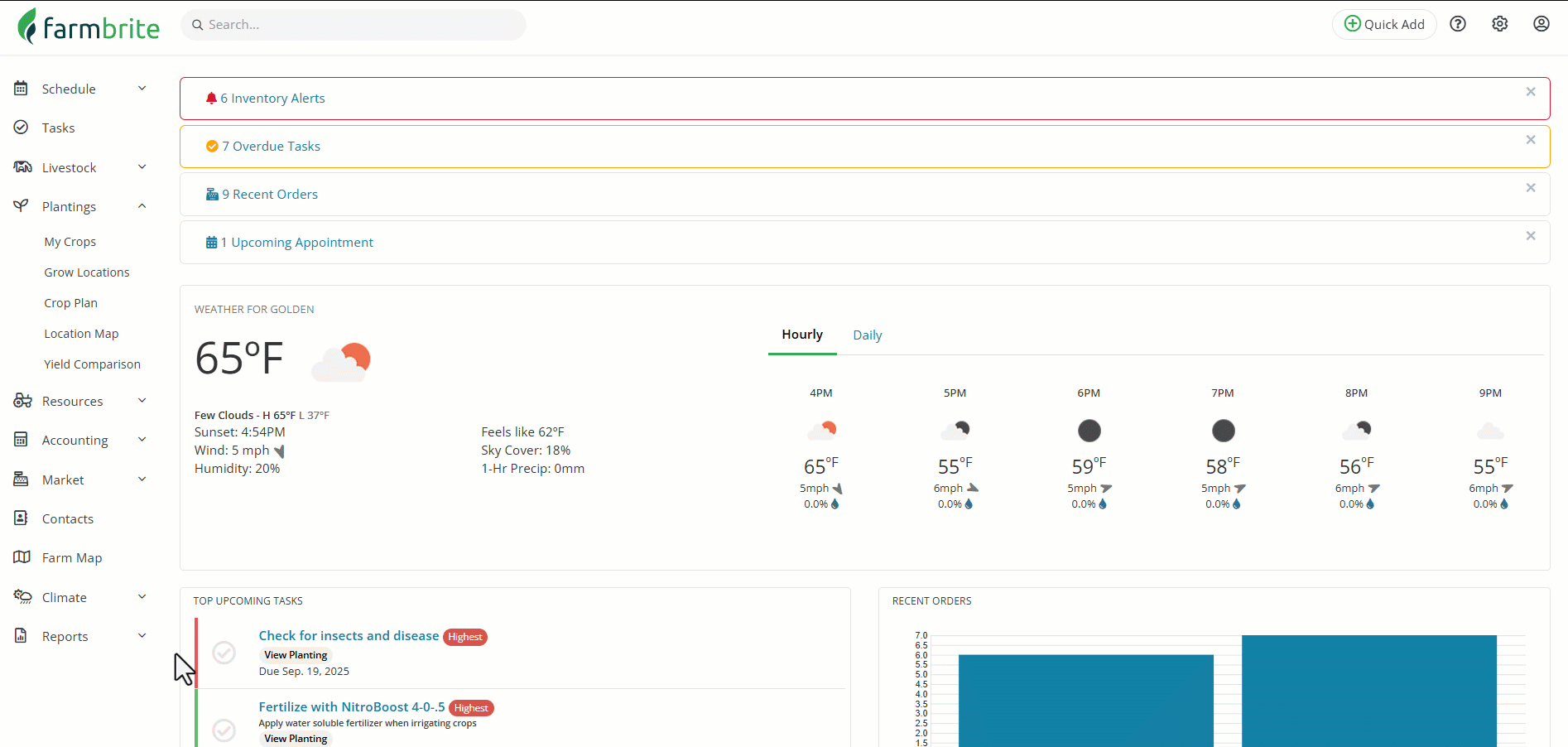Sometimes you just need to jot down a quick note about a planting, crop type, or grow location. Maybe you observed something that was worth noting for next year's plantings, or need to make a note for something that needs to be done. You can always easily make notes for your crops by accessing the specific field, crop, or planting. We will take a look at all of the options below.
Note: If you find yourself writing repetitive notes for data that you'd like to routinely capture, you might investigate creating a custom field to store that data. This might be easier and more uniform, and is likely easier to report on as well.
Note Features
Regardless of what type of note you create, you'll find the same standard fields available in them.
- Note Body - Write the contents of your note here! Use any of the text formatting tools, and build a hyperlink if you need to.
- Note Date - The date the note was written, it defaults to today but you can update if needed.
- Keywords - Tag this note with keywords for easier searching later.
- Category - Categorize this note so you can easily find it later.
- Assign Task/Add to Calendar - If the note results in a work that needs to be done you can assign it as a task to one of your coworkers. Additionally, you can select if this note should be added to your calendar on this date as well, which might make it easier to reference and see if you use the calendar often.
- Add Map Location - You can geolocate the note if it is pertinent to a specific area or location on your farm.
- Add Attachment - Add a file or image if it helps with the content of the note.
Crop Type Notes
If you need to take down a note that applies to an entire crop type, you can select the type and write it there, For example, something like "These peppers mature a week quicker than the seed packet details stated and are hotter than expected" would make sense here, as it would apply to all of the plantings for this crop type.
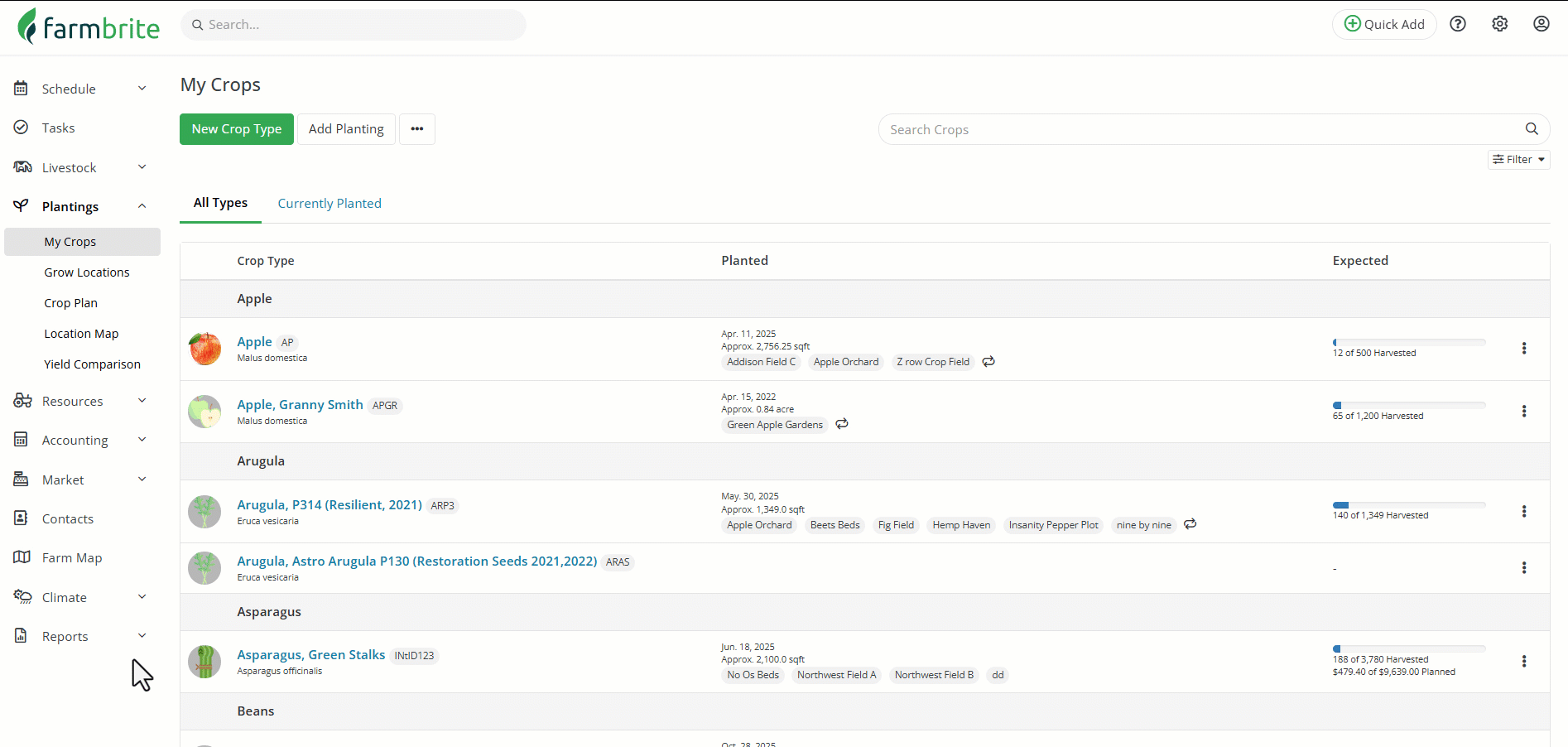
Planting Notes
If the note you need to write is specific to a single planting, you can access the planting and write the note from there. Something like "I noticed insects on a few of these plants, we need to spray" would make sense, as it doesn't apply to the entire crop type, just this particular instance of it. This is also a great example for using the map location feature, and assigning a task.
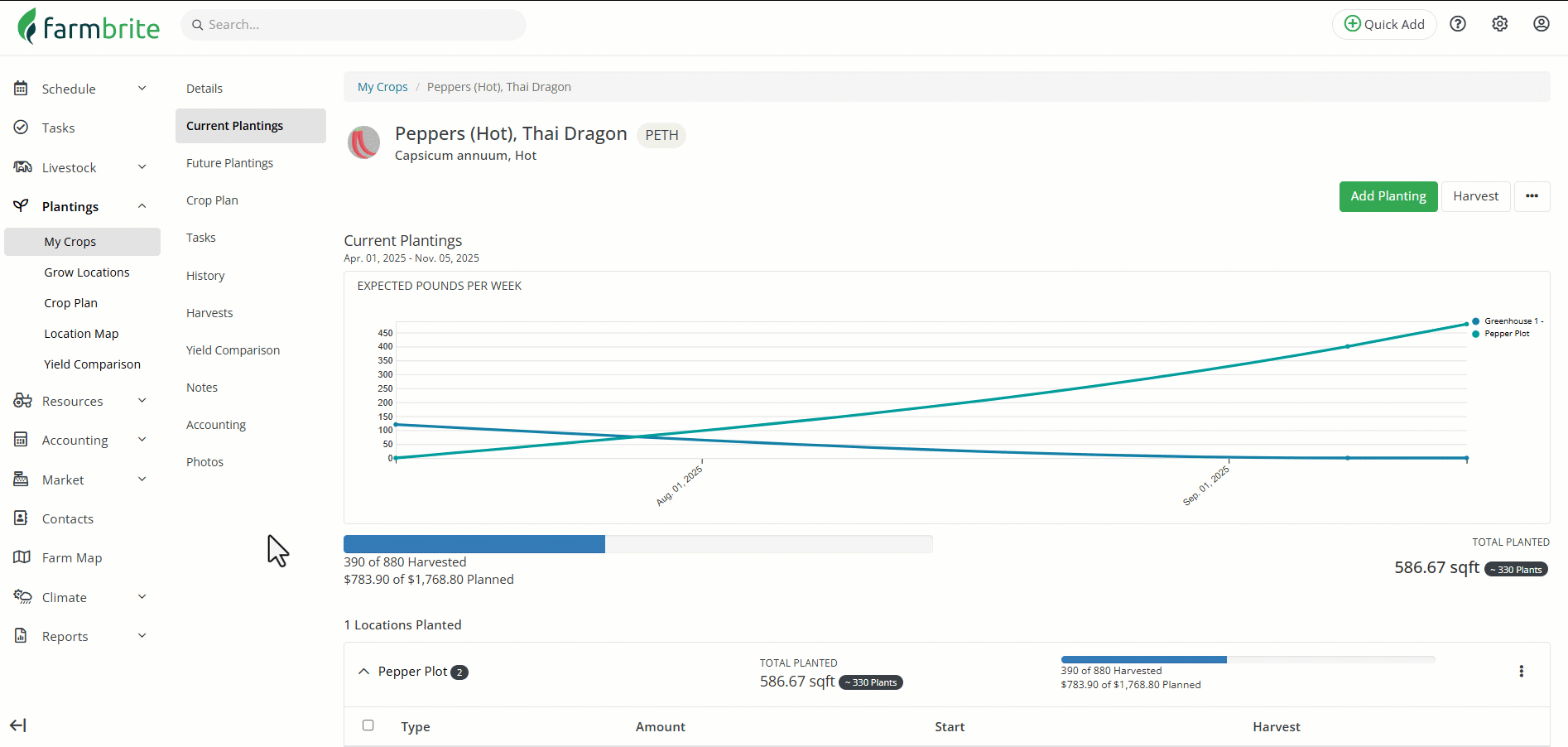
Grow Location Notes
Sometimes the note actually applies to the whole field, regardless of what is planted in it! In this case, you can navigate to the grow location and write the note there. Something like "production was lower this season , we may want to add amendments and till in the offseason" might be a good example.