Are you here looking for a way to get transactions into Quickbooks or another financial software? Check out our article about integrating with Zapier, as it may provide a simpler solution for getting you data into another system.
If you'd like to download a spreadsheet of your Farmbrite accounting transactions, you can do so from your Farmbrite Transactions list. Navigate to Accounting from the left navigation menu and you'll land on a page displaying your transactions. Just click the Actions Menu (...) next to the Record a Transaction button, and you'll have two choices; Download Records and Download All Records.
Download Records gets you a .csv file of the records currently shown on the page. If you've filtered your transactions for a specific date, type, or payee, the export will only include the records that meet the search criteria.
Download All Records gets you a .csv download of all records in that section, regardless of the filters you have set.
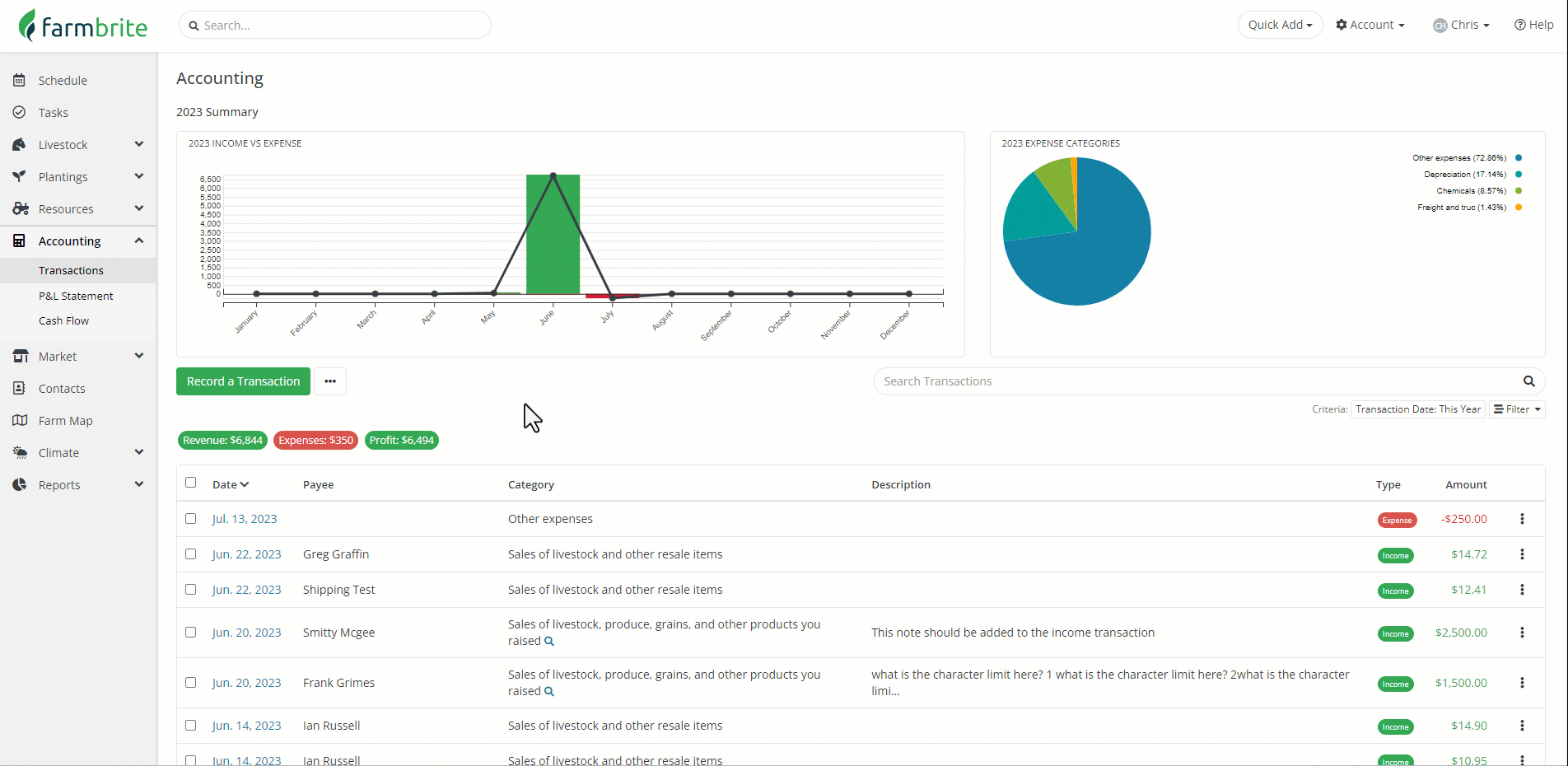
Farmbrite recommends that you work with an accounting professional for any questions specific to your business accounting. They can help ensure compliance with your local laws and offer advice on how to best account for your business needs.