After you have performed a pregnancy check and set your animal with the Pregnant breeding status, you'll have some time to wait through the gestation period. During this time you might take notes, record measurements, provide medical treatments, and generally go about your normal operations. Farmbrite will automatically calculate an estimated due date and display this in the Breeding tab on the animal's record.
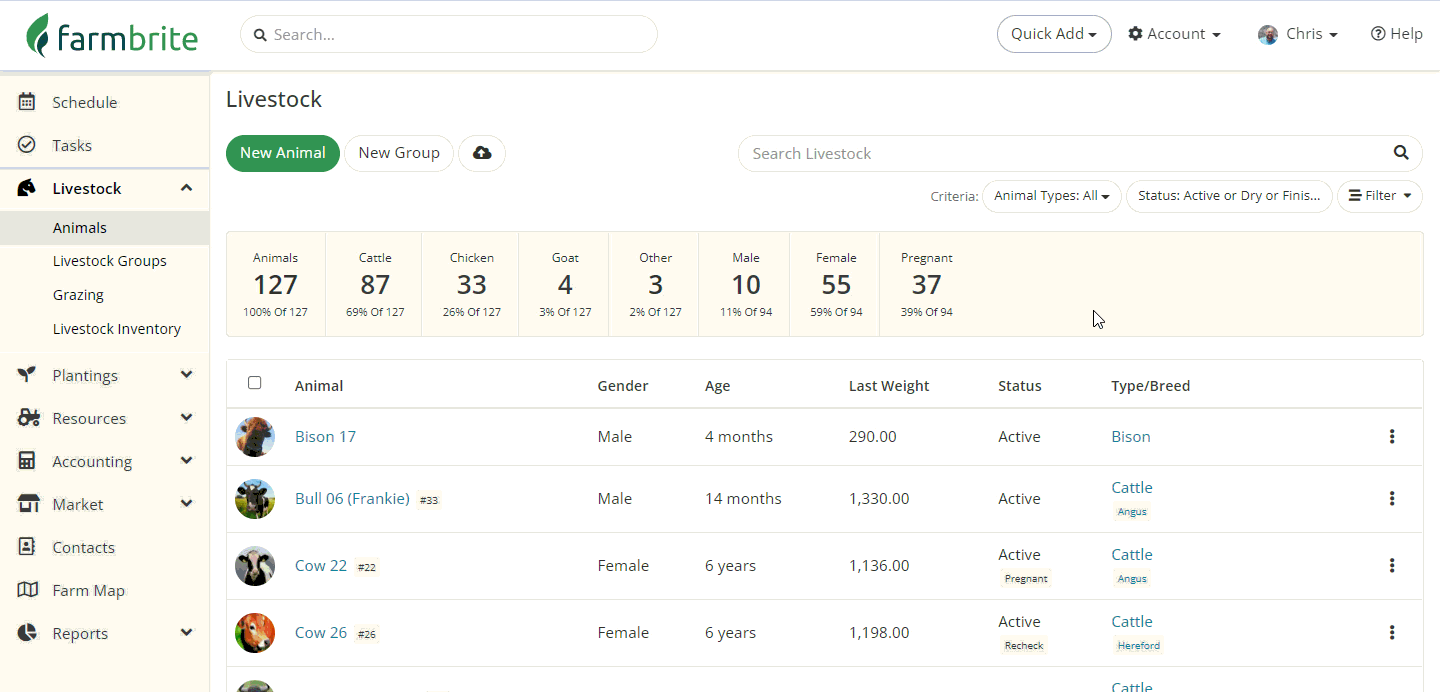
When it's time to record the birth, you'll navigate right back to the Breeding tab and click the Record Birth button.
In the next step, you can supply information about the new animal(s). First, choose how many animals you need to record - in our example below, we're birthing twins. You can then optionally add a birthing ease, which can help you make informed decisions for future breedings and will be shown on your breeding report. The fields on the top section of this page apply to all the animals you'll add. If you add a number of days for weaning, your new animals will automatically be created in a weaning status as well.
You'll see basic information fields available for you to provide details of each offspring like name, sex, weight, and more. After adding the animal details, click Create, and the animal will be added to your Livestock.
If you'd like to add additional details beyond the basic fields, you can click on the animal and update any information, or select multiple and edit it in bulk.
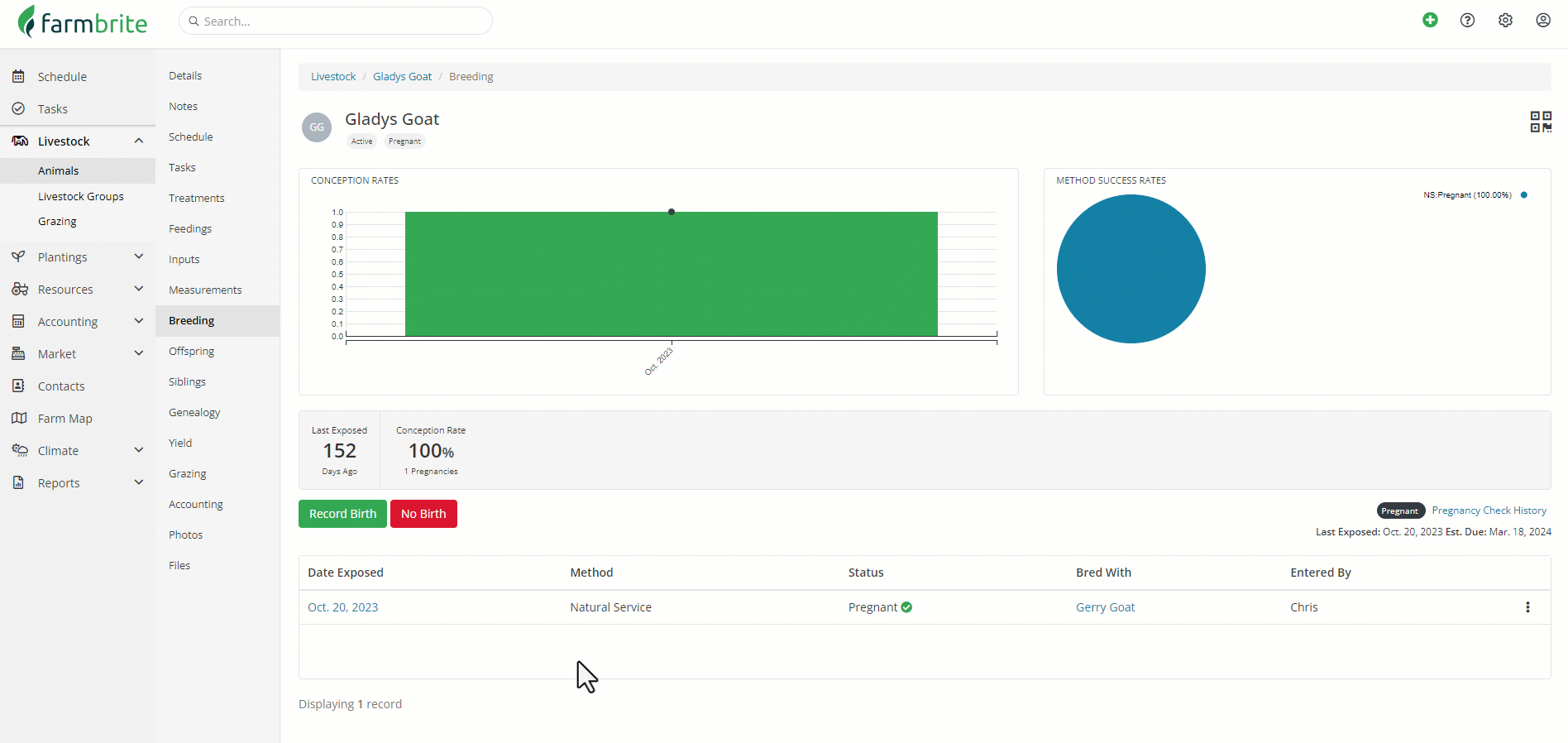
After recording the birth, the mother's breeding status will be automatically reset to Open. This will allow you to create a future breeding record the next time the animal is exposed. Also note that the new animal will be added to the Offspring tab for the animal that gave birth, and also have it's genealogy added automatically. Unless the breeding record used an embryo transfer, which would add the birthed animal to the genetic parents offspring tab, and inherit their genealogy.
In the case that the pregnancy was unsuccessful, you'll also have a No Birth button to update the Breeding Record to a Failed status.
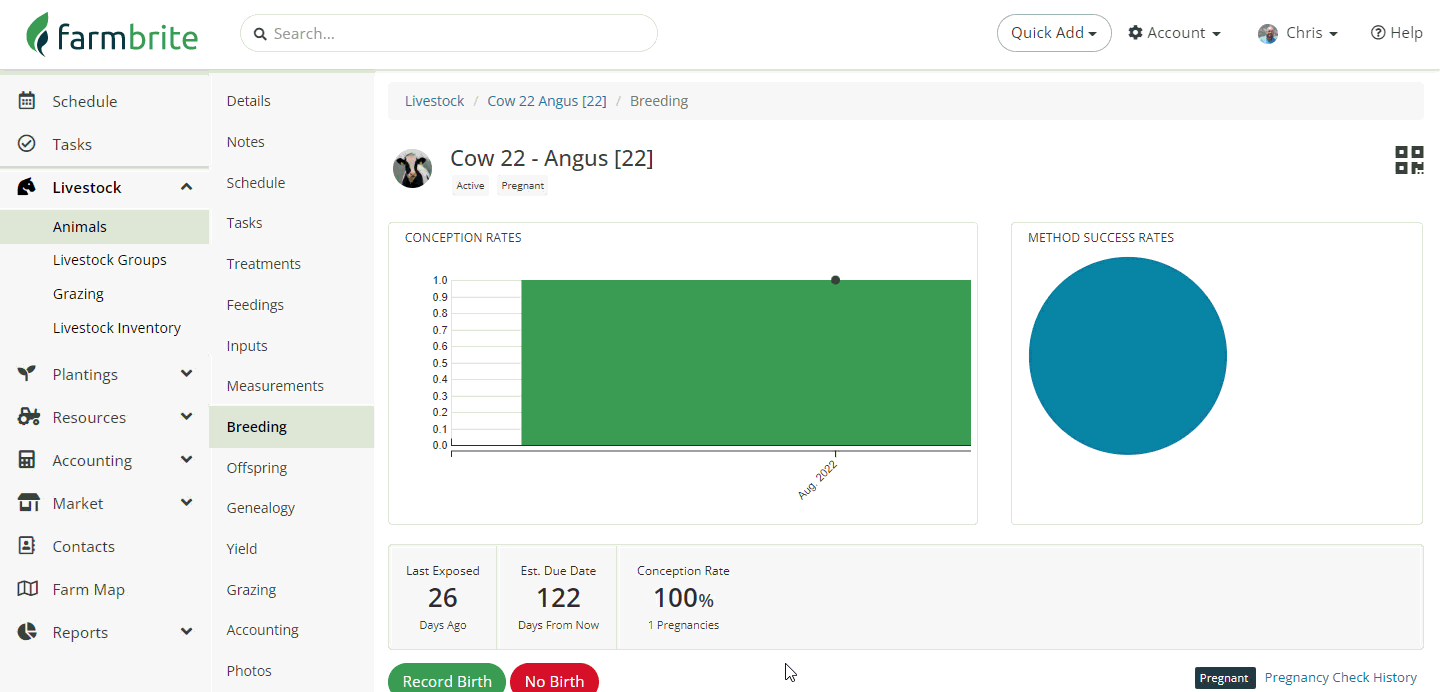
Still need help with recording a birth for your livestock? Reach out to us, we're glad to help!