You'll find lots of useful information on your Market Dashboard, but if you'd like to dive a bit deeper into your market orders, Farmbrite offers standard reports to help you see what orders are in progress, have payments due, or have been completed. You'll also have reports for top customers and top products to help prioritize your business operations and develop market strategy. If those are not enough, you'll find custom reporting options for you to build unique reports tailored for your needs.
To access these reports, simply choose Reports from the main menu and find the section for Orders & Market.
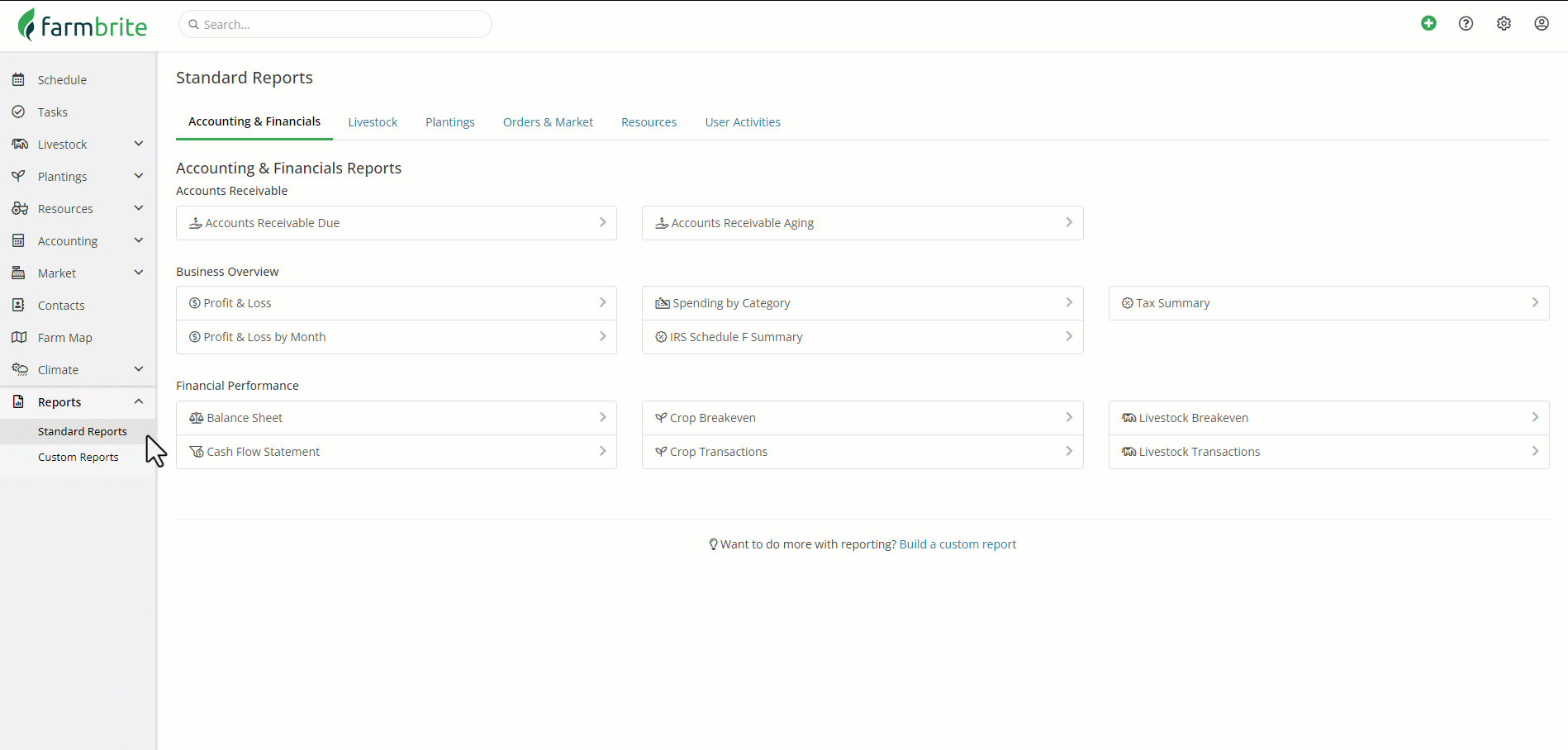
These standard reports are available to you in that section.
- Accounts Receivable Due - This order based reports shows all orders that still have a payment due, categorized by how long the balance has been outstanding. Each row on the report represents a unique and specific order.
- Accounts Receivable Aging - This customer based reports how you all your customers how have an outstanding balance, with how long the balance has been due. Each row on the report represents a customer, and totals the balance across all of their orders.
- Due Orders by Delivery Method - A list of all orders that are not complete, sorted and ordered by the delivery method. This helps you know the upcoming deliveries, shipments, and pickups you need to prepare for.
- Due Pickup Orders by Location - Specifically used for order that will be picked up, this report is groups by pickup location. It shows all orders for that location, with the items needed.
- Due Orders By Status - A list of all orders that are not complete, but this time ordered by status. Helps you see what is being picked, what's in progress, what has shipped but not yet been delivered, etc.
- Due Order Items by Delivery Method - This item based report is grouped by delivery type and date. You'll see all the items needed, and their quantity, for each method (pick up, delivery, shipped) each day.
- Due Pickup Order Items by Location - This report is specific to pick up orders. It shows you each pick up date for each location, with the items needed to fulfill the orders.
- Pending Orders - You'll find orders in any "In Progress" status here; this would include ordered, approved, picking, packing, etc. These are orders that still have work to be done to get them out the door. You could run this periodically to ensure any order that needs your attention gets it.
- Complete Orders - This report lists any orders in Complete, Delivered, or Shipped statuses; these are orders that are finished on your side. You might use this as a summary of orders processed to completion in a time period.
- Orders by Customer - This comprehensive reports shows you all of your past customers, with all of their past orders! You'll see what items were in the order as well so you know what they've bought in the past. A total for all orders is also shown, which shows you how much they've spend in total at your shop. This is a great way to see your top customers, along with what they purchased; you'll even have a chart to see what percentage of the total sales they account for.
- Top Customers - A list of your customers ordered by total amount spent in your market. You'll easily see who is biggest supporter!
- Top Products- A list of your products ordered by total monetary amount ordered. A great way to find what is most popular, or what you might want to have a sale on to clear out some inventory.
You can also create Custom Reports for your orders to add additional fields and filters. You can find a full walk through of how to create custom reports in this help article.
Note: Farmbrite reporting data may be delayed up to an hour when compared to records you've created. If you have recently made updates but don't see them reflected on the report, give it some time and you'll see them soon!