Bringing a new animal into this world on your farm can be both an exciting and challenging experience, with many variables to account for. So, one aspect we don't want you to worry about is the record-keeping process. Farmbrite simplifies the process of adding offspring to an existing animal with just a few clicks.
First, navigate to Livestock in the main menu, and then select the animal that has given birth. If you have a lot of animal records to look through, you might find it easy to filter to find the record you're searching for. Select the animal once you find it, and you'll be presented with detailed information. From here, it's as easy as clicking the Record Activity button and choosing Record Birth.
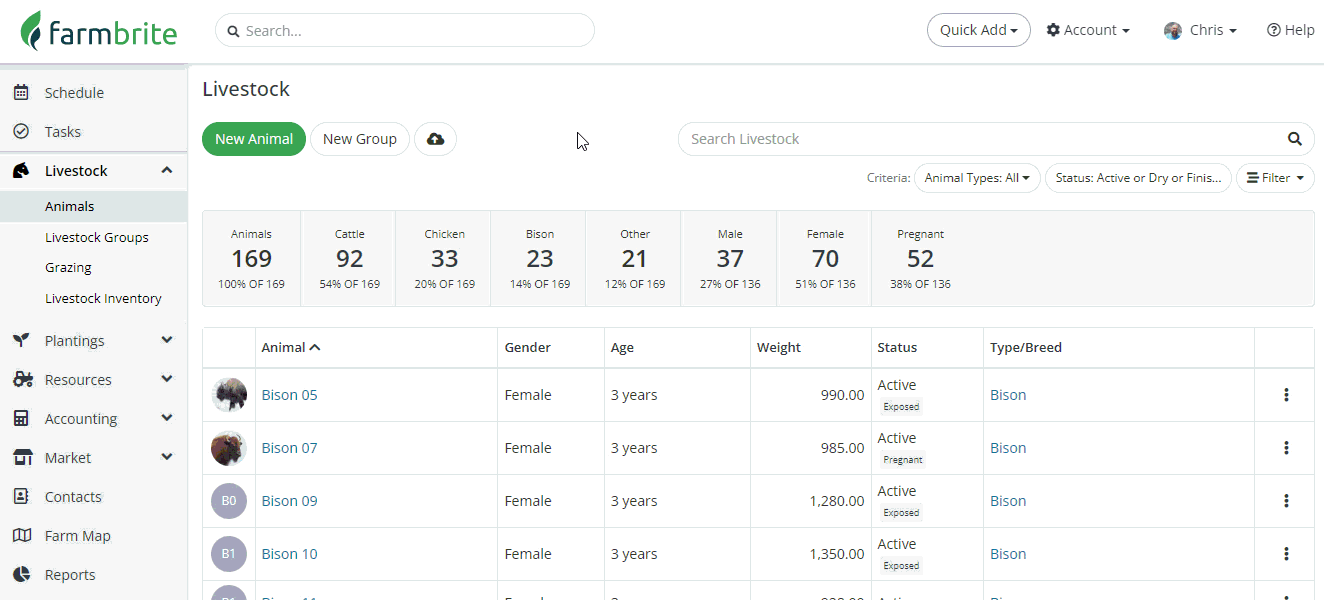
You can then supply the details of the offspring in the window that opens. After adding the basics, you'll see a section for Birth Information that might be particularly relevant at this stage. Notice that the Dam (Maternity) field is prepopulated in our example below, as we recorded this birth from Bison 07. We'll choose a Sire, add a birth weight, and then continue below to Save.
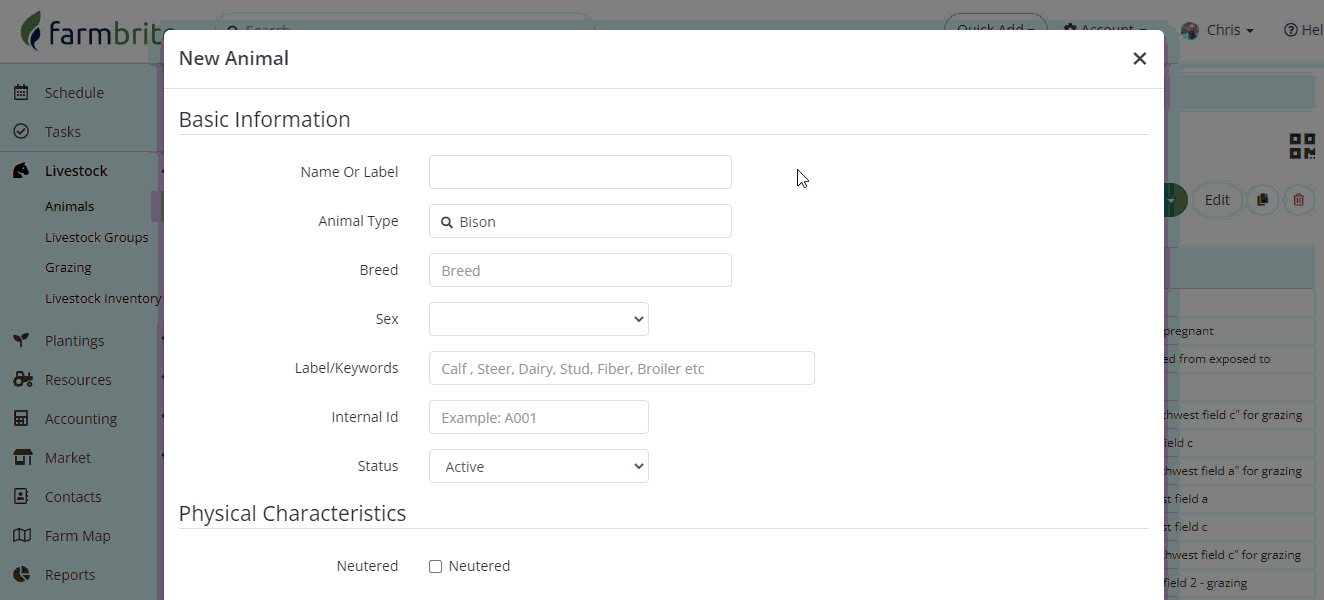
You'll find the Dam record updated with a field for Recent Births, and a new birth Activity recorded in the log on the right. You can click the Offspring tab in the animal's menu to see the new addition to your farm. You will also see them added on the Livestock Reproduction Report.
Questions on recording a birth? Reach out to us and we'll be glad to help.