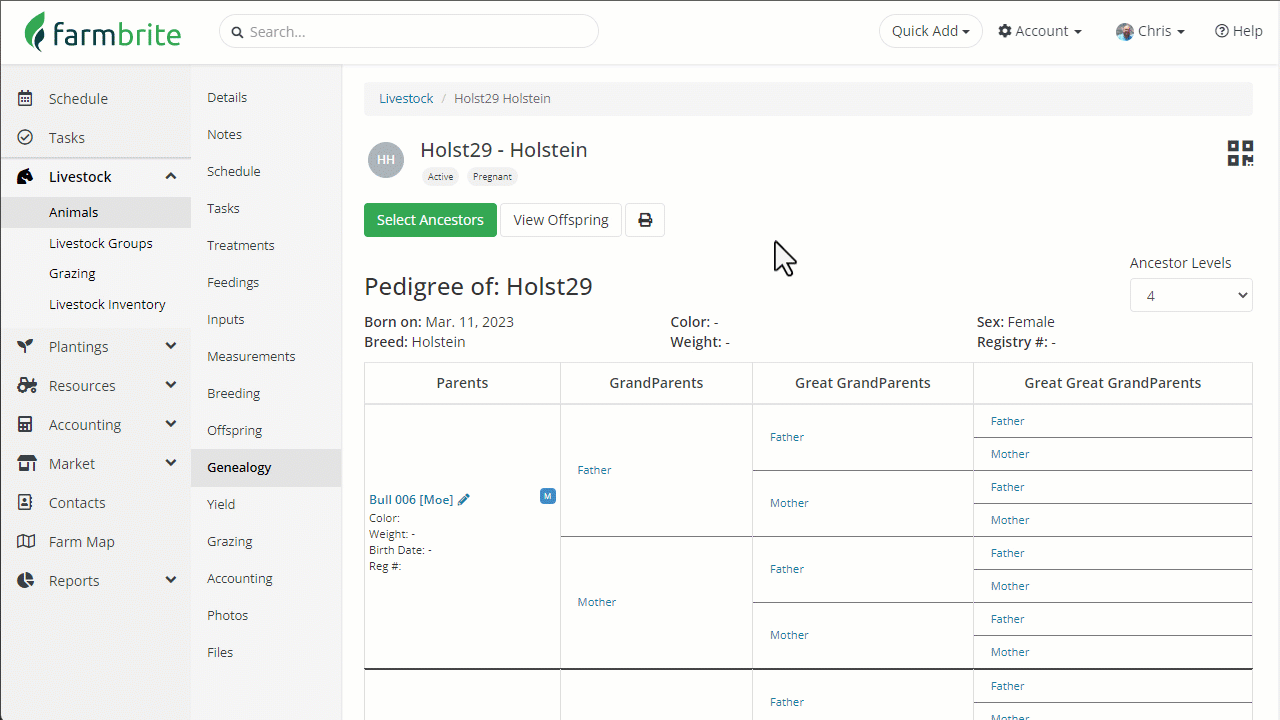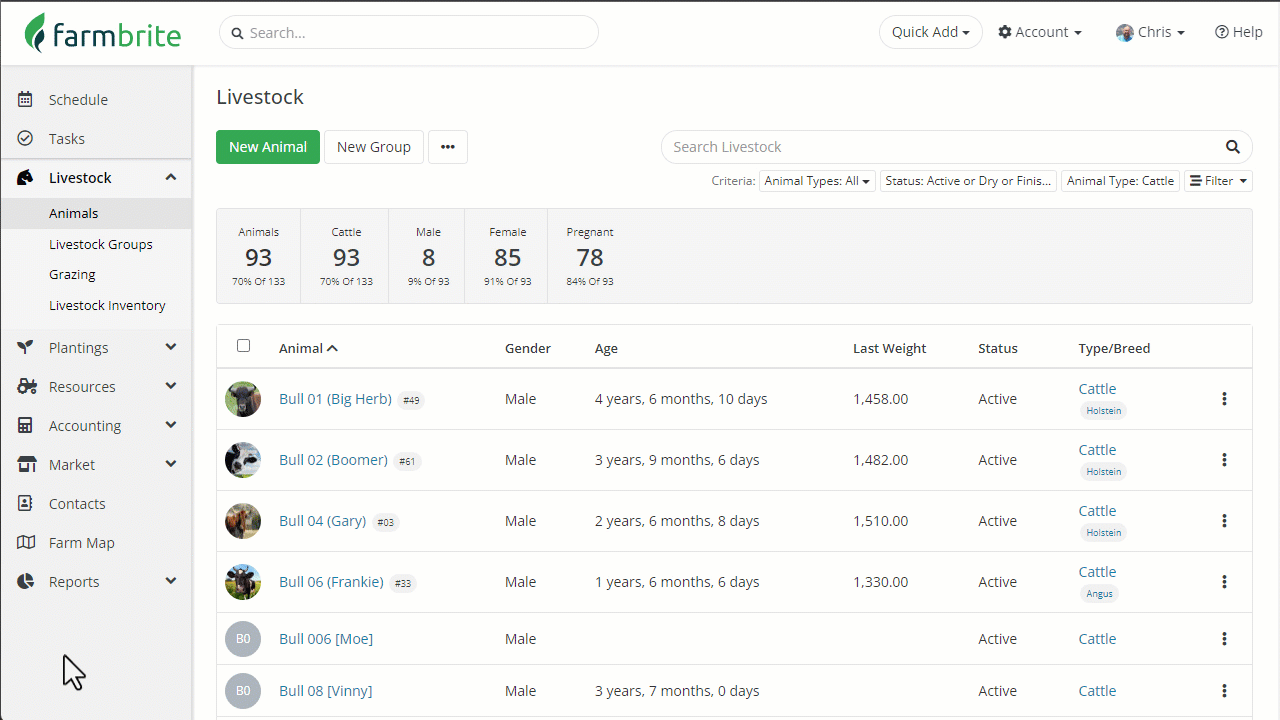Tracking the generations and lineage of your livestock is easier than ever with the Genealogy feature in Farmbrite. You can create a robust family tree by selecting ancestors and tracking offspring, allowing you to be sure you're selecting the strongest, healthiest, and most productive animals to breed. The chart can go back up to five generations, so if you want to know the great-great-great-grandfather of your recently birthed animal, we have you covered! This lets you input historical data from before you were using Farmbrite, but be aware that level if not required; you can just add some parents and grandparents if you'd like, and optionally add more later. We know this can be a big project and don't want you to get overwhelmed, but also know the benefits this can provide.
If your animal's lineage come from off farm or are not part of your herd, you can always add Reference Animals to use them for genealogy connections. Just create a record for them and set it to "Reference" status. They won't be shown on your livestock dashboard and counts by default, but they can be searched and filtered, and used as dams. and sires. Bonus: Create as many as you need; they do not count towards your active animal count for your subscription.
To start adding previous generations to your animal's genealogy, navigate to Livestock, pick the animal you'd like to work with, and choose Genealogy. Then, click the Select Ancestors button to make your selections.
Once you’ve added at least one ancestor, you’ll see the genealogy chart automatically generated for you. Any previously entered genealogy that is applicable to the animal is inherited as well. In our video above, check out how adding Boomer and Patty as our bull Vinny's parents automatically populated all the associated ancestors as well!
Each animal listed in the genealogy chart will show the following information:
- Coloring
- Weight
- Birth Date
- Registration Number(s)
- Gender
Bulk Genealogy Updates
You can also update the genealogy for multiple animals at once. From your Livestock page, start by selecting the checkboxes for all the animals you'd like to update, choose Bulk Actions, and then Edit Selected Animals. From there, you can select the Dam and Sire and save.
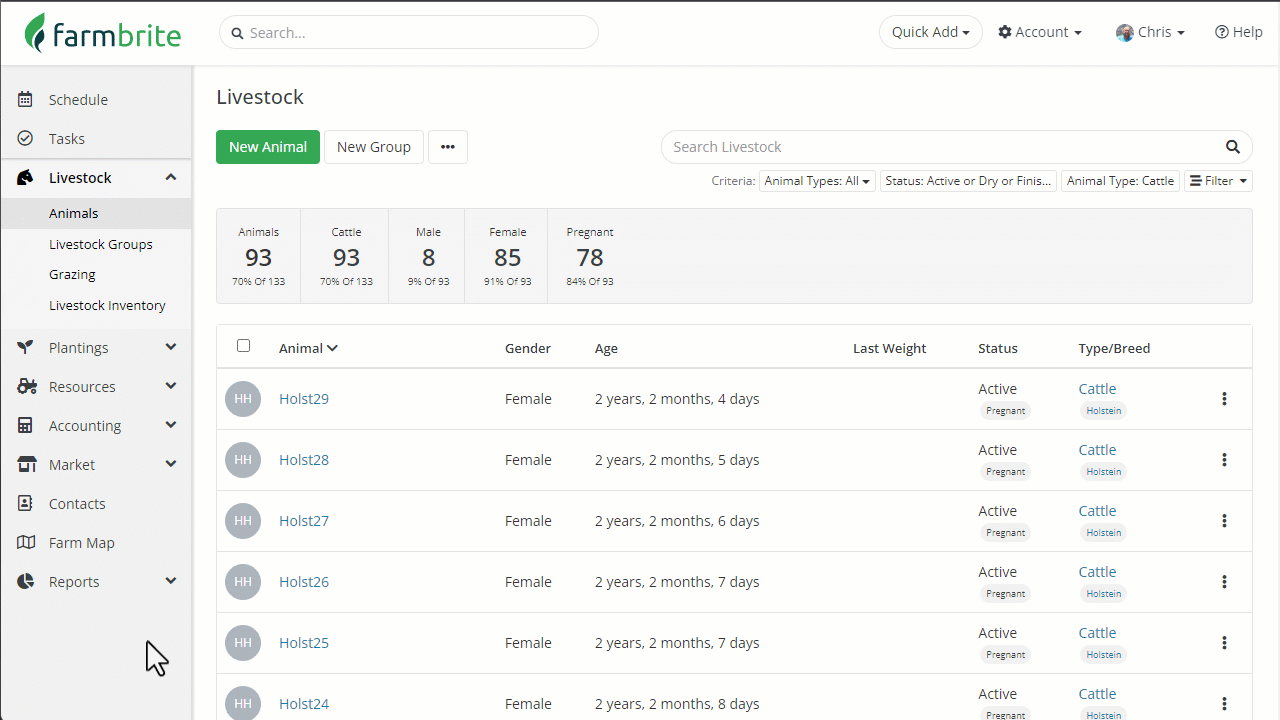
Printing a Pedigree Chart
When it comes time to sell an animal, you will often need to provide a pedigree chart or certificate to the buyer to document the animal's lineage. From the genealogy screen, simple click the print button and a print friendly version of the genealogy chart will be generated ready for your signed certification of the data.