Keeping track of the service performed on your equipment can help you extend it's life- you'll ensure you completed the necessary maintenance at the required intervals, and spot any small issues before they turn into major headaches. Knowing when you performed the last service can help with this - we can all be forgetful from time to time, and we know you've likely scratched your head and wondered "Did I replace that belt last year, or the year before?" Instead of paging through old maintenance notebooks only to find you wrote the details of that belt swap on a sticky note that's in your tool box, why not add your maintenance records to Farmbrite for clean, simple, and easy retrieval?
You can add these records by navigating to Resources in the main menu, then Equipment, and then selecting the specific piece of equipment you want to work with. From there, choose Maintenance and click the button for New Service Record.
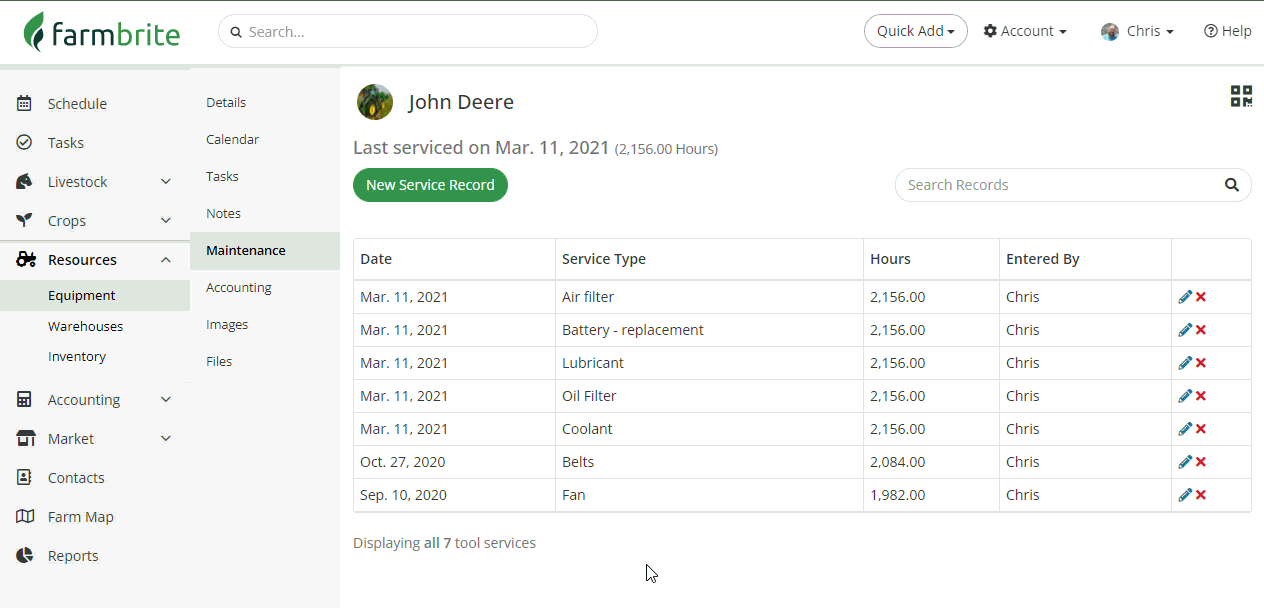
A window is displayed for you to add details about the service. Only Date and Service Type are required, but add any further details that might be helpful for future reference. The Service Description field is your opportunity to write all the details you think you might need that are not captured in the standard fields below.
- Service Performed By
- Subtract From Inventory - If you are using Farmbrite's inventory system, you can subtract items used in the maintenance of this equipment from your available inventory. This will subtract the amount used from your stock on hand.
- Service Description
- Service Type - Select one from the following: Air filter, Battery fluid, Battery - replacement, Belts, Brake fluid, Brakes, Coolant, Diesel filter, Drivetrain, Engine - major, Engine oil, Equipment service, Fan, Fan belt, Fuel filter, Fluids - other, Hydraulic fluid, Hydraulic pump, Inspection, Lubricant, Seals, Tire pressure, Tires, Transmission fluid, Transmission - major, Warranty, Wheels, Other
- Date of the Service
- Cost of Service
- Current Usage (Hours / Miles) - This usage unit is set on the Details Tab
- Choose whether to record this service cost as a repair expense in Farmbrite Accounting
- Mark whether you’d like to record this service on the equipment’s calendar
Need to track something else? You can create custom fields for your Equipment Maintenance Records to track any other details that you need.
After you’ve recorded the maintenance you can see when the equipment was last serviced (included last usage measurement) on the Equipment List and on this maintenance page. You can also find maintenance records by searching from the maintenance page.
Using QR Codes With Equipment Maintenance
Farmbrite's QR Codes are a useful tool to help you quickly add maintenance records or see what has already been done to a piece of equipment. Print out the QR code that is shown in the top right hand corner and put the QR code by the equipment item. Then, use your phone to scan and make quick notes in the field whenever you need to - the QR code will bring you directly to this piece of equipment in Farmbrite.
This feature is only available on certain plan types. Don't see it in your system? Contact us about upgrading to start using this feature.