As you create accounting transactions and separate them into categories, your income and expenses will start to accumulate, and you'll want an easy way to see those totals. Knowing what you are spending money on, and where you income is coming from is obviously important to running your business! Farmbrite offers an account wide Profit and Loss Statement, along with indivdiual ones for fields, crops, equipment, and animals.
Main Account Wide Report
To run this report, choose Reports, then choose Standard Reports, you'll see the Profit and Loss Statements within the accounting and financial reports section. You can run the standard one, or choose to By Month option to see it grouped into totals for indivdiual months.
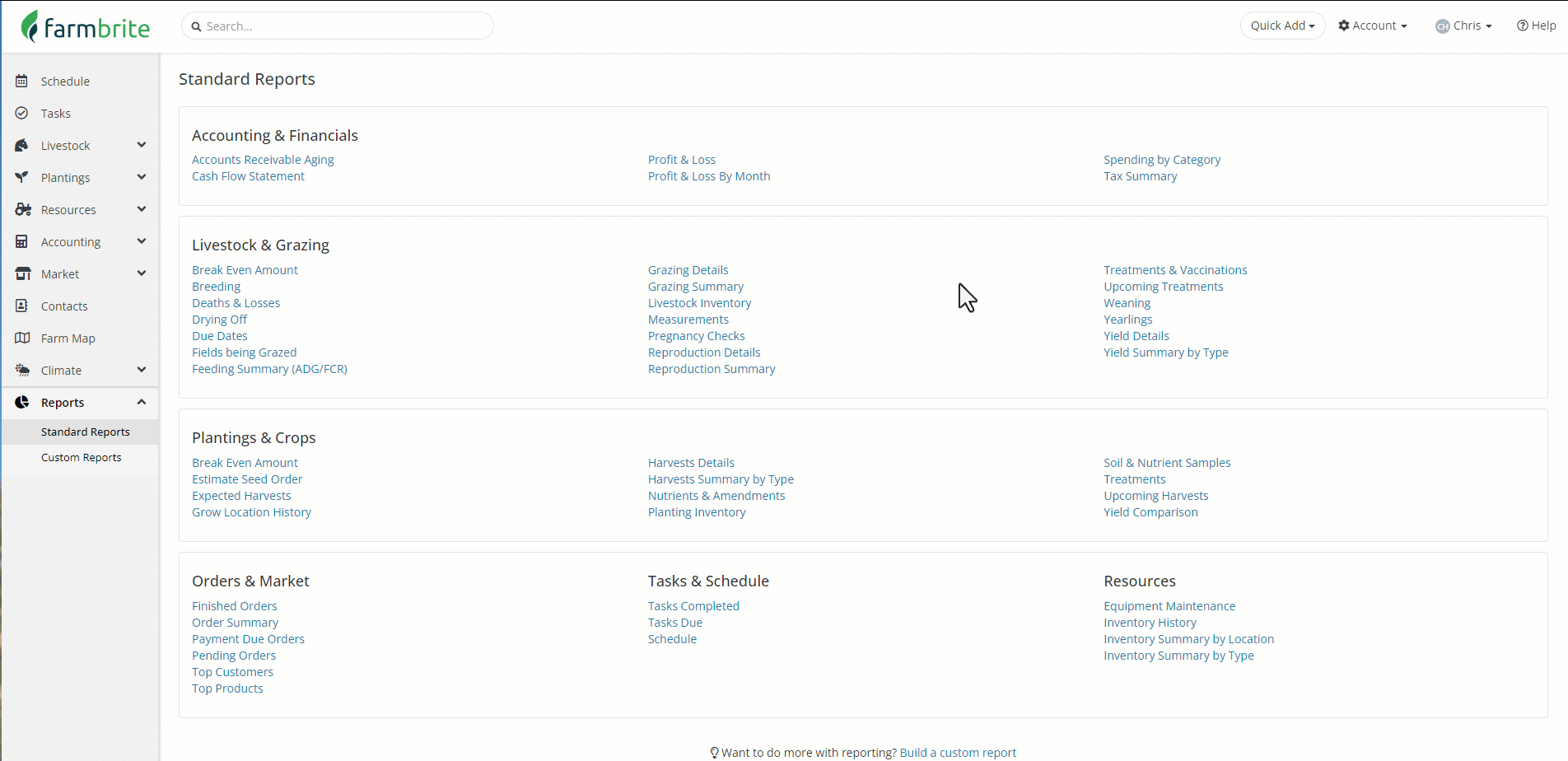
You will be presented with a Profit and Loss statement for the current calendar year. You can adjust the date range of the report by adjusting the “From” and “To” date fields towards the top. You might also group this report to get your Profit and Loss Statement monthly or quarterly to measure your progress throughout the year. Click the “Update” button to regenerate the Profit and Loss statement.
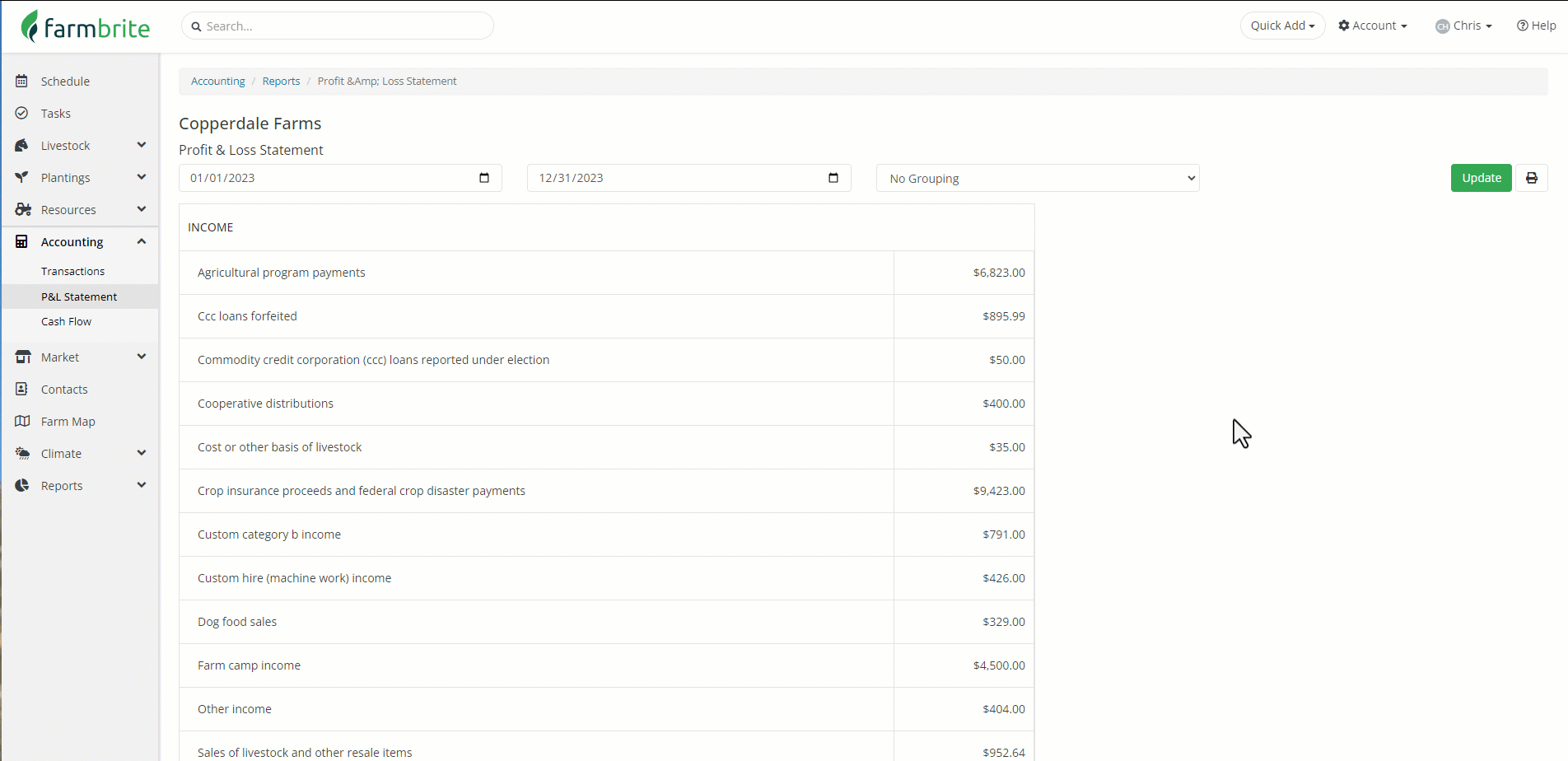
The P&L statement will show you a breakdown of your income, expenses and profit for the selected time period. The top section shows your income, with a total revenue amount calculated. The bottom section shows your expenses, with a similar total. Each line in the report is grouped by the category of income or expenses that you recorded them to when creating the transactions. The profit displayed at the bottom is calculated by subtracting your expenses from your income.
If you have customized your Chart of Accounts and built subcategories within parent categories, you'll also see a summary total for the main category. In our example below we have indivdiual categories for cow, chicken, and goat feed with each associated to the main feed category that is totaled in that section.
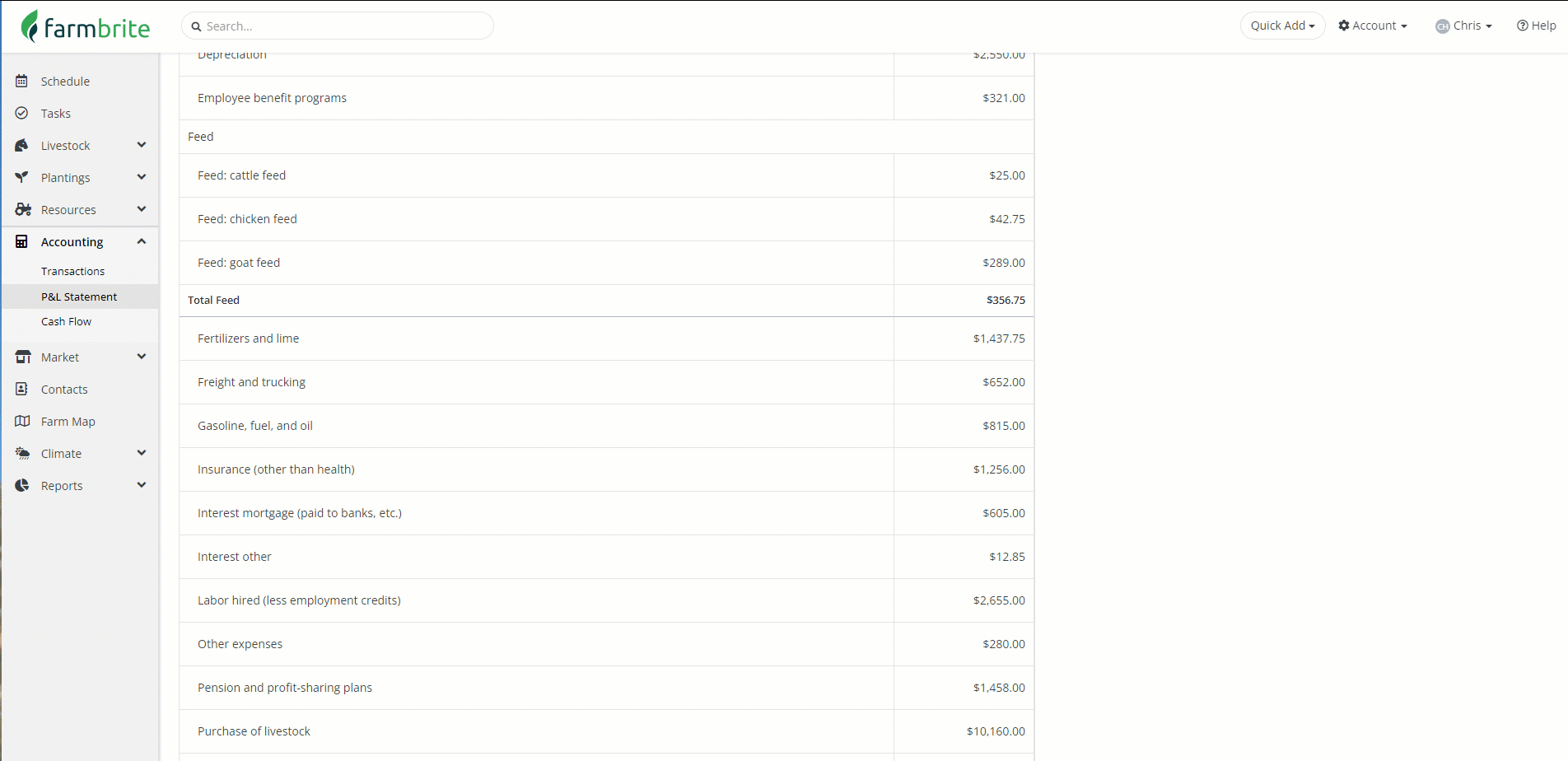
Individual Record Reports
The same report is also available on individual records. Rather than seeing all your expenses and income for your entire business, you can can a breakdown of those associated with particular records. This article will walk you through the steps, but overall the concept is the same. In the example below we are running the report from grow location, and you can also get this same report for crops, plantings, equipment, and animals.
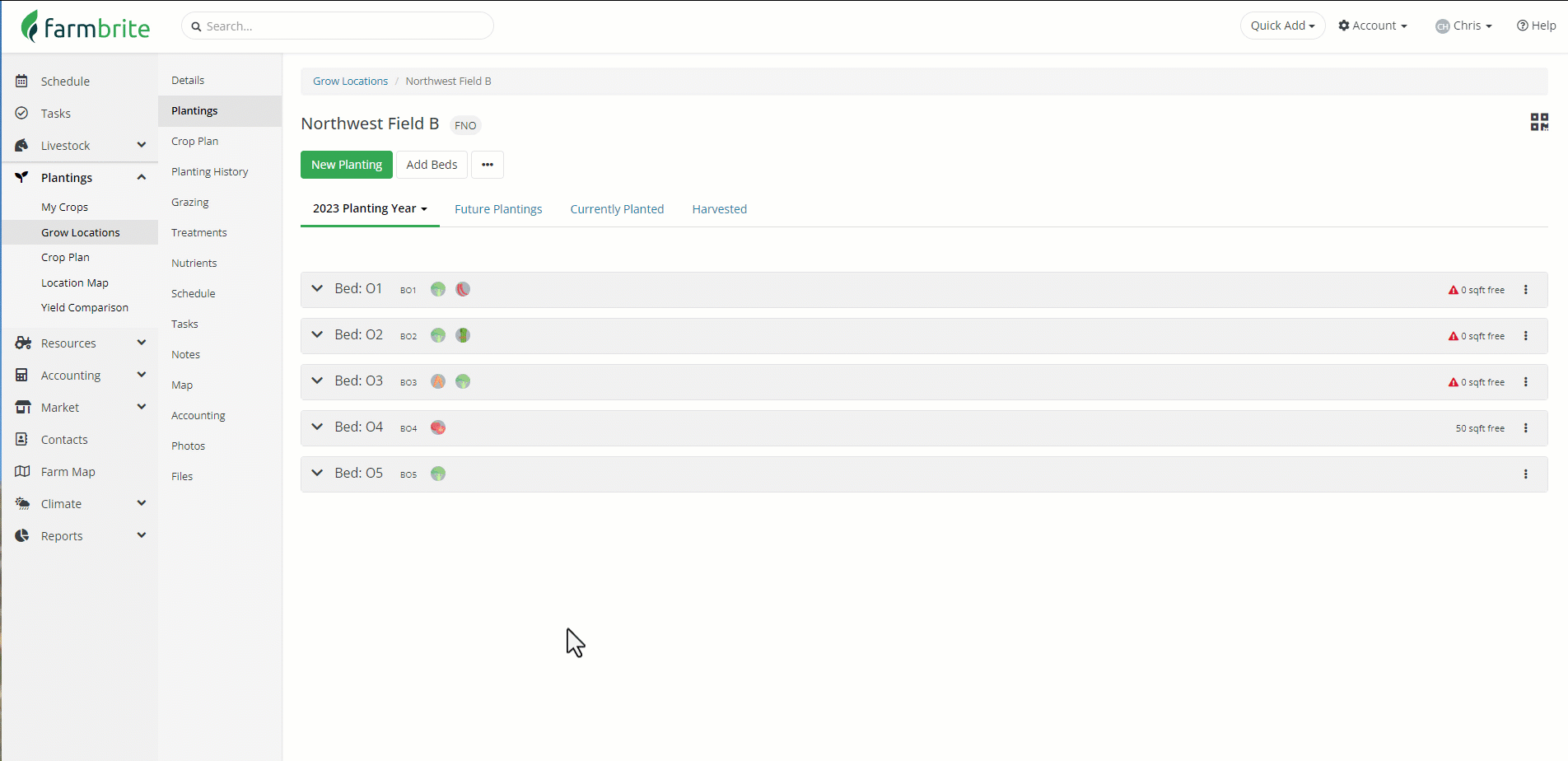
Reach out to us for assistance if you have any additional questions about this report.
Farmbrite recommends that you work with an accounting professional for any questions specific to your business accounting. They can help ensure compliance with your local laws and offer advice on how to best account for your business needs.