Everyone likes saving some money with a coupon, right? Whether you are looking to attract new customers with a hot deal, or wanting to reward your VIPs with a frequent shopper discount, Farmbrite allows you to integrate your Stripe promotional codes with your Online Store to delight your customers with special offers.
There are multiple steps to start using these codes; one in Farmbrite, and a few in Stripe. Note that since these promotional codes are set up in Stripe, they are only available when a customer is paying with a credit card online in the Online Store.
The Farmbrite step is rather simple; all you need to do is click one box! Navigate to Market and choose Settings, and then pick Online Sales from the secondary menu. Click the box to Off Promotional Codes under the Customer Options section and then click Save.

This enables the ability for your customers to add the codes when paying by credit card in your checkout, but you still have some work to do in your Stripe account to set them up. We suggest you check out the Stripe Help Article on creating promotional codes here, as it will walk you through how to build them and give you additional information about available options. The image below gives you an idea of what you'll need to do, but read their article for a full walkthrough. Essentially, you'll choose the Products menu, then Coupons, and then create a new coupon. There are many choices for you to set parameters and limitations on the coupon use.
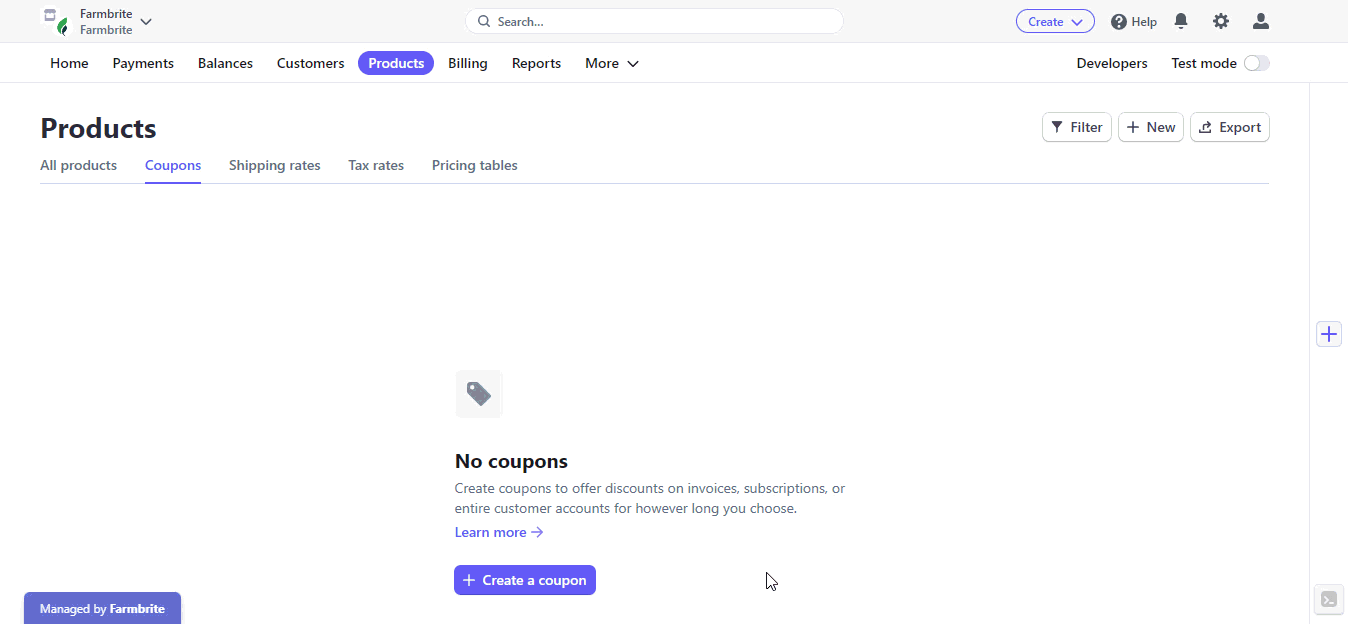
Once you created the code in Stripe and enabled the option in Farmbrite, your customers will see a box to add the code when checking out and paying by credit card.
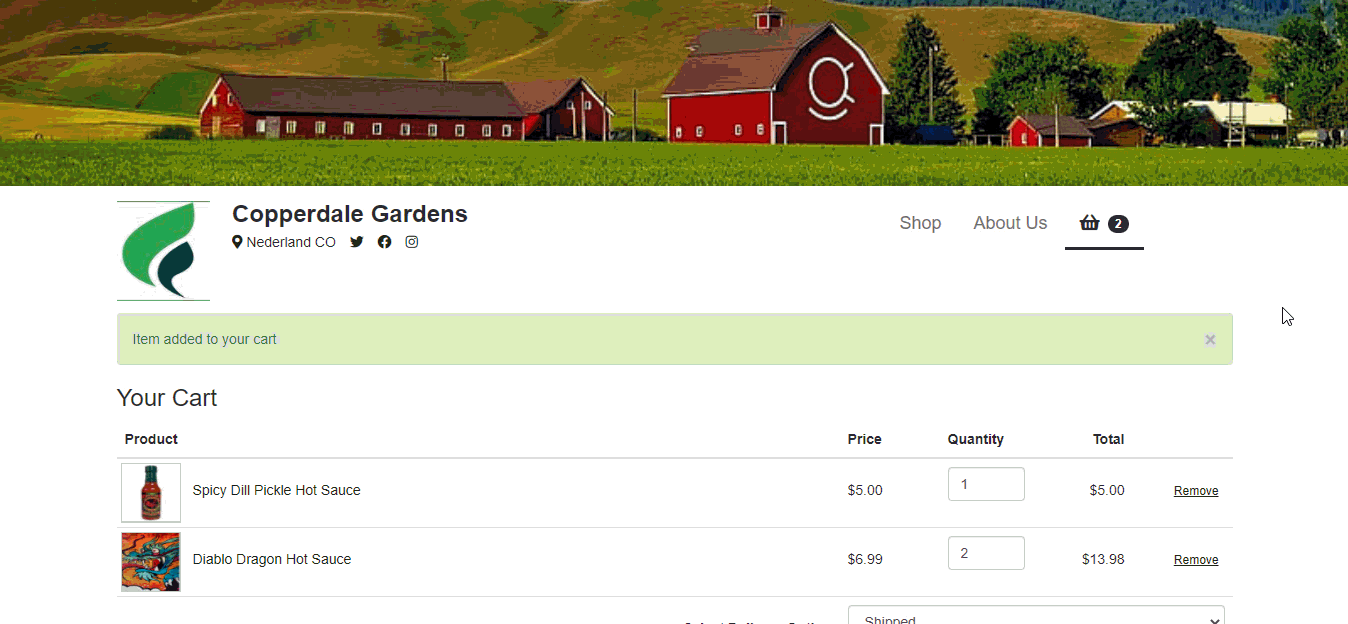
What kind of incentives are you offering your customers? We're always interested in learning more about the unique things our customers do, so reach out and let us know!