Your equipment, machinery, and inventory items obviously play a huge role on your farm. You need your tractor to be maintained to run well, and need to be sure you have all the right items on hand to successfully handle any situation on the farm. That might be things like engine oil, plant nutrients, animal feed, and a lot more. You also need to track your own products and harvests from your animals and crops as well.
Farmbrite's equipment and inventory reports can help you keep track of all of that and make sure you are prepared for any scenario.
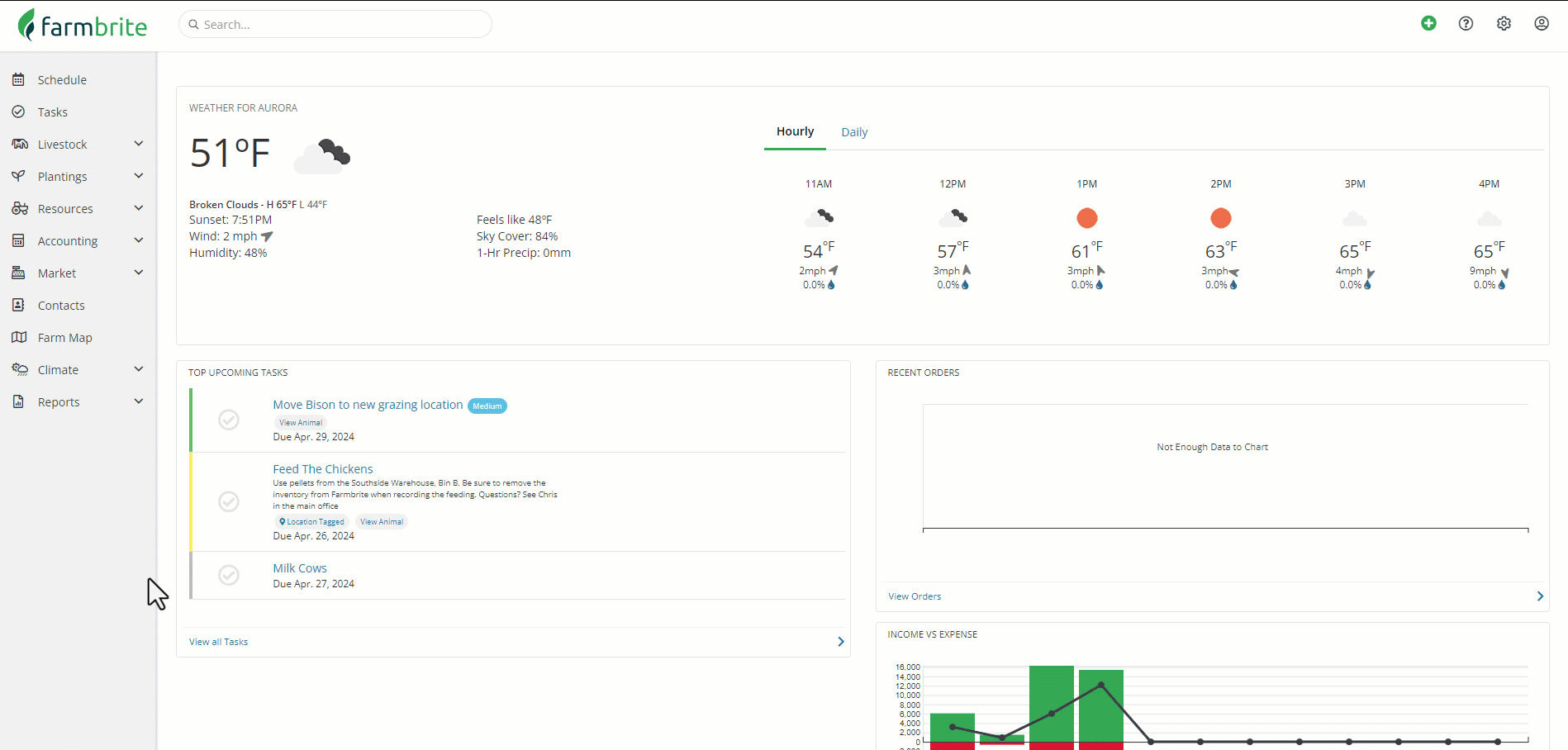
Equipment Reports
Equipment Inventory - A summary of all of your equipment records; this report shows you all the equipment you have added to Farmbrite, with key data points like brand and model, purchase price, and last service date. You can customize this report to show additional columns if you'd like.
Equipment Maintenance -This report displays a row for each equipment service record, and they're grouped together for each piece of equipment. You can easily see the maintenance history for each machine to track what's been done to it, and when. This might also help you figure out what needs service next, and what you need to prepare for in the future.
Inventory Reports
Inventory History - This report compiles every addition and removal of all inventory items. You'll see the date it happened, the warehouse/bin it was added or removed from, and more details about the source and reason for the change. This is really useful to see where you inventory is being used, and how often you're adding to it.
Inventory Summary by Type - The Inventory Summary by Type shows you each inventory item, where it's stored, and how many you have there. This is grouped by item rather than location, so you can easily see all the different places they might be stored. Maybe you store hay in many different places, and need to know how much is in each warehouse or bin around your farm.
Inventory Summary by Location - The Inventory Summary by Location shows you each Warehouse and Bin, what's stored there, and how many you have. This is helpful if you want to know what you have in each location, no matter what it is. The report is grouped by those locations. So it's easy to see everything you have in the warehouse, regardless of how many different items you store there.
Inventory Usage - Similar in intent to the inventory history report, except this report shows one row for each inventory item, with columns for it's starting amount, amount used, and ending amount during a set date range. You're not seeing every addition and subtraction, but more of a summary snapshot in time. A daily usage is calculated, as well as a projected empty, so you'll be able to forecast how much you're using and when you might run out.
Note: Farmbrite reporting data may be delayed up to an hour when compared to records you've created. If you have recently made updates but don't see them reflected on the report, give it some time and you'll see them soon!