Have you ever looked at a record in Farmbrite and wondered who made the last changes to it? Perhaps you spotted a mistake, or maybe you saw an efficient improvement and want to know which one of your farmhands had such a great idea. You can now access an audit trail report in Farmbrite to see the changes made, who made them, and when.
Note that this Audit Trail Report is available to admin level users with a Farmbrite Premium subscription. Logs are kept for 90 days. If you upgrade to utilize this feature, your logs will start at the time you upgrade.
To access the Audit Trail, navigate to Reports, and you'll see it under the Admin Reports section.
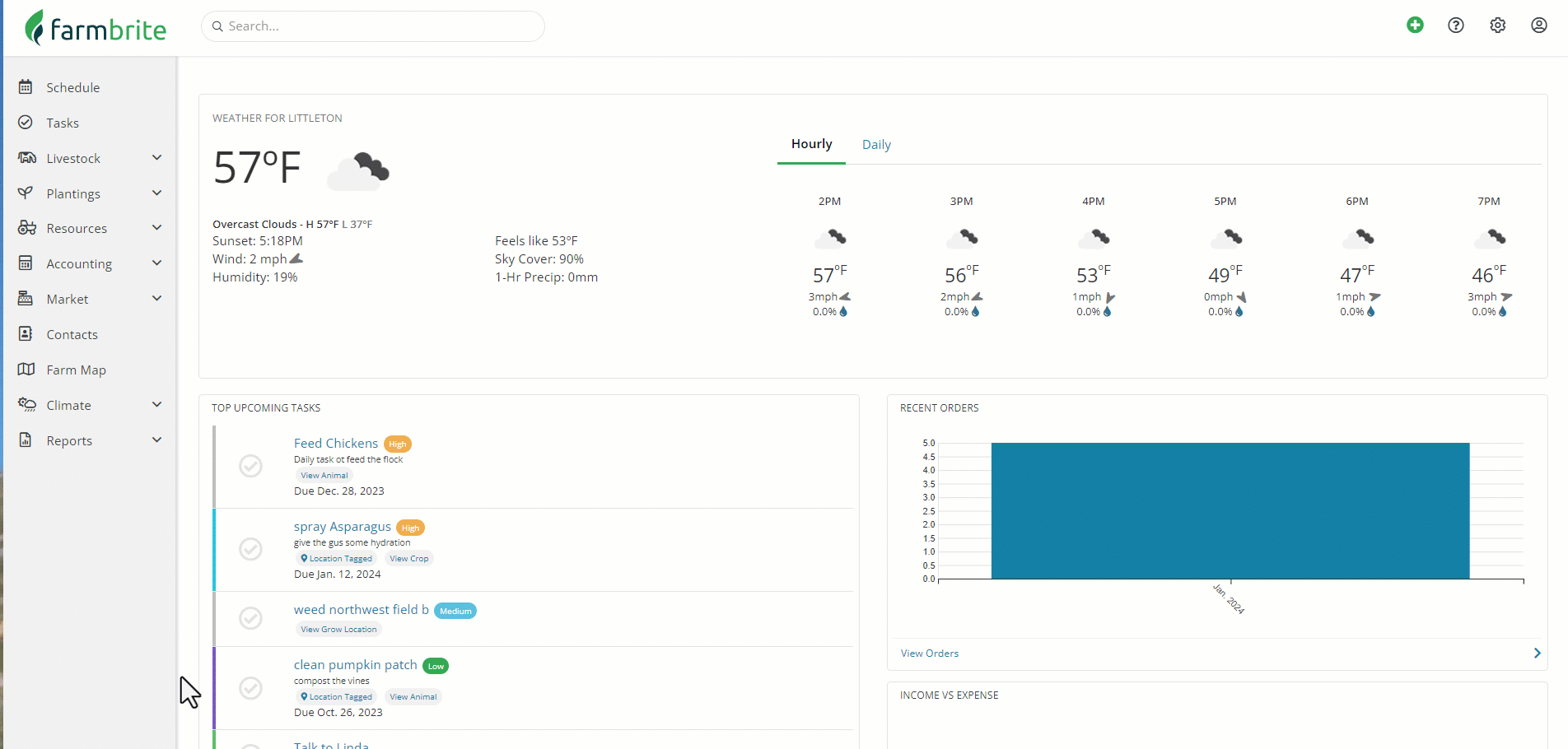
As we scroll through the log in the image above, you'll see that the audit trail logs tracks many different aspects of your Farmbrite system.
Logs are recorded when creating, updating, and deleting the following record types:
| Livestock animal records Livestock breeding Livestock measurements Livestock inputs Livestock groups Livestock treatments Livestock feedings Livestock yields | Plantings Crops Grow locations/beds Treatments Nutrient applications Harvests Notes Custom reports | Contacts Market orders and products Mapped places Budgets Accounting transactions Chart of accounts Changes to account settings User logins | Equipment Equipment services Warehouses and bins Inventory Webhooks Climate gauges Custom fields Tasks and scheduled events |
Logged records will track what was changed in an update under the details link. In the example below, we've updated the details about one of our recently birthed goats. We'll see a link to the goat's record at the top of the log, with details about who made the change, and when it was done. Below that, you can see the old data on the left, with the new updated date on the right.
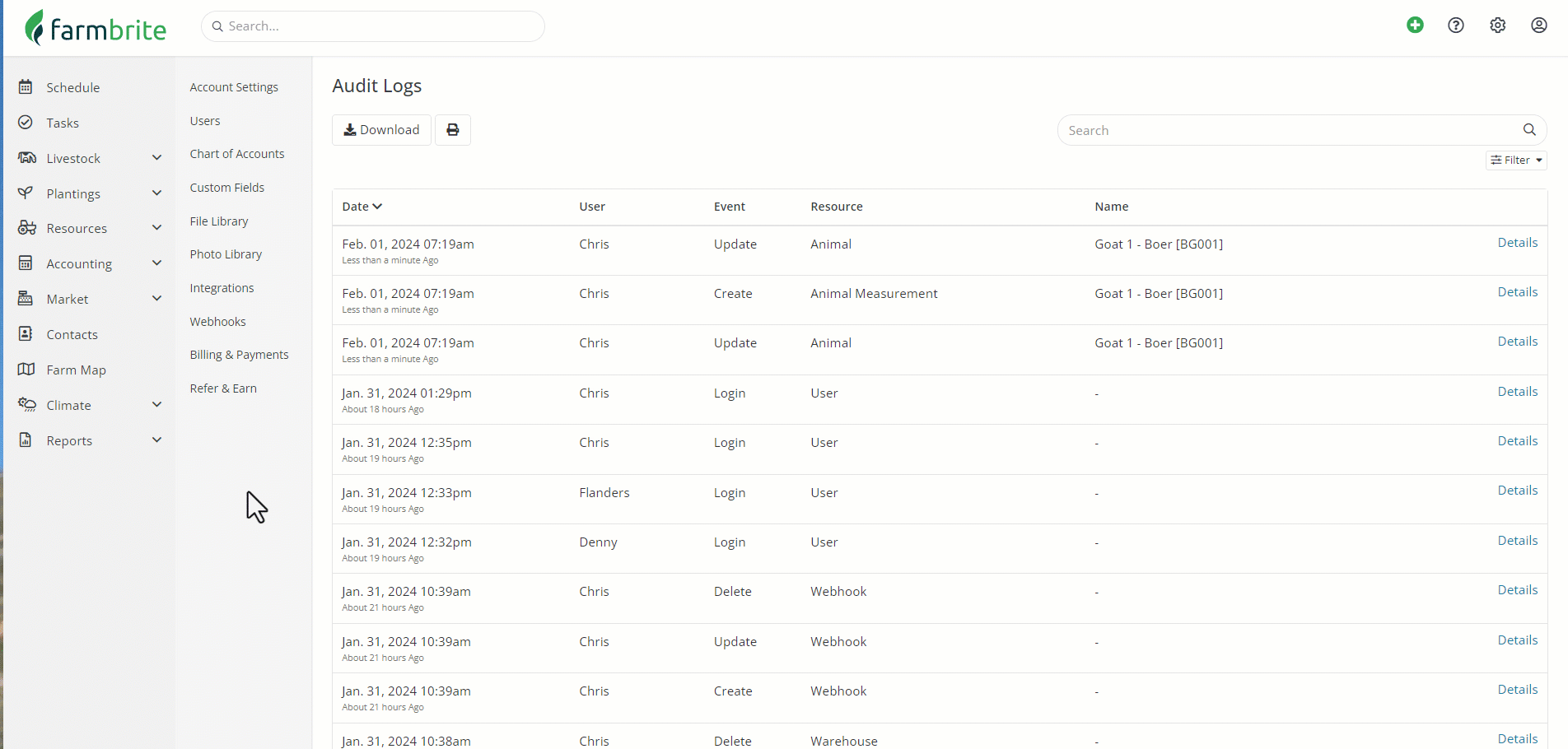
The log is chronological, so the most recent updates will be right at the top. However, if you're looking for something specific you can search and filter the report as well.
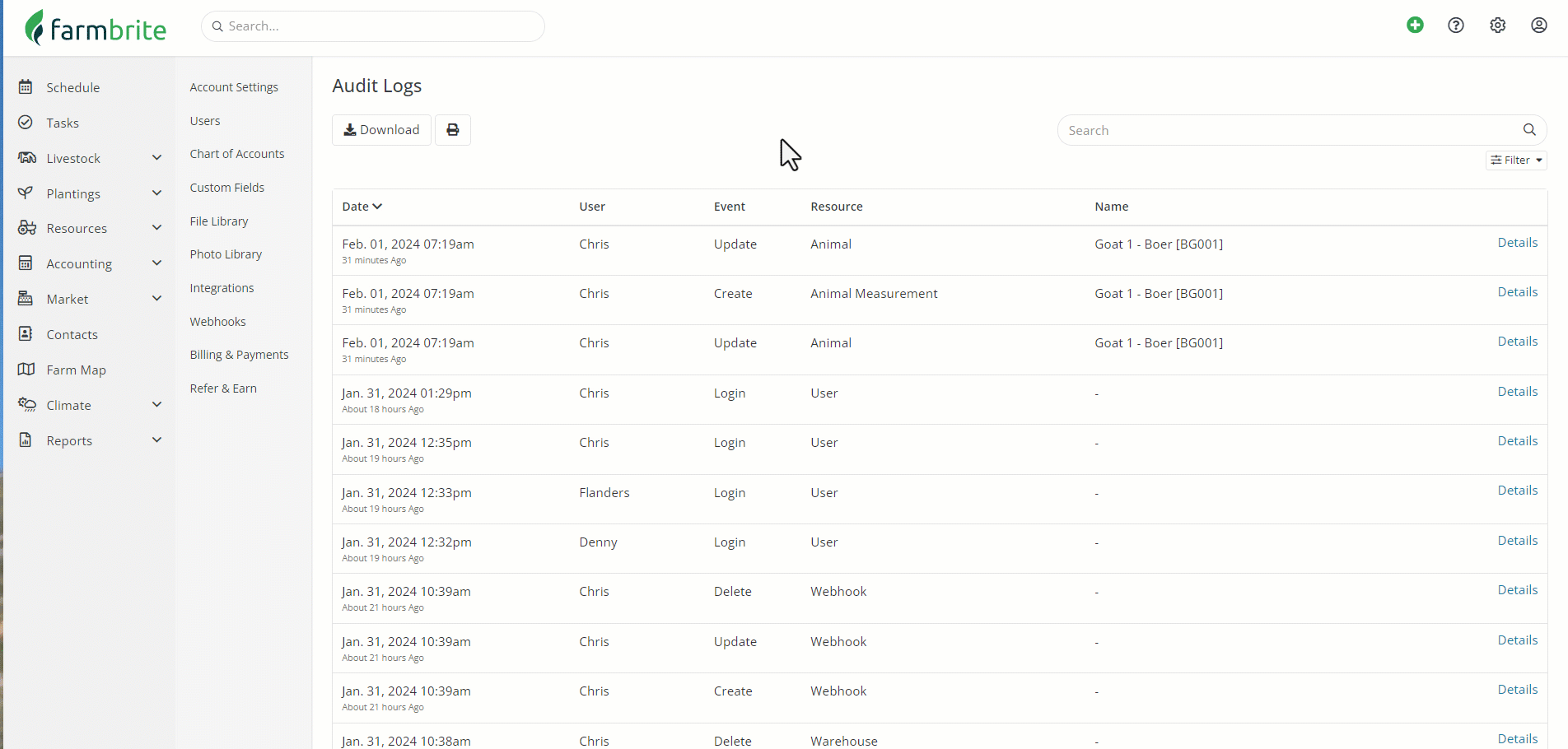
If you'd like to save a copy of the report, you can download it to a spreadsheet or print it to a PDF.
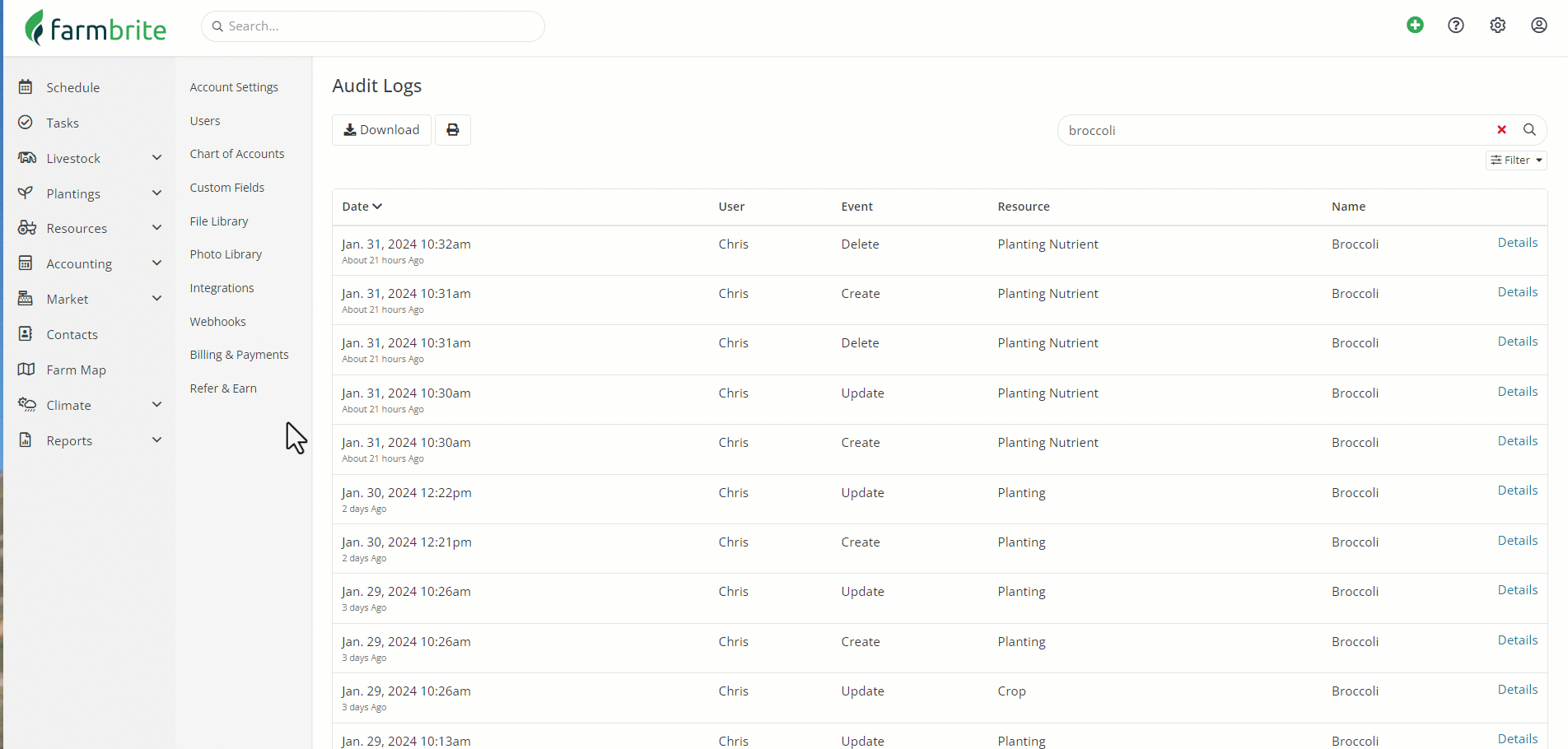
Some additional important details to be aware of:
- Orders submitted through your Farmbrite Market online shop are not tracked in the log, as they were created by your customers, not Farmbrite users. You'll see details about the order in the order section, not the audit log report.
- Updates that are done via the bulk select tool are recorded as a single action, not as records for each individual animal.
- Similarly, imports are also treated as a single action, and do not create audit logs for each individual record updated.
- Events triggered through the Farmbrite API are tracked in the audit logs.
- Remember, this feature is only available to admin level users on a premium level Farmbrite subscription.
Have questions about what you are seeing on the audit log report? Reach out to us, we'll be glad to help!
Note: Farmbrite reporting data may be delayed up to an hour when compared to records you've created. If you have recently made updates but don't see them reflected on the report, give it some time and you'll see them soon!