If the livestock on your farm produces a yield like eggs or milk, you may want to track their output in your Farmbrite system. This can help you to calculate the average yield, which can assist you in setting accurate expectations and planning for the future. For instance, you may want to find the lay rate for your chickens; if you have a farmer's market coming up and need to be prepared, you can use this to estimate how many eggs you might have on hand for the market next weekend.
To begin, navigate to the Livestock menu, and then choose your animal. In our example below we are choosing our flock of chickens that we track as a set group. You'll choose the Yield menu from the left, and be presented with your Yield charts and graphs, along with a grid of your yield records.

In the image above, you'll see that our small flock of ducks is averaging around 20 eggs per day. You'll see two yield rates shown, with each representing different date.
- The first Yield Rate is showing you an average of each individual harvest. Note that each harvest record has it's own yield rate, determined by dividing the number of eggs yielded in each harvest record by the number of animals in the group. The overall yield rate is an average of the yields rates for each unique harvest.
- The second yield rate is an " Animal-day rate", which takes the number of animal days into account to arrive at this number. This counts the total amount harvested between the first harvest record and today's current date, and divides it by the total number of animal days within the date range. This takes into account how many animals were in the group each day based on the set group history and could give you a more accurate number if your group members change frequently.
If you don't see the graphs and don't have any yield records, you can create one with the New Record button. A new window will open where you can record how much you yielded and when. Additional fields for Batch and Trace Numbers, Grading, and Estimated Revenue are also available for improved tracking and financials. If you Save and Add to Inventory, the yield is added to your available products for your market orders.
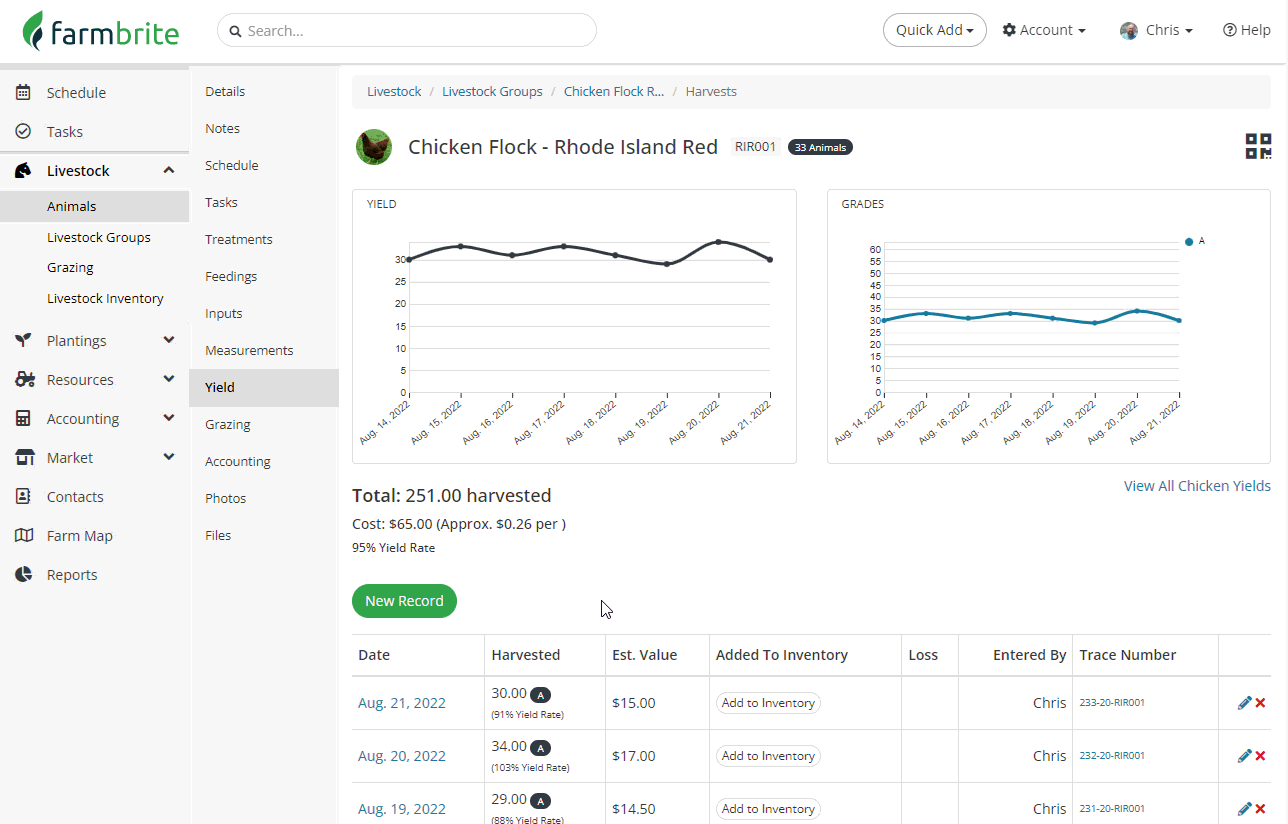
Reach out to us if you have any additional questions about recording or reporting on your animal yield.