If you track your livestock in groups, you can record feedings for the whole group to save some time over adding a feeding to each indivdiual animal. When you do this, you'll have the option to split the amount fed amongst the group, or to add the amount per head. Splitting it gives you two options as well, so it's important to understand your choices before starting to feed your animals.
Regardless of how you choose to split the group feeding, you'll navigate to the livestock group and choose the feedings tab to record it.
In the example below, first note that our small smart group of goats contains 3 animals, with a total group weight of 500 lbs. This will be important for some of the calculations.
Gerry, 250lbs (50% of the group weight)
Ginger, 125 lbs (25% of the group weight)
Gladys, 125lbs (25% of the group weight)
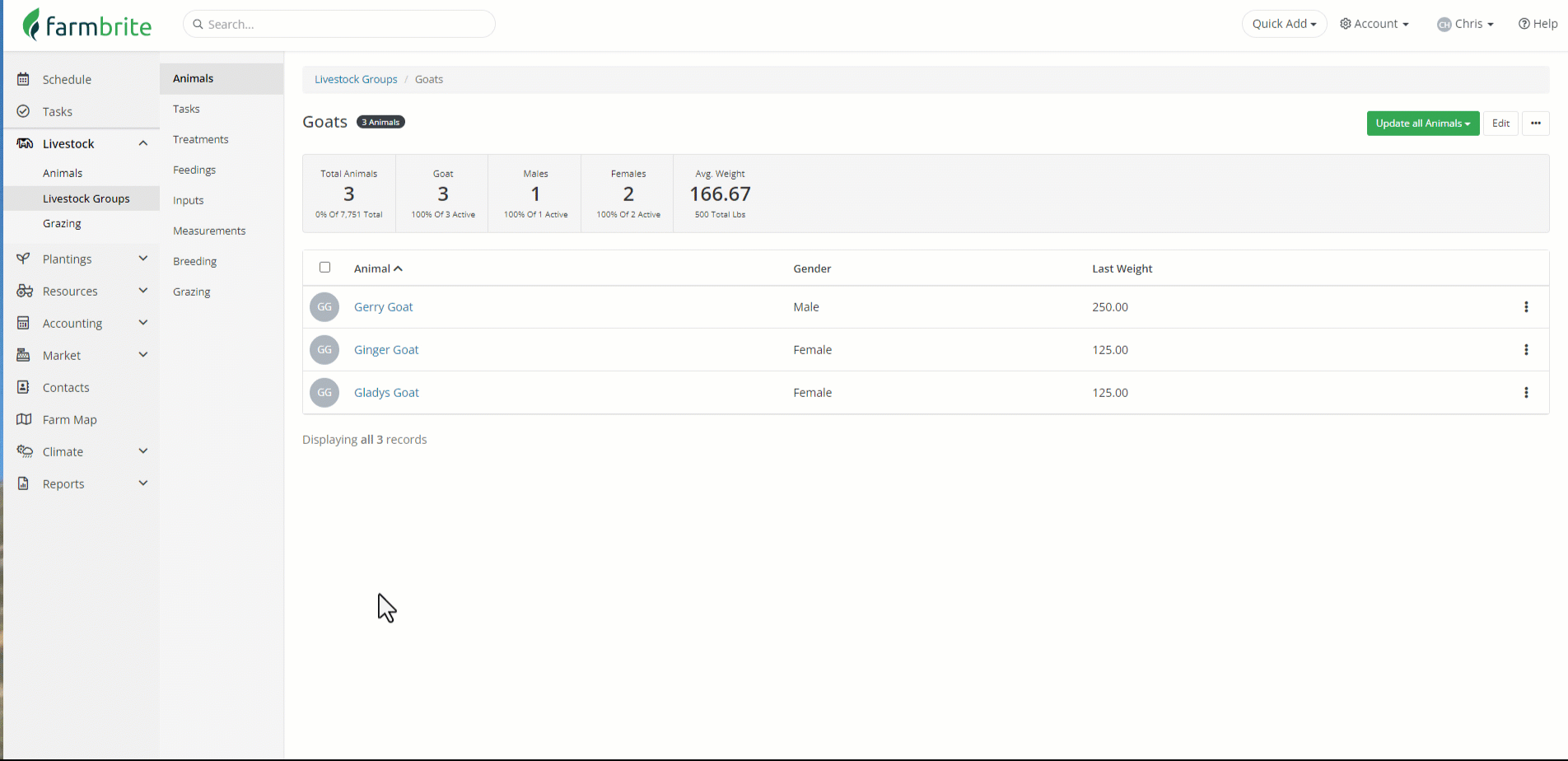
Total For Group vs Per Head
You can select that the amount fed is a total for the group to be split among the animals, or if the amount is per animal. You might use the first option if you are adding feed to a group feeder that the animals share, while the second option might be better if each animal gets their specific portion allocated to them in a bucket or stall. The per head option is straight forward; it will simply take the amount fed and add that amount to each animal record in the group. However, splitting gives you two options.
Splitting the Feeding Evenly
Selecting total for group will split the amount fed evenly across the group by default. In our example group of 3 goats, the 10 lbs we fed is divided evenly between them, with each goat having 3.33 lbs ($6.67) assigned to their indivdiual feeding tab.
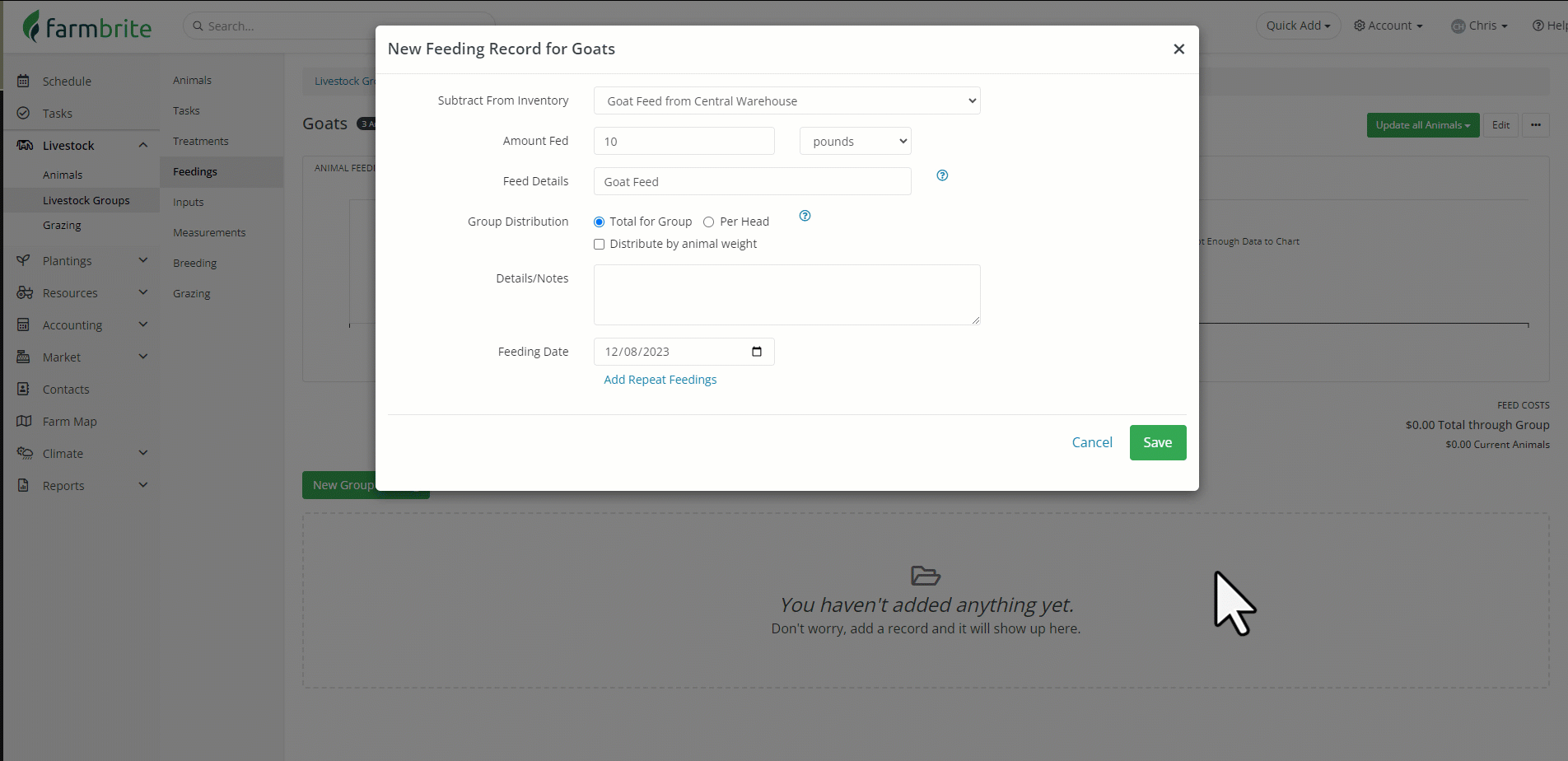
Splitting the Feeding By Weight
You'll also have a secondary selection to distribute it by animal weight. If the animals in your group are not similar in age and weight, splitting the feed evenly on each record might not account for how much each animal actually ate. That can be critical for calculating average daily gains, and cost of feed per animal. Selecting the option to distribute by animal weight will take the animals current weight into consideration when splitting the total amount fed.
Recall that our total group weight was 500 lbs, with 1 larger goat weighing 250lbs, and 2 smaller goats weighing 125lbs each. When we distribute our feed by animal weight, Farmbrite will calculate the percentage of the total group weight for each animal, and distribute that same percentage of the food to them. For example, we see below that our larger goat is now allocated 5 of the 10 lbs (50% of the group weight, thus 50% of the total fed amount), while our smaller goats are fed 2.5lbs (25%) each.
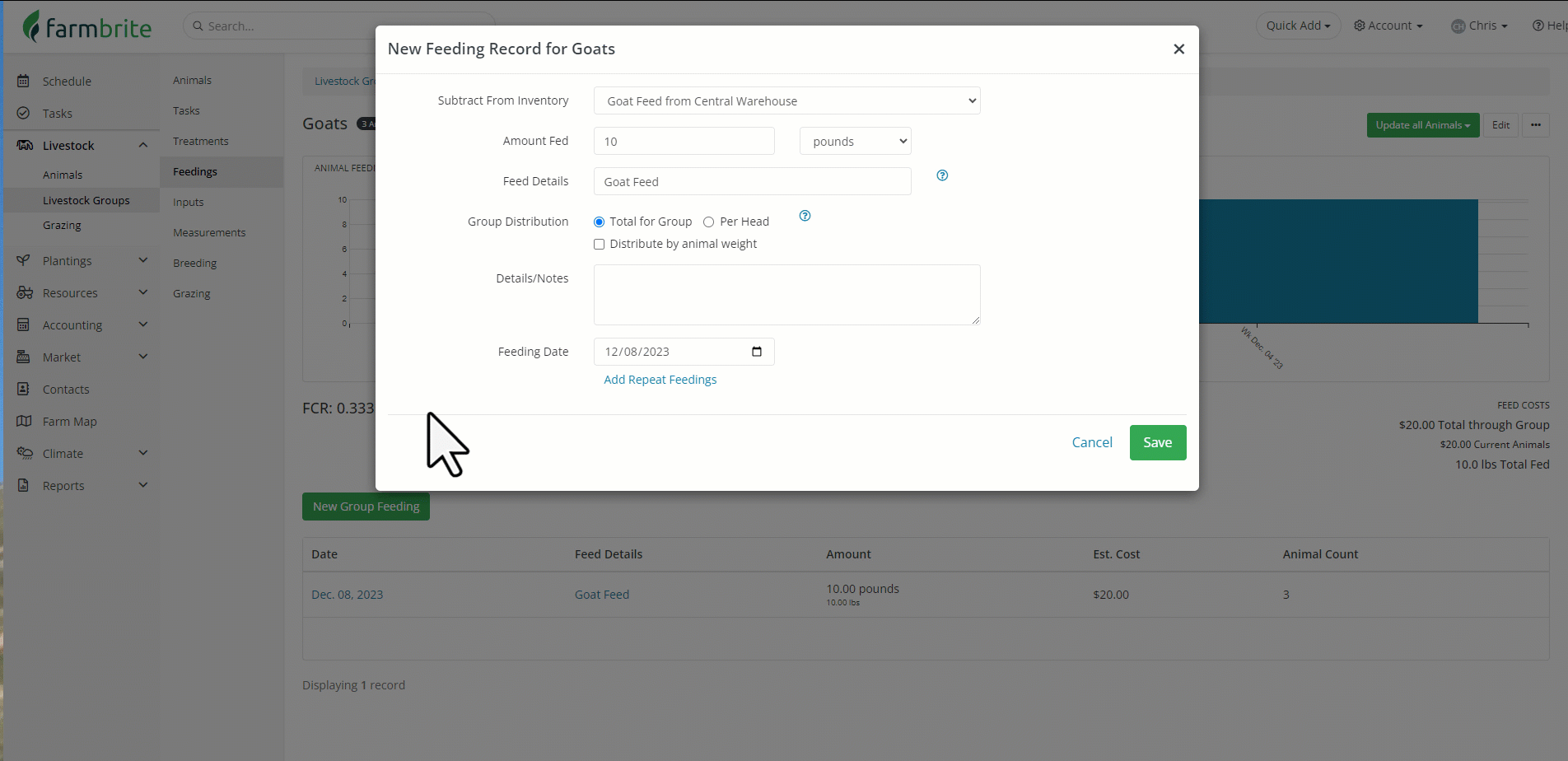
Editing and Deleting Group Feedings
If you make a mistake with the group feeding, you are able to edit or delete it with one action. You can click on the feeding to update any aspect of it, or use the trash can icon in the bottom left to delete it entirely. Updating or deleting the group feeding will also update or delete the individual feeding records that were added to the animals in the group.
Still have questions on group feedings and feed distribution? Reach out and let us know, we're glad to help.