Tracking the different stages of plant growth can help you find efficiencies and fix potential problems with your processes. You can track your growth from starting your seeds, through germination and seedling stages, and then into vegetative growth, flowering, and ripening. This can be done for each crop planted in each grow location, giving you insight into the effects of different variables in your process.
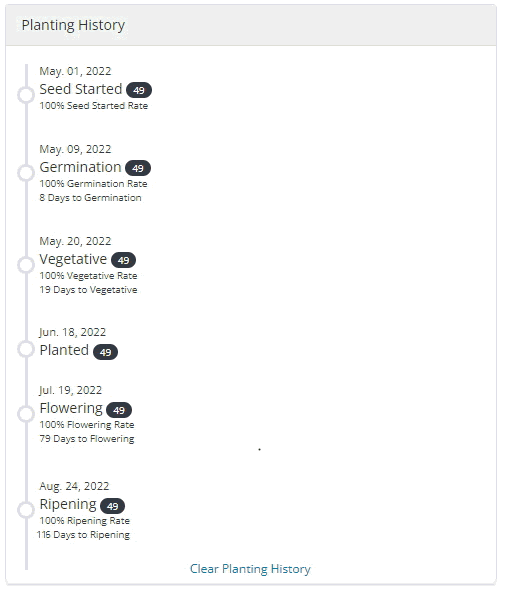
You'll track these growth stage changes after you've started your planting. For more information on creating a planting, check out this help article to get started. You can update the growth stage as you notice these changes in your plants without changing the planting date, or affecting previous growth stage records and your planned harvest date.
To move your plants to the next stage of growth, click the Edit button on your planting, and then set the updated growth stage and date. You'll see the current growth stage updated on the planting page.
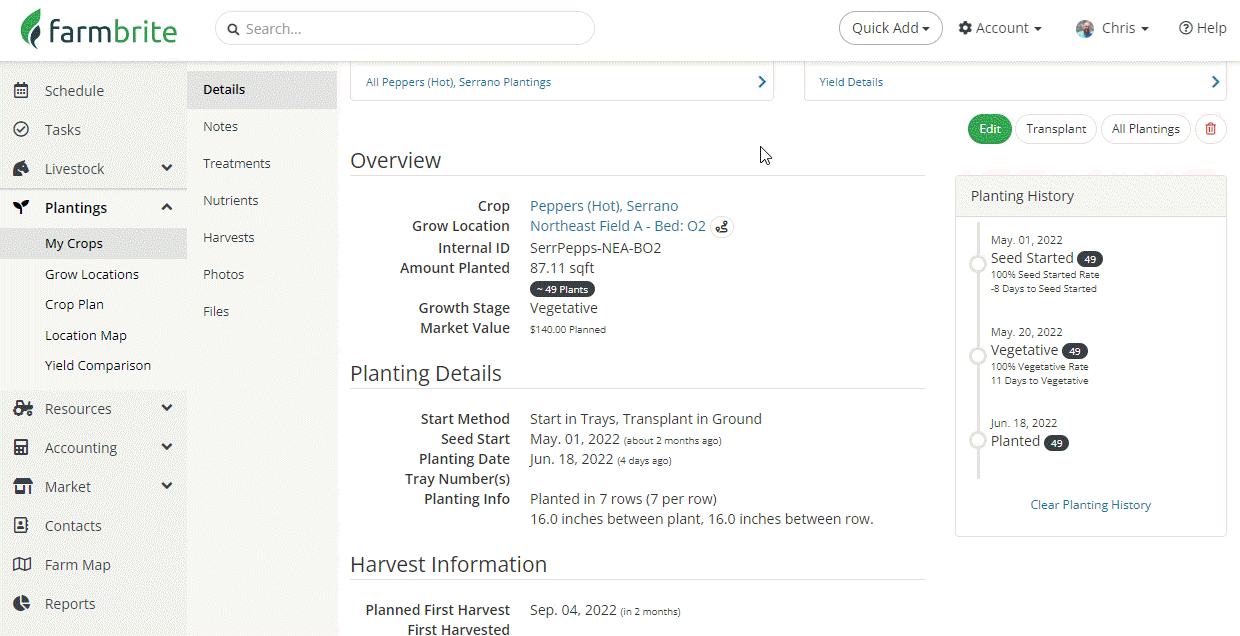
You'll also see a log of your growth stage changes in the Planting History on the right side of the planting page.
Let us know if you have any questions about changing your growth stages; we are glad to help!