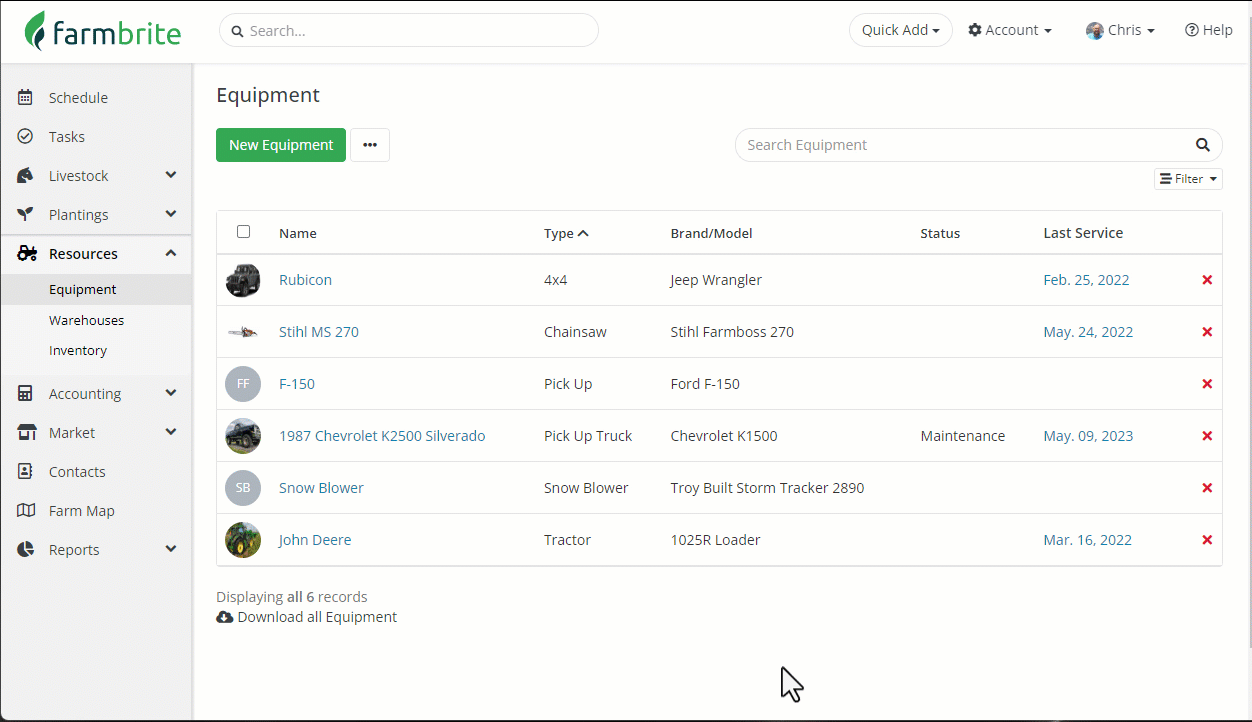The Status field on your Equipment items helps you know what's currently going on with it. You might need to mark an old truck as in for maintenance, or set your tractor as loaned out when you let your neighbor borrow it to till their fields. These statuses are available at a glace in your equipment list, and can also help for filtering the list to find items in for maintenance, at the dealer, or sold.
You can set the status on a piece of equipment when you create it, and update it anytime by editing the equipment. Just navigate to Resources, choose Equipment, and then click the equipment you want to work with. You'll be brought to the Details tab, and can choose your status from the dropdown menu.
You can choose from the following statuses. How you use them and what they mean is up to you, as long as you are consistent!
- At Dealer
- Decommissioned
- Do Not Start
- Do Not Use
- In Use
- Loaned Out
- Maintenance
- Out of Service
- Pending Validation
- Repair
- Sold
- Tagged Out
- Under Review.
After setting the status, you can then use it as a filter on your Equipment page. In our example, we filtered for all equipment currently in maintenance, and found our tractor and old Chevy.