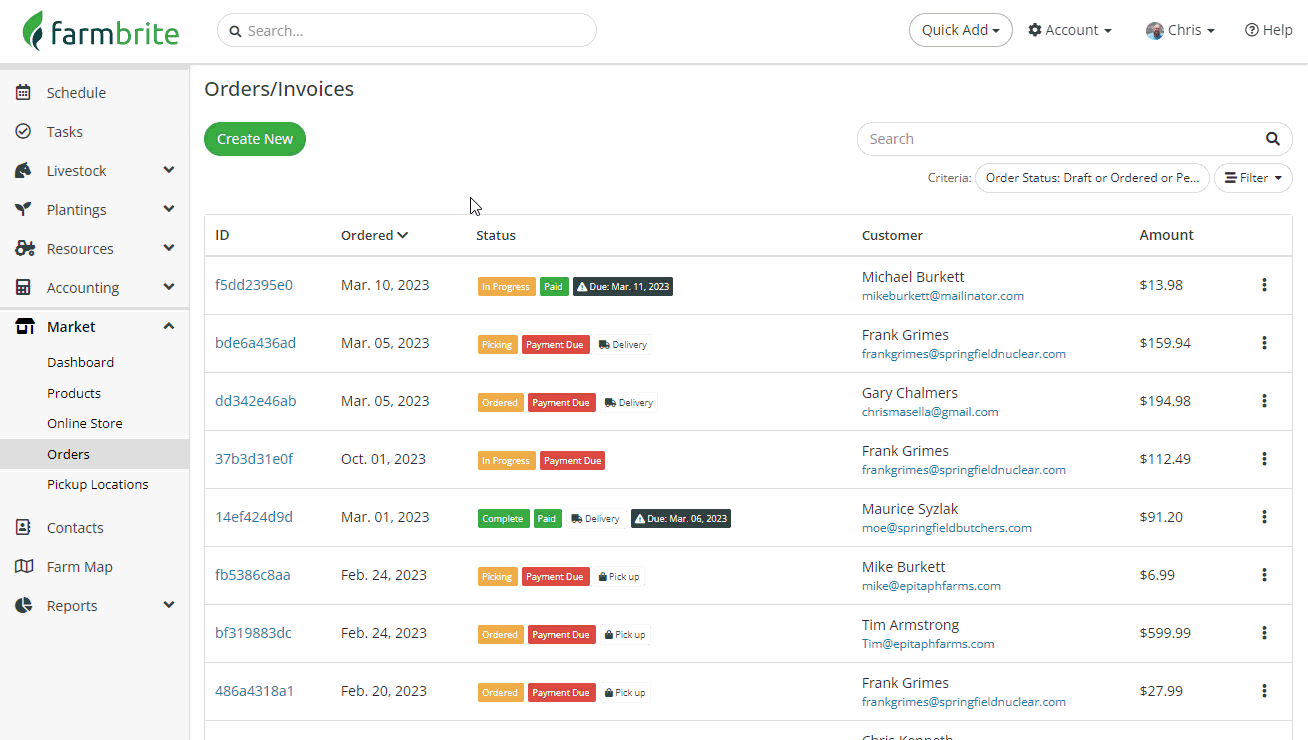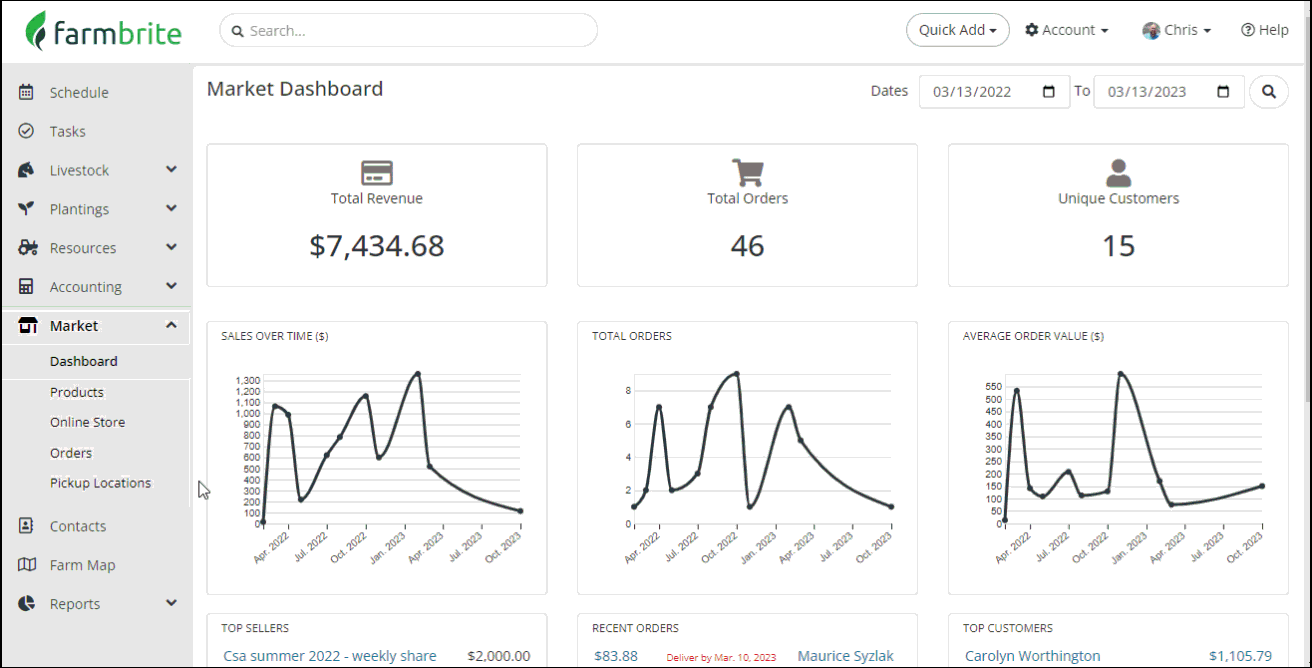After setting up your products and configuring your online store, the next aspect of your Farmbrite Market to learn about is Orders. This tab houses all of your past orders and gives you the ability to create new ones manually. You'll also make updates to your orders here as they progress through your process. You can pick them from your inventory, add shipping fees or discounts, and update them when they have been shipped, delivered, or paid for. You can also send invoices for orders due or print receipts for orders already paid for.
This article provides a high level overview of working with Orders. We encourage you to read through it to become familiar with the overall concepts, and then click through individually linked articles to dive deeper into each aspect.
Viewing Your Orders
When you first land on the Orders page, you'll see a list of your existing orders. You'll also see tags and statuses on the orders to know their progress at-a-glance. This list can be searched, sorted, and filtered to find just the ones you are looking for.
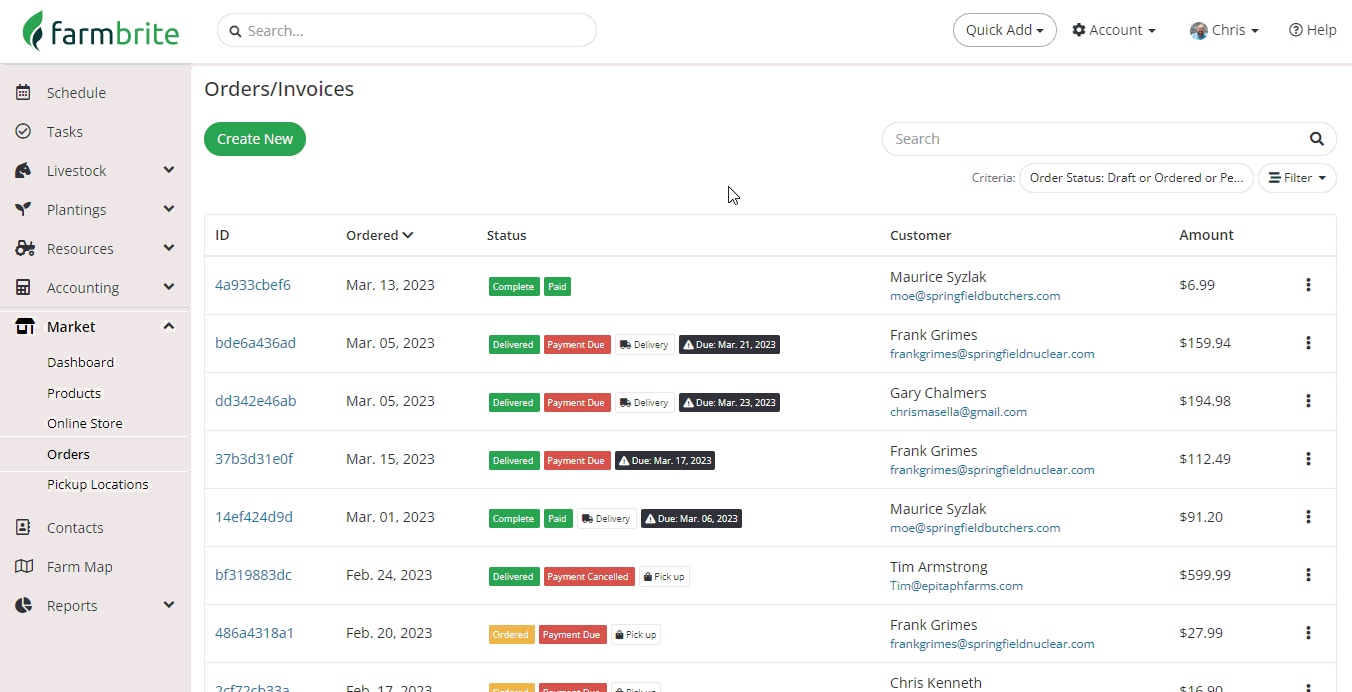
Creating Orders
While many of your orders many be submitted through your online store, if you take orders in person or over the phone, you can create them by clicking the Create New button. You'll supply basic information about the order- the customer's information, the date the order was submitted, what products were ordered, the current payment status, and much more.
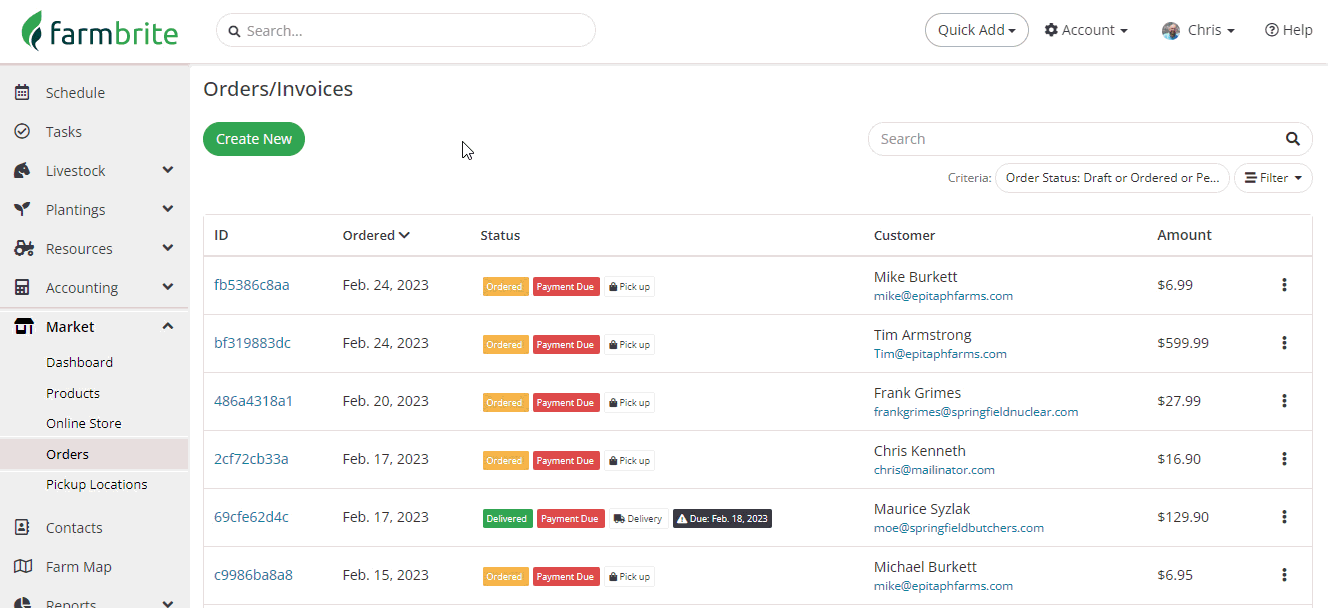
Updating Orders
You'll work with your existing orders to update their status and track their progress. You might want to change the status to reflect that you're picking the order, that it's been packaged, or that it was shipped to your customer. You could also make changes to the payment status to reflect that you received a check or purchase order for the order. This same process let's you discount the order and add shipping and delivery fees if needed.
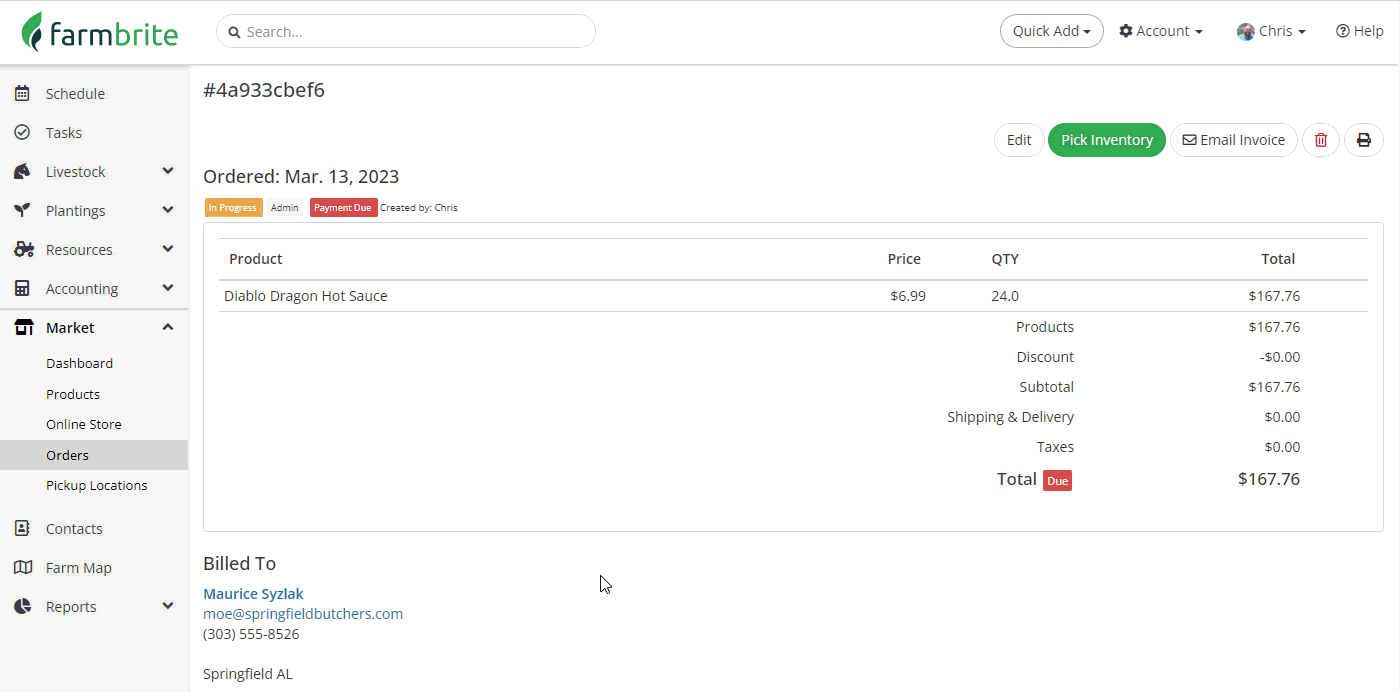
Picking Orders
If you use Farmbrite's Inventory System, you can integrate it with your products and store to pick your orders. This can help you locate your items and package them correctly, ensuring your customers get what they ordered. This is something you can print or access on a mobile device to collect the products for the order from your warehouse.
Sending Invoices and Receipts
You'll want to keep your customers informed about outstanding balances due, and provide documentation for completed orders. You can send invoices via email or print receipts to include in your deliveries and shipments.
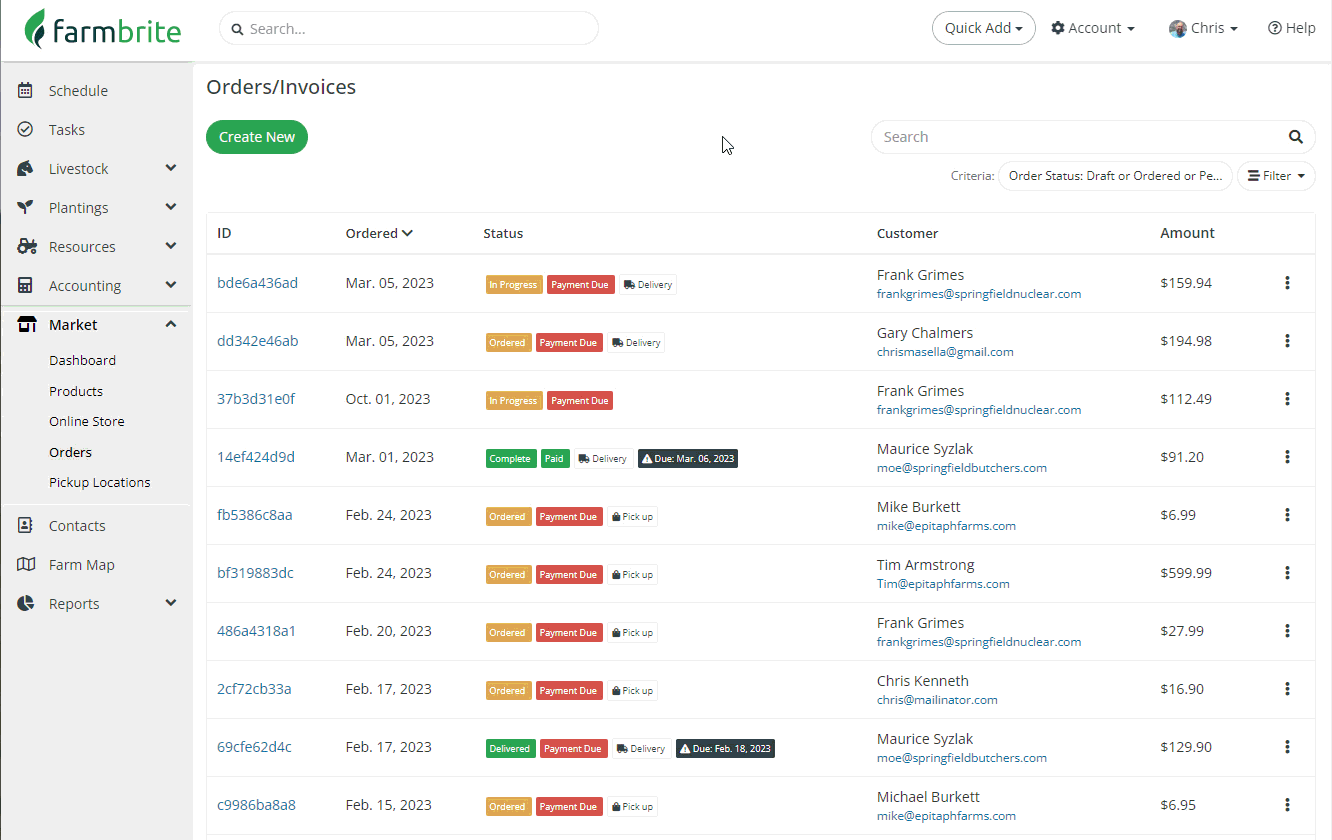
Refunds and Cancellations
We know your customers will be satisfied with your awesome products, but if you do need to cancel an order or process a refund, we can still help with that! Your credit card transactions are processed through Stripe and you'll be able to refund there directly, but you can also update orders in Farmbrite to reflect that status.
Now that you have a good foundational understanding of Orders, feel free to navigate through the links in this article to learn more!