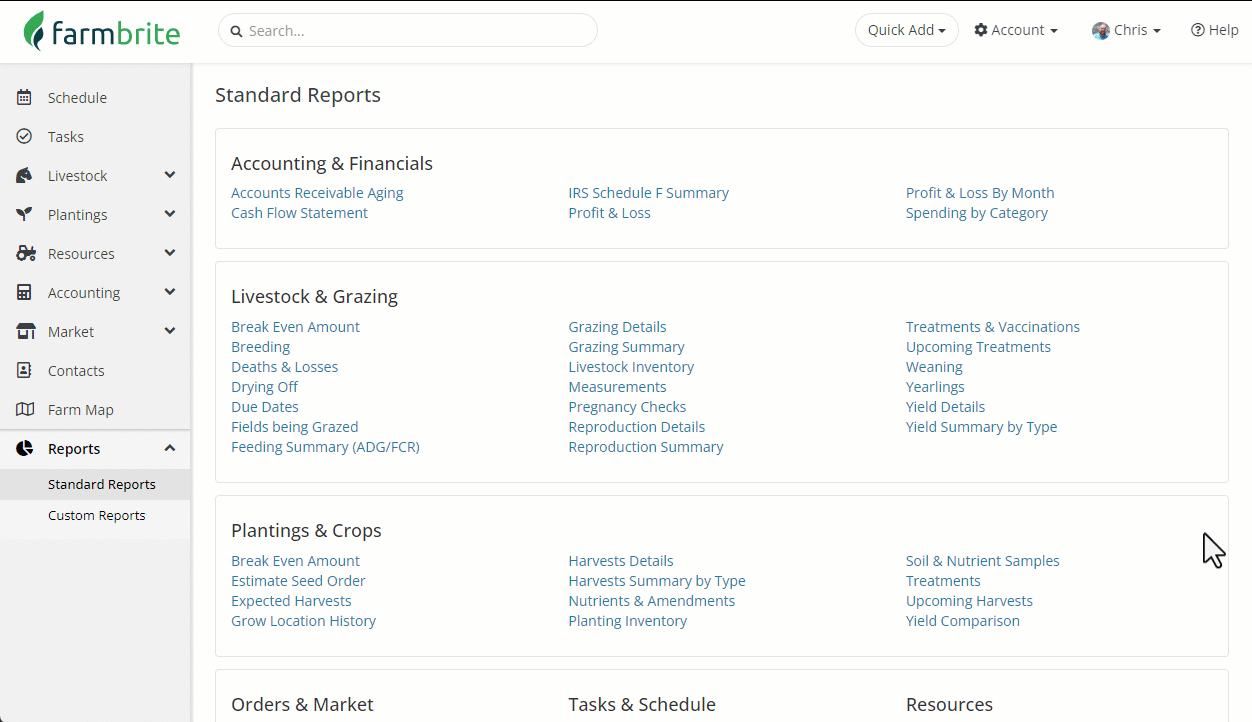When you record a birth or create a new animal, you'll have the opportunity to set a target weaning date. This can be automatically calculated based on a number of days you prefer. You can add this information on each individual animal, or select multiple animals from your list and update this date for all at once. The date also appears on your Weaning Report, so you can know exactly when to switch to feed.
You can set this date when you first add the new animal, or can update it later. Either way, navigate to Livestock, and select the animal(s) you'd like to set the date for. In the example below we are editing a recently added heifer record, so we simply selected Edit, supplied a number of days, and the target weaning date was automatically calculated.
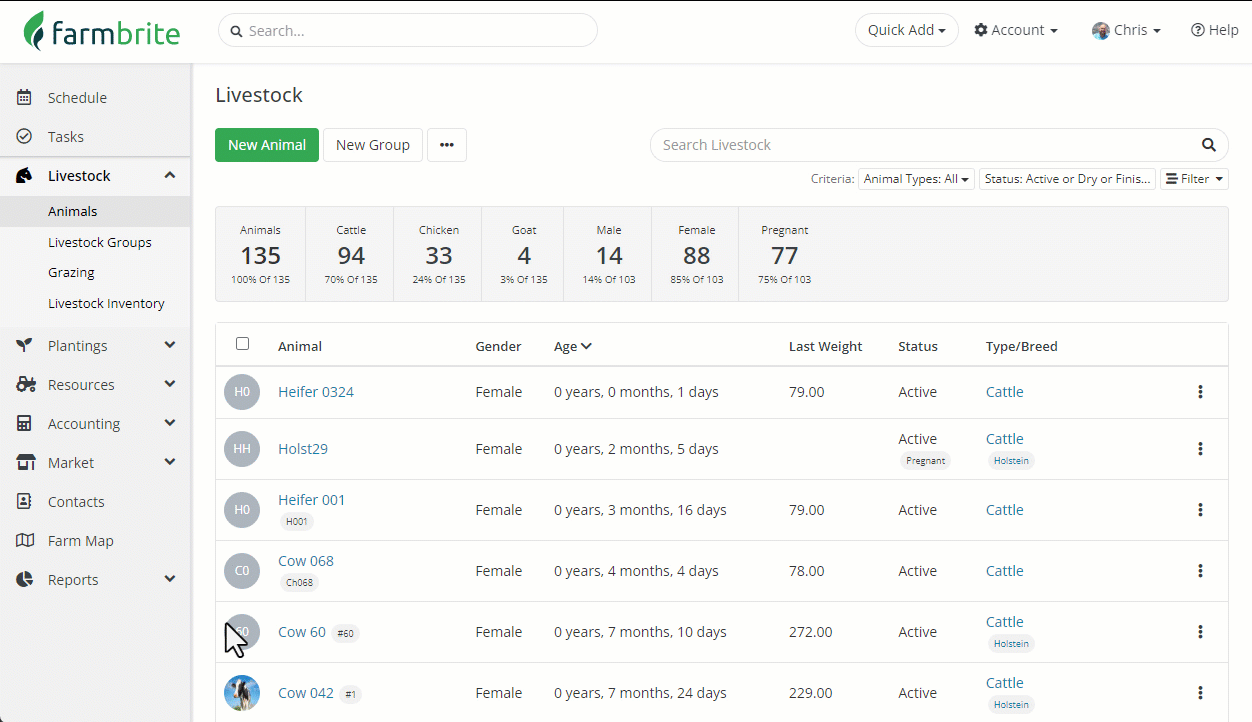
You can also select multiple animals from your livestock list and update this for all of them at once. Just check the boxes next to them, select the Bulk Actions button, and then Edit Selected Animals. Add the number of days, and you'll see the Target Weaning Date added for each animal.
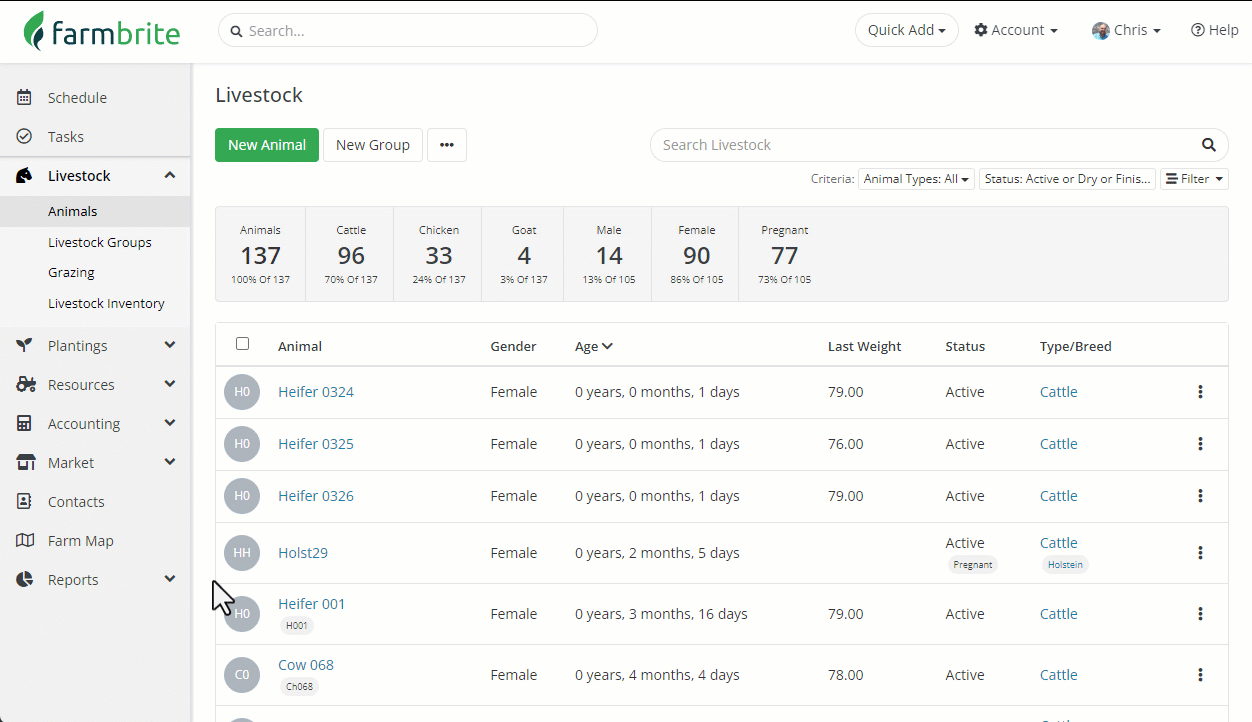
You can also find this date on your Weaning Report. Navigate to Reports, and you'll the Weaning Report under the Livestock section. The Target Weaning Date is shown on the right of the report.