While we think the Farmbrite Schedule is very useful within the system, if we're being realistic, we know it's not going to completely replace your phone's iCal or Google Calendar app. You likely use those for all things outside of your business as well, and we want to give you the ability to integrate your Farmbrite schedule with your familiar calendar apps. Note that this is a one way integration, with your events and scheduled tasks in Farmbrite being synced with your other calendar; your other calendar's events are not synced with Farmbrite automatically.
To do this, navigate to Schedule, and select the Actions Menu. From there, you'll have 2 choices.
1. You can publish your calendar to make it available to sync, and then use the provided URL to connect it. This URL can be shared with anyone to give them a direct link to integrate your calendar with theirs. Note that you can also update the URL if you need to, which essentially "resets" the link and disables past sharing integrations. This could be helpful if you've shared this link with seasonal farmhands that no longer need access to your daily schedule.
2. You can download an .ics file, and then import it to your calendar to add your scheduled events. This is a "one time" integration that adds your current events, but does not auto-sync when you add more events to your Farmbrite schedule in the future.
Also note that the calendar is unique per user, so you'll have a different link or .ics file for each Farmbrite user's schedule.
The image below shows you the steps you'll need to do in Farmbrite, and then a quick look at how you might accomplish the integration with Google Calendar. Your iCal or Outlook Calendar experience is probably a bit different, but the overall concept is the same. 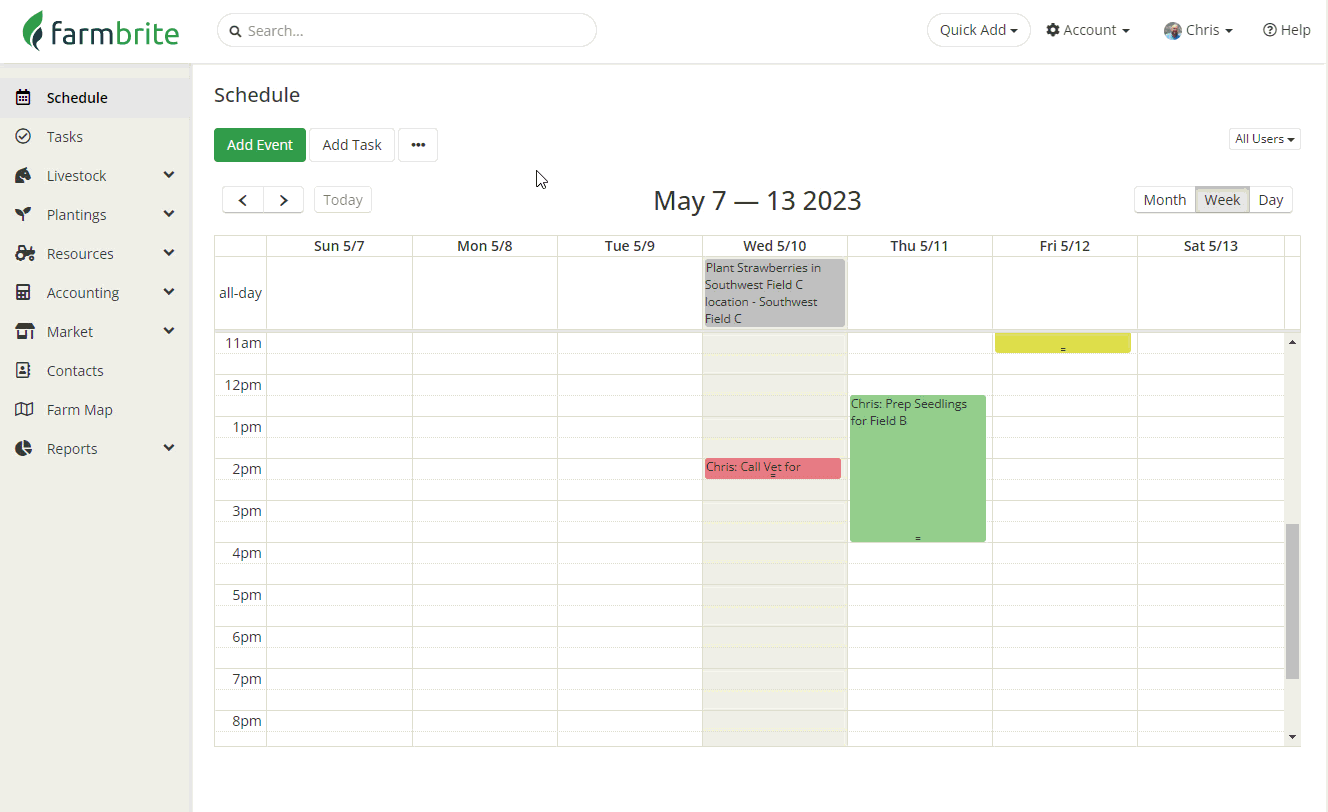
Note: It may take Google or Apple some time to find your new events that you create. They periodically check for new ones, but Farmbrite cannot initiate the search or force the event to show up. Take a coffee break and give it some time, you'll see them soon! Also note that the sync and .ics file will include events up to a year in the future.