Your online customers appreciate a visual preview of the product they are buying, so it benefits you to add images to your items to help influence their shopping decisions. You can easily upload these images when editing your products. Note that you'll first need to create your products - through your Farmbrite system, or by importing them.
To add an image to your existing product, navigate to Market in your left menu, choose Products, and then click on the Product you'd like to add the image to. Additional details about the product will be displayed; choose Images on the left.
You'll see a button to Add Photo; click it and a file selection window will be displayed. Browse to find the image of your product, and select it. By default, the first image you add will be used as the thumbnail image for your product in your online store and Farmbrite system - we suggest using a photo that is a 4:3 ratio for this, like 400x300 or 800x600. Don't worry about having that exact size though, the shop will use nearly whatever size you upload and convert it to display in the shop correctly. We encourage you to upload what you have and then check it out on the site, you likely will not need to resize your images unless you want them all to look exactly the same. You can upload additional images to this product by clicking Add Image again. You can add up to 100 images, and each can be up to 10 MB in size. You can also update the primary image used for the shop, and for the record within Farmbrite, by selecting to Set as Primary from the menu.

The images you upload are then shown to your customers in your online store. You'll also see a thumbnail image added when browsing your products within your Farmbrite account.
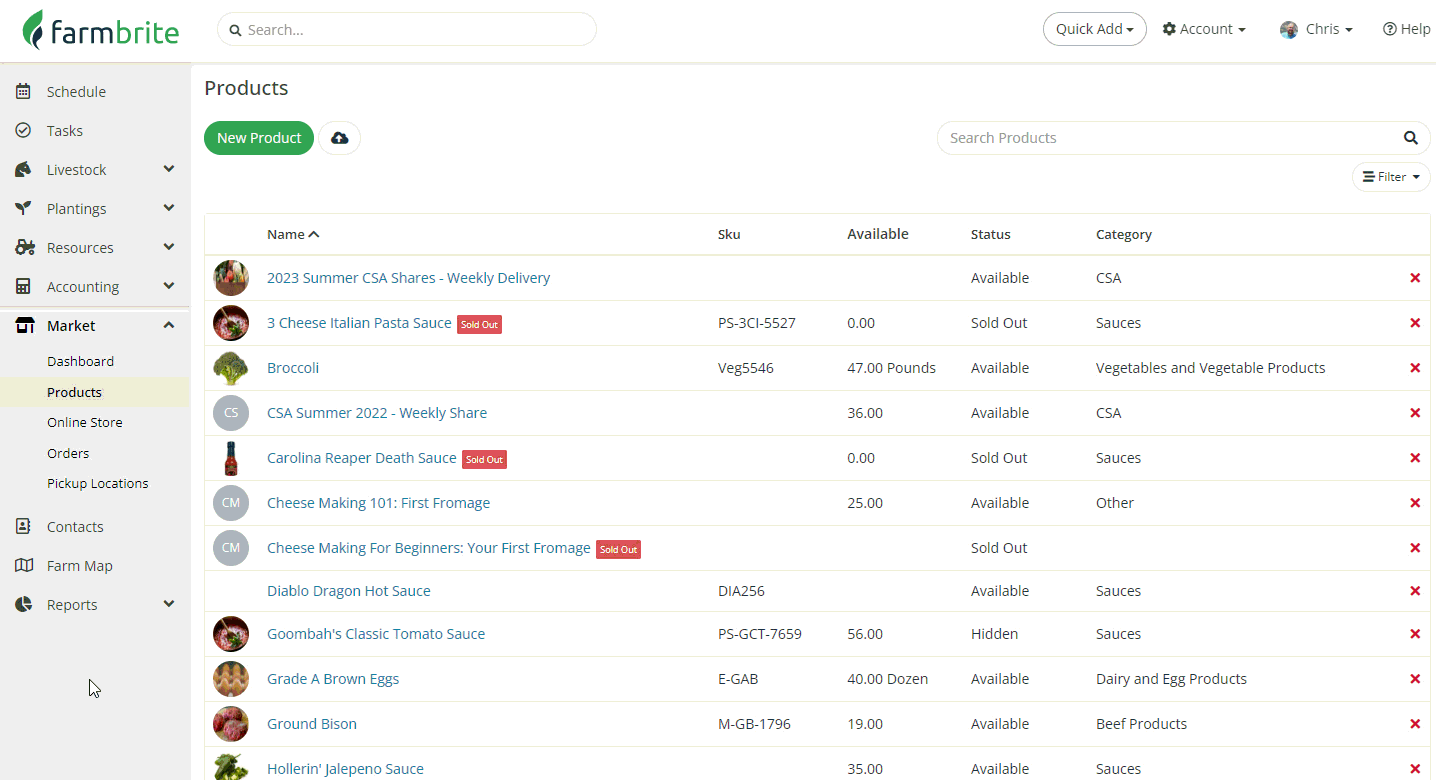
If you have any questions about adding images to your products feel free to reach out to us; we are always glad to help!