We all do our best to stay organized. You categorize your warehouse into shelves, and your shelves into bins, and then meticulously take inventory of exactly what is in each bin. Or maybe you're a bit less specific and find order in the chaos you create; we all have our unique way of doing things that works for us! No matter how you category and organize your stuff, Farmbrite offers two Inventory Summary reports that help you find what you're looking for and know what you have. To get to them, navigate to Reports, and you'll see Resource Reports on the right.
The Inventory Summary by Location shows you each Warehouse and Bin, what's stored there, and how many you have. This is helpful if you want to know what you have in each location, no matter what it is. The report is grouped by those locations, so in our example below we see what is on our Barn Shelves, in the Eastside Shed, and then the varying bins within our product warehouse. This would be a great report to run if you were going to have a farm hand verify your counts and check your inventory, as they could tell you exactly what was in each location.
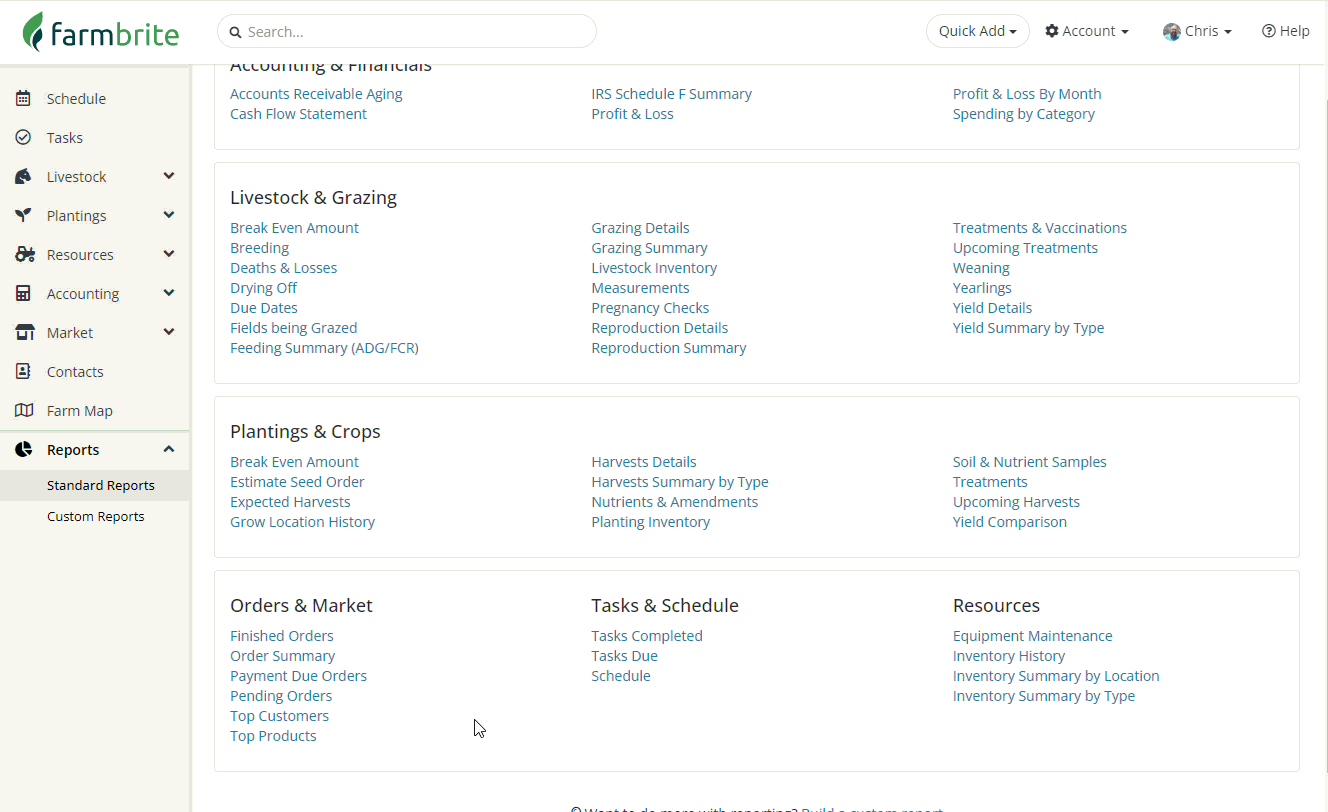
The Inventory Summary by Type shows you each inventory item, where it's stored, and how many you have there. This is grouped by item rather than location, so you can easily see all the different places they might be stored. In our example below we can see we have broccoli on the Barn Shelves, North Barn Storage Room, and Product Warehouse. If we're picking broccoli for our CSA share boxes and run out of our Product Warehouse inventory, we can now easily see we have some extra in the North Barn Storage Room.
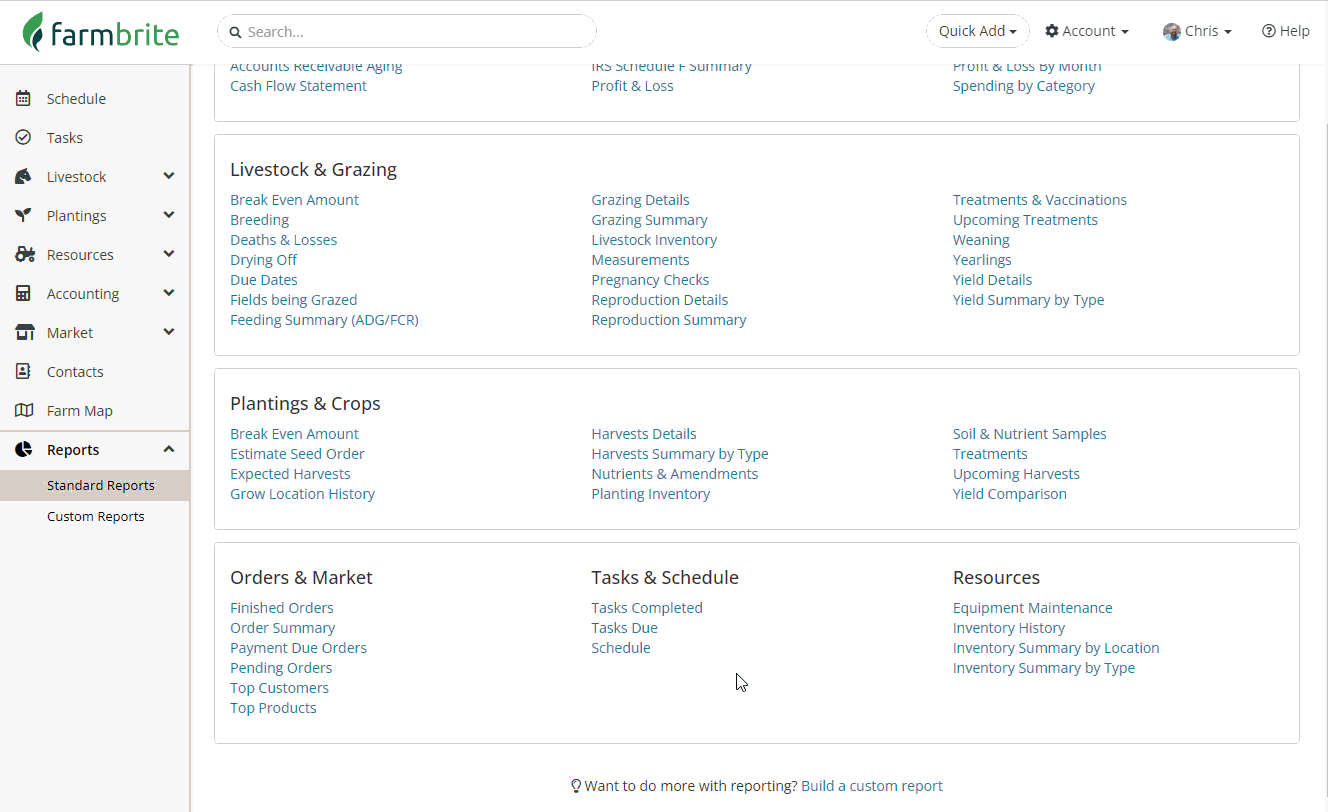
Both reports can also be downloaded or printed if you need, but remember you can access them on a mobile device to save some paper as well.