Recording Livestock Treatments
Note: Looking to streamline this process? You can create reusable livestock treatment templates for commonly used medications and procedures. Read more about that here.
You'll probably want to keep track of the treatments you administer to your animals to have accurate records of what took place, and when. Whether we're talking about giving routine vaccinations, completing identification procedures like branding or ear notching, or common livestock care like grooming, hoof trimming, and deworming, Farmbrite helps you to easily record and track all the different ways you'll care for your livestock throughout their lifespan (up to 45 years!).
Creating a New Treatment
Treatments can be recorded for individual animals, or applied to all animals in a herd/group at once. We'll first see how to work with a single animal, but scroll down further in this article to learn more about Animal Group Treatments.
To begin adding a treatment to one of your animals, first select Livestock, and then Animals from the left navigation menu.

You'll see a list of your animals, choose the one you'd like to record the treatment for by clicking it's name.

Additional details for this animal will be displayed; select Treatments from the left menu.
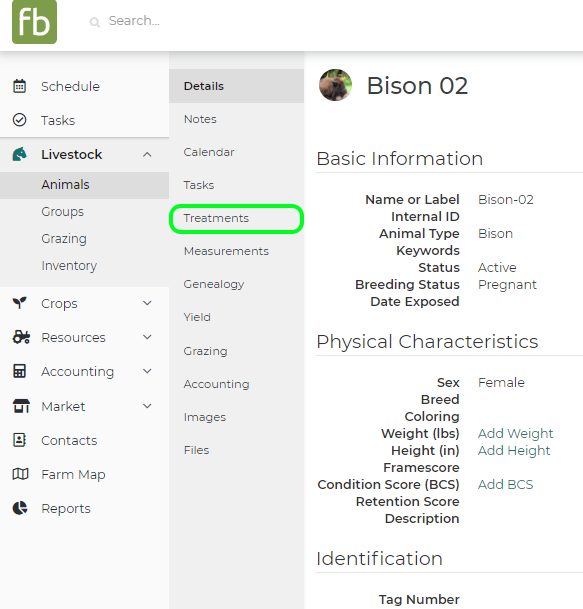
Previous treatment records will be shown. To create a new one, click the New Treatment Record button.

A new window will be displayed. Add any information you have about this treatment - while Farmbrite gives you many options, only Treatment Type is required. Also note that if you don't see the Treatment Type you're looking for in the menu, you can always choose "Other Procedure".

You may want to optionally provide any of the following information. Not all fields are relevant to all Treatment Types, so supply what makes sense to you for the treatment record you are adding.
- Details/Product - What product did you use for this treatment? Perhaps a specific vaccine or other medication.
- Batch Number - The serial/identification number of the product used.
- Dosage - How much of the product did you administer to the animal?
- Subtract From Inventory - If you're tracking items used in this treatment in your Farmbrite inventory, you can choose what to subtract, and how much of it was used. This will deduct the item used from your inventory quantity.
- Application Method - How did you apply this treatment? Intravenously, orally, topically, etc.
- Treatment Location - Where did you administer this treatment on the animal? This generally refers to a physical location on the animal such as rump, neck, hoof, etc.
- Days Until Withdrawal Date - Record the number of days it will take for the animal to metabolize the treatment to a safe and acceptable level, ensuring you do not bring the animal to market earlier than recommended when using this treatment. A calendar event will be automatically created to alert you when the withdrawal period expires.
- Booster Date - When will this animal require a second dose of this product? This will also automatically create a task for you to remember to give this booster on this date. The retreat task will reference the original treatment,including the original product applied and dosage. You'll also find a link to the original treatment record from the new retreat task.
- Technician - who performed this treatment?
- Total Cost - What did this treatment cost? Optionally check the box to add this cost as an expense to your Farmbrite Accounting system, so that it can be taken into consideration on your P&L statement. If you are recording a Group Treatment, be aware that the transaction will recorded as a split transaction.
- Description - Provide any additional information relevant to this treatment that you would like added to the record.
- Treatment Date - When did this treatment take place?
- Keywords - Add keywords to associate with this treatment record; these are used when searching all records in the future.
If you need additional fields to track more data about this treatment, you can create custom fields to use on your treatment records. Note: Custom fields are available with Farmbrite's Plus and Premium plans.
Once you've added your treatment details, click Save Treatment.

The treatment will be added, and you'll be brought back to the treatment list for this animal.
There are other actions you can take on this page as well:
A) Print this treatment list by clicking the Print button.
B) Search through these treatments by using the search box, or use the filters to find treatments that meet specific criteria.
C) Move to your next animal by using the menu and arrows in the upper right.
D) Edit, copy, or delete treatment records. Be careful when deleting, as that action is permanent and the record cannot be recovered.
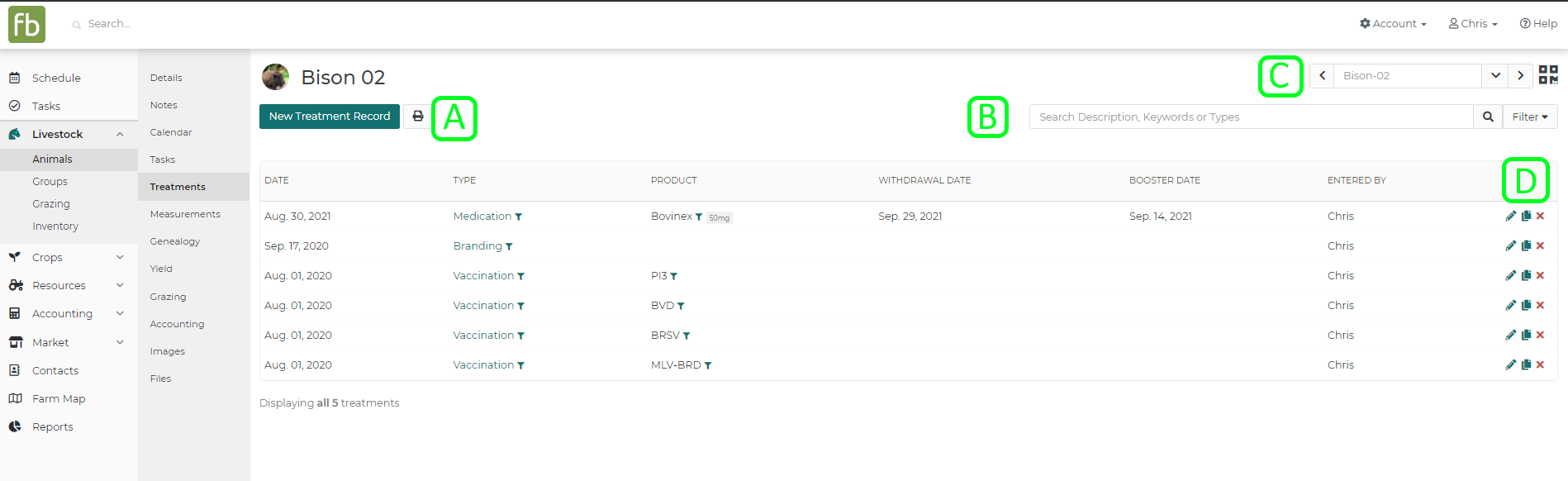
Adding Bulk Treatments For Animal Groups
Some treatments are likely to be applied to multiple animals at once - if you are vaccinating an individual, you're likely vaccinating the whole herd. To save you time, Farmbrite provides you with the ability to record the same treatment for multiple animals at once.
To record a bulk treatment, navigate to Livestock, then Groups, and then select your Livestock Group. 
Select Add Treatment from the buttons above your list of animals. A new window will open, alerting you that this treatment will be applied to all the animals in your group. Supply any information you have for the treatment, and then click Update Group.
Also note that you have the ability to select if the amount you supplied for dosage and cost is a total for the group or per head. This lets you distribute the total cost across all of the animals in the group, giving each a portion of the cost.
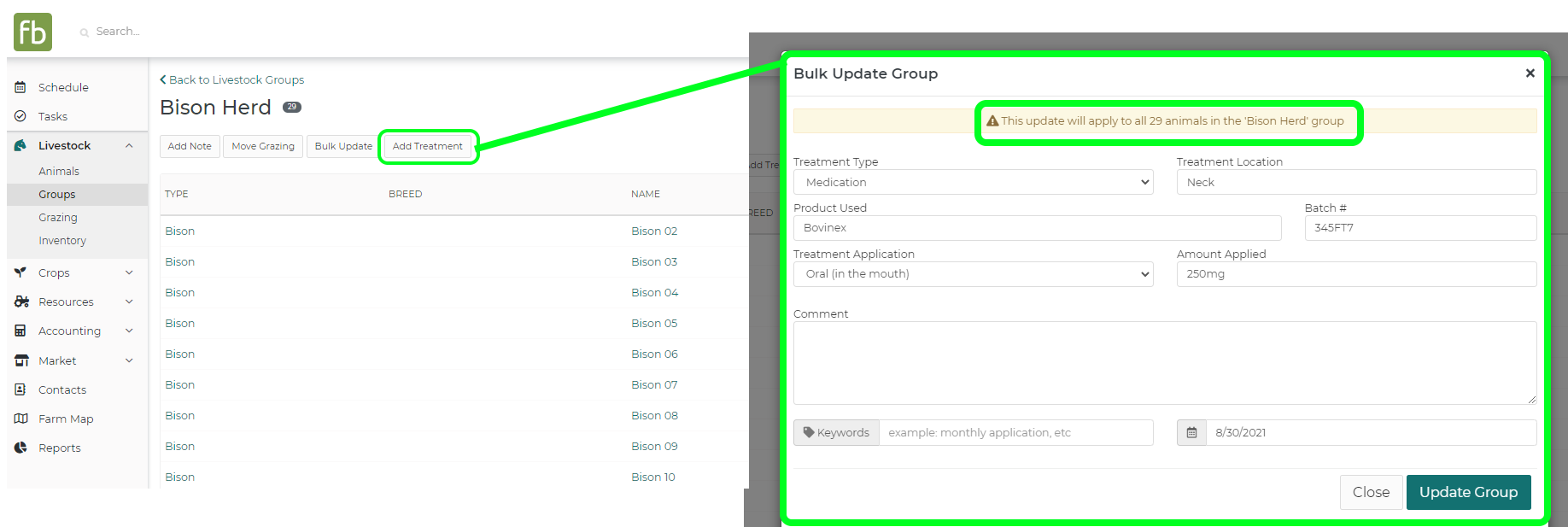
The treatment record is then applied to all animals in that group, and can be accessed from the individual animal records.
Treatment Reporting
You can also report on your treatment records. To learn more about this, check out this article - Reporting on Livestock Treatments.
Still have questions about your treatment records? Reach out to us, we are glad to help!