There are a variety of reasons you might want to give a discount on an order. Maybe you have a repeat customer who you want to surprise with a special discount before picking and packing their order, or perhaps you need to make up for an issue with a previous order by crediting a new one. Adding a discount while creating or updating an order is a simple way to make a great customer experience.
If you're unfamiliar with the process to create an order, check out this article first to learn the basics. Also, review how to update an order as well.
As you are adding products to an order in the Details section, you'll see a line item for Discount. Click it and a new window appears. You select if you'd like to add a percentage or fixed dollar amount discount, and then supply a reason. Save, and you'll see the discount applied to the order. This is also reflected in the invoice/receipt you print or email to your customer. In our example below we are giving 25% off the Fall Harvest Box to a customer who frequently visited our farmers market booth over the summer.
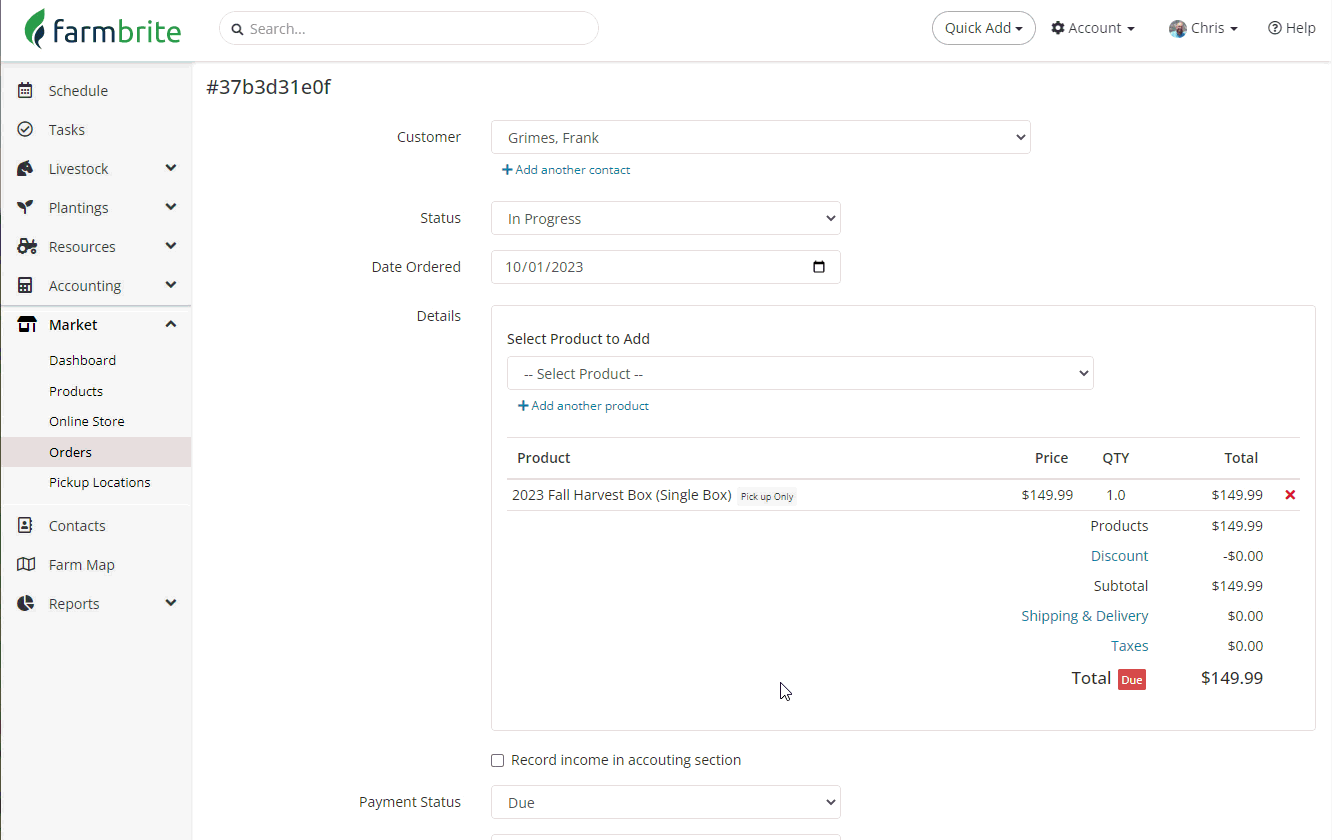
Note that orders that are already paid in full cannot have a discount applied, so any orders that were paid by credit card online are not eligible to have a discount added.
What do you give discounts for? Reach out to use and let us know if you have any feedback or questions about this feature.