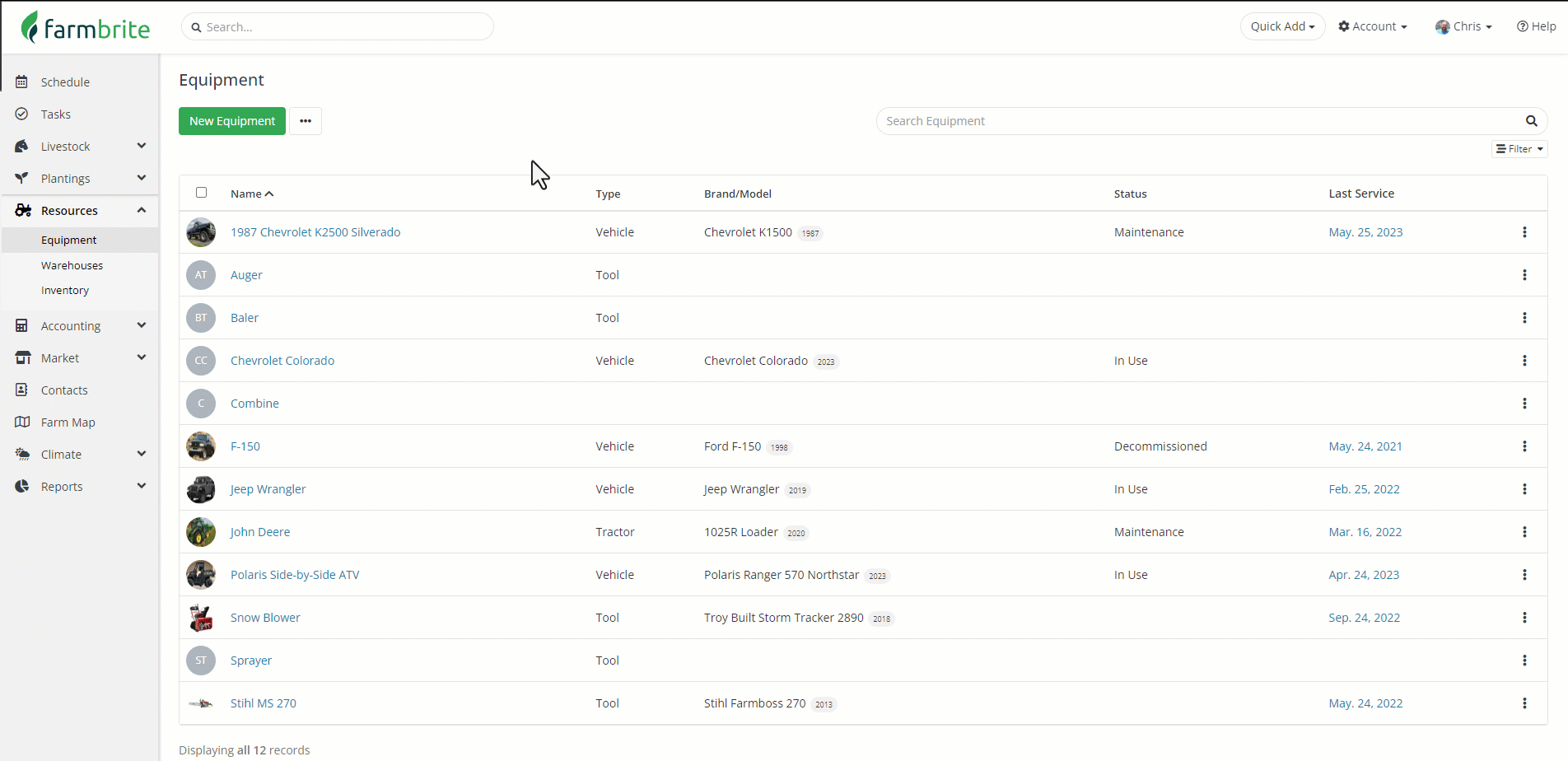Farmbrite helps you track the equipment you own and operate for your business. Part of that is tracking details about your equipment. These can be important for many reasons - you can track serial numbers for record keeping, mileage and hours for maintenance logs and warranty information, and purchase price for your accounting. You might even want to link a service manual for easy access in the future - it might help your farmhand complete the oil change/maintenance task you assigned to them more efficiently!
To create a new piece of equipment, or to edit an existing one, navigate to Resources in the main menu and select Equipment. From there, select the button for New Equipment, or click on a record for your existing equipment. You'll be presented with details to complete/edit.
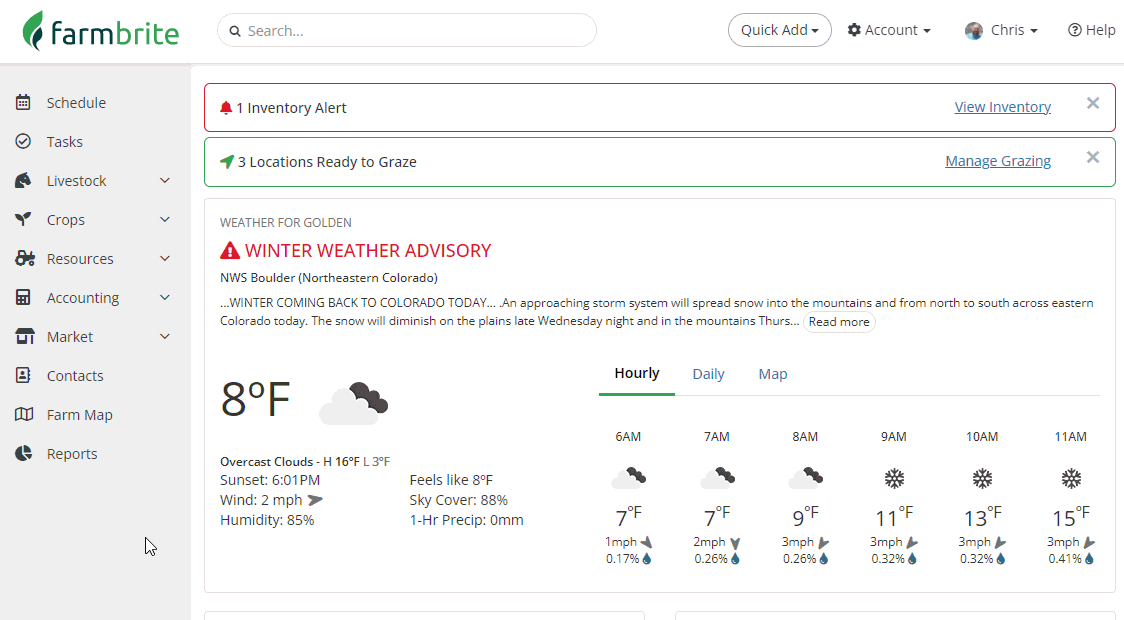
Be sure to click save after you've updated the information to save your work.
Note that all of these fields can be added, but that only Name is required. We know that not all fields are relevant for all equipment, so it's up to you what you'd like to add!
- Name: The name or label for this piece of equipment
- Type: (Examples) Tractor, harvester, tiller, truck, trailer, cultivator, greenhouses, etc.
- Status: Choose From At Dealer, Decomissioned, Do Not Start, Do Not Use, In Use, Loaned Out, Maintenance, Out of Servcie, Pending Validation, Repair, Sold, Tagged Out, Under Review.
- Brand/Model
- ID/License Plate
- Serial Number
- Engine/Transmission
- Track Usage (Miles/Hours): Whether you want to track the usage of this equipment by hours run or miles driven
- Link to Service Manual: Store a quick reference link to easily access the service manual. You can also click on “Search online manuals” to find a manual for that Make and Model.
- Leased or Purchased
- Date Acquired
- Price
- Description
Importing Equipment
You can also import your Equipment records using a spreadsheet, or update your existing records in the same way. Click the actions menu (3 dots) next to the New Equipment button, and then choose Import Records. From there, you can download a template to use as a starting sheet. Make sure you choose if you are creating new records, or updating existing records as well. You can read a lot more about importing in this help article.