When you're looking for information about your Livestock, you'll probably navigate to the Reporting section in Farmbrite to check out what reports we offer. You'll find breeding reports, fields being grazed, measurement data, and many more. While these reports were designed to meet the needs of our customers from industry standards and feedback we've heard, we know that you may want to create unique customized reports that meet your specific requirements as well. You can create a brand new custom report from scratch in the reporting section, but did you know you can also customize your default reports to add different fields or charts and graphs? You can start with these as a foundation for your custom report, and then add more data that you find useful.
To do this, navigate to the Reports menu on the left, and find the Livestock section. Select one of the following reports that are able to be customized from the list:
|
|
The report is displayed with it's default fields. You can add additional fields, filters, and charts by selecting the Customize Report button in the upper right. The process to customize the standard report may be familiar to you, as it's the same you use when creating a custom report. You can navigate through the tabs at the top to give your new report a name, add columns, set filters, and include advanced options like charts or grouping. After you Save, the report will then be available in your list of custom reports to run again in the future.
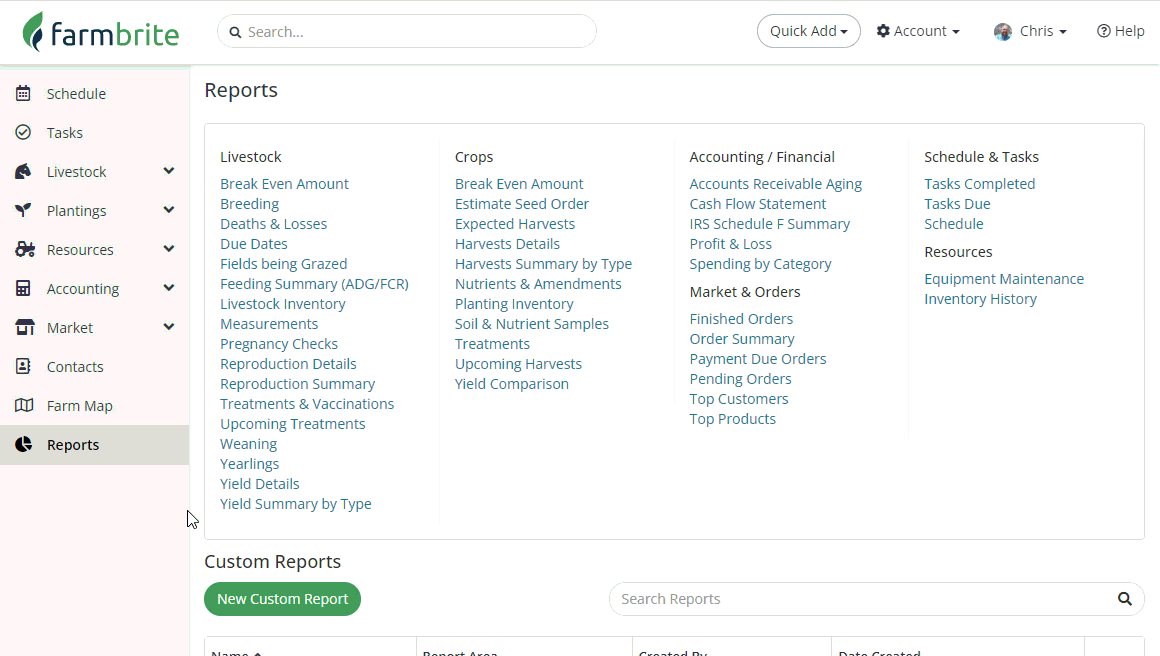
You can also customize your Livestock Dashboard Pregnancy Report like this as well. Just navigate to the Livestock tab in the left menu. You'll immediately see statistics across the top of the page . You can click on the count of pregnant animals and follow the same steps we outlined above to add additional information to that report as well.
Reach out to us if you have any additional questions about customizing your reports!
Note: Farmbrite reporting data may be delayed up to an hour when compared to records you've created. If you have recently made updates but don't see them reflected on the report, give it some time and you'll see them soon!