Are you wondering what popular products have sold out, and where you should focus your production? You can quickly see which of your Market products are sold out, back ordered, and unavailable on the main Products page.
First, choose the Market menu on the left, and then the Products section. A list of your products will be displayed including a column for status. You can click the column header to sort your products by their status, putting your unavailable products at the top of the list. Additionally, you can use the filter button to select specific statuses to display, making it easy to just find what is sold out so you can restock. Note that products that are currently "Sold Out" status will appear with a red Sold Out tag next to them as well.
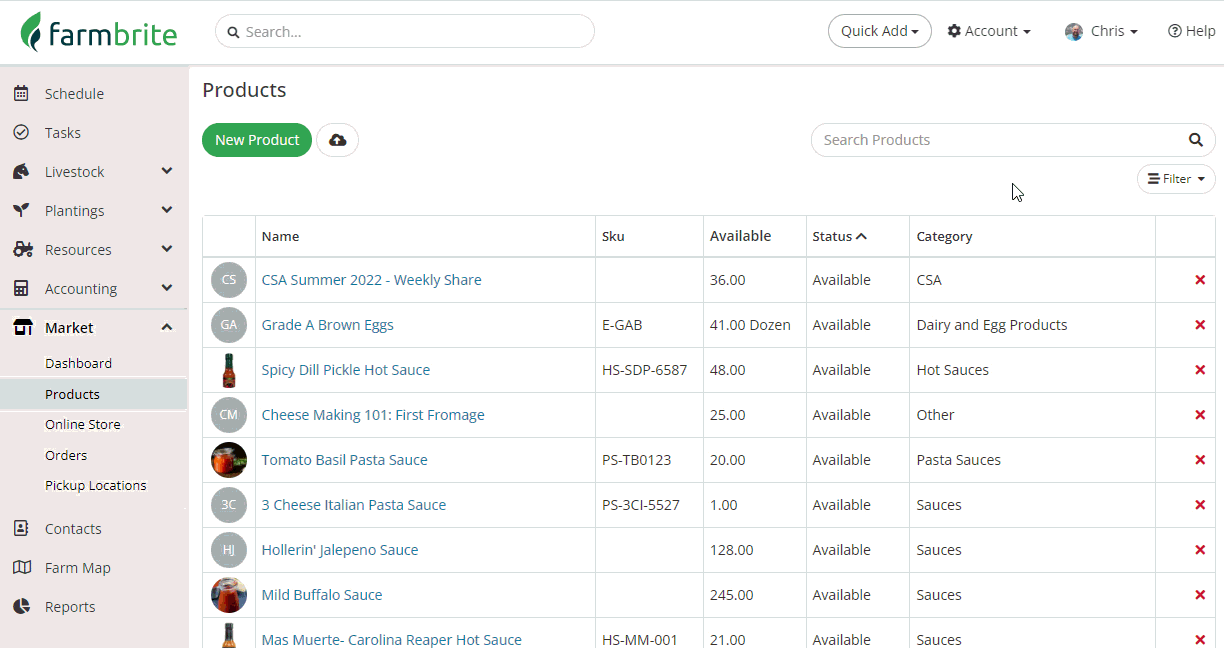
It's as easy as that!
You can also set products and product variations as archived, which means they won't show on the main product page by default. They also won't be available for sale in the online store or POS, and can't be added to orders. You'll use this status if you no longer want to sell this product but want to maintain it's history for future reporting needs.
Beyond knowing what products are not available though, you might also be concerned with what products are your top sellers; just because something is unavailable right does not mean it was necessary popular. Farmbrite has a report for that! Navigate to Reports on the left and find the Market and Orders section. You'll see a Top Products report that will show you how many orders contained each product. Click the column for Amount Ordered to sort the report to find the most commonly ordered product at the top.
Reach out to us if you need any further assistance with this.