Sending Emails to Your Contacts
It's easy to get in touch with your Farmbrite contacts if you have an email address associated with their contact record. To send one of your contacts an email, just navigate to the Contacts section on the left-hand side of your Farmbrite navigation.
Now you can search for your contact. To search for the contact that you are looking for, type their name in the search field at the top right of the page. When you find the contact you're looking for, you can click on the email link or enter their contact record to find more information about them or add more information to their record.
To quickly email them click the email address on their record as it is a clickable link to your Contacts List. Click it to open your default email program with their email address prepopulated into the recipient field. Compose your message and send it off!
If you are already on the Contact Details page, you can also click the Email Envelope icon to initiate the same process.
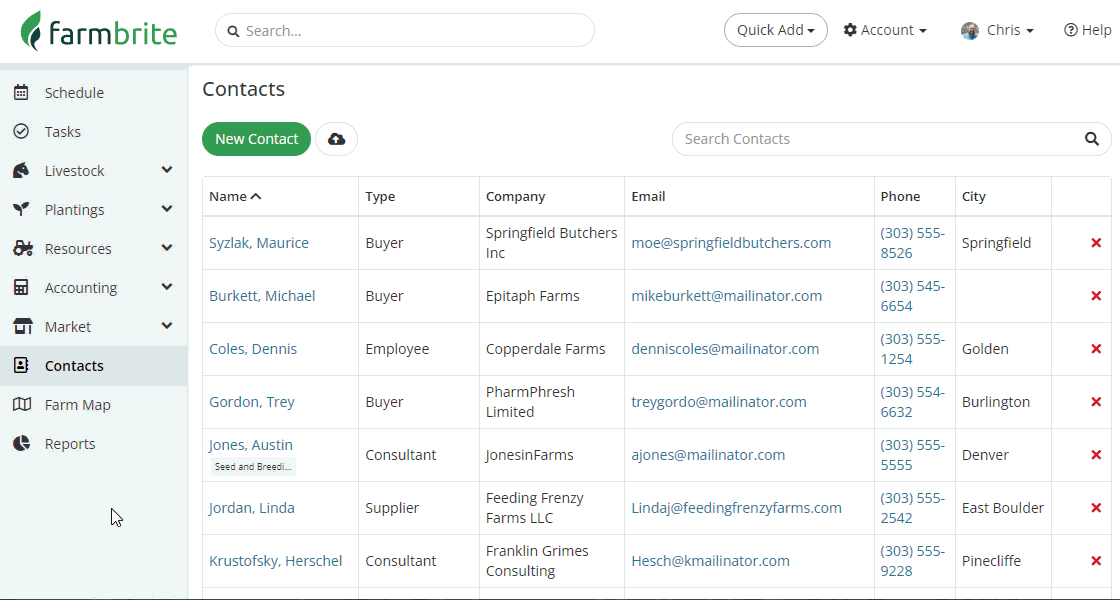
You will note that the steps above will use your computer's default email program to open and send the email link. If you use Gmail, you can follow these steps from Google to set it as your default program.