Not everyone on your farm needs access to all the data in your Farmbrite account. Different people have unique responsibilities around your farm, and you can assign them permission levels to make sure they only have access to what they need. Perhaps an accountant you are working with should be able to view your financial data, but not see your animal and planting information. Or, maybe you need someone to be able to look at all your data during an audit, but not be able to make changes. Managers, farmhands, and laborers need varying levels of access, and Farmbrite offers many roles that you can assign to your users to accomplish this.
To start, navigate to your Settings and choose Users. You can select user roles when you create a user, or update their permission levels at any time.
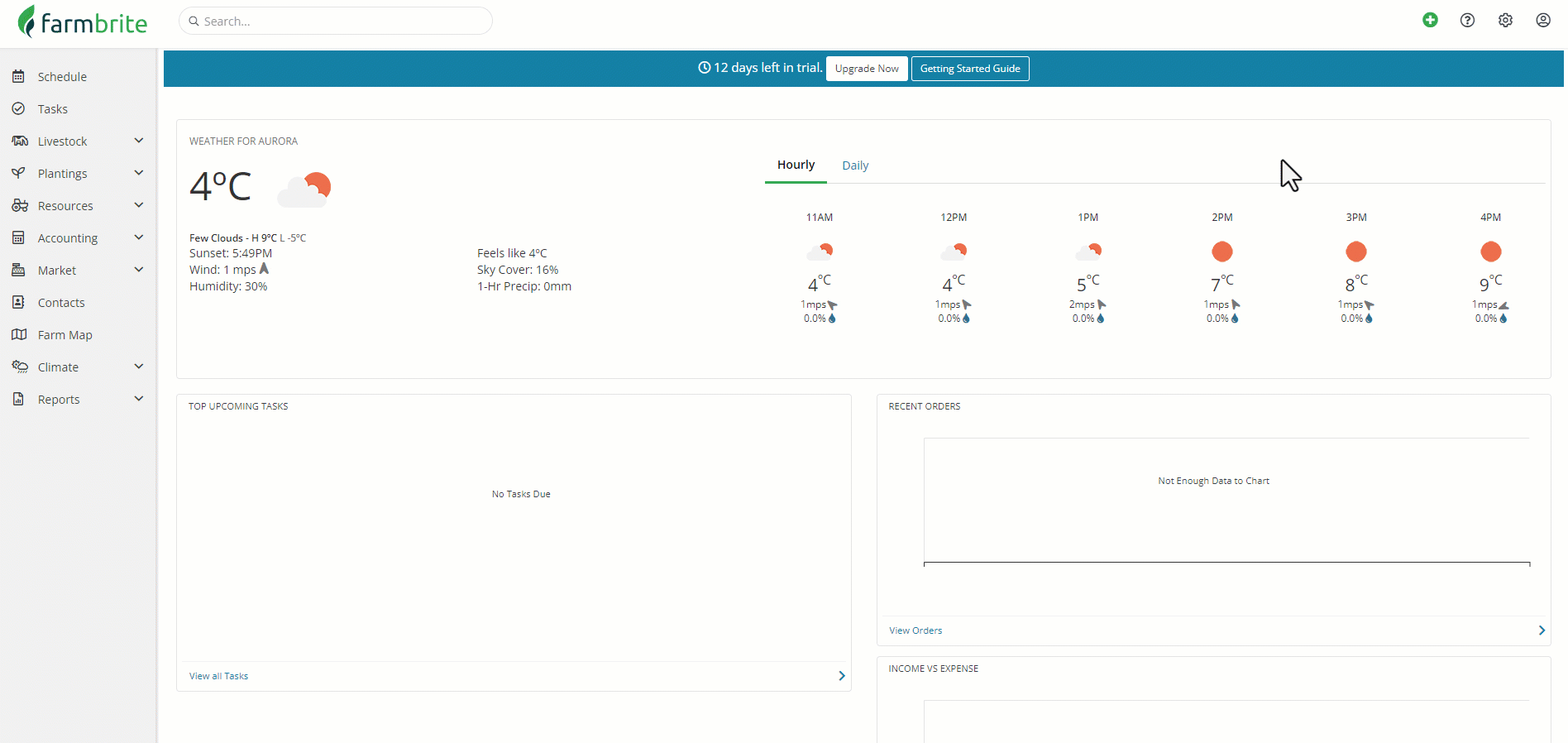
The list of roles describes each one when assigning them to a user. You can also click on the View Role Permission link to see more details about what the role has access to, and what they can do with it.
We've also expanded on each below with some additional details. The video walks you through these with visual examples.
Admin - This is the default role that has access to everything. The highest level of access; there are no features that an admin cannot use. This is the only role with permission to manage your Farmbrite billing/subscription and configure all of your account settings. Other than accountant, this is the only role that can access the accounting section.
Operations Manager - This role might be used for someone who manages you day to day farm operations and staff. They have access to all operational features like livestock, plantings, resources, and the market, but they cannot access the accounting tab and financial data. Most importantly, other than Admins, this is the only role that can create users, and assign tasks and events to them.
Farmhand - A step below Operations Manager, this role that has access to many operational features, but cannot view financial data, assign tasks to others, nor access any settings.
Accountant - A financial role that has full access to accounting features only. This includes financial reports and worksheet tools. This role has no access to any operational information; they can only access the accounting tab.
Shop Manager - Used for someone who managers your online shop, they have full access to the entire Market section. This includes your online store settings, creating products, processing orders, adding and removing inventory, and working with contacts.
Shop Worker - Users assigned to this role can access the features in the market section like settings, orders, and products, but do not have the ability to access warehouses and inventory configuration. This would be great for your farmers market cashier.
Service Manager - Used for someone who manages your equipment, tools, and inventory. They have full access to the Resources section, and can work with contacts.
Warehouse Manager - Used for someone who manages your warehouse and inventory, they have limited access to Resources section, with access to inventory and warehouses only.
Laborer - This role is used for hired help that does not need access to your Farmbirte data other than tasks and events. They can create, view, and update (but not delete) tasks and scheduled events that are currently assigned to them. They cannot see tasks assigned to others, but can work with unassigned tasks to pick up work from a to do task list.
Agronomist - This role can access core crop, planting, and grow location records to create treatments, nutrient samples, harvests and more.
Veterinarian - Specific to livestock records, this role can access animals and create treatment, measurement, input, feeding, and breeding records.
Auditor - A role that has read only access to everything, including financial data. Users assigned to this role cannot make any changes to any records, nor access your Farmbrite settings, but can view all data in your Farmbrite system.
Read Only - Similar to Auditor, but with read only access to everything a Farmhand role has access to. Essentially, this is just like Auditor, but without access to the accounting tab.
If you still have questions about roles, or want to suggest new roles we might create, reach out to us and let us know!