If you have created your grow locations already, you might be wondering how to work with them to add plantings, notes, tasks, and treatments. You'll be able to add any of these directly from the Location record itself; just navigate to Grow Locations and pick the one you want to work with. You'll see a secondary menu with options like Details, Plantings, Crops Plan, etc.
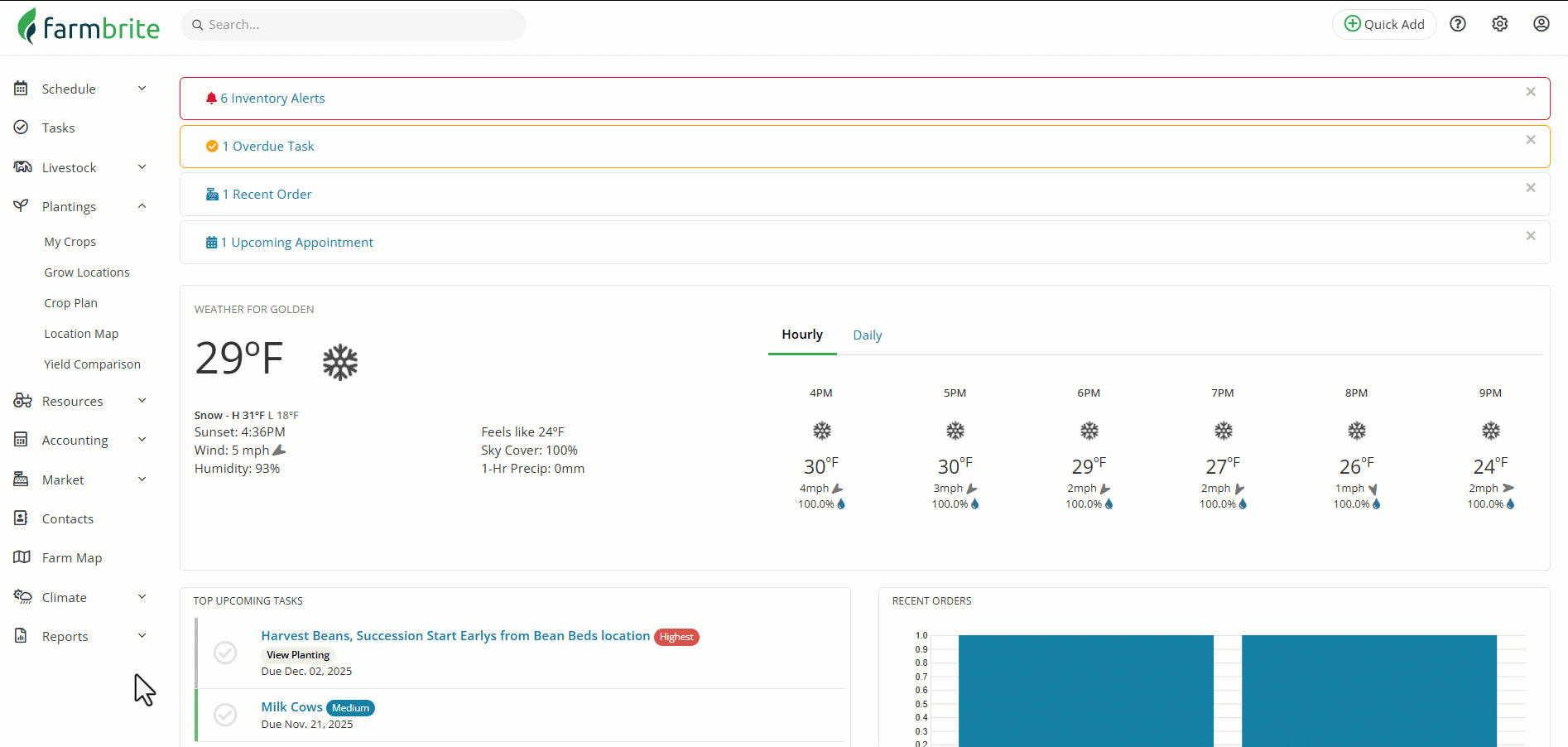
First, if you needed to update any of the basic information about the location, you should navigate to the Details tab. This includes all of the fields and information that you supplied when creating the grow location like name, acreage, format, etc.
Next, you'll see any planting you have associated to this grow location under the Plantings tab. This section is divided into four tabs.
- Planting Year - Select the year you'd like to see. You can also find previous years under the Planting History section in the menu.
- Future Plantings - Plantings that you will plant in the future, but are not currently planted. You can use this to see what you might need to plan for coming up.
- Currently Planted- Regardless of calendar year, use this tab to see any planting that is currently planted. This means either the seed has been started or the planting date has passed. Want to remove something from this list? Mark it complete.
- Harvested - If your planting has a harvest record and the harvest date/harvest window has passed, it will be shown here. You'll easily see progress bars and quantities for your harvests here too.
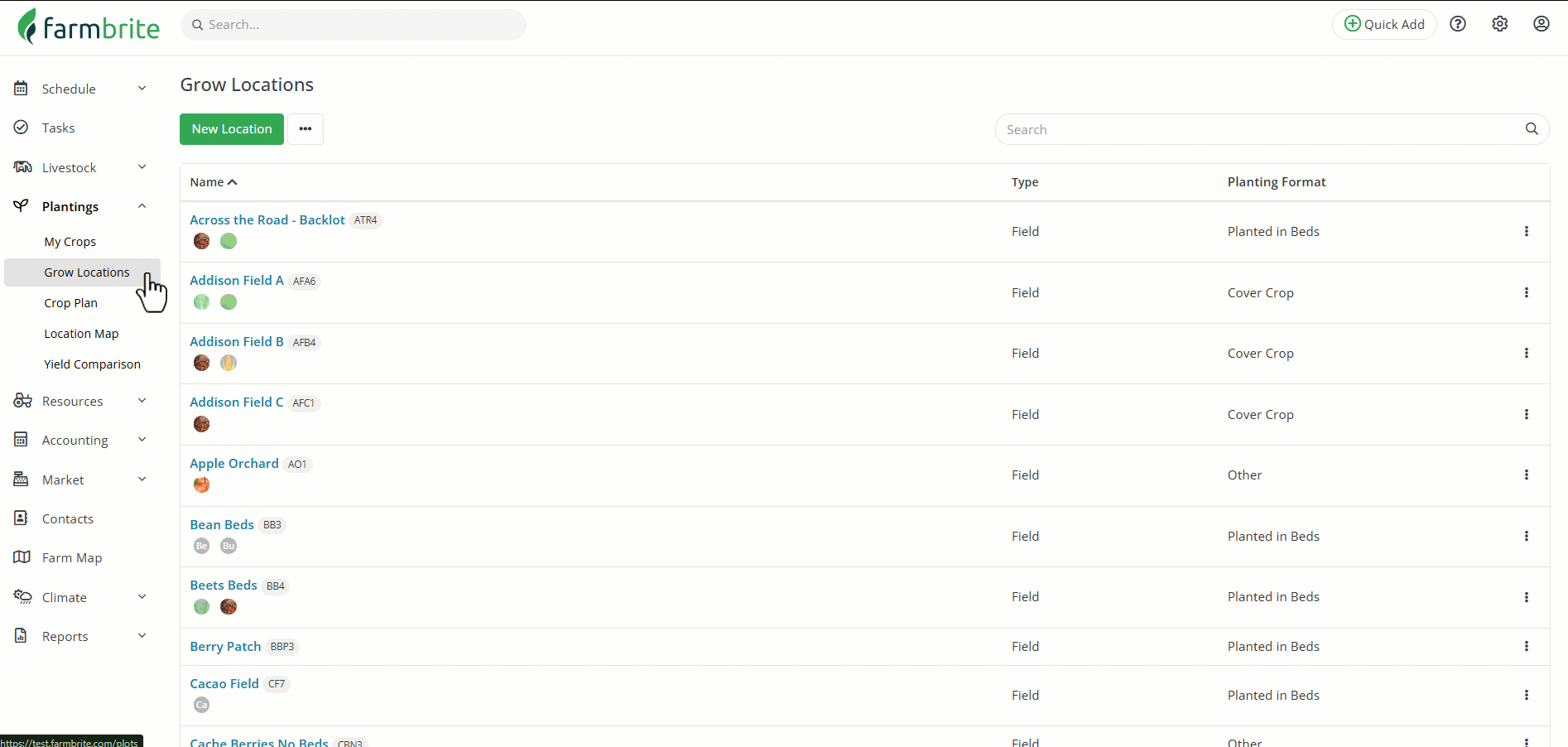
You can also view a crop plan for the specific grow location as well. This limits the plantings shown to just this location. Of course, the main Crop Plan link in the main menu will show you all of your locations, but this one is limited to just this specific area. This might help if you wanted to print this and post it somewhere near the location.
When you add fertilizers, amendments, or chemicals to your location, you'll also be able to add treatment records for them. This can help you keep track of what was added to the location overall. You can also record these on individual plantings, so be sure you add the record in the correct place. For example, if you applied compost to the entire field, you would likely log the treatment at this location level. However, if you sprayed an insecticide on one crop within this location but not another, you would likely add the treatment at the planting level. This is meant to help you keep accurate records of where the treatment was applied.
Need to remember what the field needs, or when activities are happening for it, or just take down some quick notes? Those features are all available for your grow locations as well. They function in the same way you might be used to for any other type or record. Check out these links for additional details about using these features:
Finally, you can also work with your grow location on your farm map. While this is not required, it can help you see the an aerial view of your grow location to help you visually connect the geographic area to your plantings. This may not be as applicable for hydroponic towers or other indoor formats, but if you're tracking a field, beds, pasture, or other outdoor areas this might be really helpful for you. Also note that Farmbrite can calculate the area you mapped and use that as the acreage/square footage for planting the field as well.