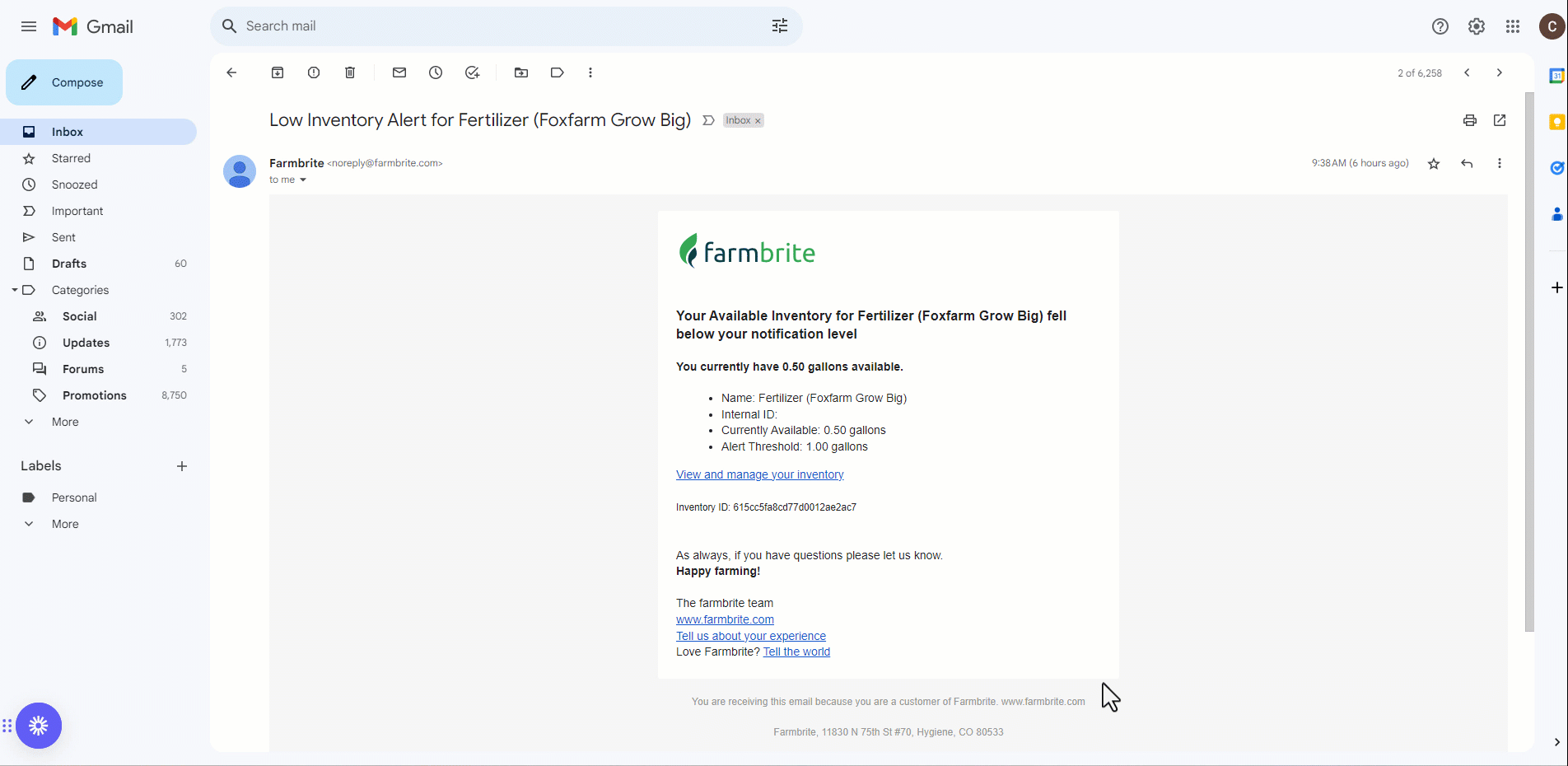We all know the feeling of going to grab something from a warehouse shelf only to find that you're out, and no one bothered to reorder more. It can be frustrating and slow down operations, and also could have been easily avoided by ordering more as soon as you knew you were running low. Farmbrite makes that easy with low inventory notifications. We'll send you an email letting you know the inventory has gone below the threshold you set, and alert you within the system as well.
The first step is to set up the notification alert threshold. This can differ per inventory item, and is set up when creating or editing it. Just select your item, edit it, and add your low inventory notification amount for the Alert When Less Than field. In the example below, we'd like to get a notification when we have less than a gallon of nitrogen fertilizer in stock.
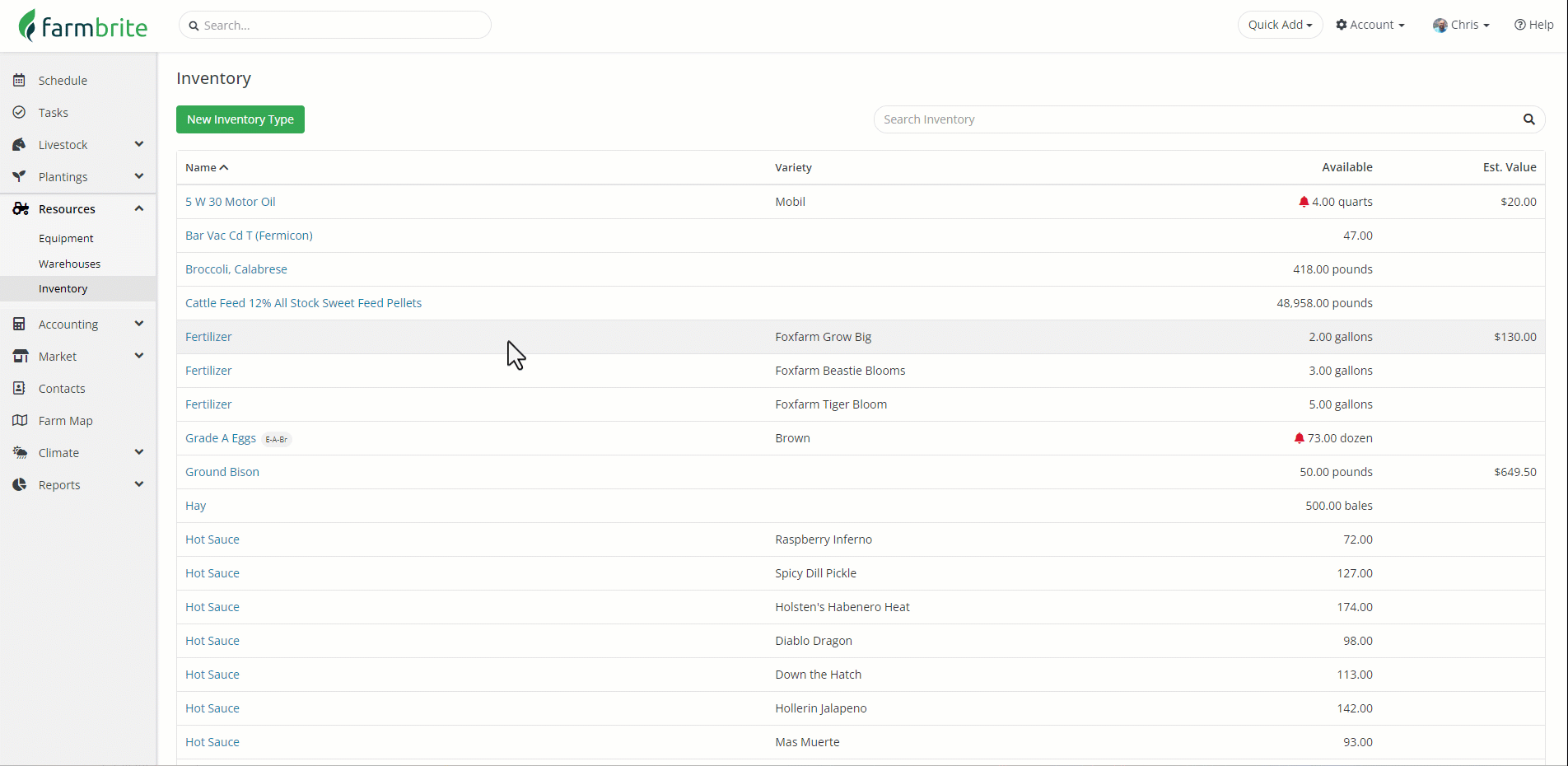
These notifications are triggered when you reduce the inventory manually, use it in an animal feeding, or use it in a livestock treatment, crop treatment, or equipment service. In our video below, we used 1.5 gallons of the fertilizer on a treatment in the pepper plant bed, and now only have .5 gallon remaining in our inventory. Note the red warning given in the upper right when we saved the treatment, letting us know the item has fallen under the minimum threshold. We also see the red bell on our inventory page alerting us to this as well.
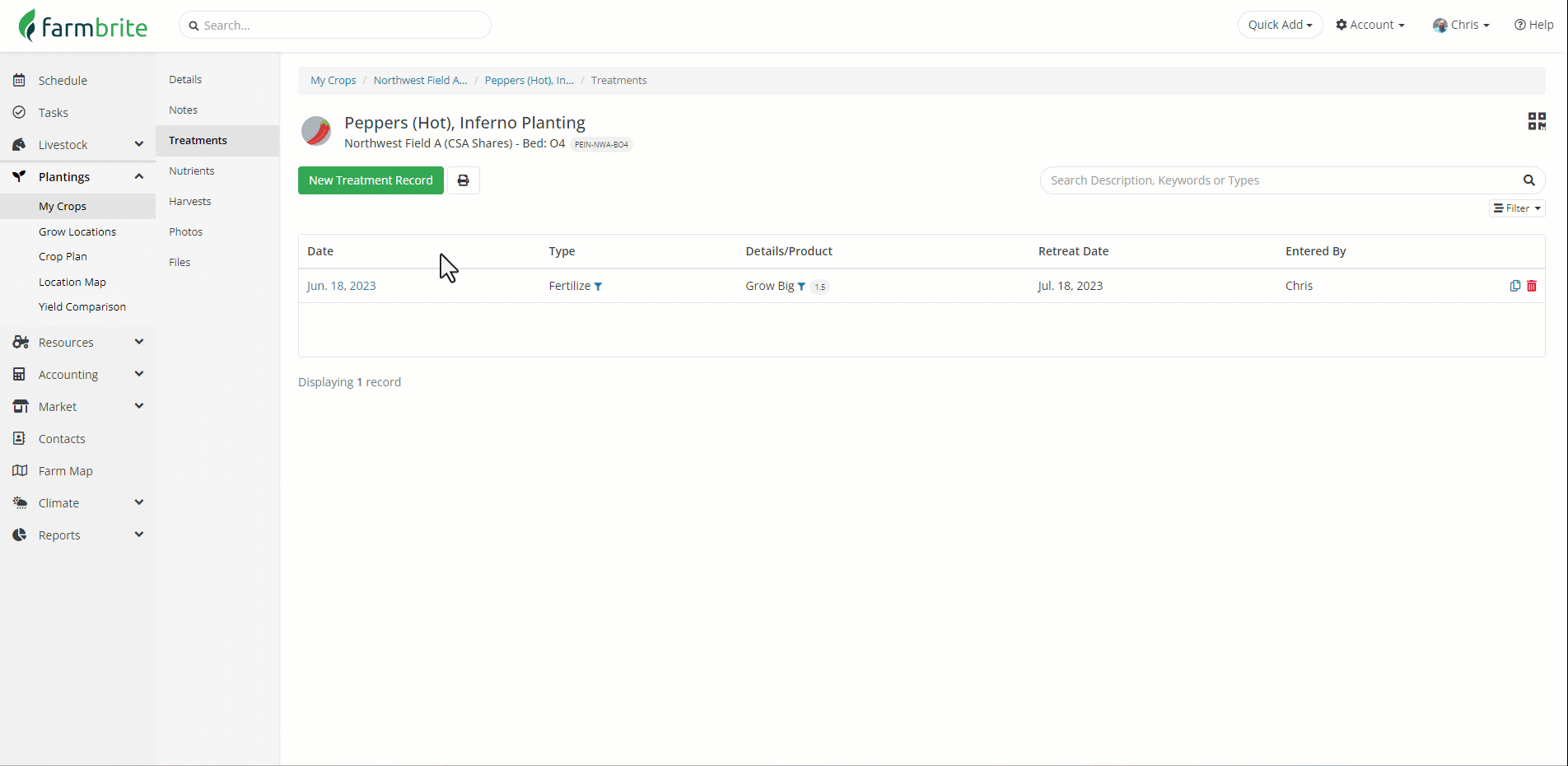
You'll also receive an email when this happens. The email contains a easy link to get right to that item so you can review it's history and add more when you buy it.