While you might let a customer pick up their order at a pickup location without a charge, if you're shipping or delivering it to them, you might want to add a fee for the extra expenses you incur. You can easily do this when adding or updating an order.
If you're unfamiliar with the process to create an order, check out this article first to learn the basics. Also, review how to update an order as well.
As you are adding products to an order in the Details section, you'll see a line item for Shipping & Delivery. Click it and a new window appears. You can use the quick link buttons at the top to calculate estimated shipping from UPS, FedEx, or the USPS if needed. Then, add the amount in the field below that, and save. The shipping or delivery fee is then added to the order. This is also reflected in the invoice/receipt you print or email to your customer. In our example below we are charging a flat $9.95 for in state shipping.
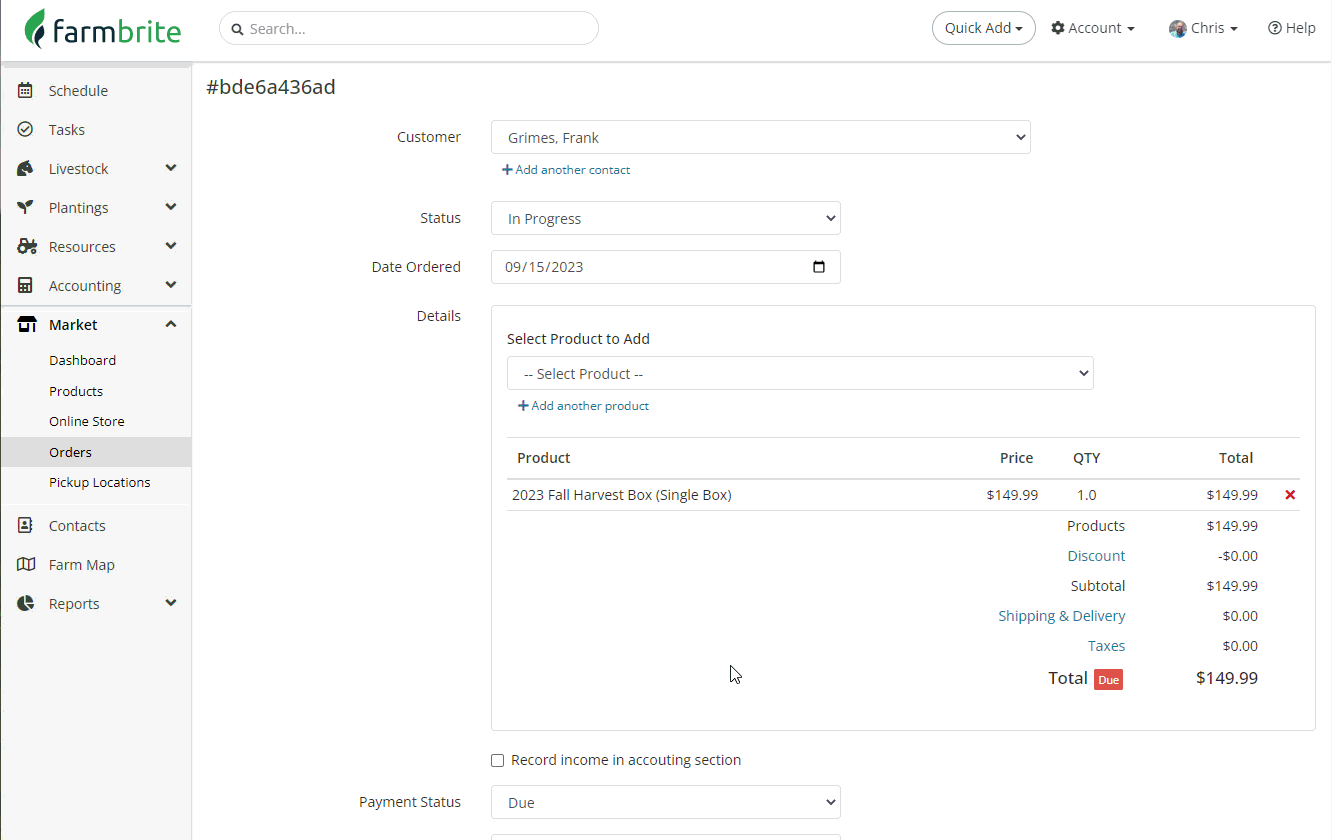
Note that if you would like to automatically add the delivery fee to online orders that select this option, you can configure this in the Online Store Settings.