You can easily see a list of all the treatment records you've added to Farmbrite by running a Livestock Treatments and Vaccinations Report. You'll be able to search through your records and filter them by date, and then print or download them to a spreadsheet. Farmbrite will also display an easy to read graph of your treatment records, showing how many you've entered per day, and what type they are.
To start reviewing your treatment and vaccination records, navigate to Reports in the left navigation menu, and then select Treatments and Vaccinations under the Livestock column.
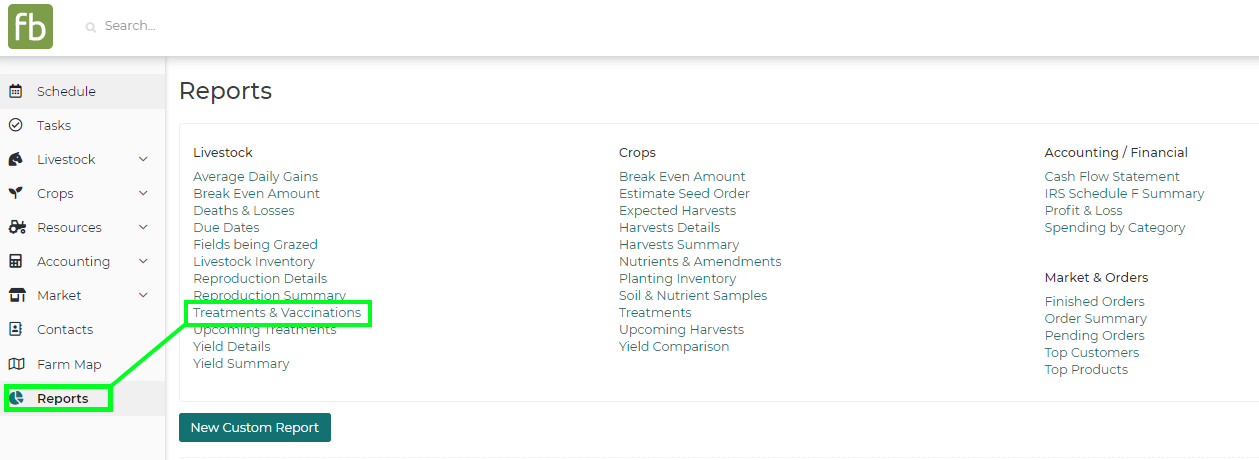
You'll first see two graphs at the top of the page. You'll find a chart displaying your treatment record count over time on the left. This will help you see how many treatments have been recorded, and on what days.
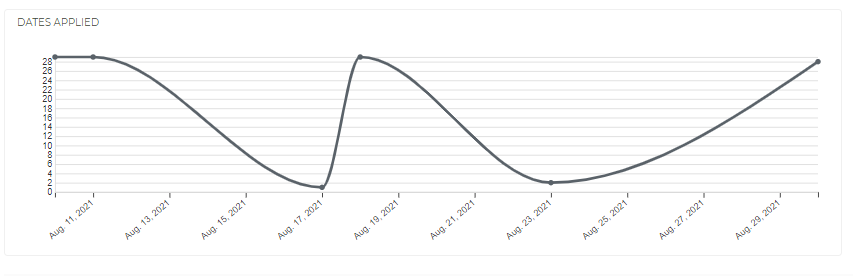 On the right, you'll find a pie chart breaking down the treatments by type.
On the right, you'll find a pie chart breaking down the treatments by type.
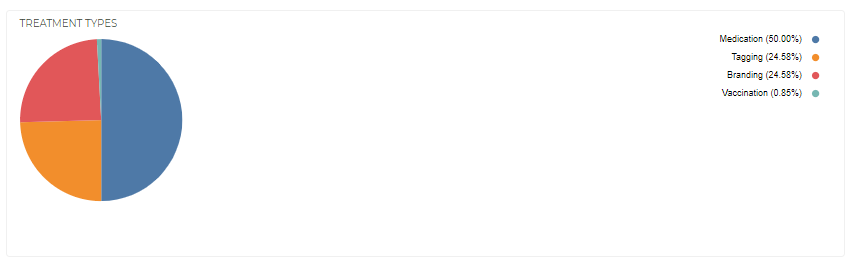
If you want to further filter your results, you can search using keywords, or select a different date range to only see treatments administered within a specific timeframe. Be sure to click Update on the right to filter your results after setting your date range.
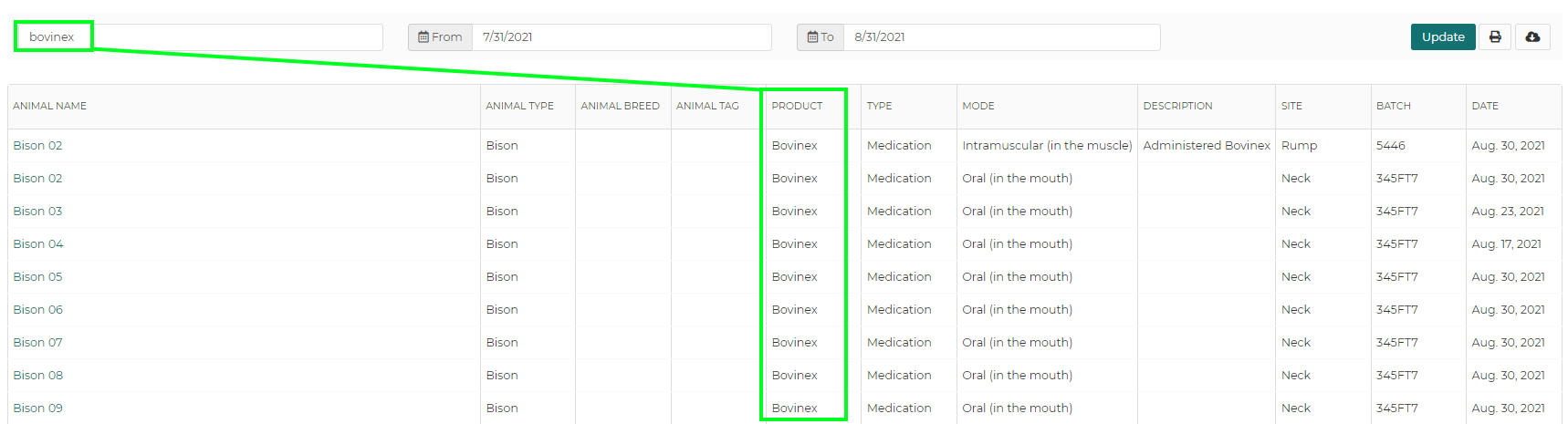
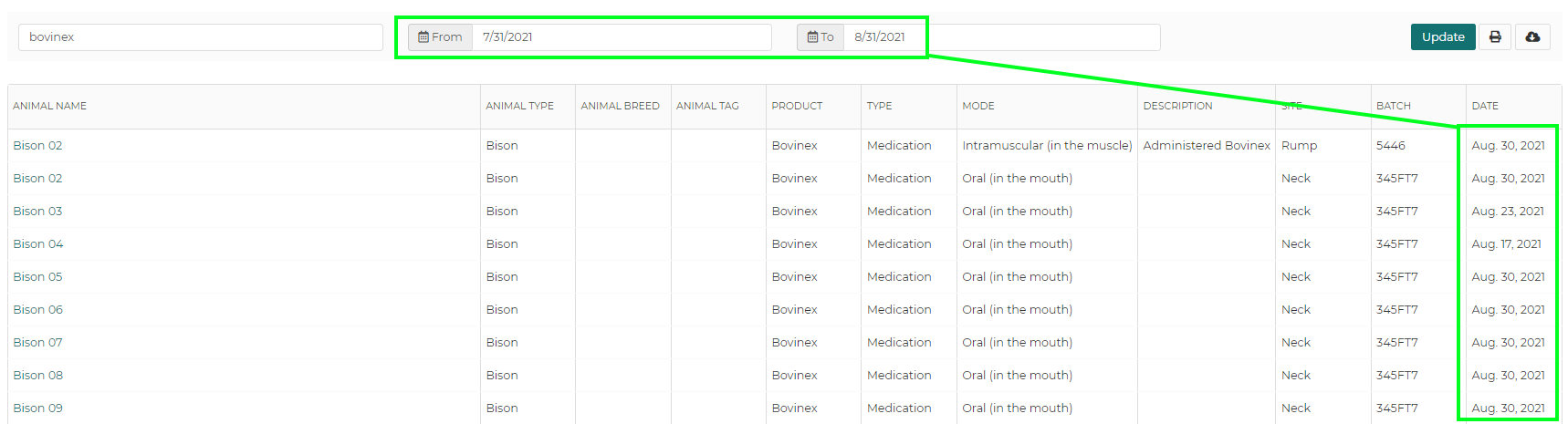
If you'd like to get a copy of these treatment records outside of Farmbrite, you can print them, or download them to a .csv spreadsheet using the buttons on the right.
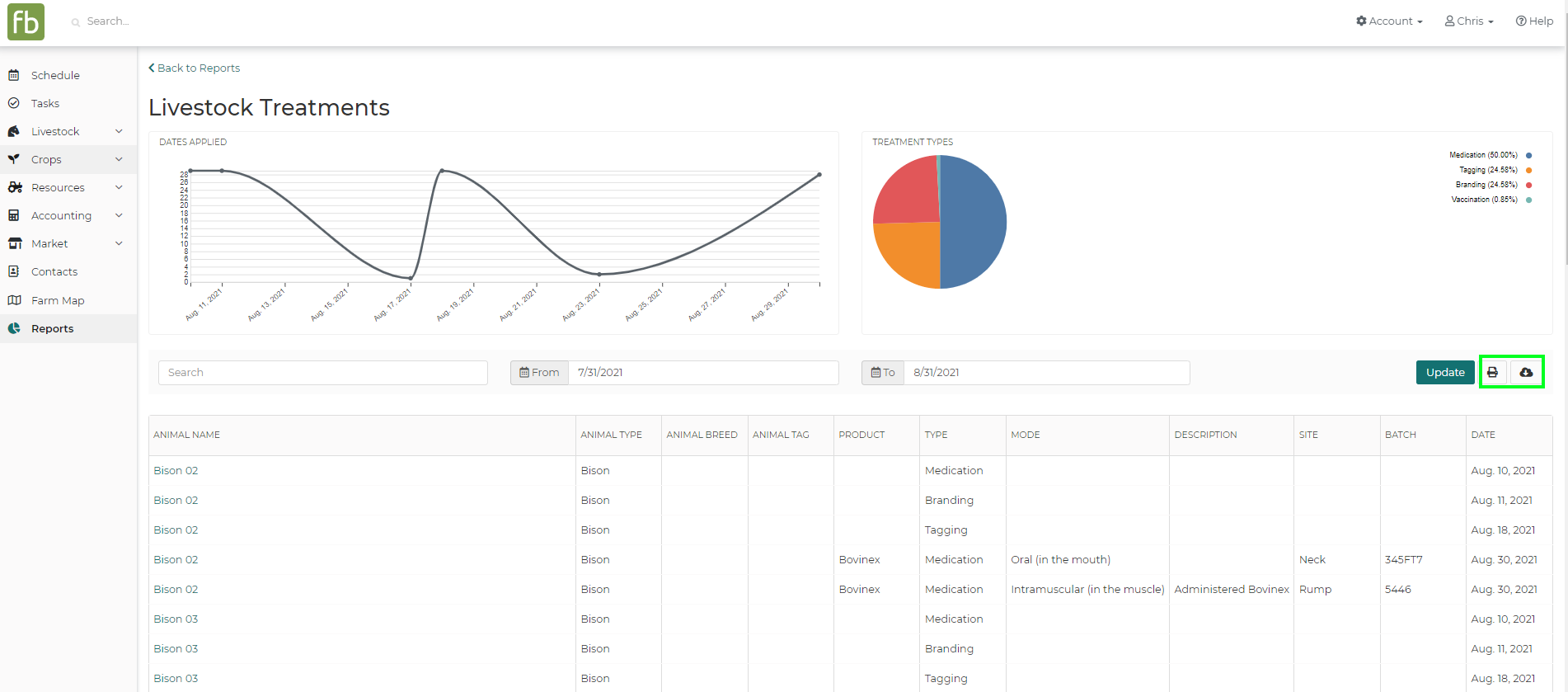
If you have any further questions about viewing these treatment records, please reach out to us!
Note: Farmbrite reporting data may be delayed up to an hour when compared to records you've created. If you have recently made updates but don't see them reflected on the report, give it some time and you'll see them soon!