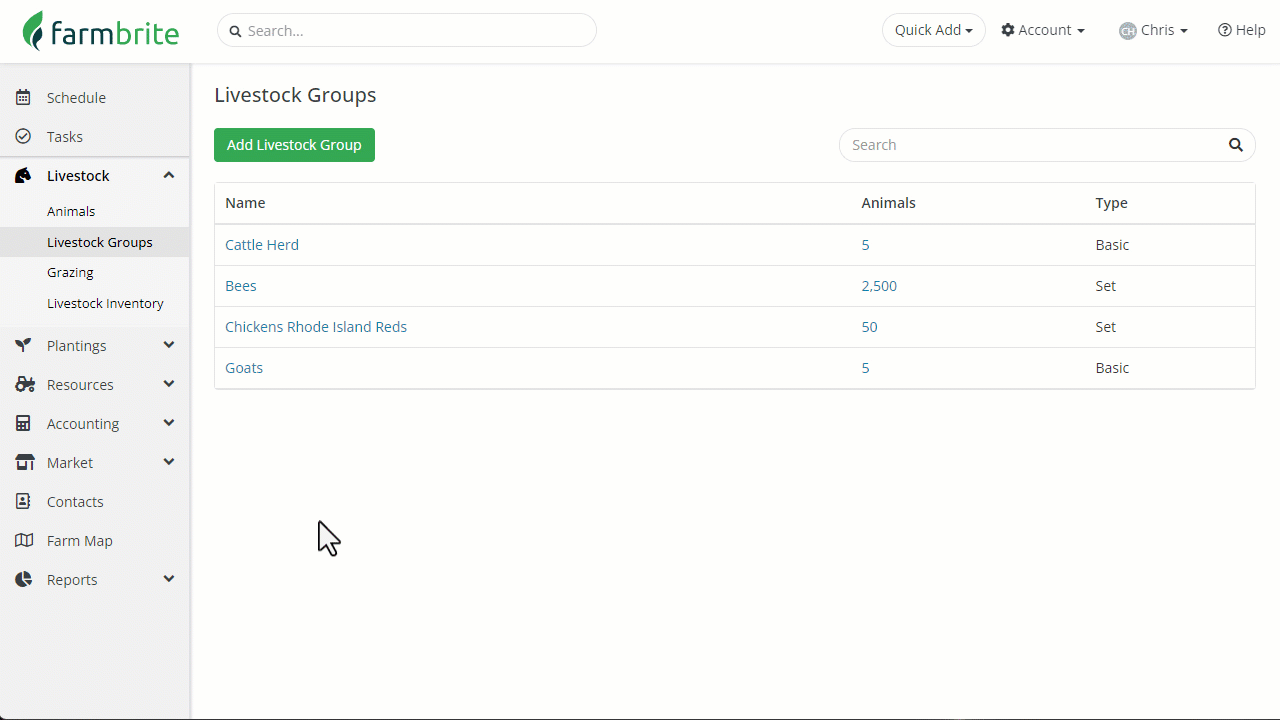You might need to remove animals from a group for a variety of reasons. In our article for Creating Livestock Groups, we build a basic group of goats with a donkey added for some protection from our local coyotes. But what if that donkey is a bit too stubborn, or a few of those goats need to be put in a different group instead? The groups you build won't necessarily last forever, so we've created an easy way to remove them; this can be done for a single animal, or for multiple animals at once.
To get started, simply choose your Livestock Group to see a list of all animals included.
If you hover over the icon next to the animal, you'll see a checkbox to select it. You can select a single animal or multiple at once by checking their boxes.
Next, click the button for Bulk Actions at the top of the column and select to Edit Selected Animals.
A new window is presented; scroll to find the field for Basic Group. From this menu, you can assign the animal(s) to a different group, or select No Basic Group to remove them from groups entirely. Click Update Animals once you've made this selection, and your animal will be reassigned/unassigned from the group.