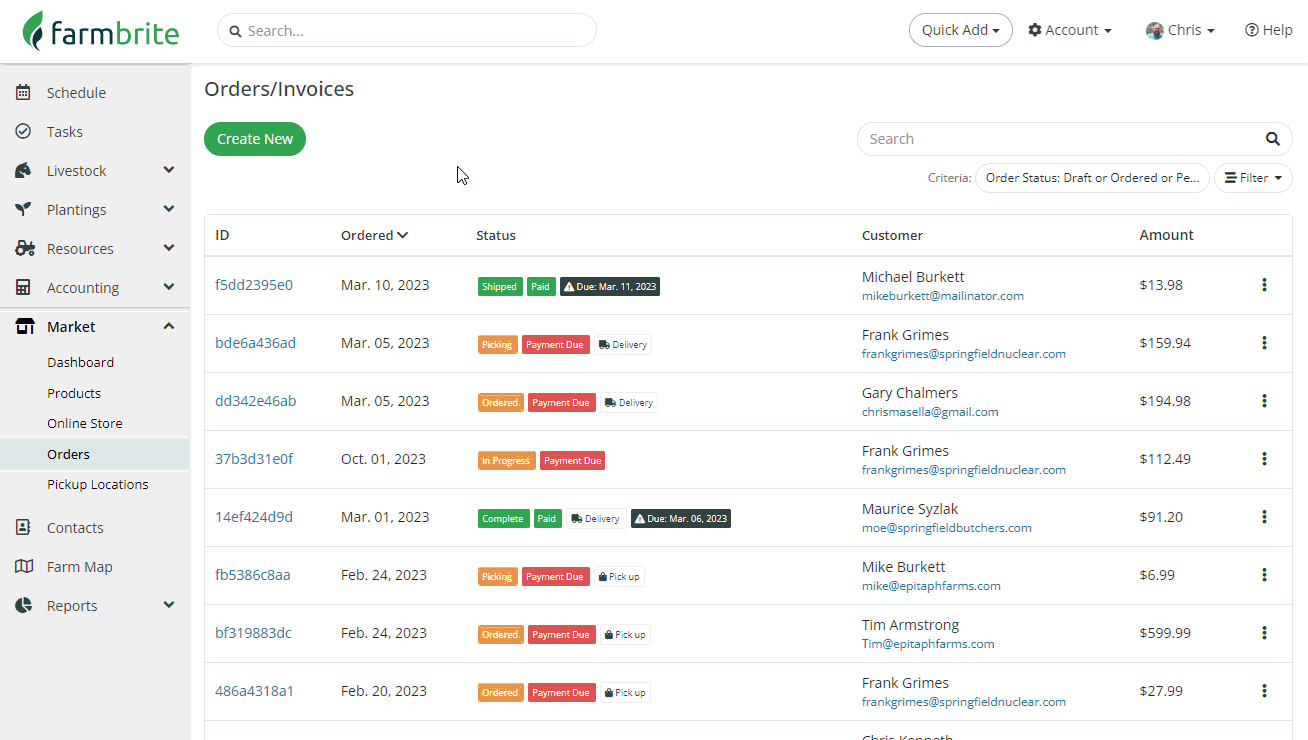Picking and packing a shipment or delivery is an important step to completing an order. Whether you saw the order come in through your online store, or you took it over the phone and created it manually, you'll have the option to create a pick list for the order to make this process easier. This is something you can print or access on a mobile device to collect the products for the order from your warehouse.
If you have not set up your inventory system to track your products yet, check out this article for a walkthrough.
You'll have multiple opportunities to create this pick list; you can generate it as the next sequential step when creating an order manually, or print it anytime from an existing order.
Picking an Existing Order
To start, access the order you want to work with from your Orders page. Click the Pick Order button, and a new window will open. Note that this feature is not available for orders in draft status.
This displays the location of each product in the order so you can easily find it on your selves, and asks you to then supply the amount you'll pick. You'll also choose if you should reduce your inventory now, or save that step until later; this is up to you and your business operations. If you are picking and packing the order right now you might reduce the inventory. If you are printing the pick list and someone else will pick and pack at a later time, you might wait.
Also note that the status of your order is automatically updated to Picking.
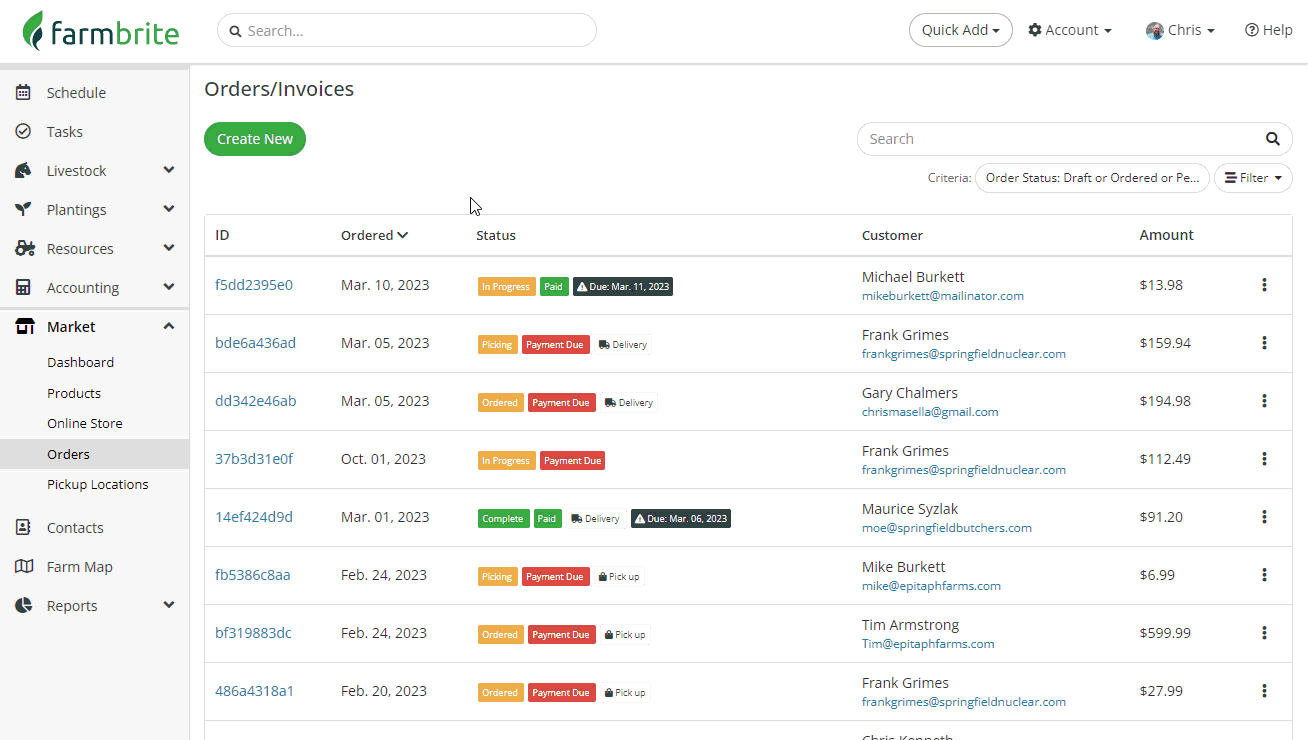
After you've packed and shipped/delivered the order, you'll want to update it's status as shown in the video above. You can also see the picked items reduced from your Inventory in your Resources, if you chose to reduce it during picking. If you didn't, you might manually adjust it here now.
Picking When Creating an Order
You can also pick your inventory as you are creating the order; this would be helpful if you took an order over the phone that needed to be shipped or delivered immediately. Choose Save and Pick when adding the order; all the rest of the steps above apply here too.