You receive email notifications for your scheduled activities and tasks by default in Farmbrite. We think that since these events and activities are important enough for you to add to the calendar and task list in the system, you'd probably also want to know what's coming up without having to log in.

But of course we know that is not always the case; your email inbox might be crowded already, so you can easily turns these off with a simple checkbox. Just navigate to your Account button in the upper right, and then select Your Profile. Uncheck the box to "Send Schedule Reminder Emails" and save.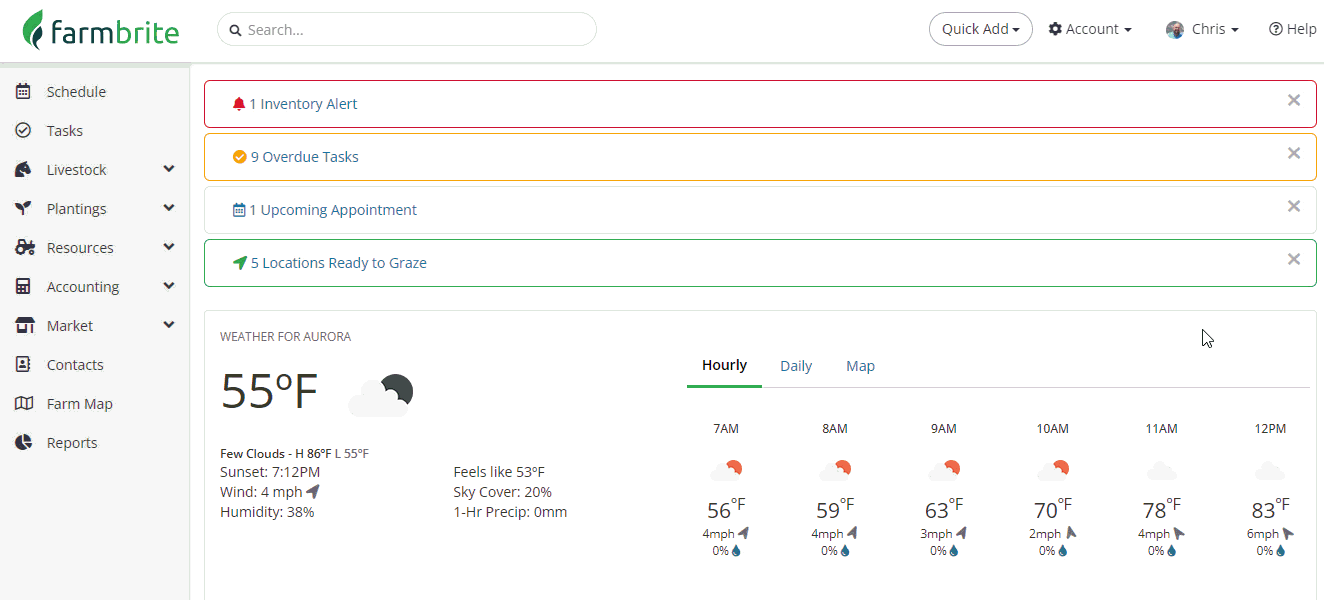
Finding that your missing out on important appointments and tasks? You can always come right back to the same page and enable the email notifications again in the future.
If you have administrative rights in your system, you can also make this selection for other users as well. So if one of your farm hands complains about getting too many emails, you can access their profile and disable the notifications for them. Just navigate to the Account menu, then choose Users. Pick your User and uncheck the same box like the steps above. Don't forget to save!
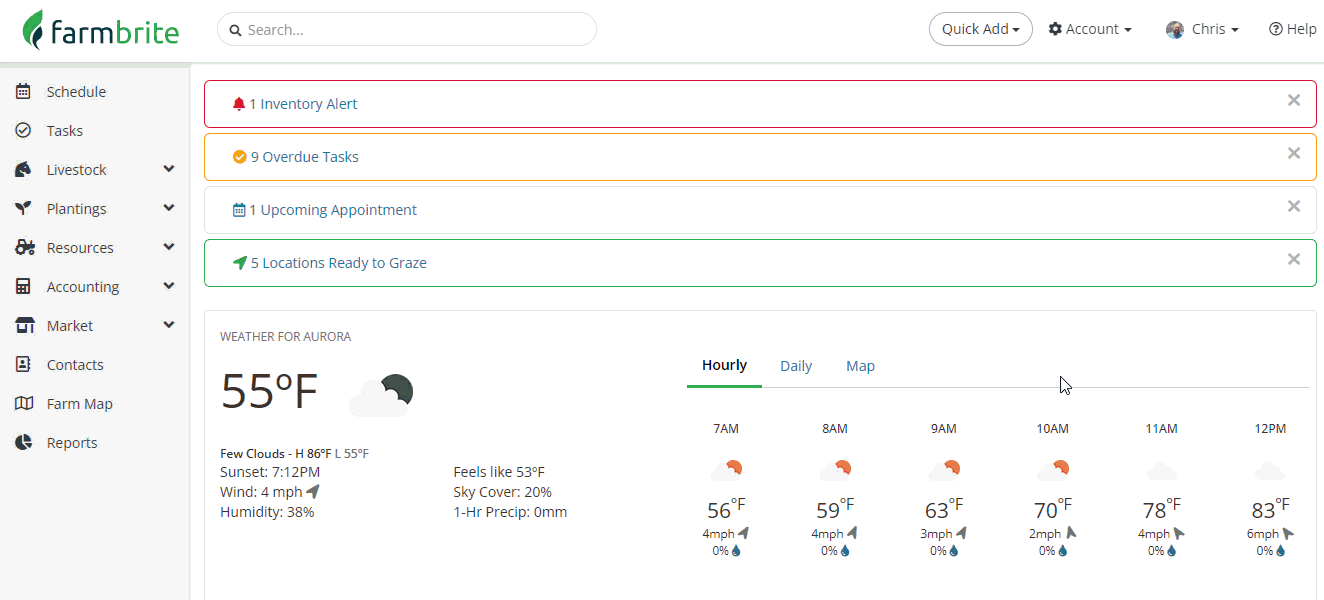
If you don't like email notifications but still want to know about your activities and tasks when you're not in front of your desktop computer, you might consider using the Farmbrite Mobile App. You can see your task list and calendar from your mobile device, letting you keep tabs on your responsibilities anywhere you go.