You'll certainly record measurements to track your livestock growth, but we all know the old adage "a picture is worth a thousand words", right? Sometimes you just want to see a photo of the animal, and even compare it to previous ones to marvel at their growth. All those feedings, treatments, and TLC is paying off! You can add photos to each animal in Farmbrite, and even use them as thumbnail images to make identifying your livestock records easier.
Photos are added an individual animal records, so you'll always navigate to Livestock, and then choose the animal you'd like to add a photo for. We'll pick our young Bull (Vinny) to add a new picture. To do this, we click on the animal, select Photos from the left, and then upload a new image.
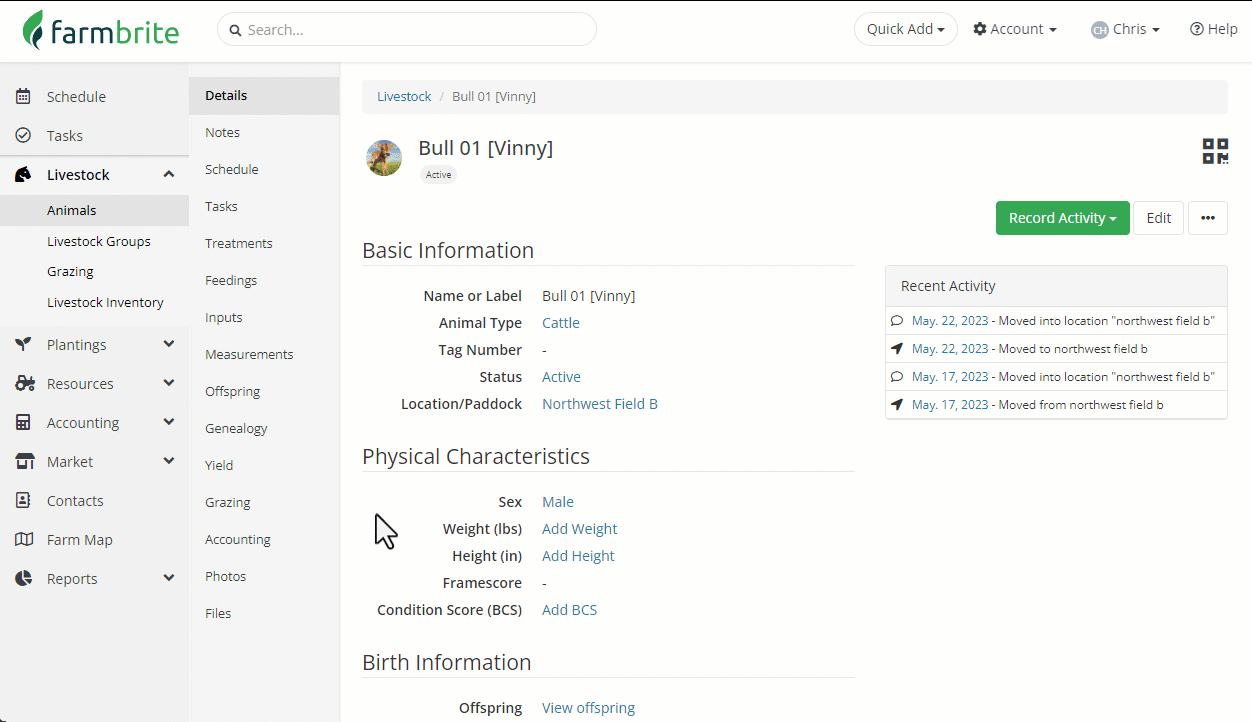
The most recently uploaded image is used as the thumbnail by default. So as Vinny gets a bit older, and that first picture isn't exactly representative of his current look, we can just upload a new image and it's replaced automatically. But if you have a particularly great older image, you can always set it as the primary image, and it will be used going forward, even if you upload newer images.
image, and it will be used going forward, even if you upload newer images.
You can upload the following file types - .jpg, .jpeg, .png, .mov, .mp4, .m4v, and .avi.