Farmers and ranchers from all around the globe use Farmbrite. While we do not have an official language selection within the software, we have had customers successfully use the translation tools within Google Chrome to see Farmbrite in other languages. Because Farmbrite is web based software, this simple browser selection will translate menus, buttons, reports, and more into your local language. There are many language options to choose from, and configuring it only takes a few steps.
To start, you'll need to access your settings in Chrome. You can find them under the Actions menu in the upper right. From there, choose Language on the left.
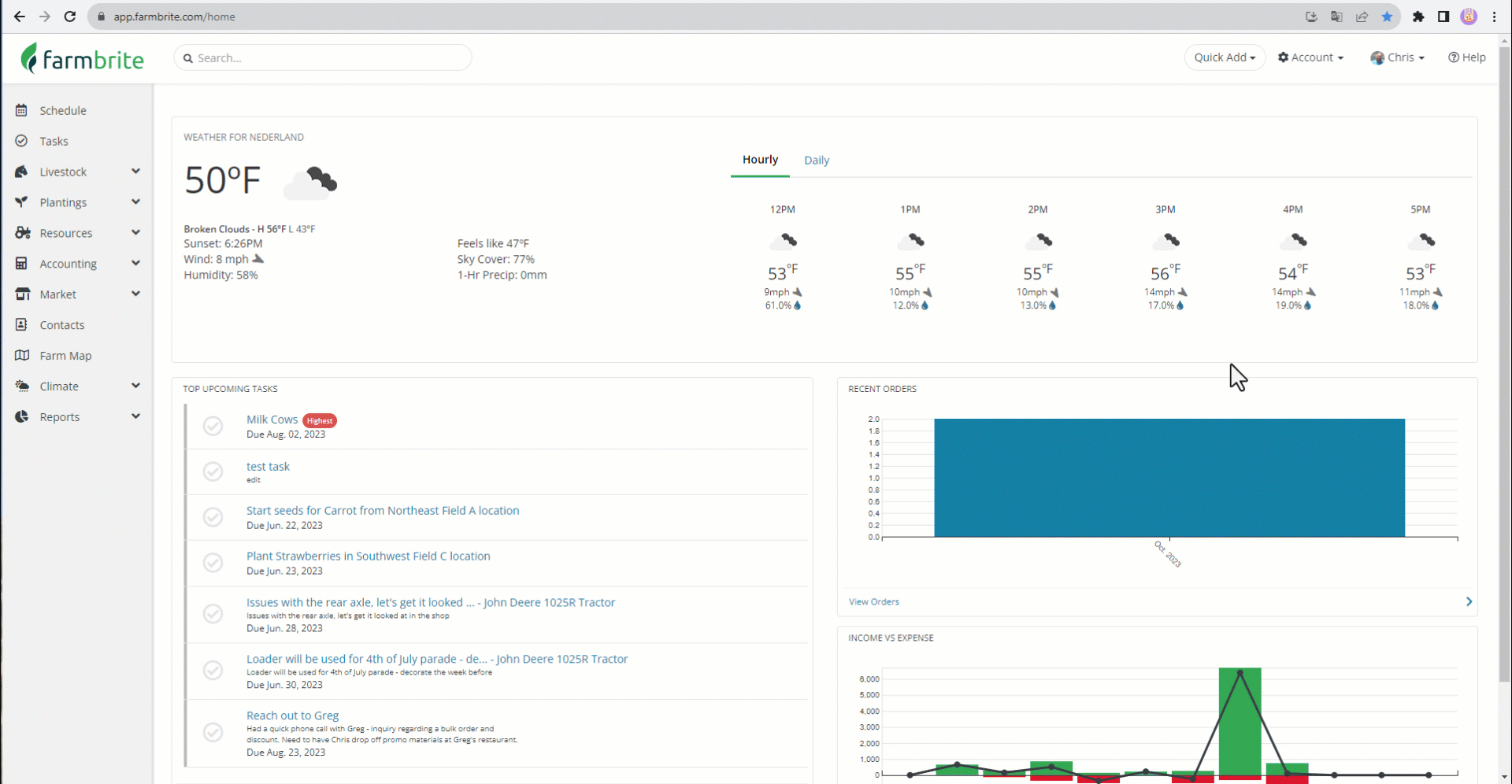
You'll then toggle on the option for "Use Google Translate". You can then choose a language to translate web pages into. In the example below we are translating into Spanish, and telling Chrome to automatically translate to it from English. It's worth it to double check the "Never offer to translate" section as well, in case you have English selected there. If you do, Google requires you to have at least one language selected here so you will need to add a placeholder to delete it. You'll likely choose your native language in this section.
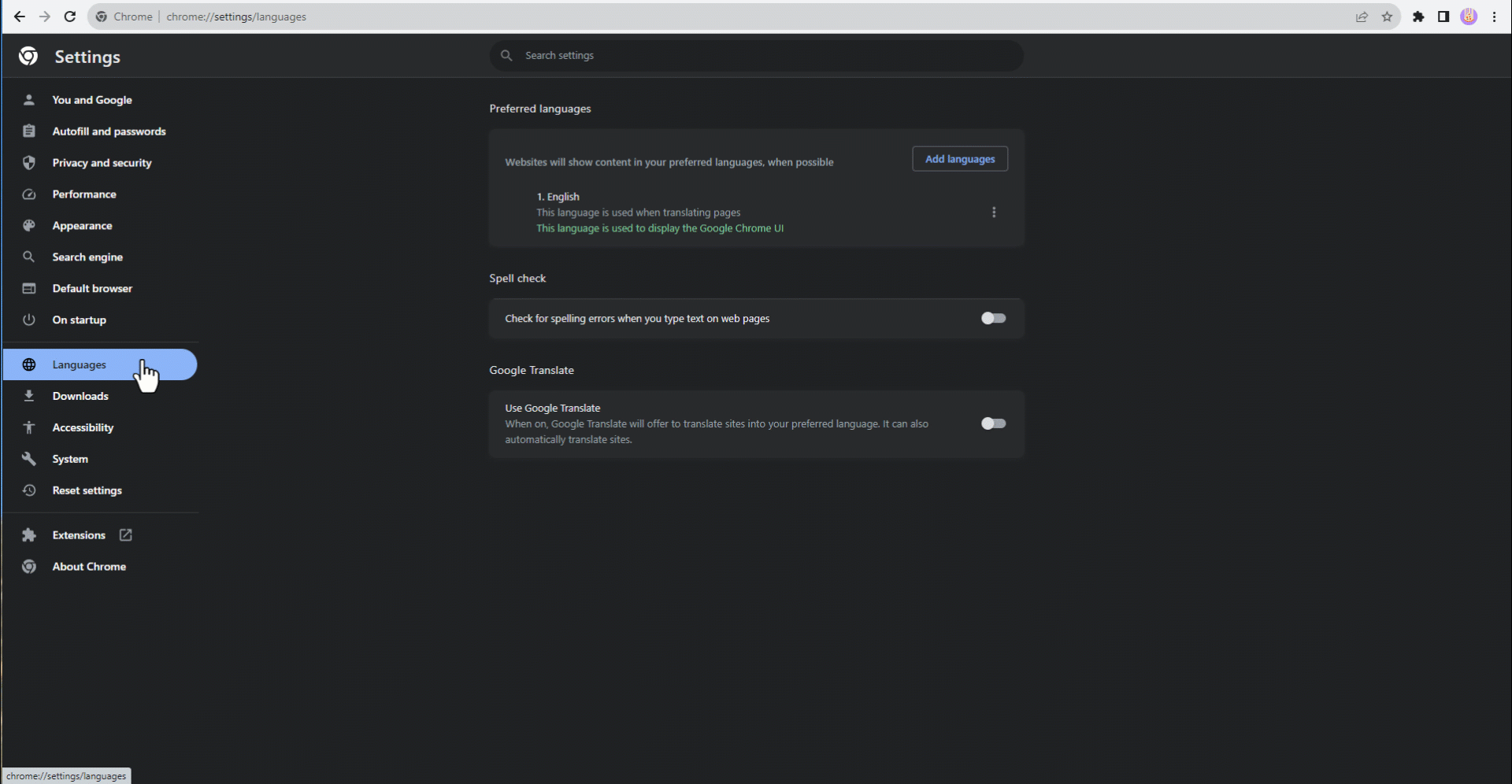
You can then close the settings tab and navigate back to Farmbrite. From there, refresh the page, and you'll see the software translated into your selected language. Be aware that the translations come from Google, and not directly from Farmbrite, so we don't have control over the translations and are unable to make changes to them.
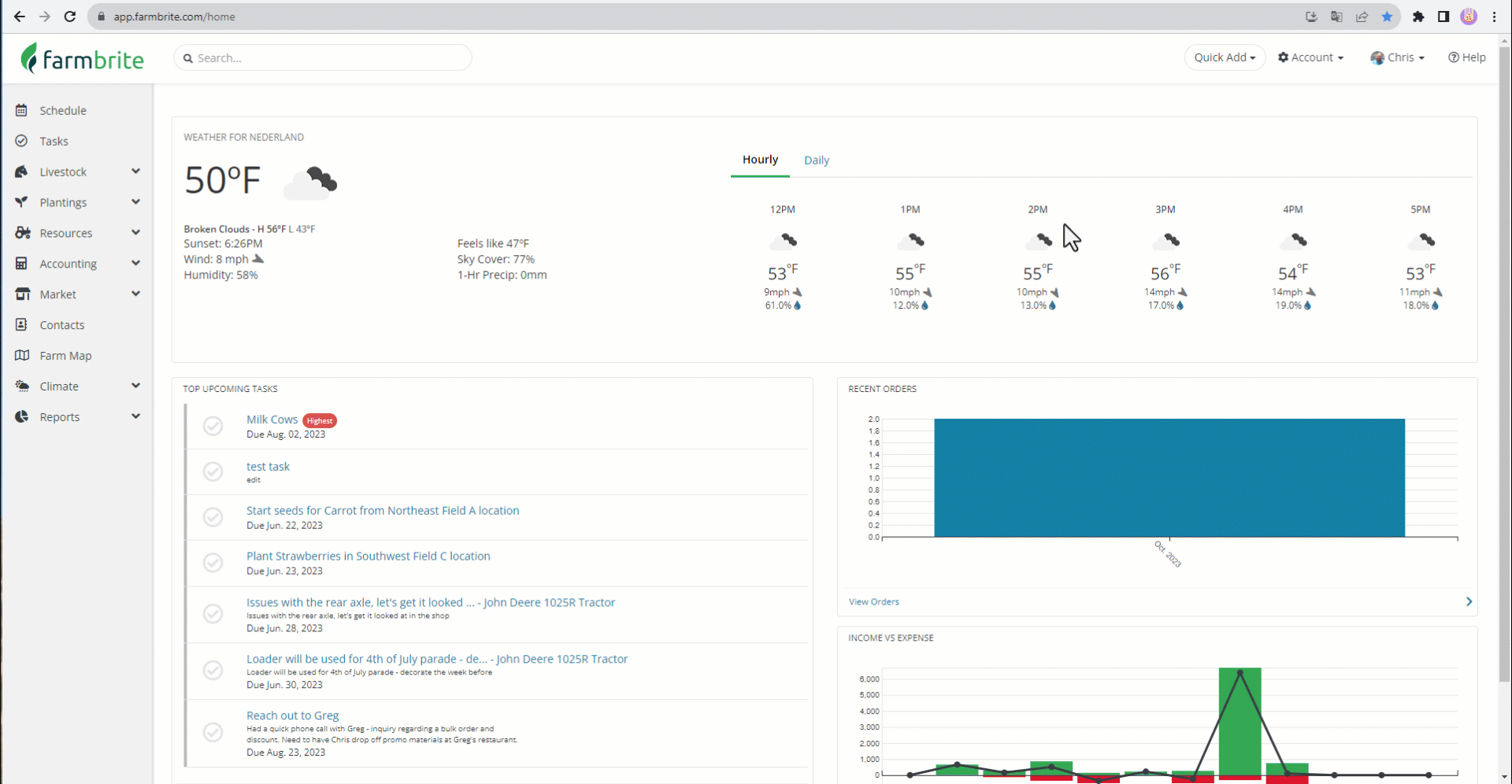
Also, here's a bonus: this will now translate any English webpage into your local language, not just Farmbrite!
One caveat at note: If you're looking to translate Farmbrite into a language that reads right to left like Arabic or Hebrew, you'll see the translations but the text direction will not change. We have an existing request for this, but let us know this is important to you so we can prioritize it.
Please reach out and let us know if you have any feedback or questions on this process.