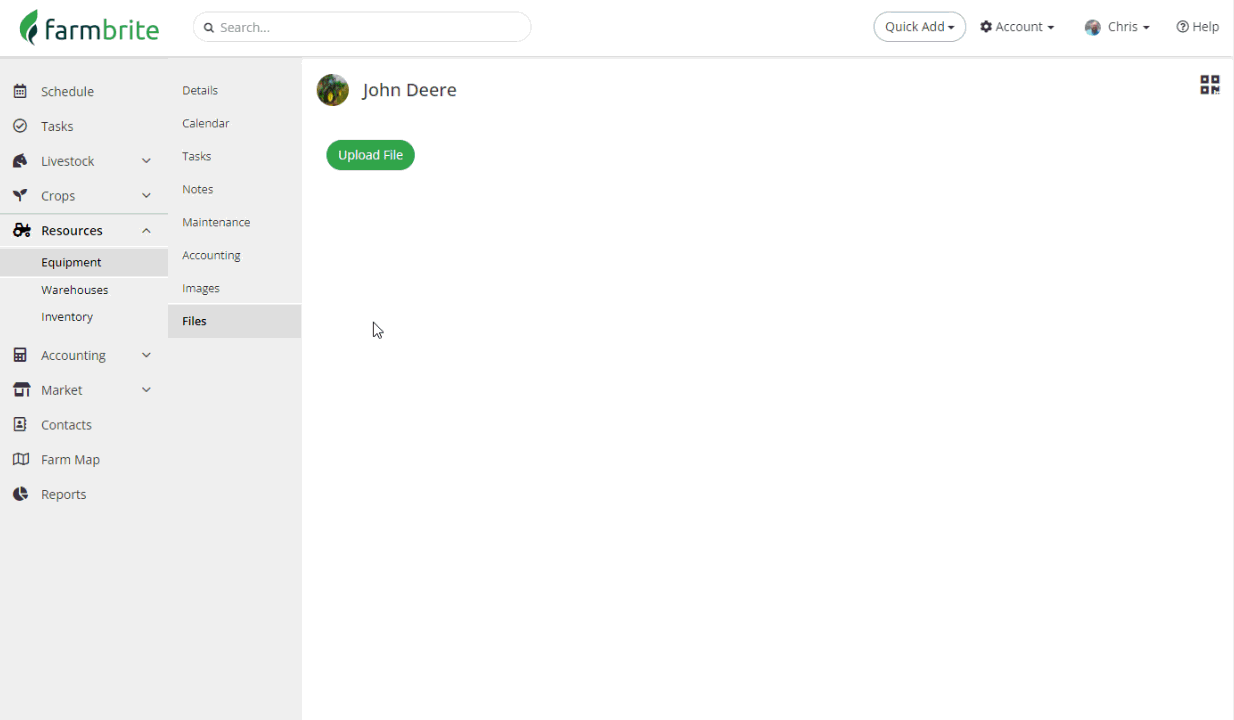Keeping all your documentation and records in one place is a smart idea- you'll know exactly where to go to retrieve them if you need to references them. Beyond just your paper records in a file folder, you might want to keep documents and images of your equipment in Farmbrite - not only will they be easy to locate, but they'll act as a backup in case you misplace your physical copies as well.
To upload images and files for your equipment, navigate to Resources in the main menu, choose Equipment, and then select the equipment you want to work with. You'll see choices for Images and Files in the menu.
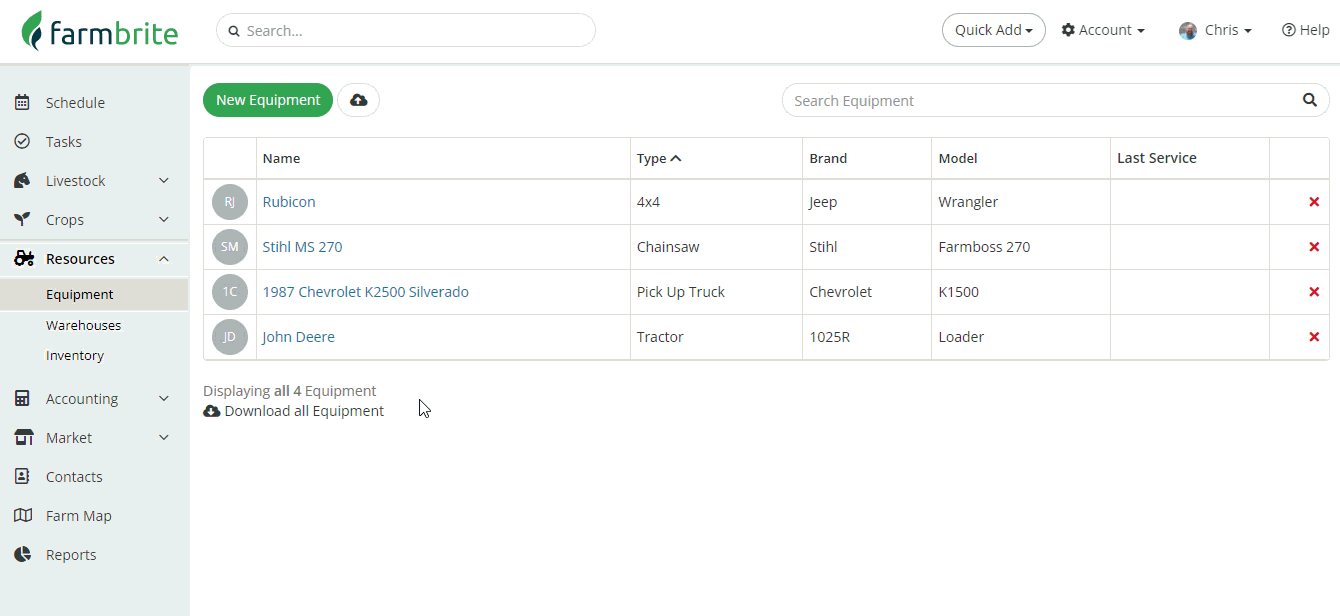
You'll work in the images section to upload photos. Perhaps you want to take a picture of your new tractor when it gets delivered to remember that special event. Or maybe you want to document a issue with it and want a photo of the broken part to send to the supplier. Whatever the reason is, you'll simply click the Add Image button, and then browse to select your image file from your computer.
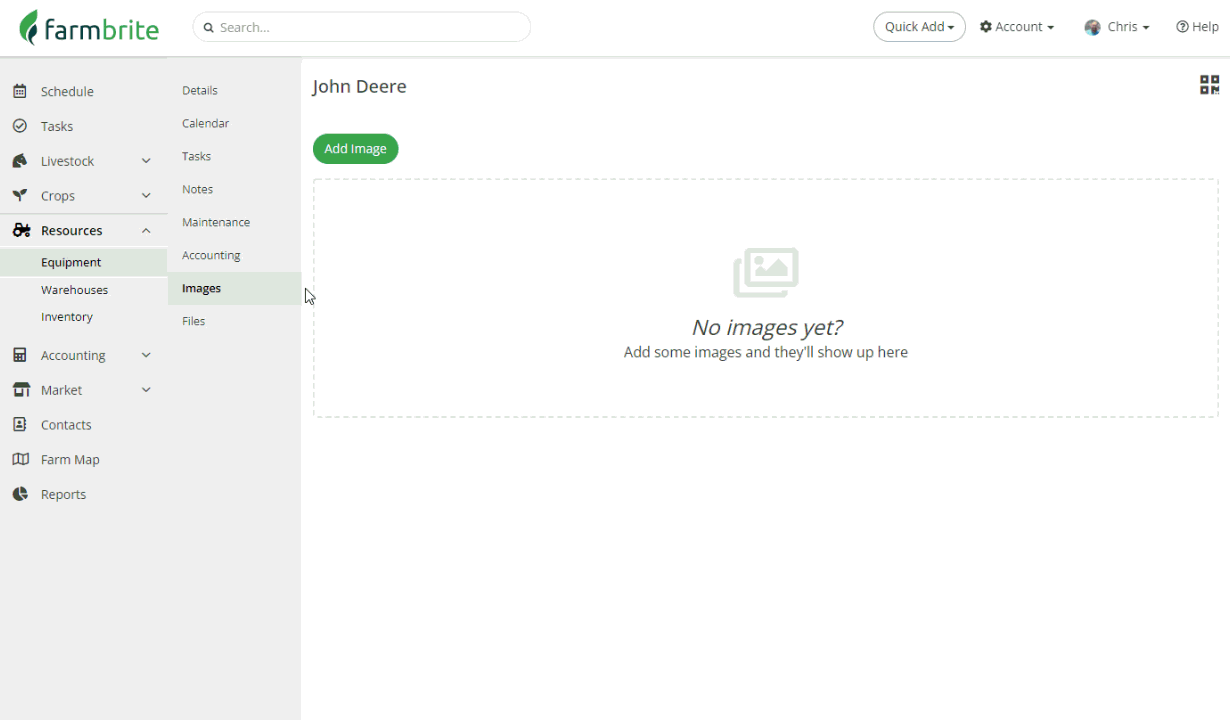
You can upload multiple pictures of your equipment, and then select the best one to use as the primary. In our example with the red truck below, you'll see the image selected as the primary replace the icon as the main picture for the equipment record.
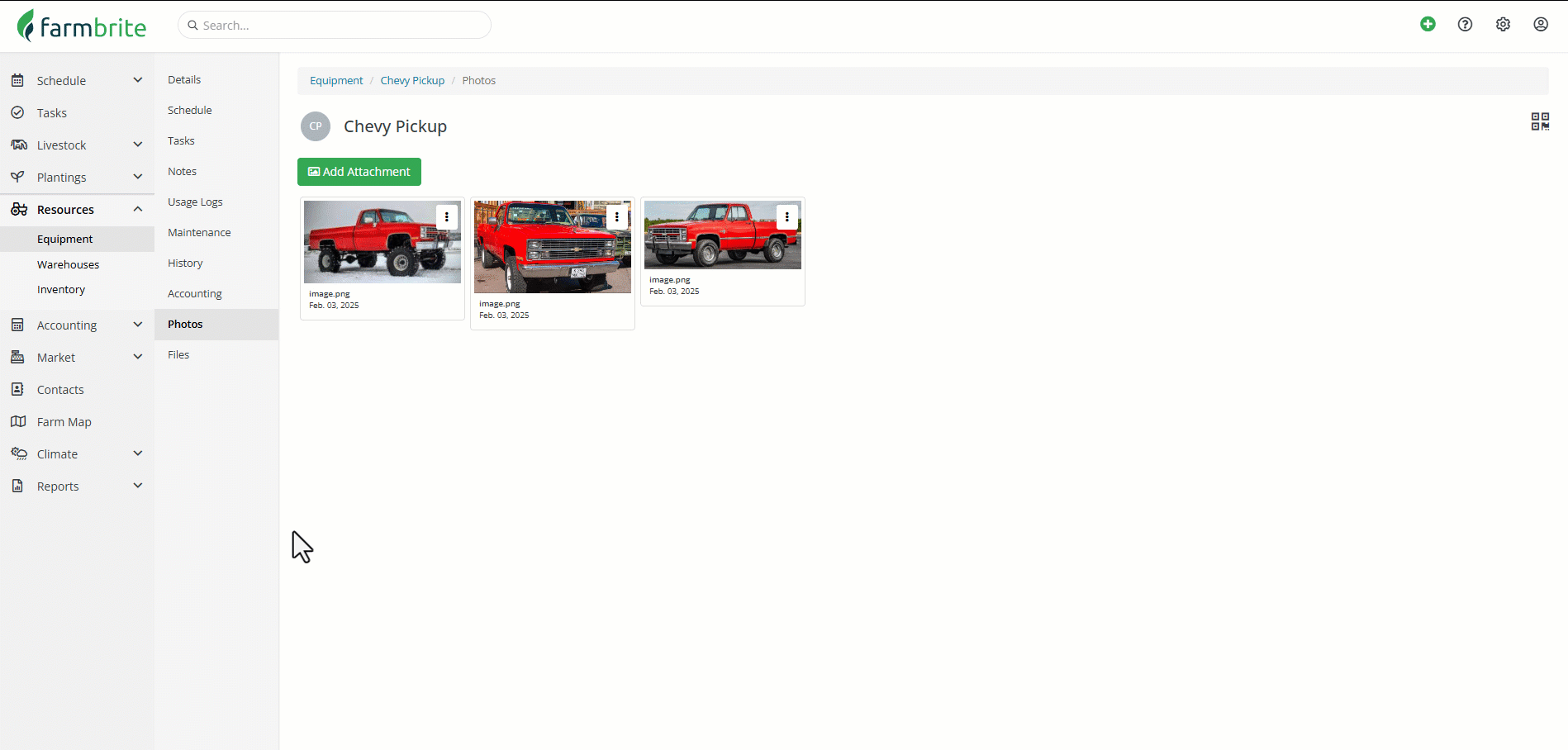
You can upload the following file types - .jpg, .jpeg, .png, .mov, .mp4, .m4v, and .avi.
You will find the process for storing files very similar. From your equipment menu, you'll choose Files and see a familiar screen, this time with a button labeled Upload File. You'll browse your computers files, and upload the one you'd like to store with this equipment in Farmbrite. You might store a scan of the receipt from when you purchased the equipment or performed maintenance in PDF format, or other documents that you'd like to retain. You can upload Microsoft Excel , and Microsoft Word files (.xls & .xlsx, doc & .docx, ), PDFs, or text documents (.txt).