You may need to update your product details from time to time - after you've created a product, you might have updates to it's price, category, delivery options, or availability. Maybe you want to create a new category for your online store and reclassify some of your inventory. Or how about pinning a different product to the top of an existing category to catch the attention of your online shoppers? You could also make updates to remove an item from your online store if it is now sold out or back ordered, or add new images if you've updated your logos or packaging. All of these changes can be easily accomplished in your Product Details section.
To get there, navigate to Market in your left menu, then select Products, and choose the product you'd like to update.
You'll immediately be brought to the details for this product. You can update any of the fields shown in this section - like our examples above, maybe you'll change the price, category, online availability, or delivery options. You might even update the description with some additional details to answer common customer questions. It's also very easy to update your inventory here as well. Just set the Amount Available For Sale to the total amount you have available for purchase, and Farmbrite will adjust the inventory to reflect your change.
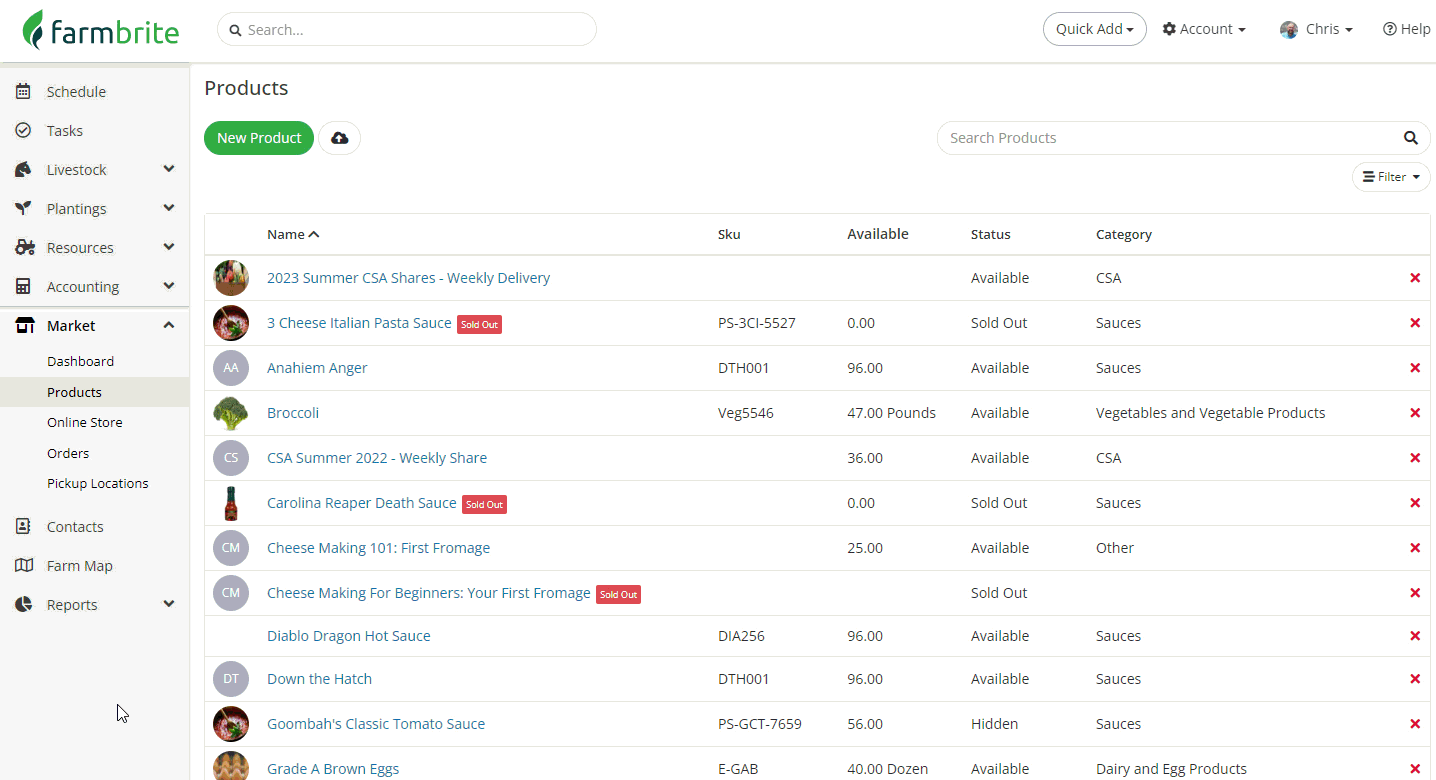
The update can be viewed by clicking Inventory History from your Product Details menu. Note the additional 16 recorded in the image below - we adjusted the 24 we had to 40 in the screenshot above, and Farmbrite automatically calculated and recorded the +16 quantity adjustment.
You can also update the images associated with your product here as well. Select the Images link on the left, and then click to Add Image.
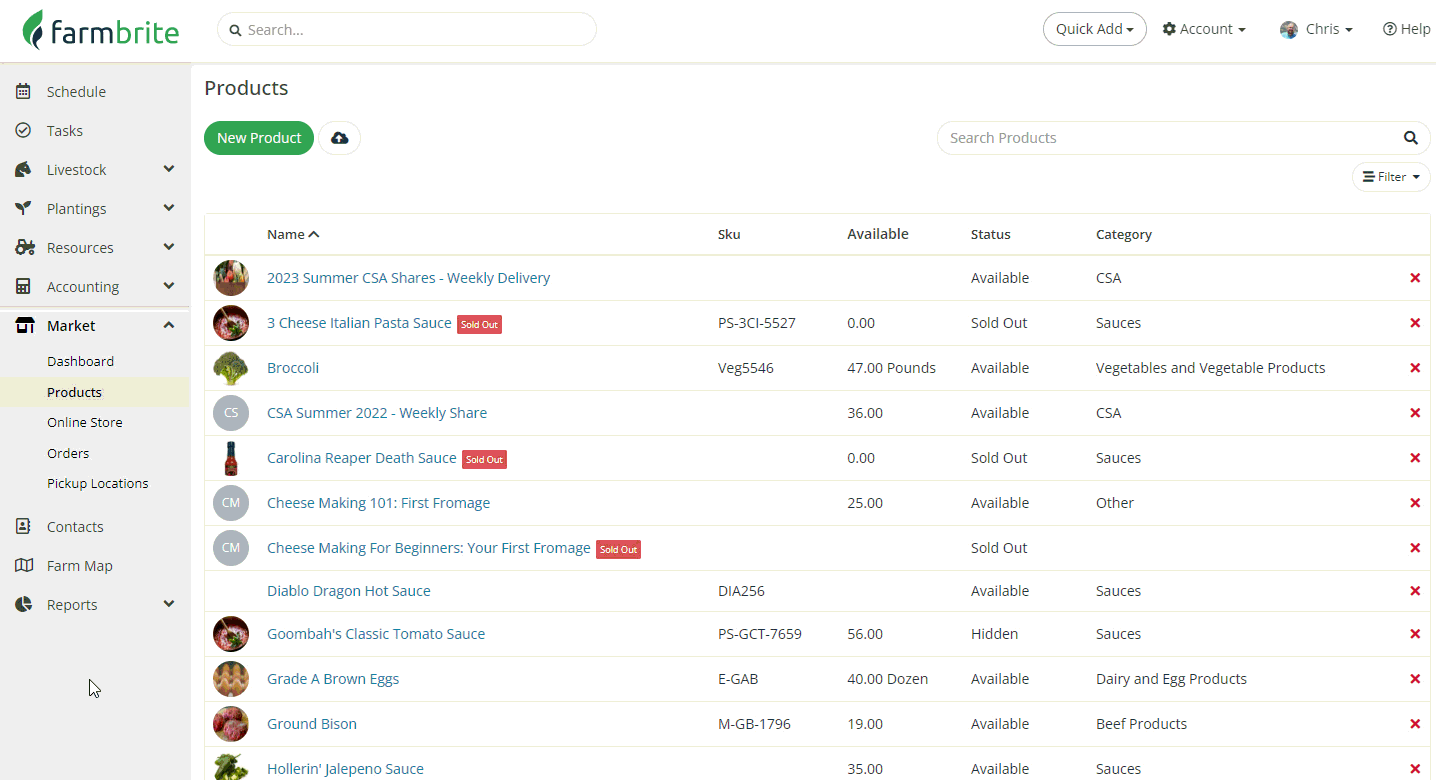
Reach out to us and let us know if you have any questions regarding updating your items! We are glad to help!