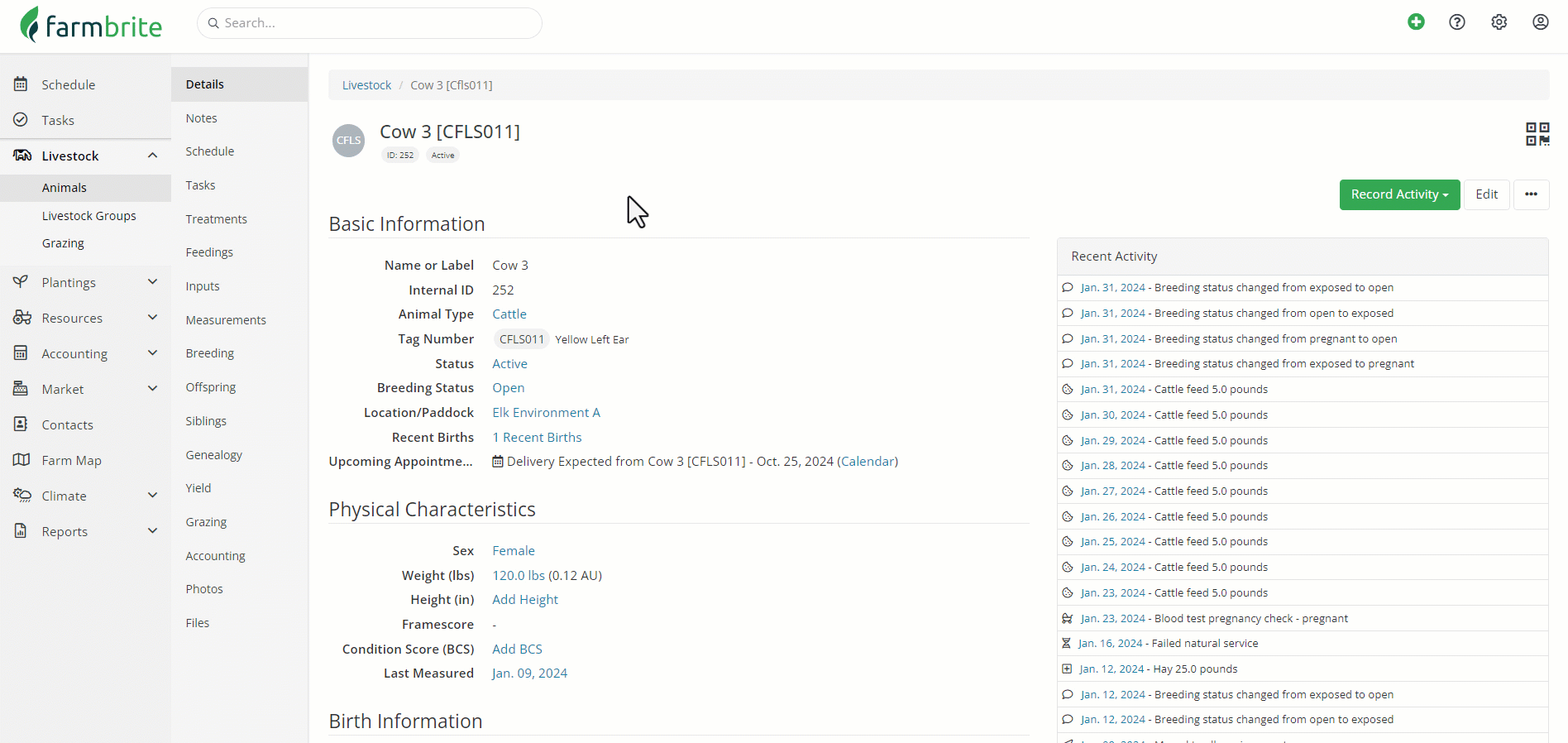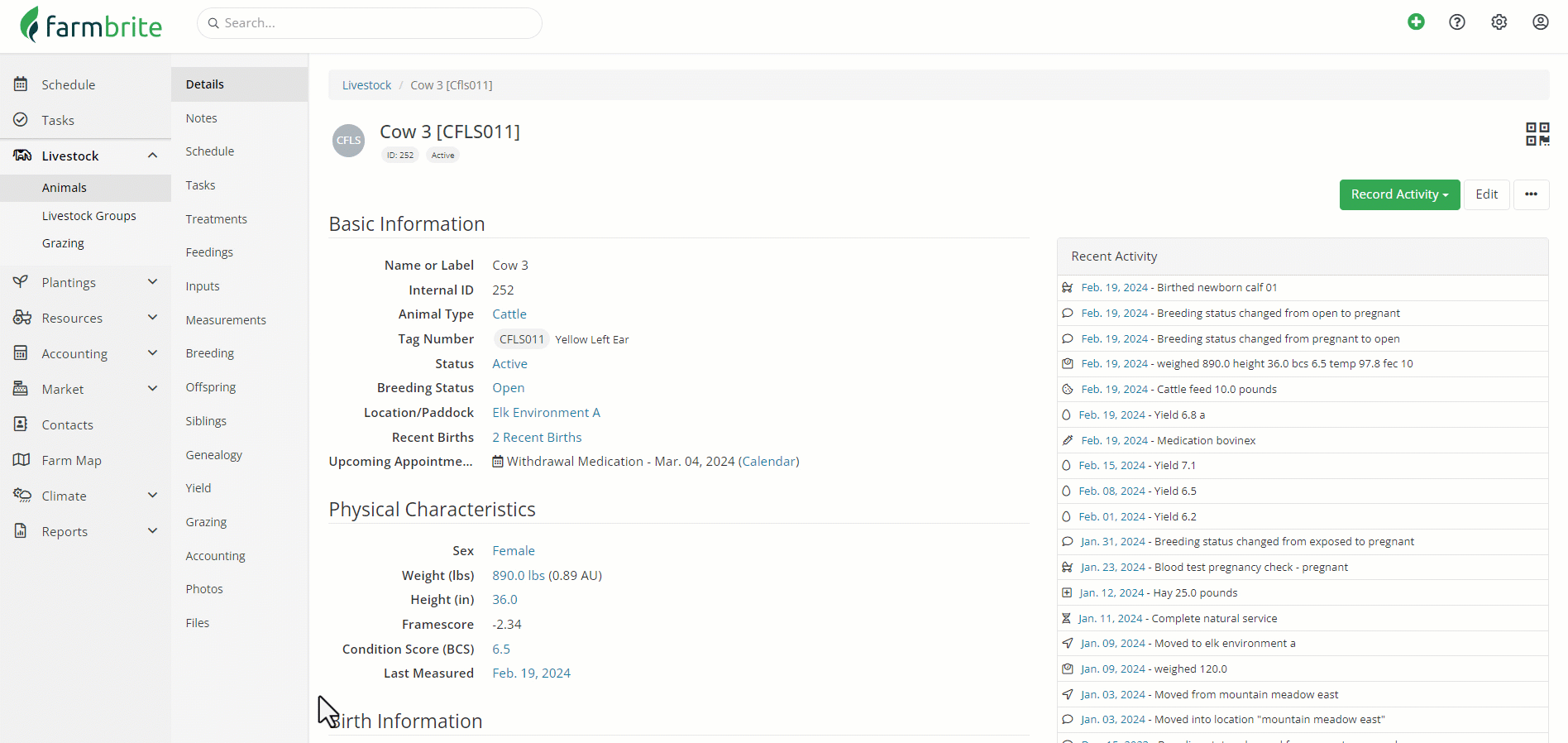If you'd rather watch a video than read the text of this article, check this out!
Your Main Livestock Menu
You find the Livestock features under the Livestock menu on the left. When you access this page, you'll first see the Animals section and your Livestock Dashboard. This provides an at-a-glance summary of your livestock- while you probably see a blank page, check out the screenshot below for a sneak peek at what types of information you can find here once you have your Livestock set up in Farmbrite.
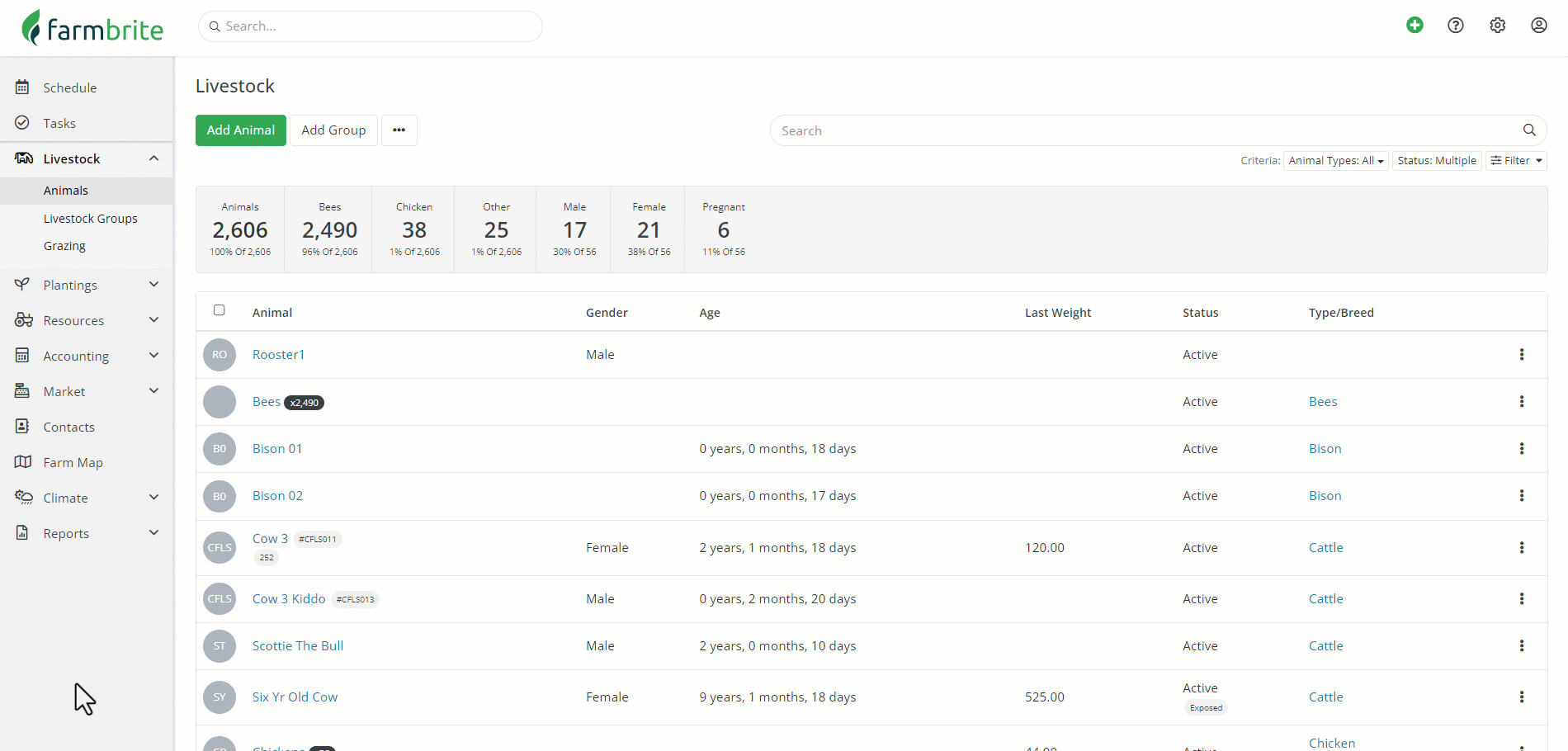
Summary data is displayed at the top to track your animal types and breeding statuses. This gives you quick access to total counts of your different animals.
Individual animals are listed below, giving you easy access to work with each animal. Farmbrite is very flexible to work with all types of livestock operations, allowing you to easily track multiple animal types and herds.
You can also search and filter these animals to find just the livestock you are looking for. If you need information about a specific animal, this is your easy button to find them immediately.
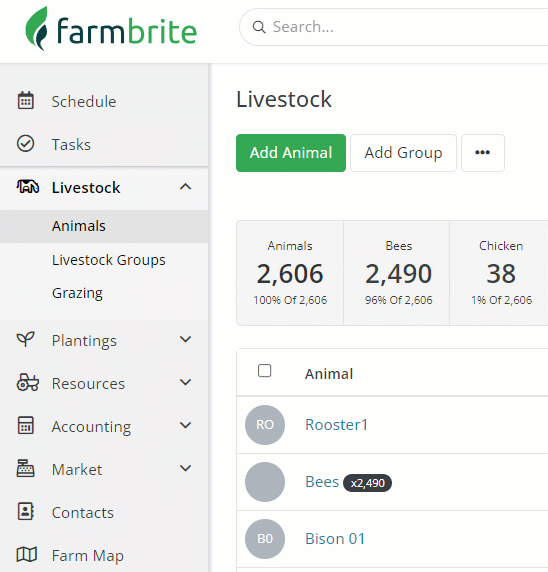
Look to the Livestock section of your menu on the left, and notice the other options you have as well.
The main Animals tab brings you to a list of you livestock.
You can set up Groups of animals to make management of large herds easier. This lets you work with all of the animals in the group at once, applying treatments, notes, feedings, and updates in one action.
After setting up these groups, you can then move them to different fields to track their Grazing. This helps you optimize grazing rotations to improve soil health with regenerative grazing practices.
Adding New Animals
Now that you understand the menu layout of the Livestock section overall, it's time to add an animal to your system to see these features in action. You'll find it's as easy as clicking the Create Animal button - go ahead and give it a try, and don't worry about making a mistake, as you can always delete the animal record later.
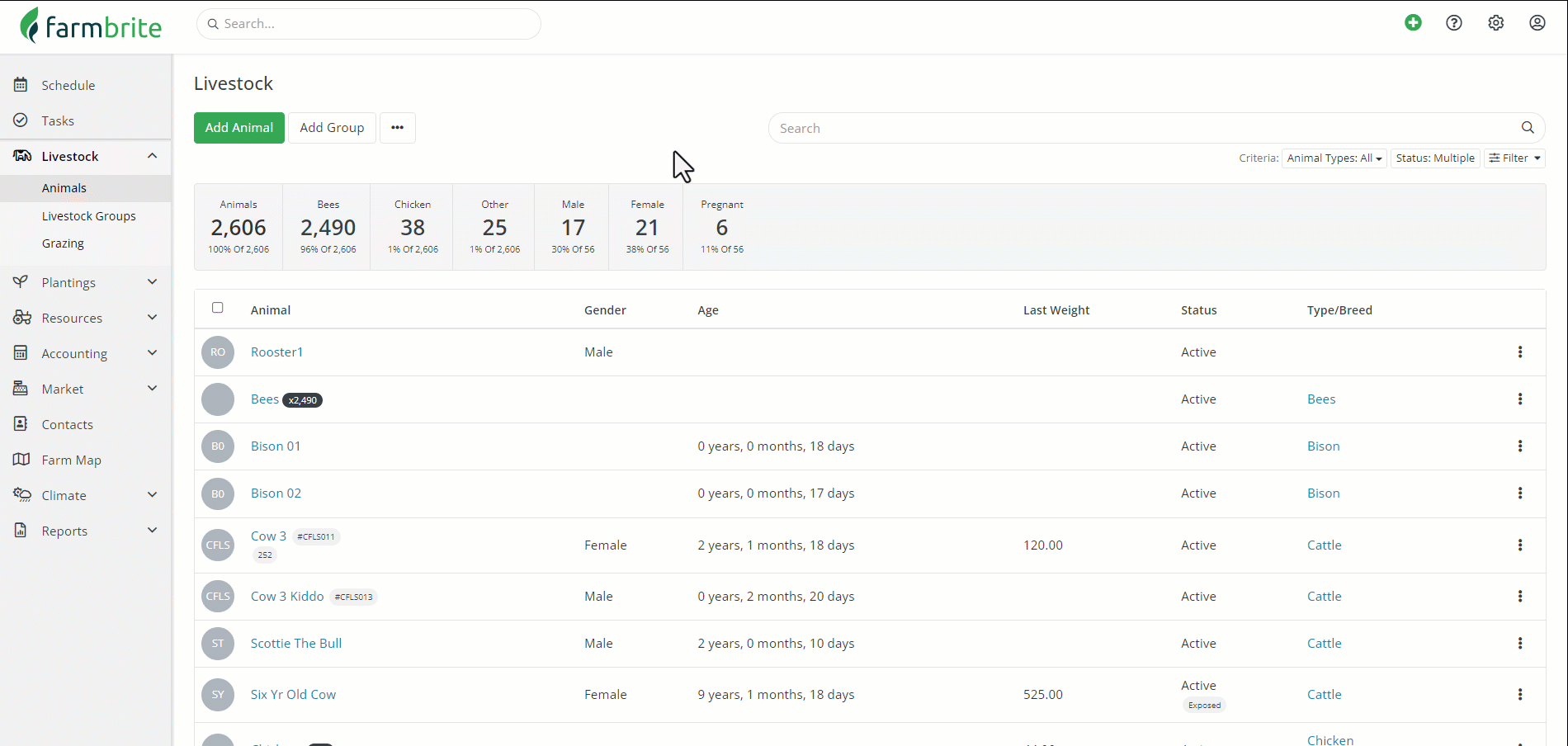
Check out all the information you can add about the animal! You don't have to add all of it right now, but take a look at the available fields to get a sense of what's possible, and think about how this data could help you keep better records of your animals. Browse the Status menu, and see how Farmbrite can help you track the entire lifecycle of your livestock. You can add birth information and physical characteristics, as well as identifying information to easily distinguish this animal. You'll be able to look ahead to harvest by supplying estimated revenue and value, assisting you in understanding and improving your profits. If you don't see what you need to track, you can even create custom fields too.
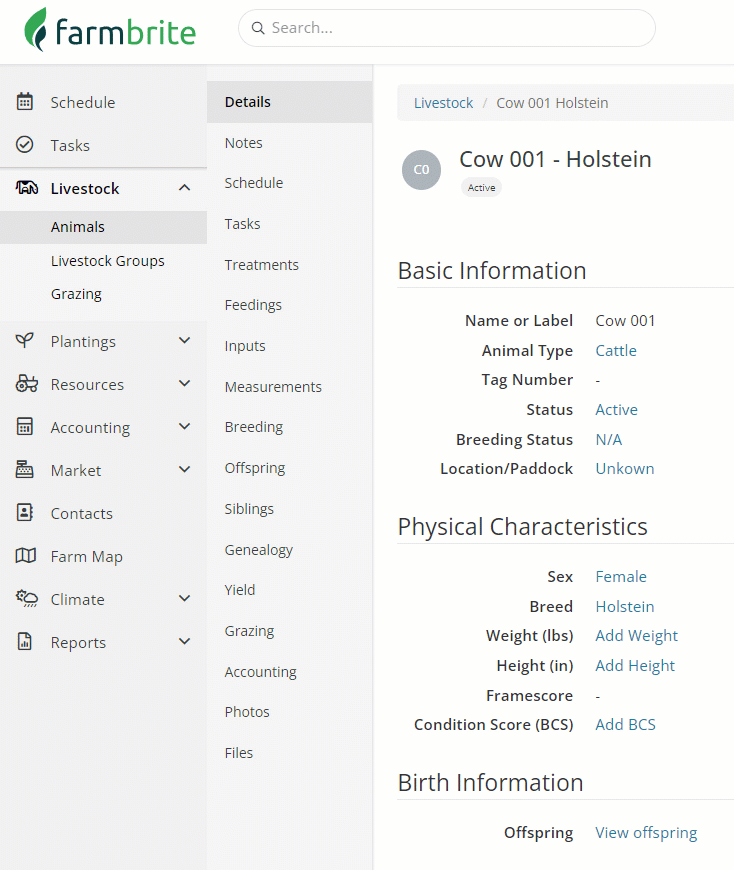
Also - be aware that if this seems like a lot of work to add all this information for your animals one by one, Farmbrite also offers an Animal Import feature that lets you add them in bulk from a spreadsheet.
For now though - at the very least - make sure you give your first animal a name and a date of birth, and click Create.
And here's where things get even deeper- now that you have an animal in your Farmbrite system, you are presented with many additional features to work with. You'll see the Animals menu expanded on the left with new choices for you to browse through. We'll highlight each of them below - feel free to follow along in your free trial account; click through them, create some examples - you can always delete them later.
Notes, Schedule, and Tasks
You can use the Notes, Schedule, and Tasks to set reminders and jot down memos related to this animal. Collaborate with your team and make sure you never miss an appointment or chore for this animal by keeping track of them here - a win for your productivity and organization!
Treatments
The Treatments section is where you'll enter records for common animal maintenance and medical procedures. From grooming and hoof trimming to vaccinations and surgeries, or even alternative therapies, you can better manage your herd's health to improve your gains and yields by keeping accurate records here.
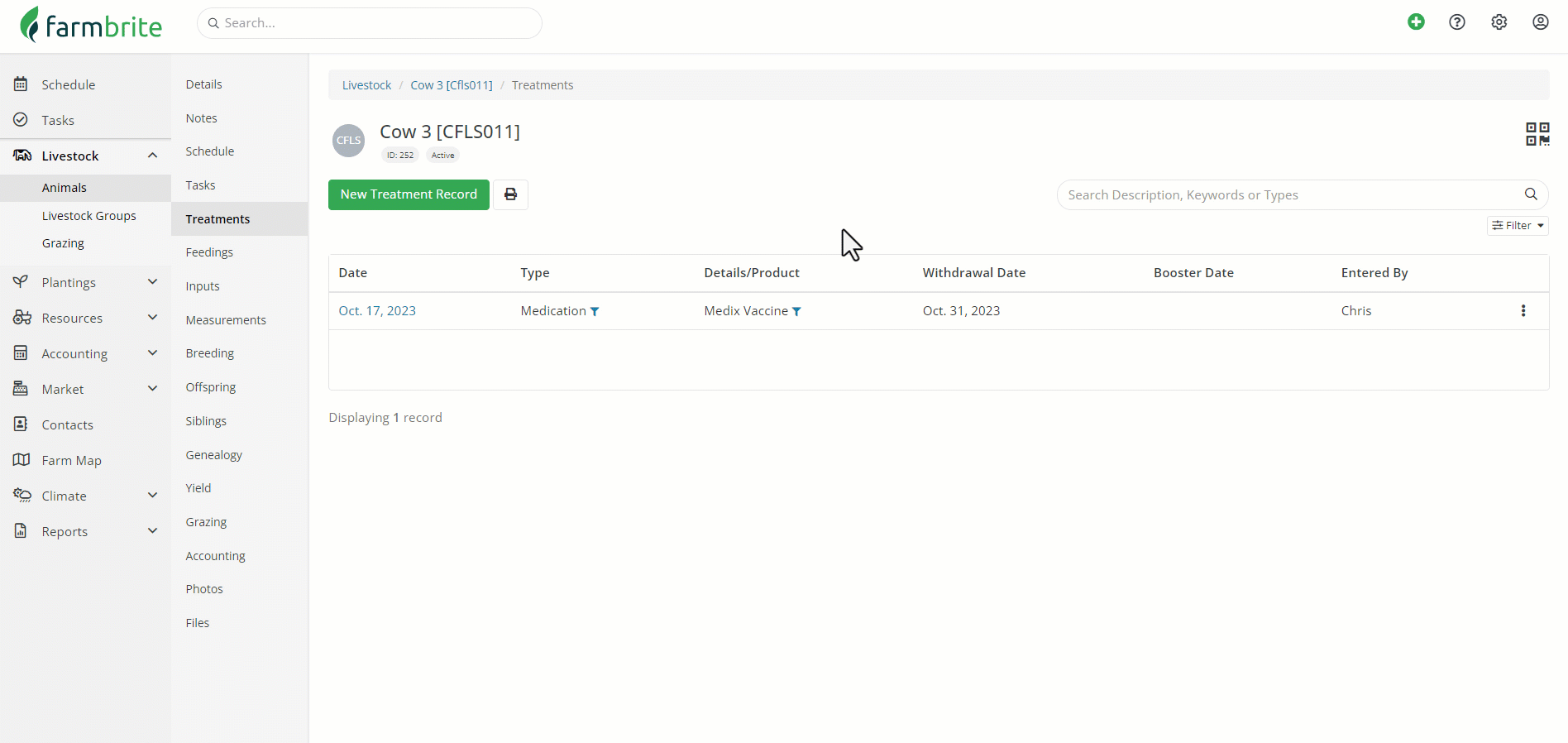
Feedings
You can keep track of what you feed and when you fed it on the Feedings tab. The example below shows this on an indivdiual animal, but you can also feed from your Livestock Groups. Feedings can also be repeated and scheduled into the future. Both of these features can save you time and effort.
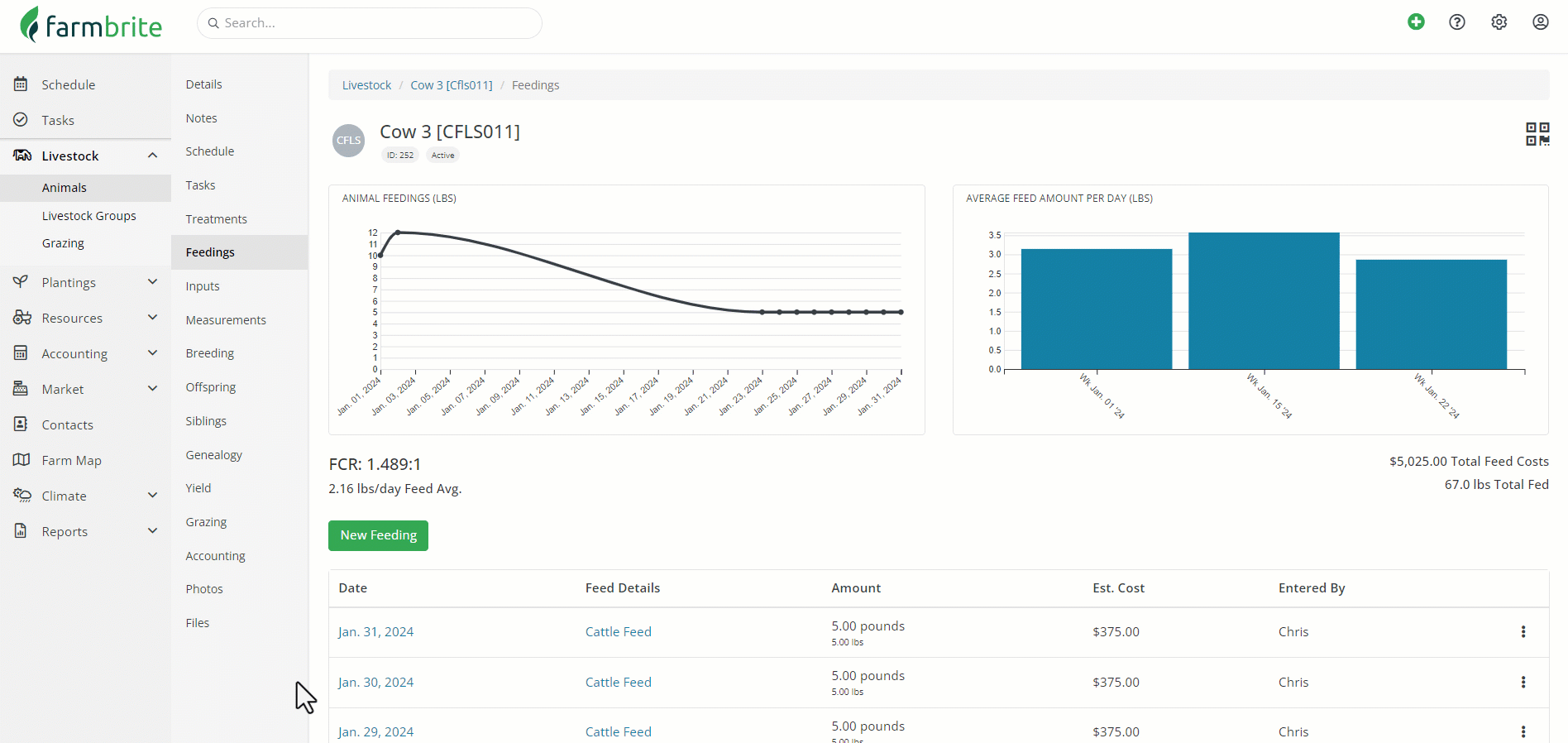
Measurements and Yields
Speaking of gains, the Measurement section is made to track routine height and weight records, and can also be used to track condition scores. You'll find charts displaying this data over time, giving you an easy to read visual representation of your livestock growth. You can use the Yield section to record your harvest - in our example below, we've tracked the milk produced by our Holstein. Your yield records include trace and batch numbers, and a revenue calculation, and you can even choose to add your harvest directly to your inventory. These measurement and yield key performance metrics can help ensure you pick the best breeding stock for your next generations.
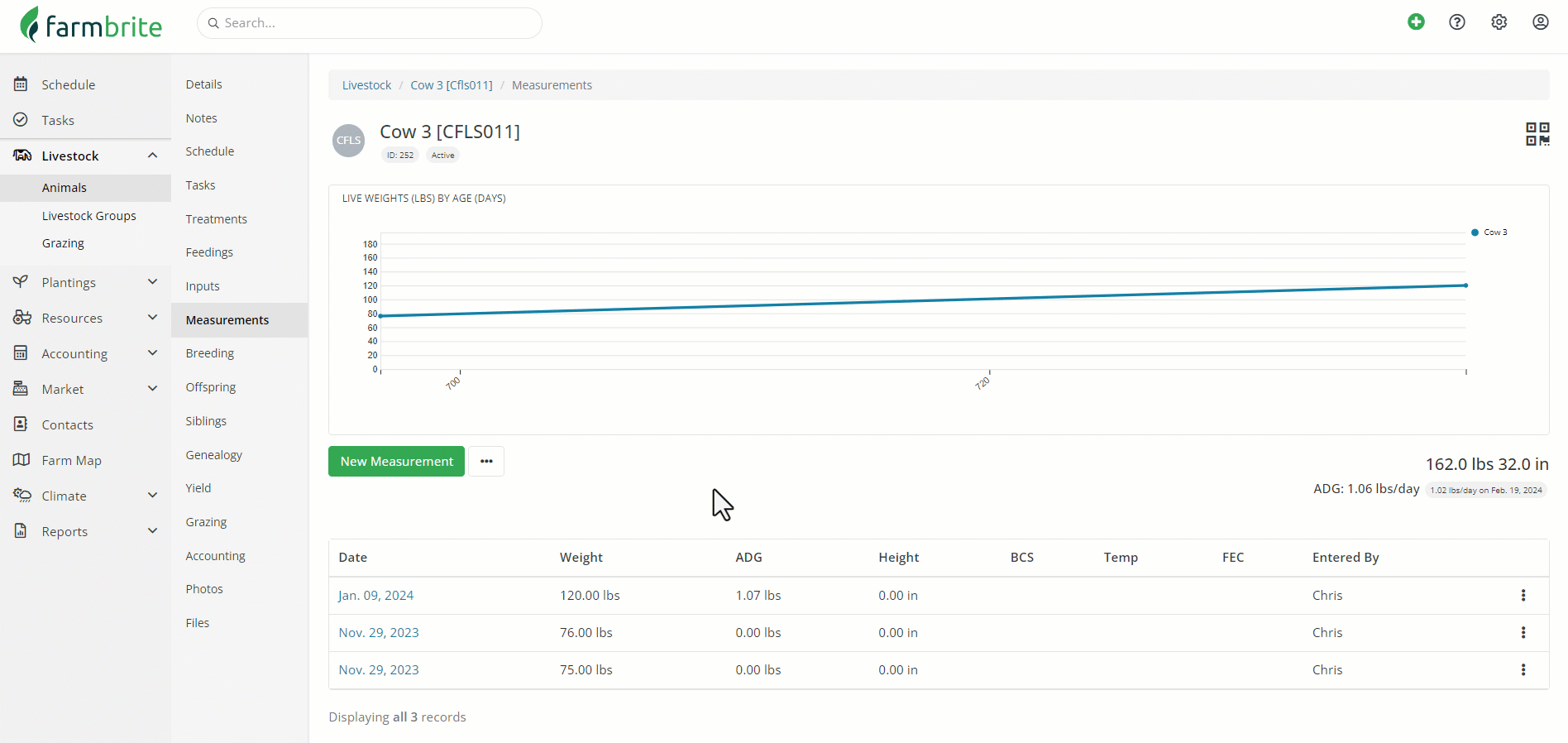
Offspring, Genealogy, and Breeding
Tracking those generations and their lineage is easier than ever with the Genealogy feature in Farmbrite. You can create a robust family tree by selecting ancestors and tracking offspring, allowing you to be sure you're selecting the strongest, healthiest, and most productive animals to breed. You can use the Breeding feature to record breeding attempts through natural service or artificial means, and then perform pregnancy checks and records new animal births as well.
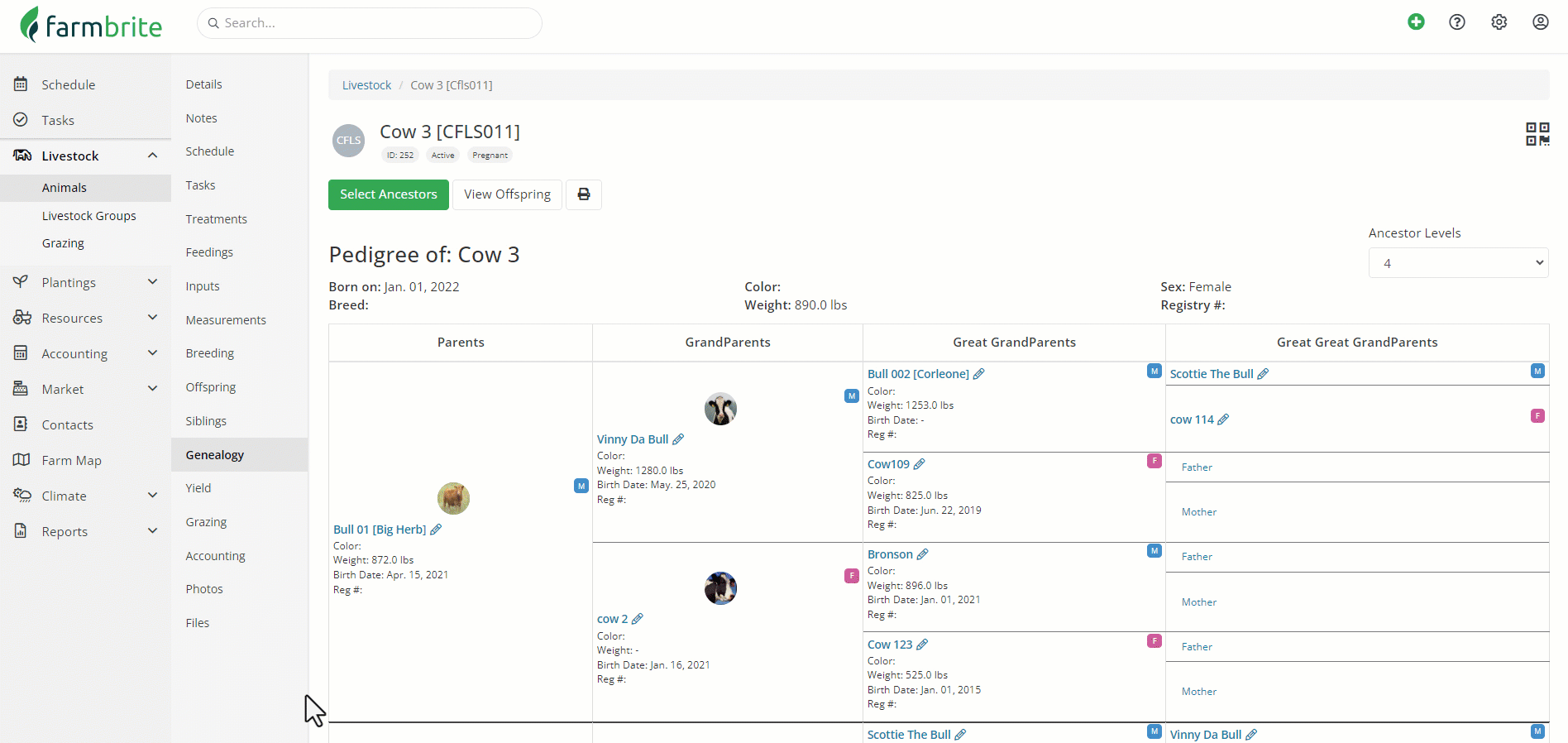
Grazing
Feeding those generations is of course critical to recognize the highest yield and profit, and the Grazing feature will help ensure your fields are optimally rotated to provide the nutrition your animals need. Note that while you can move individual animals here, you'll likely move whole herds using the Grazing feature in the main Livestock Menu we discussed above. This section will also show you how long it's been since a field was last grazed and letting you know if it's ready to be grazed again. Regenerative grazing practices are now easier to track - your soil will thank you!
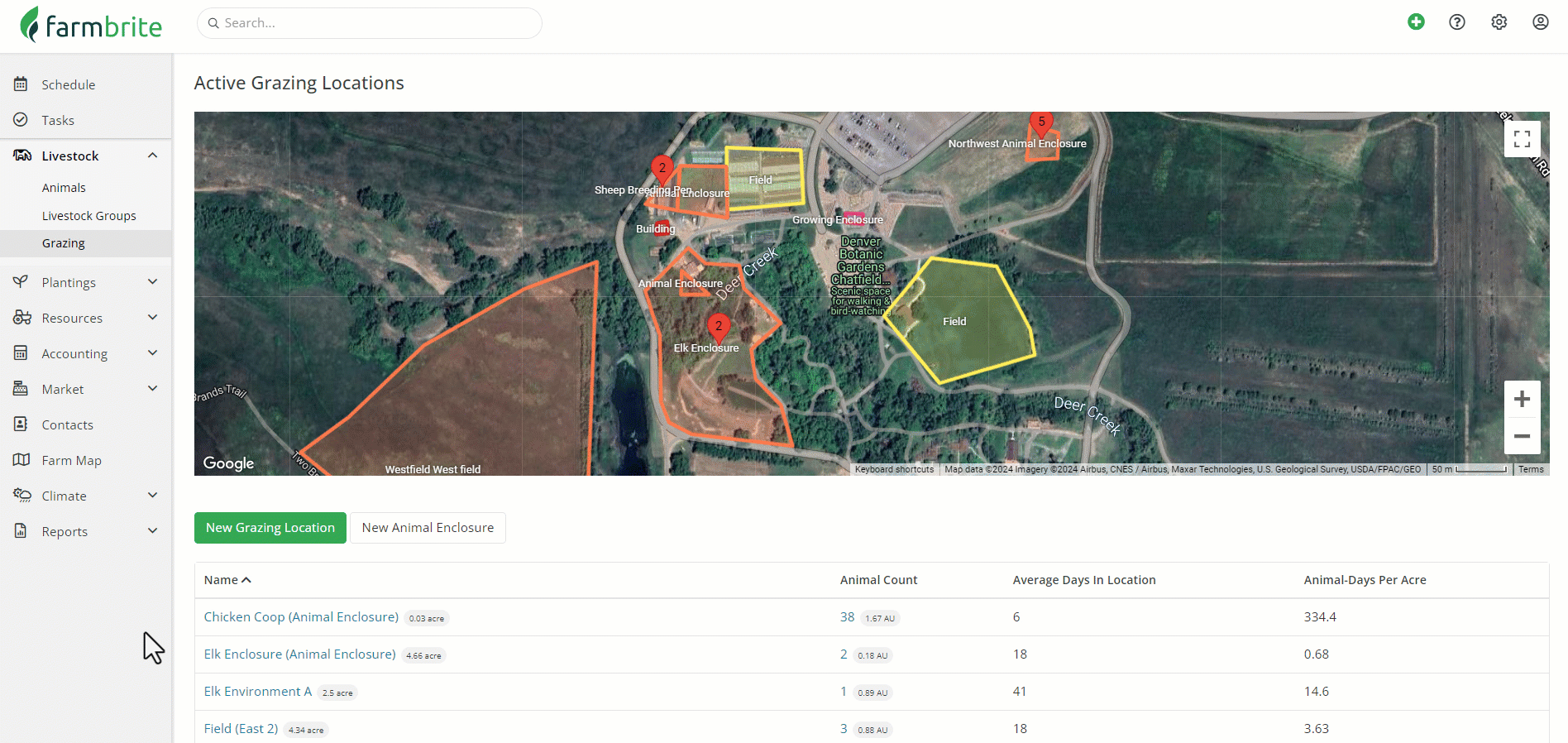
Accounting
Since the ultimate goal of your business is to turn a profit, you will also find an Accounting section for each animal. You can record expenses like medications, feed, and supplies, with a total cost calculated as a break even point for an individual animal. Money you bring in from this animal's yield can be added as income, giving you a a full snapshot of the costs and gains from this animal with your profit automatically calculated. Check out the available categories in the screenshot below - they are mapped to the US Schedule F Federal Tax Form, making your tax filing much easier. These can also be customized for non-US operations as well.
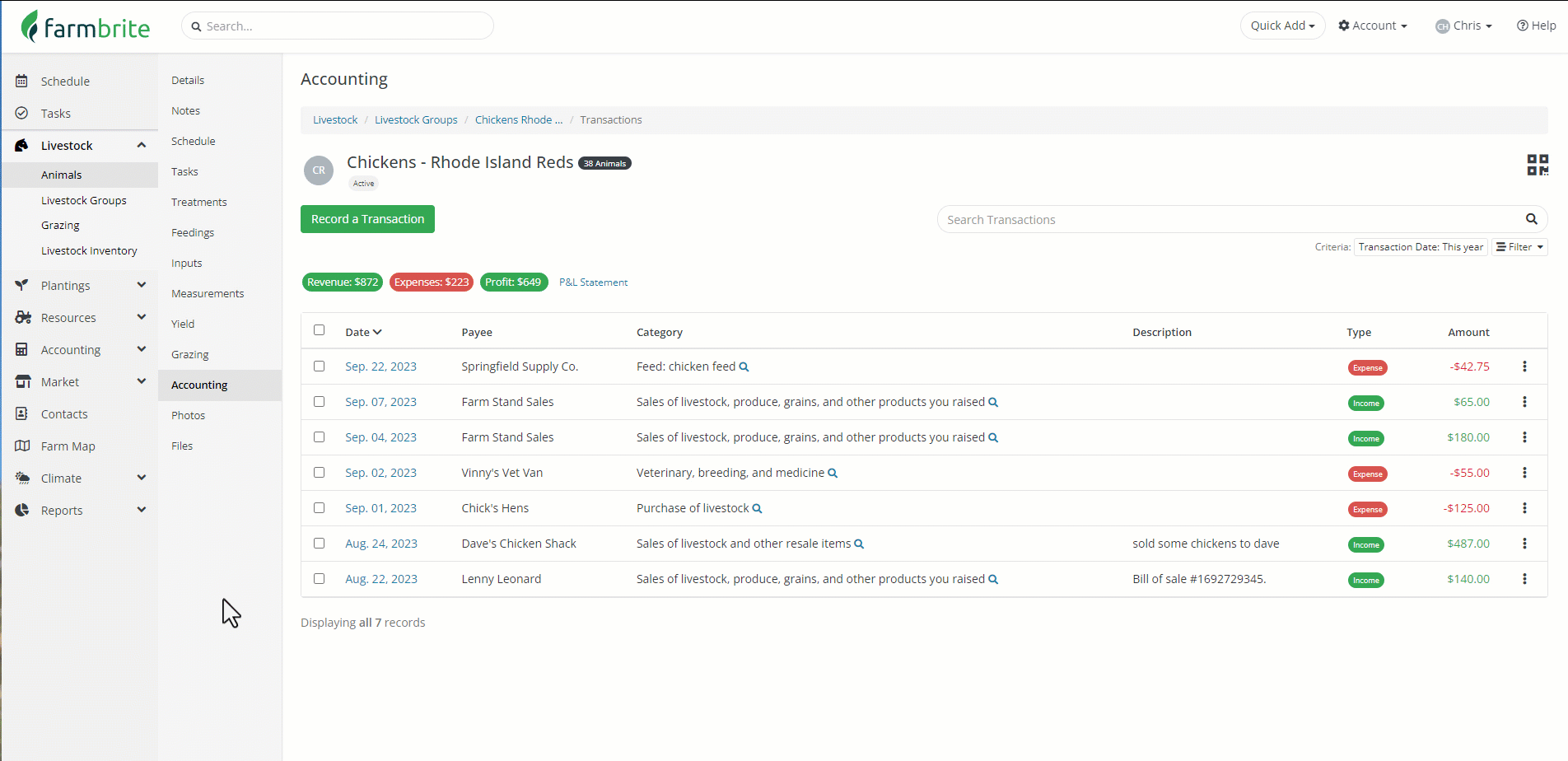
Images and Files
Animal identification and easy access to secure records is also extremely important for your business operations, so you'll be able to store Images and Files associated with animals as well.
Livestock Groups
Every animal is an individual with unique needs, but Farmbrite knows that it is usually easier to work with multiple animals together as a herd or group. Specifically, we want to save you time - its quicker to move a herd of animals into a different grazing field with one action than it is to move them individually. This bulk update concept can be used when applying treatments, changing breeding statuses, adding notes, and much more. Creating a group also allows you to associate Tasks and Activities to it, so you can more easily assign work that is specific to a group of animals to your workers. You can even create set groups to work with animals you might not normally keep track of as individuals - perhaps a colony of bees or a brood of chicks.
Groups can be created with filters for gender, type, breed, birthdate, and much more. You can also manually assign animals to groups if you want to group different types of animals together as well.
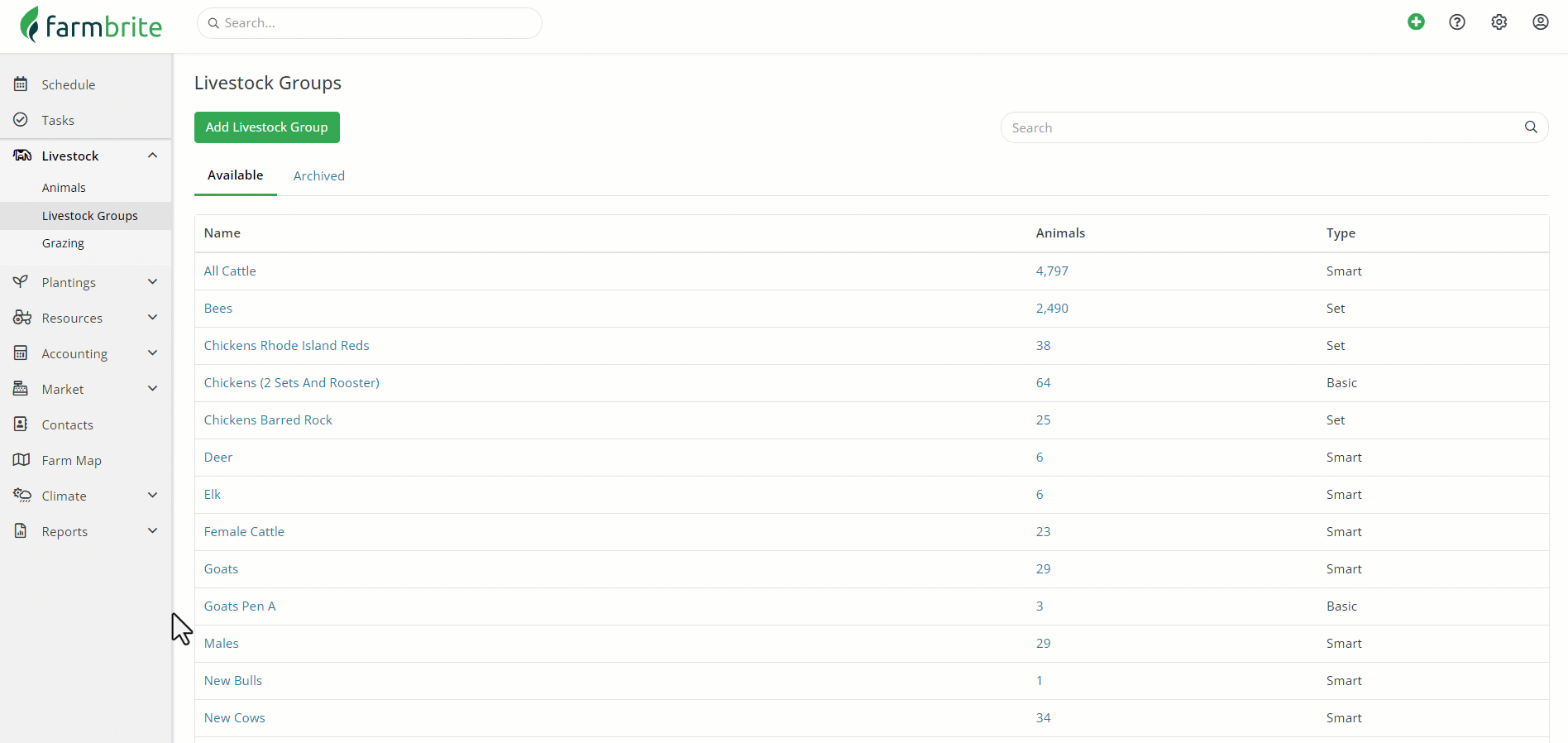
Reports
We know this is a lot of information to digest, so Farmbrite also provides Livestock Reports that will help you make sense of your data. These are found in the Reports menu on the left. You'll find all sorts of helpful analytics here - Average Daily Gain calculations, Treatment and Vaccination records, Yield information, and Profit and Loss/Break Even accounting reports. You'll start seeing value from these once you have your data in Farmbrite - the one stop shop to find helpful information can be key to streamlining you business operations and saving you time.
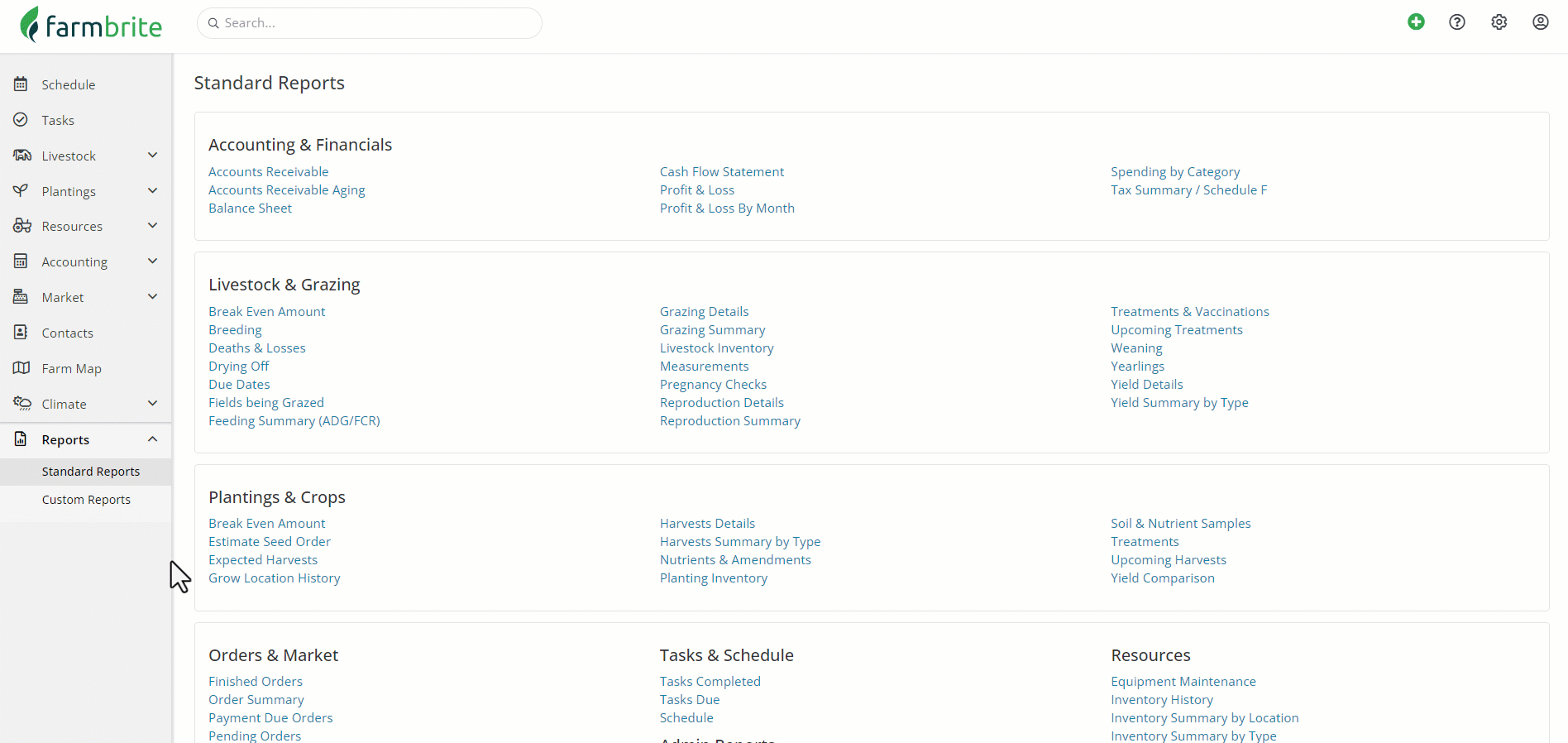
So now you have a much better understanding of the capabilities of your Farmbrite Livestock system. We're excited to see what you do with your free trial, and we're here to help along the way. If you need additional help, please feel free to reach out to our support team, and be sure to check out the other related Articles below. We're glad we can be here to help you succeed!