If you've read some of our guides for creating breeding records, performing pregnancy checks, and adding new animals, you might wonder how you can run reports and see this data as a summary. There are few different ways to get what you're looking for; you'll find charts, graphs, and custom reporting capabilities as well.
First, your Livestock homepage will display breeding statistics which you'll be able to filter and further refine. Just navigate to Animals, and you'll see them displayed on the top. You will also see labels/tags on records to indicate breeding status.
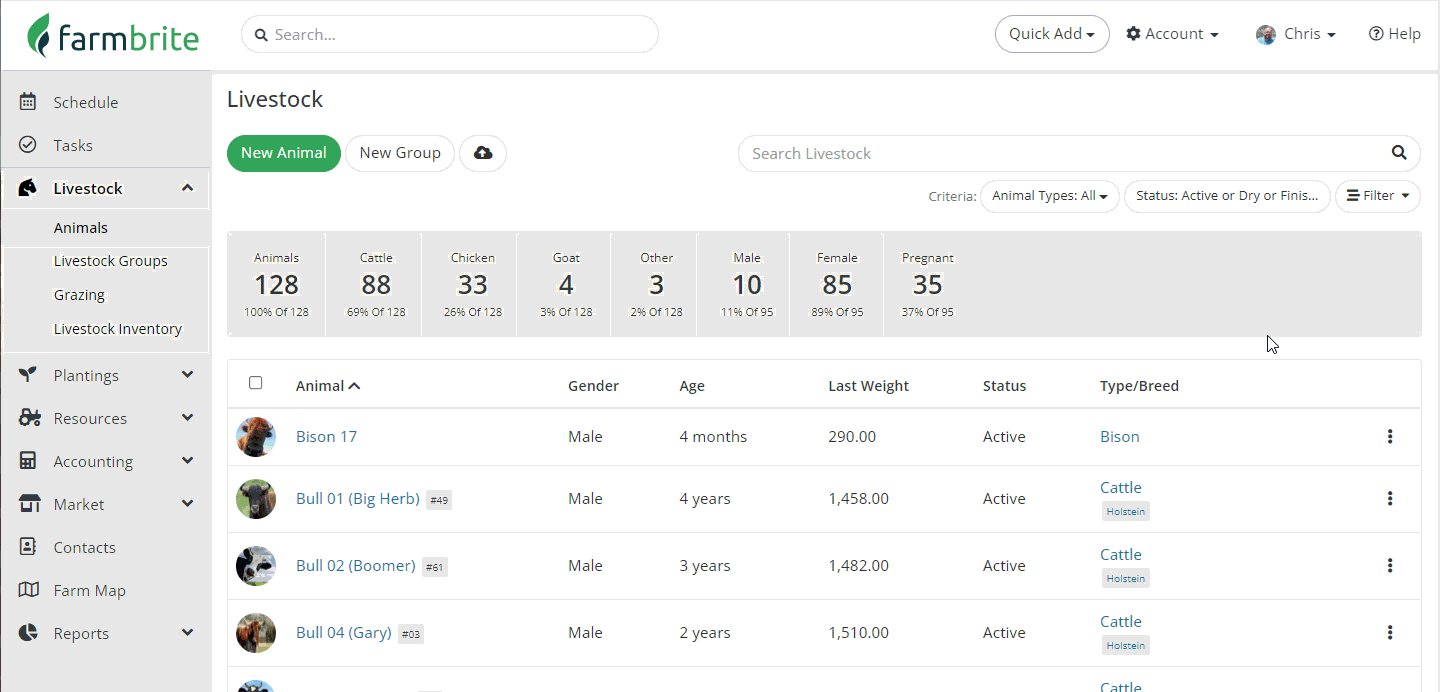
Use the advanced filters to select specific gender, breeding status, or animals exposed within a specific date range. You might the time interval selections in the Date Exposed filter particularly useful!
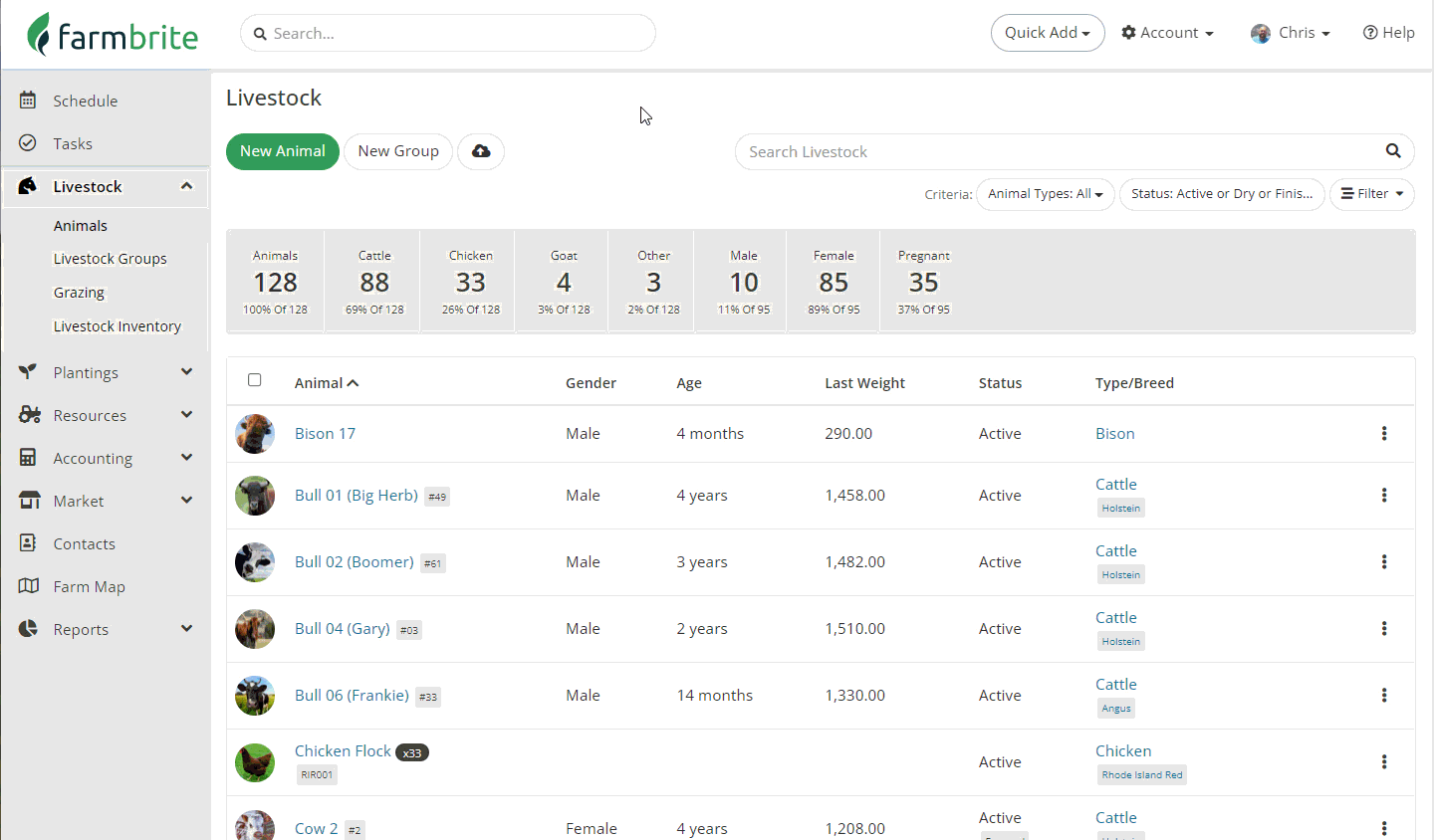
When you navigate to the Breeding tab on an animal's record, you'll be presented with charts and graphs showing breeding statistics for this individual animal. You can chart it's breeding exposes over time, and break down the success and failure rates of different types of breeding methods. Conception and failure rates are calculated automatically, as well as the average days the animal has been in Open status.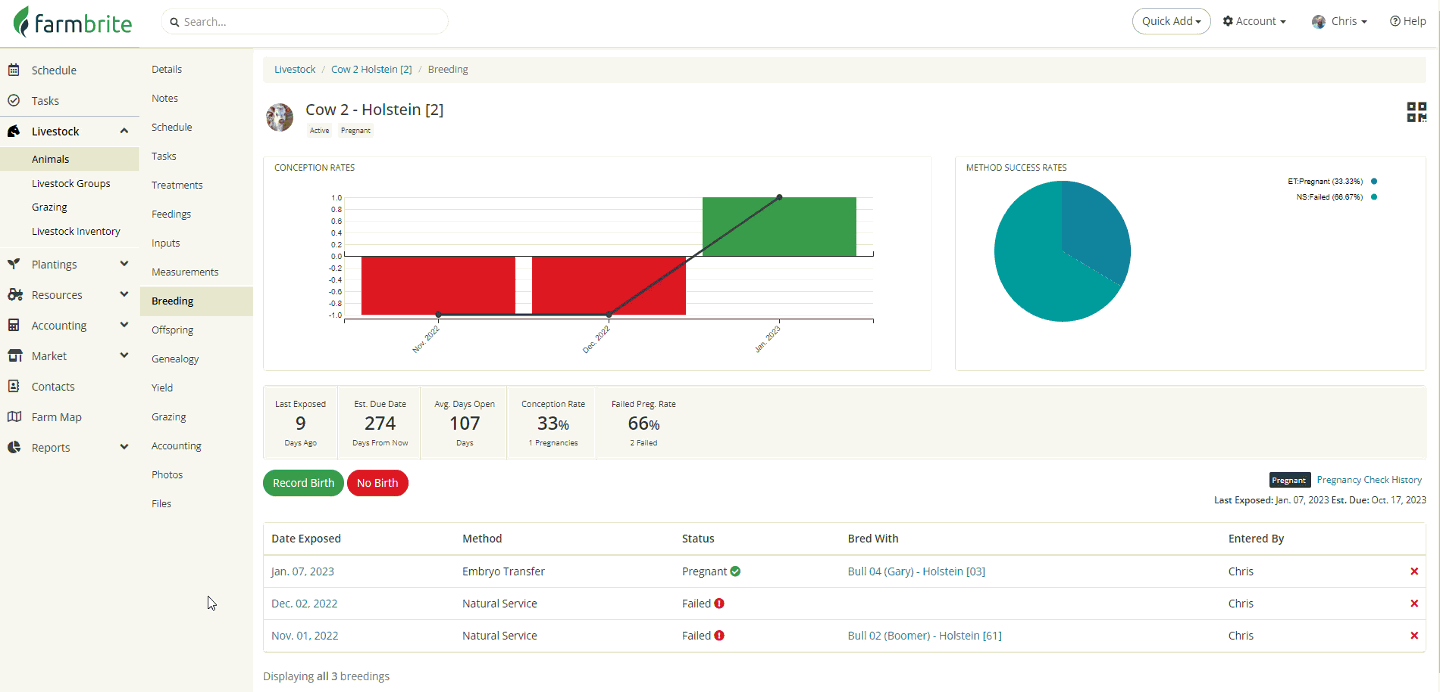
There are also a few Standard Reports that can show you information for multiple animal's at once. Navigate to Reports, and then find Standard Reports to view a list. While you'll find lots of helpful reports for all aspects of your Farmbrite system here, you'll want to look under the Livestock & Grazing section to find breeding information.
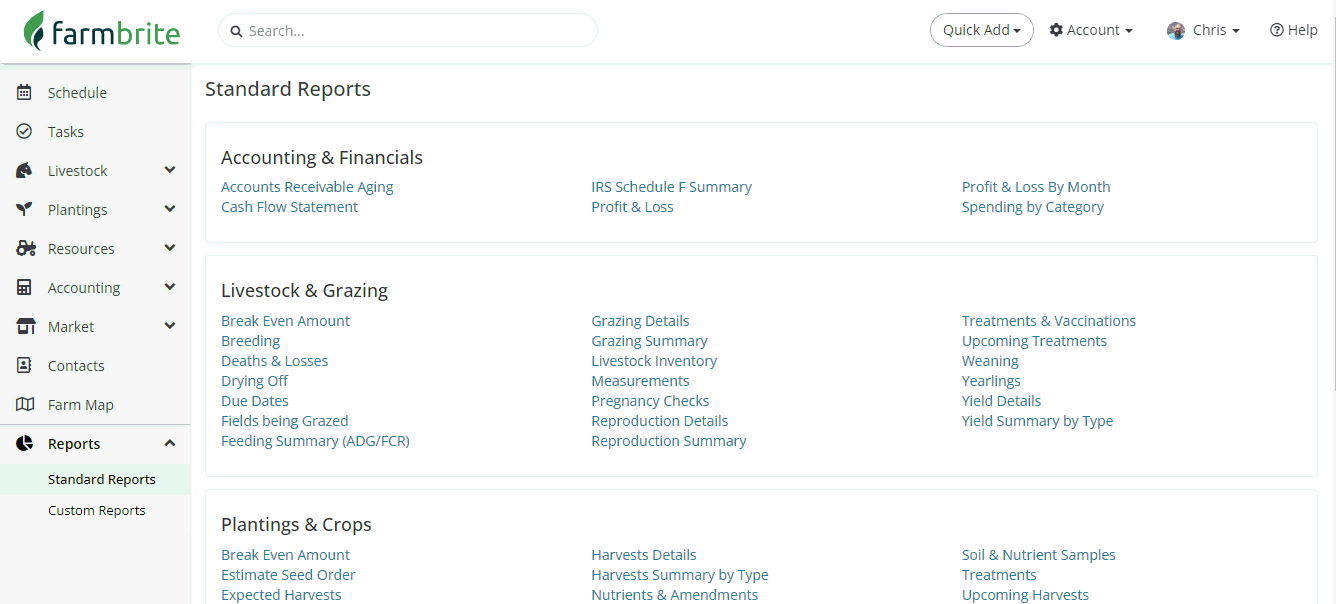
The Breeding (Eligible) Report is helpful for you to see a full list of your female animals that are currently in an open or exposed breeding status, or have no breeding status set at all. This could help you plan for your next breeding, as it also shows you the different breeds and weights of your livestock, helping you make informed decisions about compatible animals.
The Breeding Surrogate report will show you any animal that has had a breeding record using embryo transfers. This report shows you the number of transfers and how many/what percentage were successful or failed. It can help you find the most productive and receptive to embryo animals, and even shows you their birthing ease as well.
The Due Date Report and Pregnancy Check Report are somewhat similar. Both will show you the current breeding status, date bred, and expected due date of your animals, but the Due Date Report is filtered to only show you those in a Pregnant status, while the Pregnancy Check Report will also display those that are set to Exposed.
The Reproduction Details Report displays reproduction statistics for each female animal that gave birth within the past year. It shows conception and failure rates, birthing intervals and ease, average days in Open status, and total births. While the report defaults to showing this data from the past year, you can expand or shorten your date range using the filters at the top for a more expansive or granular view. Bonus: your charts and graphs at the top of the page will also update to display total offspring/by mother for this new range as well!
Lastly, the Reproduction Summary Report is very similar to the Reproduction Details above, but displays information for each animal type instead of the specific animals. This shows you total offspring by animal type, across the date range you select. This can help you get the big picture for your livestock breeding operation overall.
Also, be aware that some of these reports can be customized! If you'd like to see additional columns, groupings, sorting, and filtering options, just click the Customize Report button in the upper right. Your possibilities are limitless! (This does vary from plan to plan.)
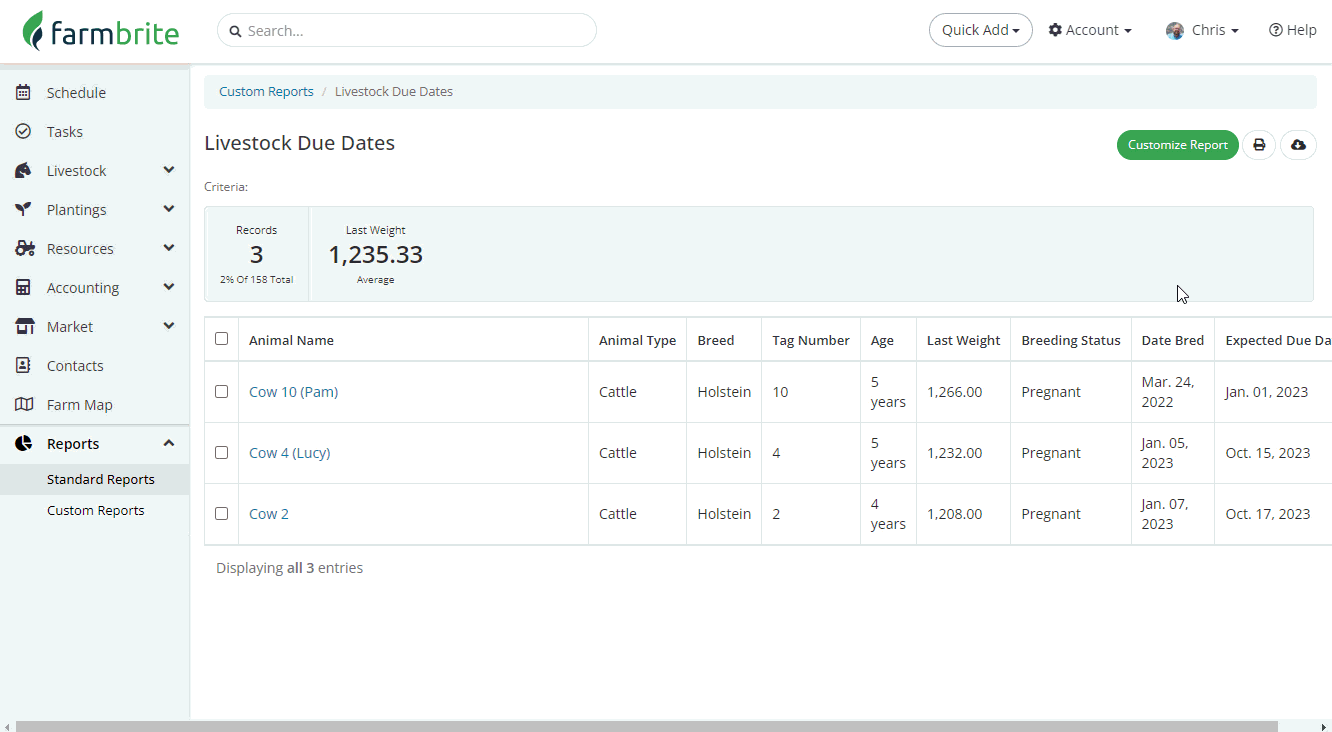
If you still have questions about running Breeding Reports, or are looking for other data, please contact us and let us know!