If you are processing credit card payments through Farmbrite, you already have your Stripe account connected in your Online Store Settings. But did you know that Stripe offers an easier way for your customers to pay on their mobile device? The Quick Pay option provides a direct pay QR Code that your customers can scan to pay for their order. This can be used anywhere; you might print the QR code and post it at your unstaffed farm stand, or have it available for easy pay at pop up events and markets. Your customer simply scans your Quick Pay QR code and enters their credit card information and an amount to pay. The money is sent to you through your Stripe account.
To enable this feature, navigate to the Market section, and then choose Online Store. From the Settings, check the box for Enable Quick Pay (Scan to Pay). Once enabled, you'll see a direct link and QR Code option.
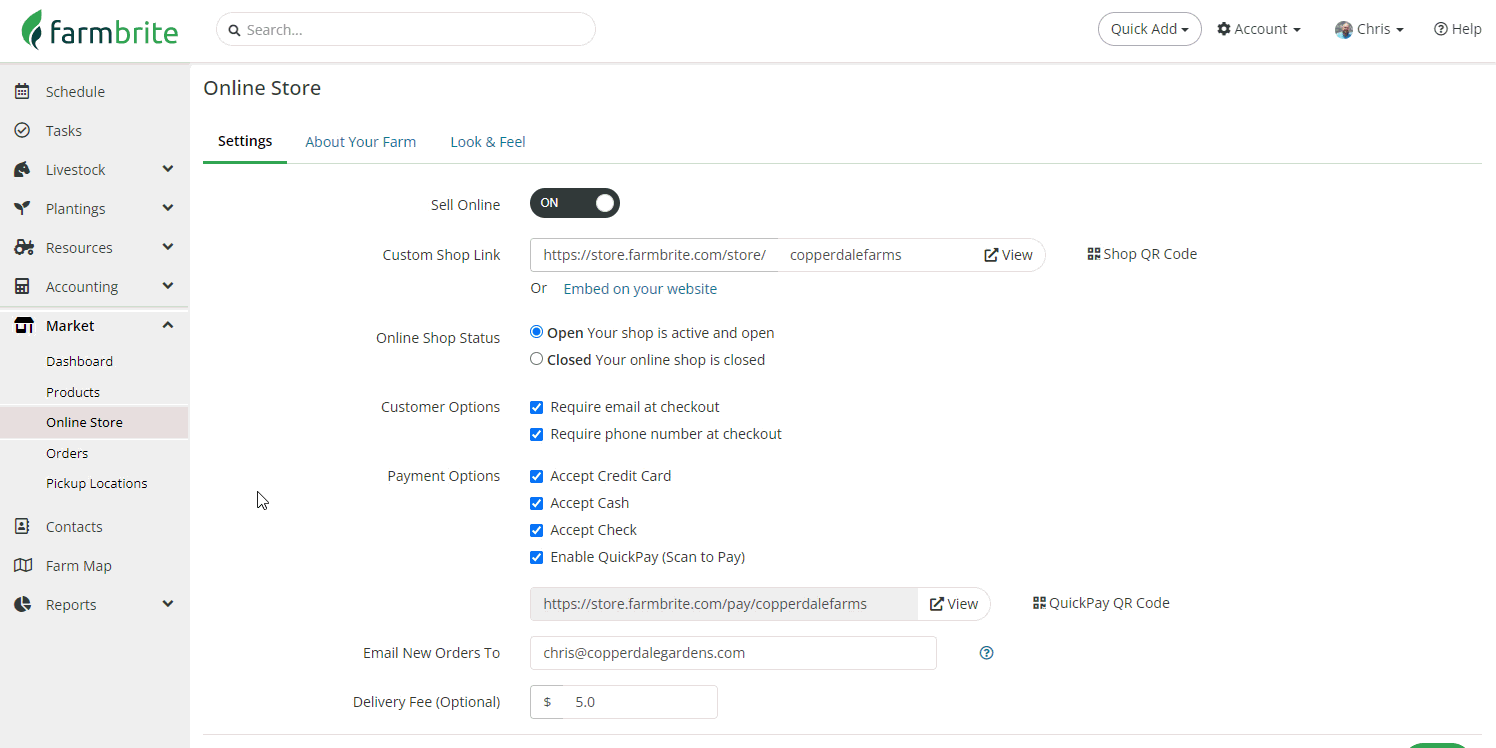
Click on the QR code and print this out. You can have this laminated or use packing tape to cover the paper to protect it from getting wet. Keep this handy at your booth for customers to scan with their phones, or post it at your farm stand to let customers pay with credit card without you having to be present to run the transaction.
Once a customer has scanned the QR code, it will ask them if they want to open Farmbrite. A form will open that will ask them how much they want to pay. It will pop up with something similar to the screenshot below, but with your farm name on it on their device. They simply enter the amount, and the card credentials they want to pay with and press enter. The funds then go to your Stripe account that you have previously set up.

That's it! Note that no order was created in Farmbrite though, as this QR code is only used to send and receive funds. If you need to record customer details or subtract from your inventory, you'll need to enter an order manually.