Sometimes it's just easier to take a shortcut. To have a direct path to Farmbrite, you can optionally add an icon on your computer's desktop. Just double click an icon and you'll be immediately taken to Farmbrite without having to open your browser to access your bookmarks. This makes your Farmbrite experience more like a traditional desktop based program or mobile app. Bonus: This also allows you to enable Scout Mode on your laptop if you prefer to use a larger screen and keyboard in the field.
To install the app on your desktop, you'll first need to access Farmbrite in your web browser. Navigate to app.farmbrite.com and log in as you would normally, and then choose to "Install App" from your browser's Actions menu. You'll see a new icon added to you desktop, and it will will automatically launch in a new window.
![]()
Moving forward, you can now access Farmbrite from the icon on your desktop. It will open a new pop out browser window. All of the same options and features are available to you. You will also have access to Scout Mode, which allows you to access Farmbrite when you are offline after taking a few steps to prepare. You can learn more about Scout Mode by reading this article.
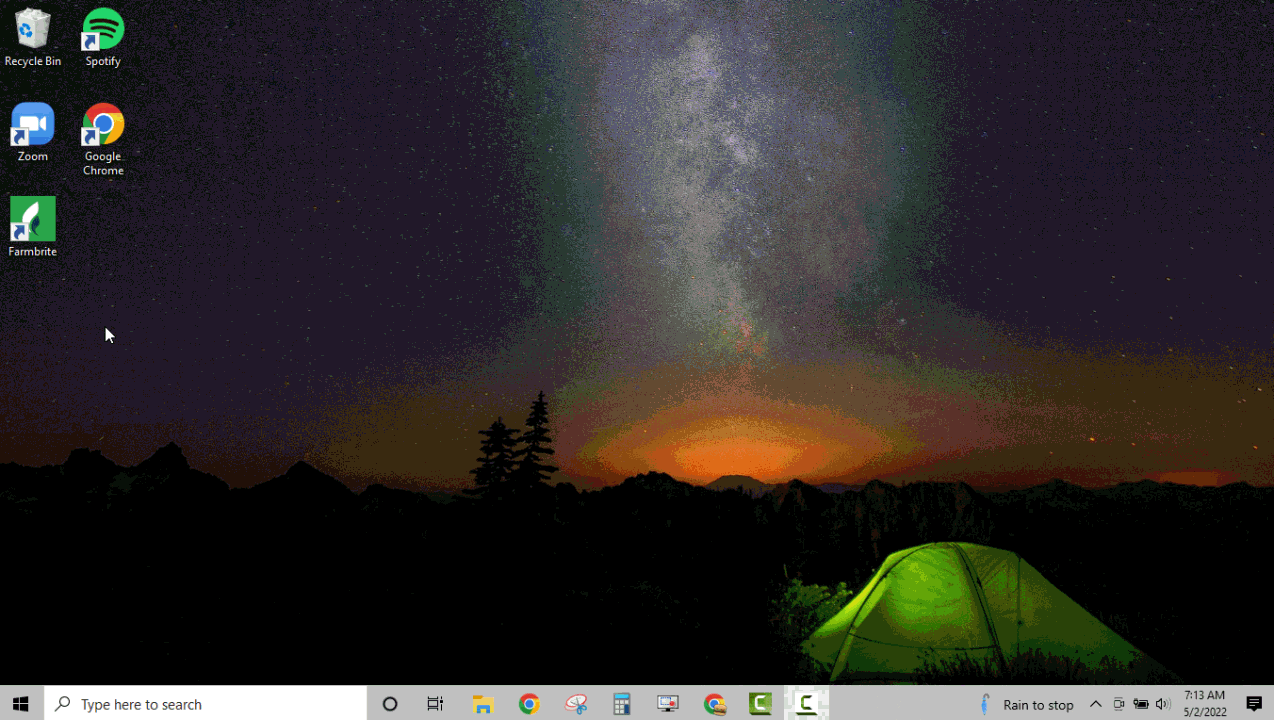
Reach out to us if you have any questions about how this works, or any feedback about how you are using it.