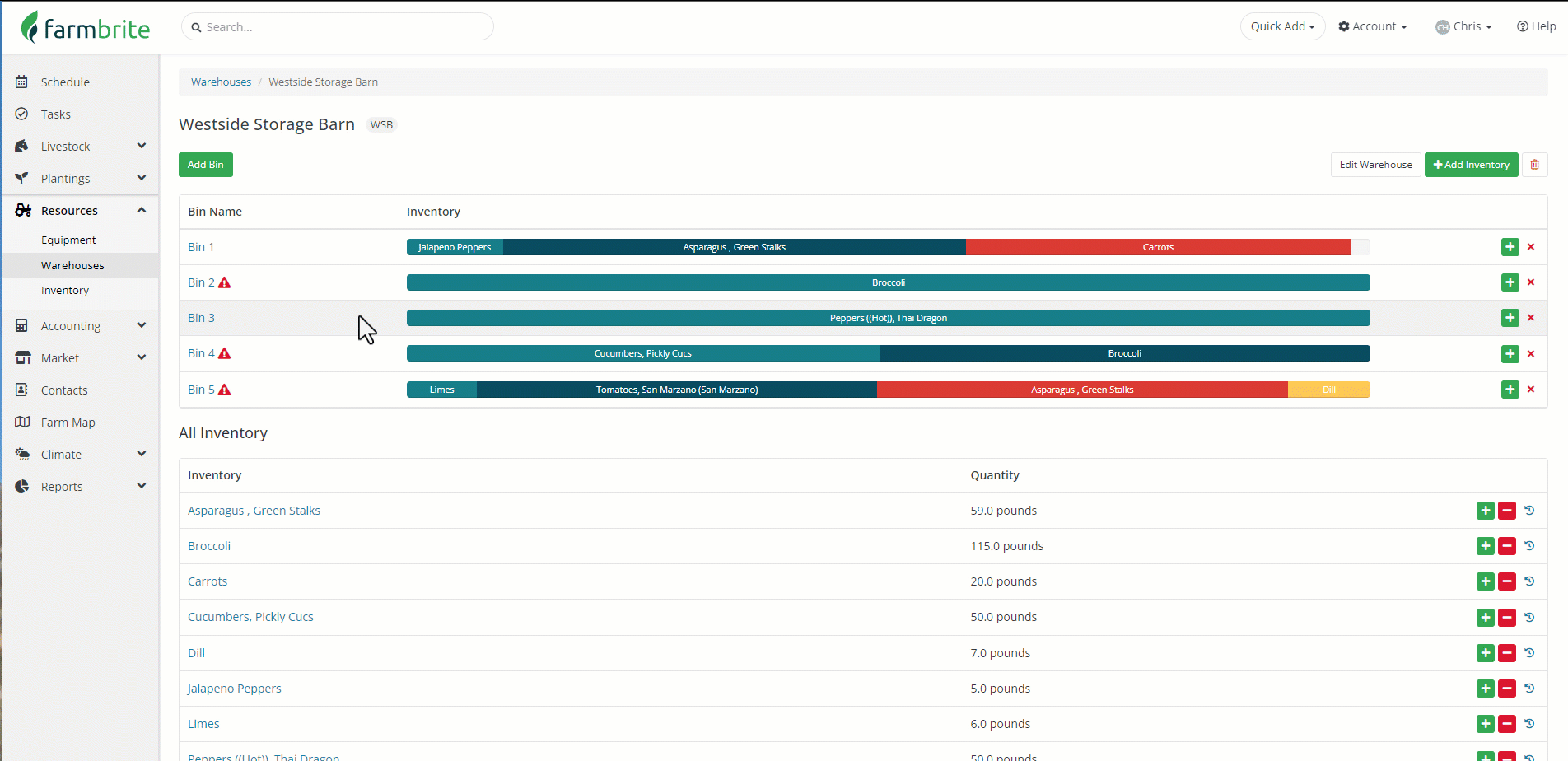After you've created warehouses and bins, and added items to your inventory, you can view what you have stored in those bins by navigating to the warehouse. You'll see your bins listed at the top of the page, and each will show you a visual summary of what's stored in it. The summary is shown based on your max capacity of the bin, displaying how much of the bin storage is already taken.
In our example below, we can see our Westside Storage Barn with 5 bins. Note that if you have multiple different inventory items in a bin, they will be shown in separate colors to help distinguish them. You can hover over any of them to see the total for that item. Bins 2, 3, and 4 have reached capacity, but Bins 1 and 5 have a small amount remaining.
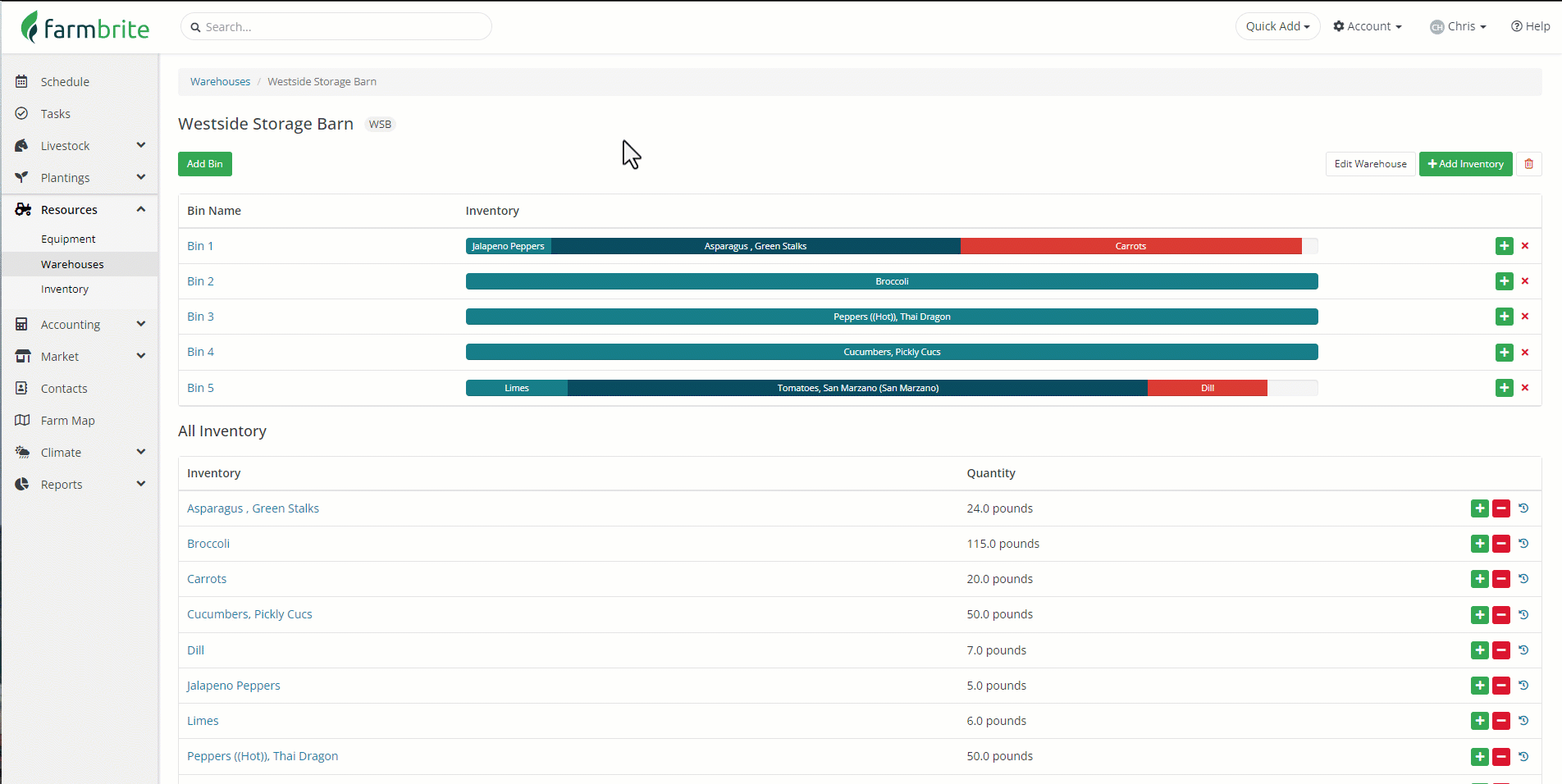
Be aware that Farmbrite let's you add items beyond the max capacity of the bin. If you do this, you might not see all of the items in the bin shown in the percentage bar. A "!" icon will be displayed alerting you to this. If you need to increase the max capacity, just select the bin and add a larger amount. Below you'll see that we actually fit more pounds of broccoli than expected in bin 2, so we increased the maximum to give us a better visual representation of it's capacity.