When you create a livestock group as a set, you generally think of the group as a single unit, and don't necessarily track unique individuals animals within it. The total number of animals within the group is likely more important. This quantity will need to be adjusted as you purchase animals and they reproduce, or as you lose animals to disease or predation. Farmbrite can help you track the number of animals in your set group over time by easily adding or removing animals from the group.
To adjust the number of animals in your set group, navigate to Livestock in the main menu, and choose Livestock Groups. Select your set group, and you'll be brought to the main details page for it. The current number of animals in the group is shown here; you can click the current number to add or remove animals from the group.
In our example below, we're recording that we recently lost 2 chickens to a predator; a coyote came through and bypassed our best coop defenses. Note all the different reasons for the change available for you to choose though. Whether you are adding or removing animals, select the reason, supply the quantity, specify when this happened, and optionally write a short description. Click save when you are finished.
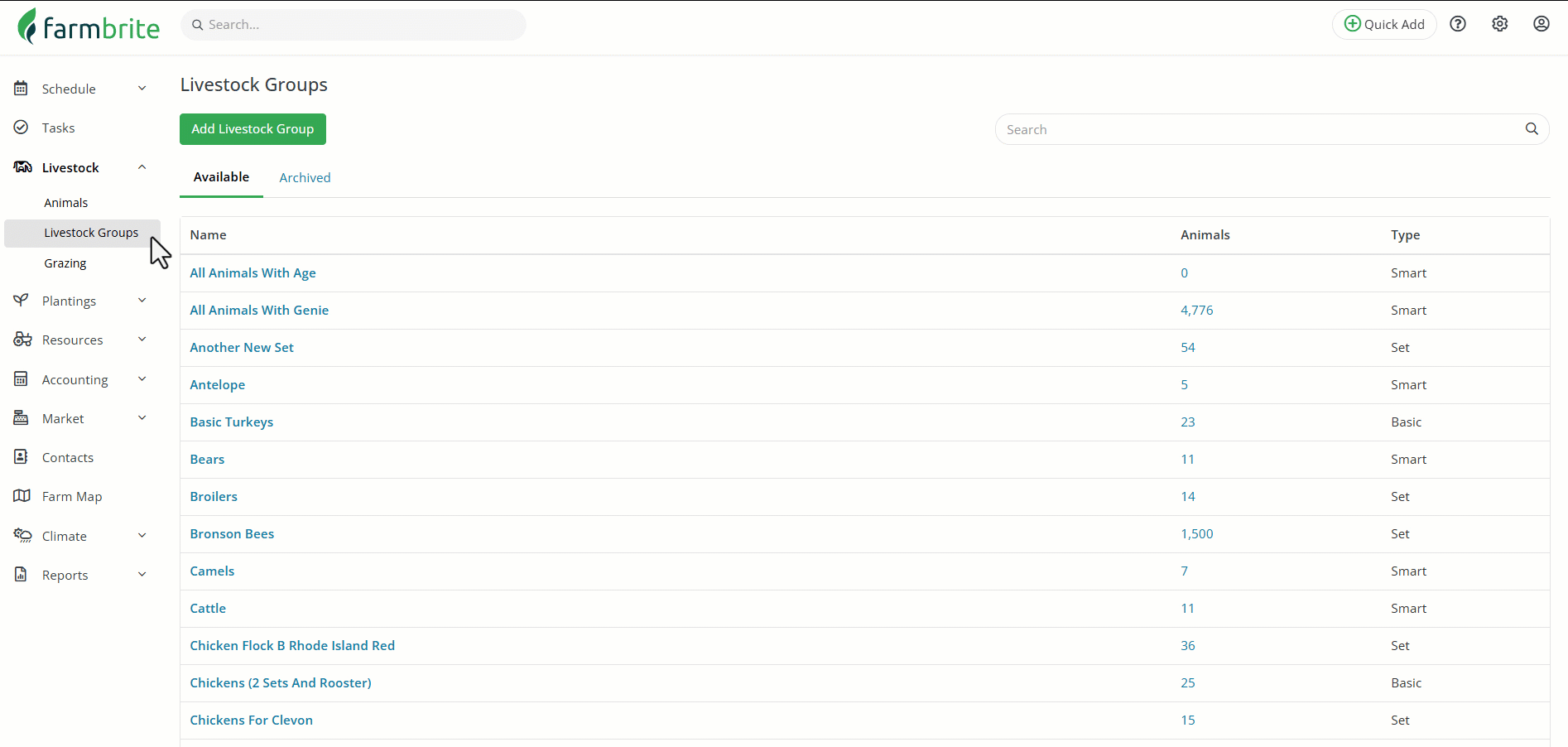
Be aware that even if you are removing animals from the group, there is no need to supply a negative number in the field. You simply choose a "Loss" reason, and then add the number lost. Farmbrite knows to subtract the animals when using the Loss selection, and add when using Addition.
After making the updates, you'll see a list of recent activity displayed on the right hand side. If you'd like to see more details about these changes, you can click the History button. You'll find a log of the changes displayed here, along with charts and graphs at the top of the page to visualize this data. These show the changes in group quantity over time, and the different reasons for animal loss.
Set Group History Report
You can also reference the Set Group[ History report to see the history of additions and removals for all of your set groups. You'll find this under the Livestock tab of your Standard Reports.
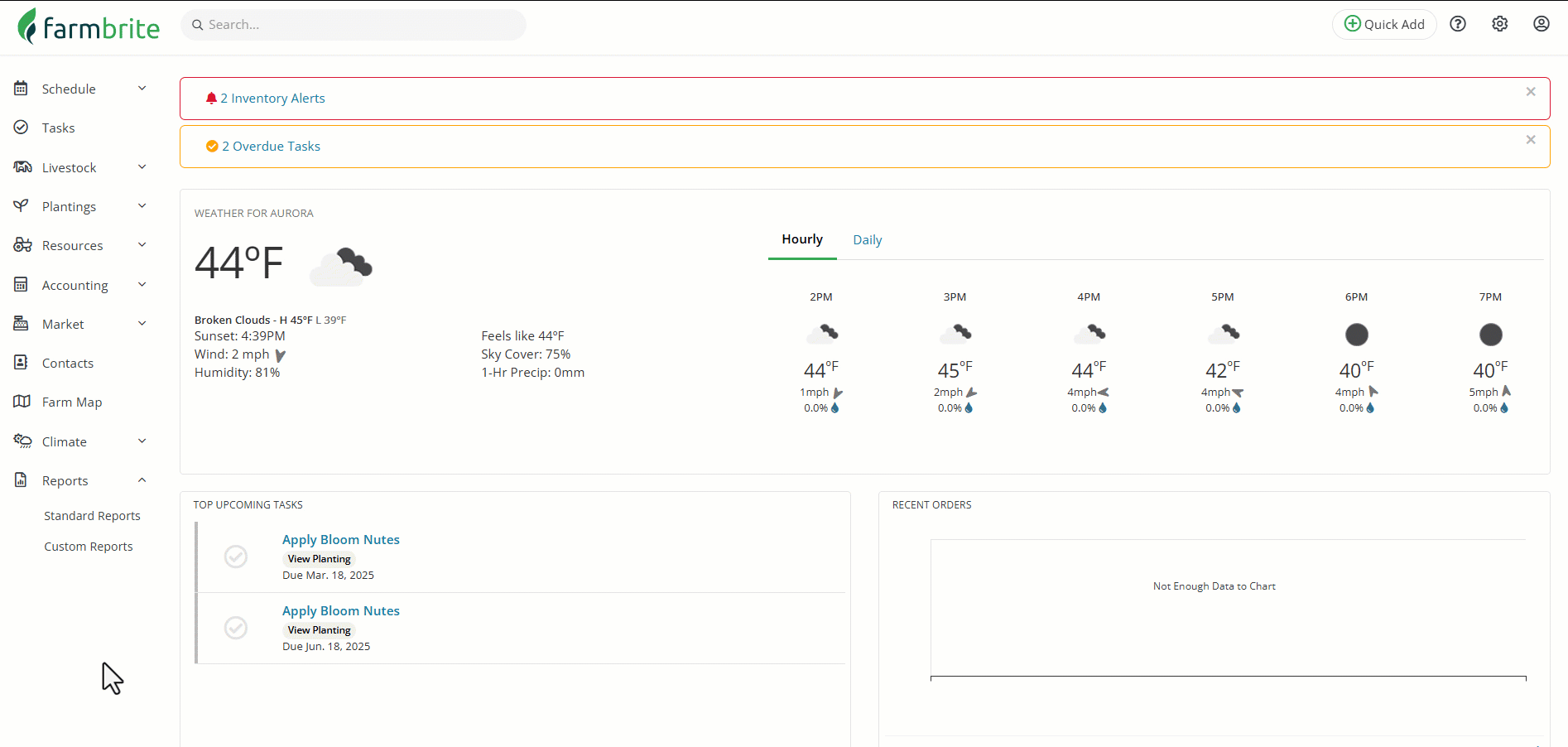
Hopefully this helps you keep track of your set group animals, but if you have any additional questions, please reach out to us!