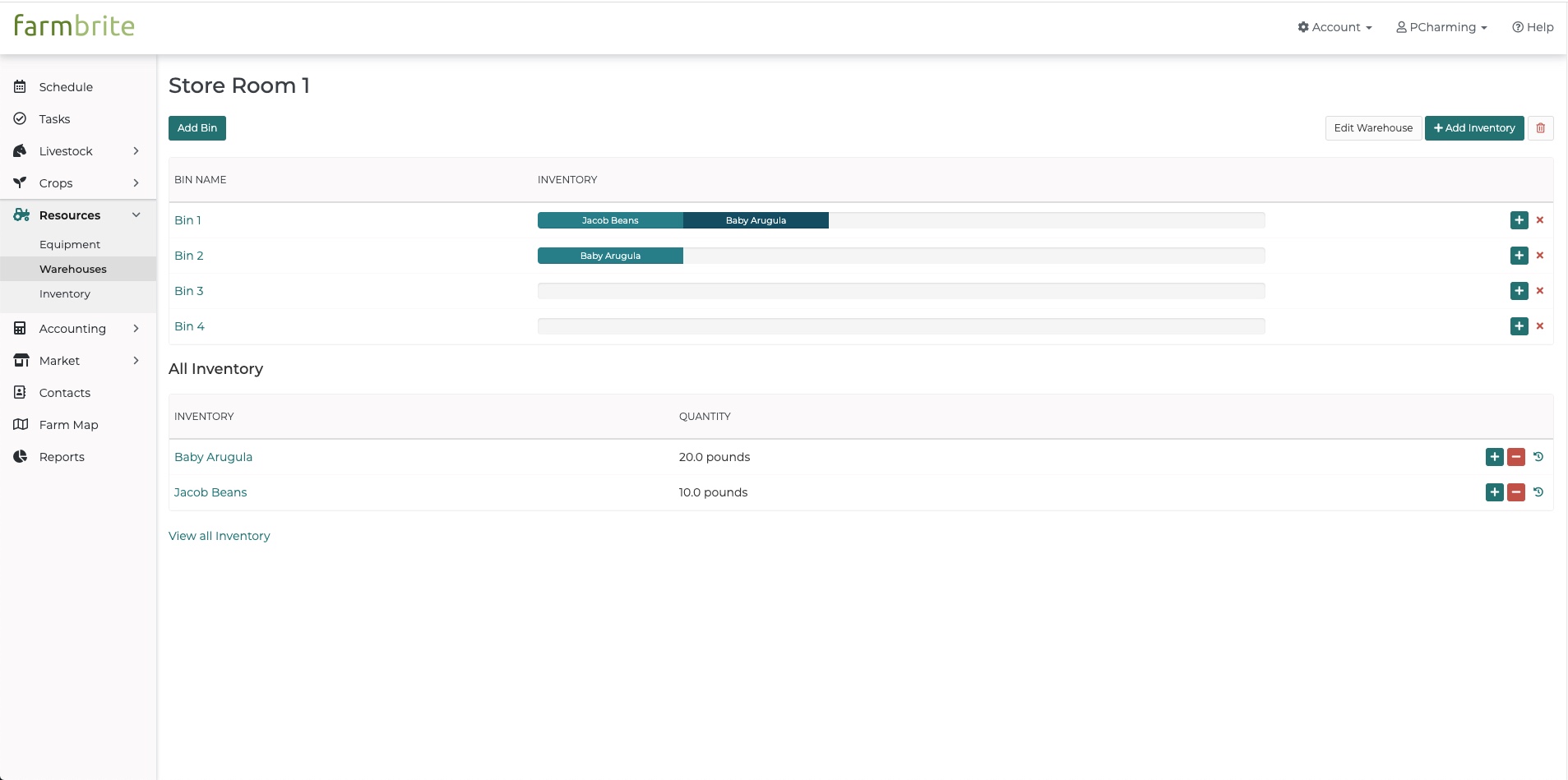Adding inventory to your Market & Warehouse
Often you will want to add inventory to your warehouse or storage area as well as your shop. This might be directly after harvest or after the product has been processed. Here are the steps to add a harvest to your inventory in both your warehouse and shop. Because this links many things together there are a few steps to this process.
In the Market section:
- Add a new type of crop that associates with the harvest (Jacob beans, Arugula, etc.)
- Add this to a product in your market.
- Click the button that says "Limit sales based on inventory" to let Farmbrite keep track of what you have on-hand.
- Add the other details about your product and save.
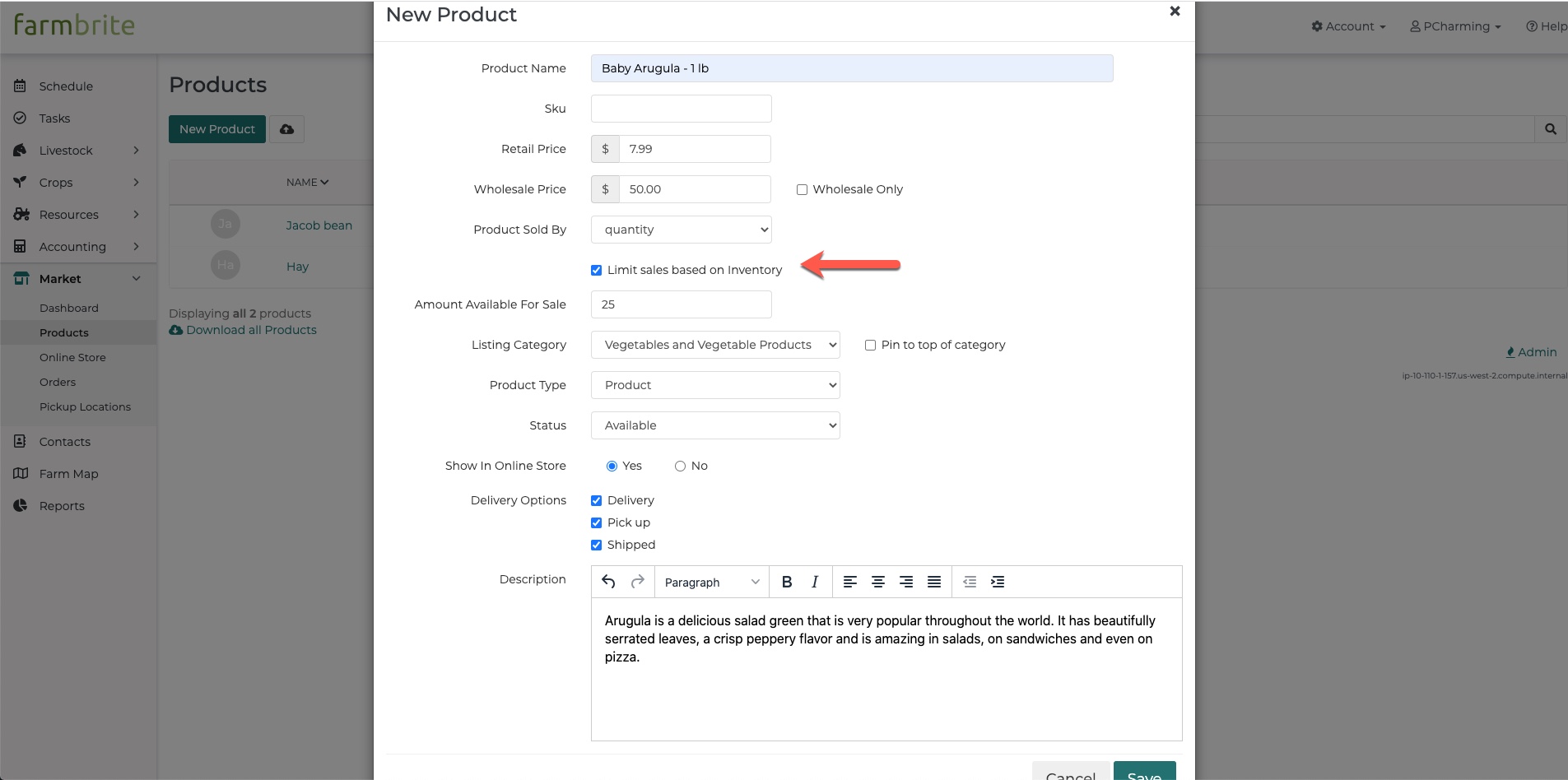
Add a New Inventory Type:
- In the resources, go to the Inventory tab.
- Add a New Inventory Type for this product. (This will link to a product at this time.)
- Add all the information you want to say about this product in your inventory.
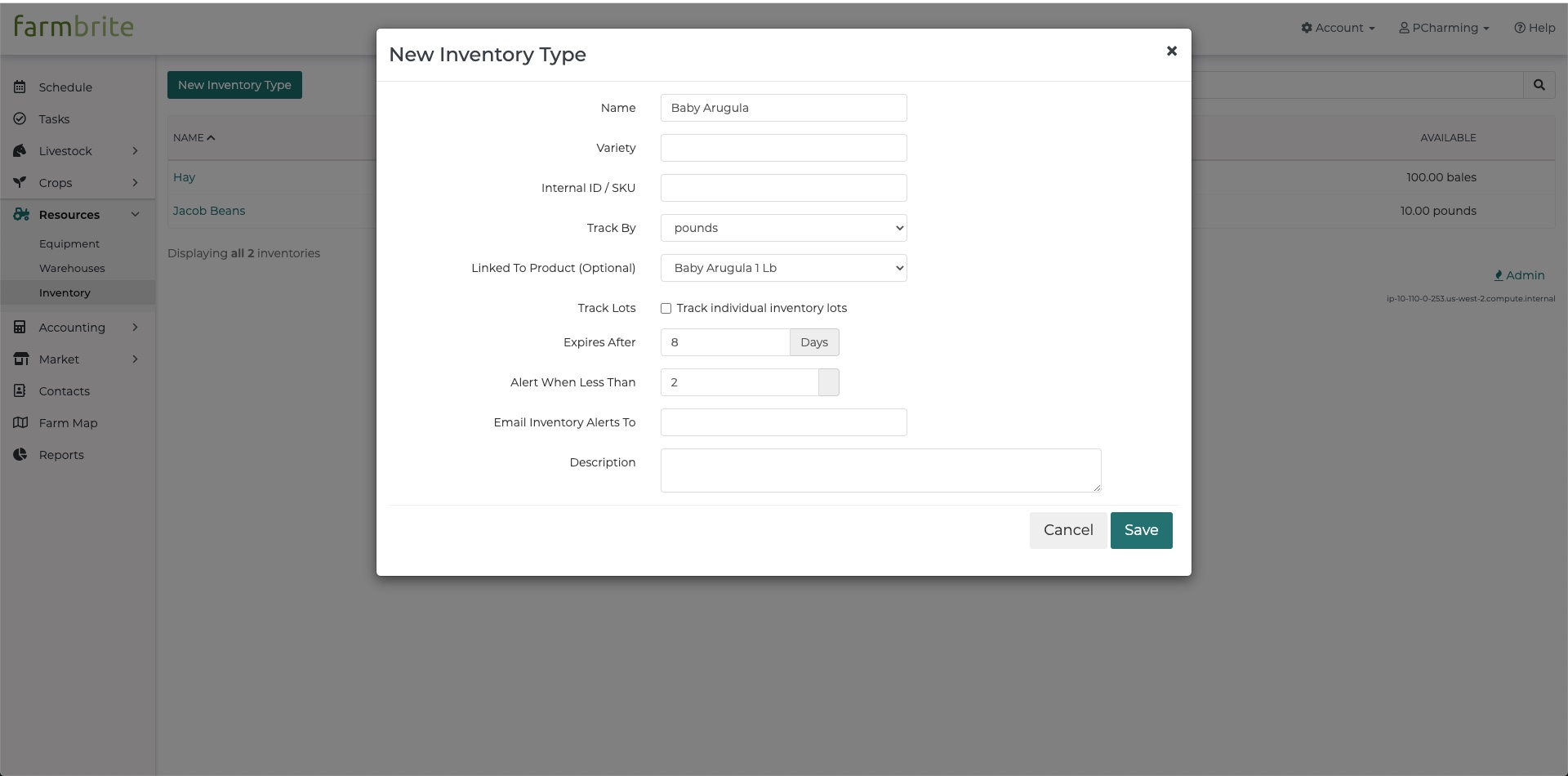
Harvest your crop:
(If the crop is already planned in Farmbrite go to the next step. But if you haven't planned the crop you will need to add a crop type and then add that crop to a location on your farm.)
- Go to the field that you will harvest or have harvested.
- Click on either the progress bar under "Percent Harvested" or the Plant Name.
- (If you click on the progress bar under Percent Harvested it will bring you to the harvest page. If you click on the Plant Name you will then need to click on the Harvest tab. )
- Add the info about that harvest and save.
- Once you save it will show a button to add to inventory.
Add the Harvest to Inventory:
- Click on the "Add to Inventory " button.
- Add all the details about where this harvest will be stored in Inventory by selecting the Update product inventory button
- Select a Warehouse from the dropdown menu and then select a bin if applicable.
- Note that if you are tracking the inventory in Lots, the Lot Number automatically created will be formatted as YYDD-X. You'll see a 2 digit year ("25"), the day of the year ( "01" as Jan 1st, "365" as December 31st), and the number after the dash represents the number of harvests from that same crop today.
- Save
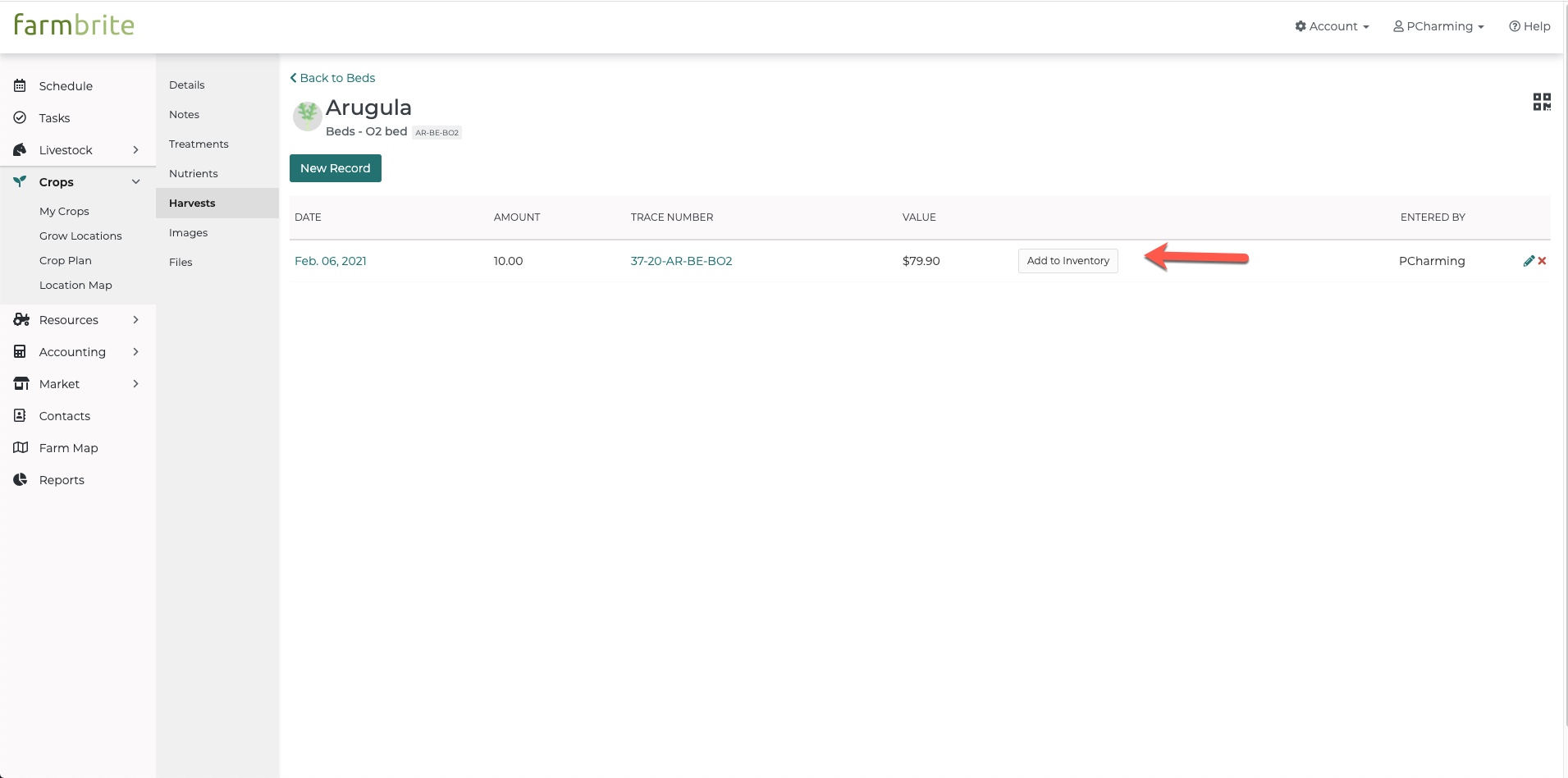
Add Inventory to your warehouse and bins:
- Go to your warehouses tab
- Select the warehouse you would like to add to.
- Select a bin by clicking on the + button to the right side of the screen or on the + Add Inventory at the top.
- Add the type and details about the inventory you would like to add.
- By selecting the check box to update product inventory Farmbrite will add inventory to a warehouse, a particular bin where you can find the product in the warehouse and the Market.