The Products section of your Farmbrite Market is where you'll set up the items you have for sale. This could be anything - produce, meat, dairy products, baked goods, herbs and spices, wool and fiber, CSA shares and memberships, and so much more. Your options are basically limitless!
The Products Homepage is your starting point for working with your products. You'll find many options here, including:
- Creating products
- Importing products
- Adding details and images to your products
- Deleting products
- Searching your product list
To get to your Product Homepage, navigate to Market in the left menu, and choose Products.
You will immediately see a list of any products you've already created. You search, filter, and sort your products to easily find what you're looking for.
- If you have many products, you might find it helpful to use the Search in the upper right to find the particular product you're looking for.
- You can filter the page to find products in specific categories or in certain statuses.
- You're able to change the order of the products displayed by clicking the column headers. This will help you organize your Product Homepage by category, SKU, or product name. You might even sort by Product Status to see your sold out and back ordered products grouped together. You can click the column name a second time to switch between ascending and descending order as well.
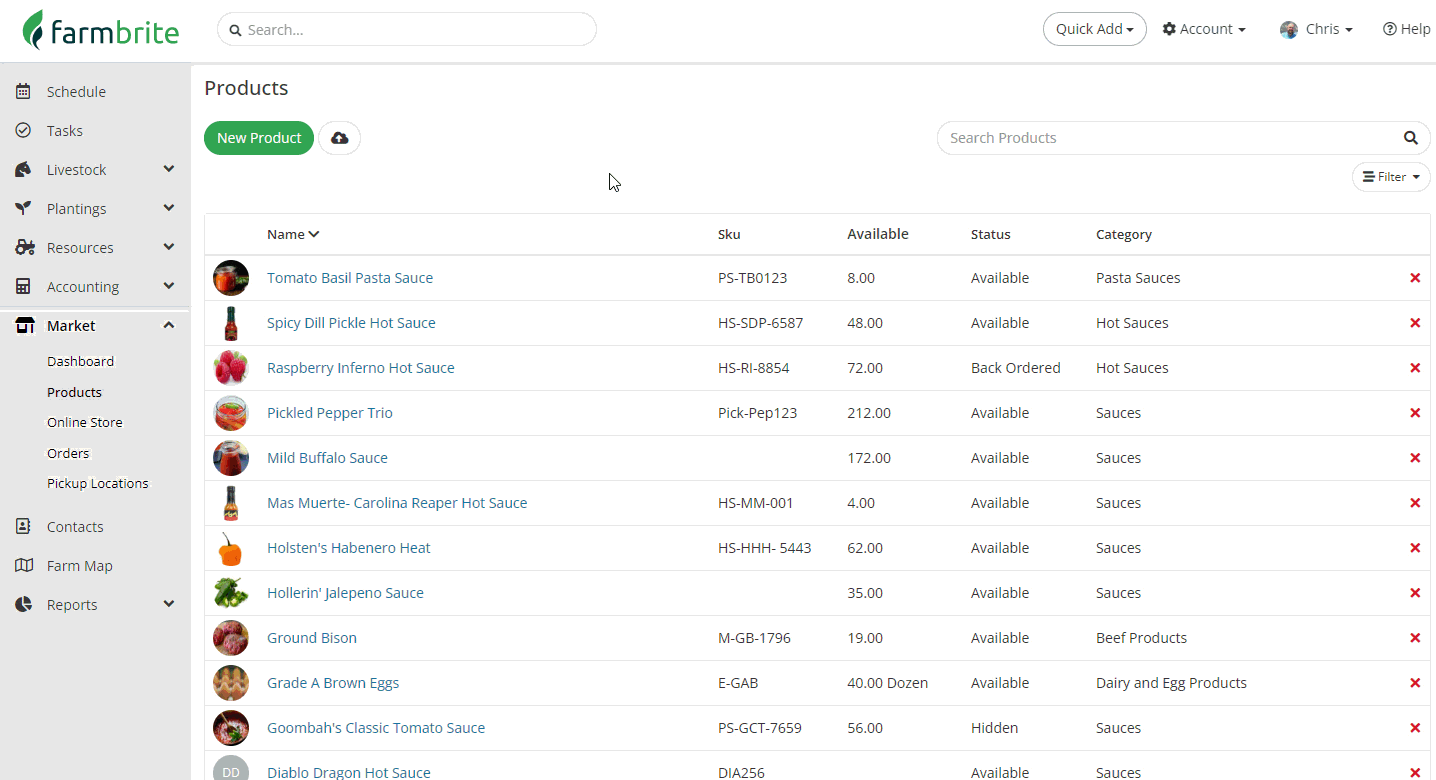
You can also add new products from this page. Just click the New Product Button to get started. You can supply details and information about the product like SKU, price, delivery options, and more.
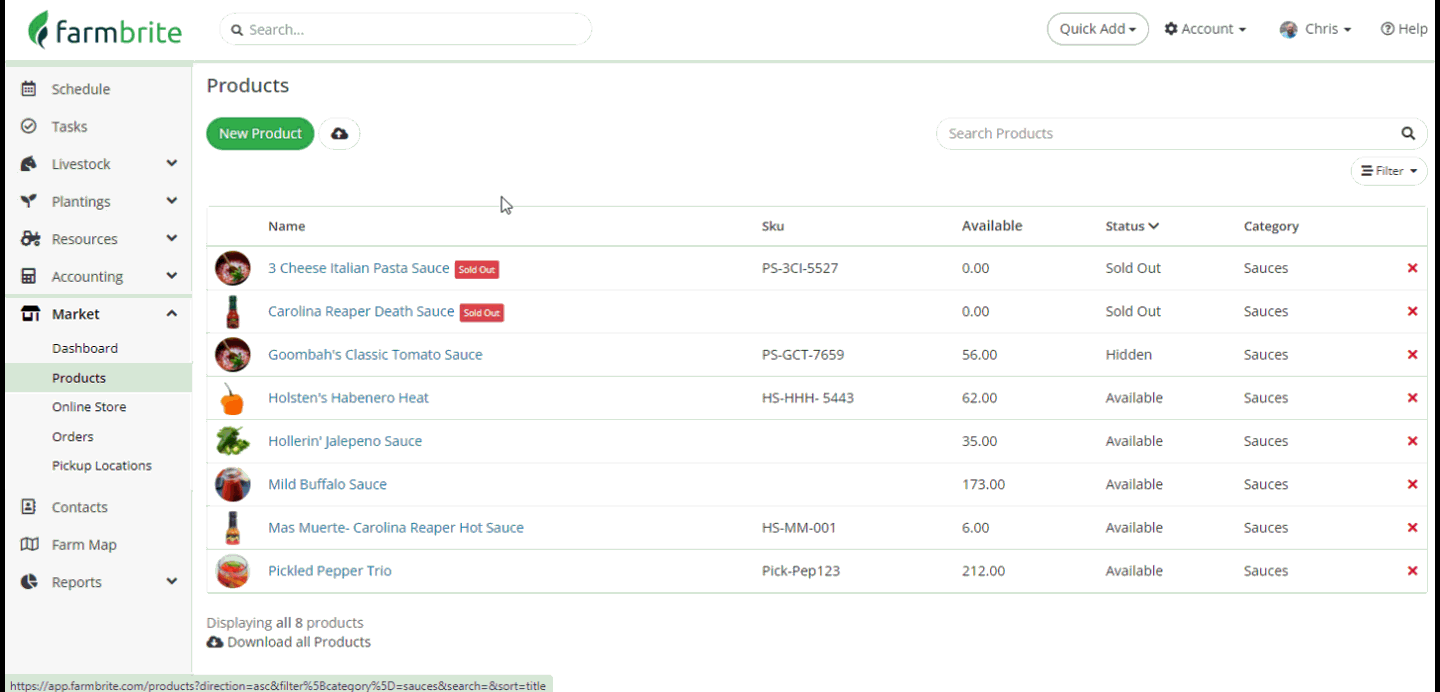
Pro Tip: If you have a lot of items to add, you can use the import feature to add them in bulk.
You can click on any of your products to view additional details and actions for the item. You can edit these details, add images, review and create orders, and view your inventory history from this page. We're adding an image to our hot sauce below so our customers can see it in our Online Store.
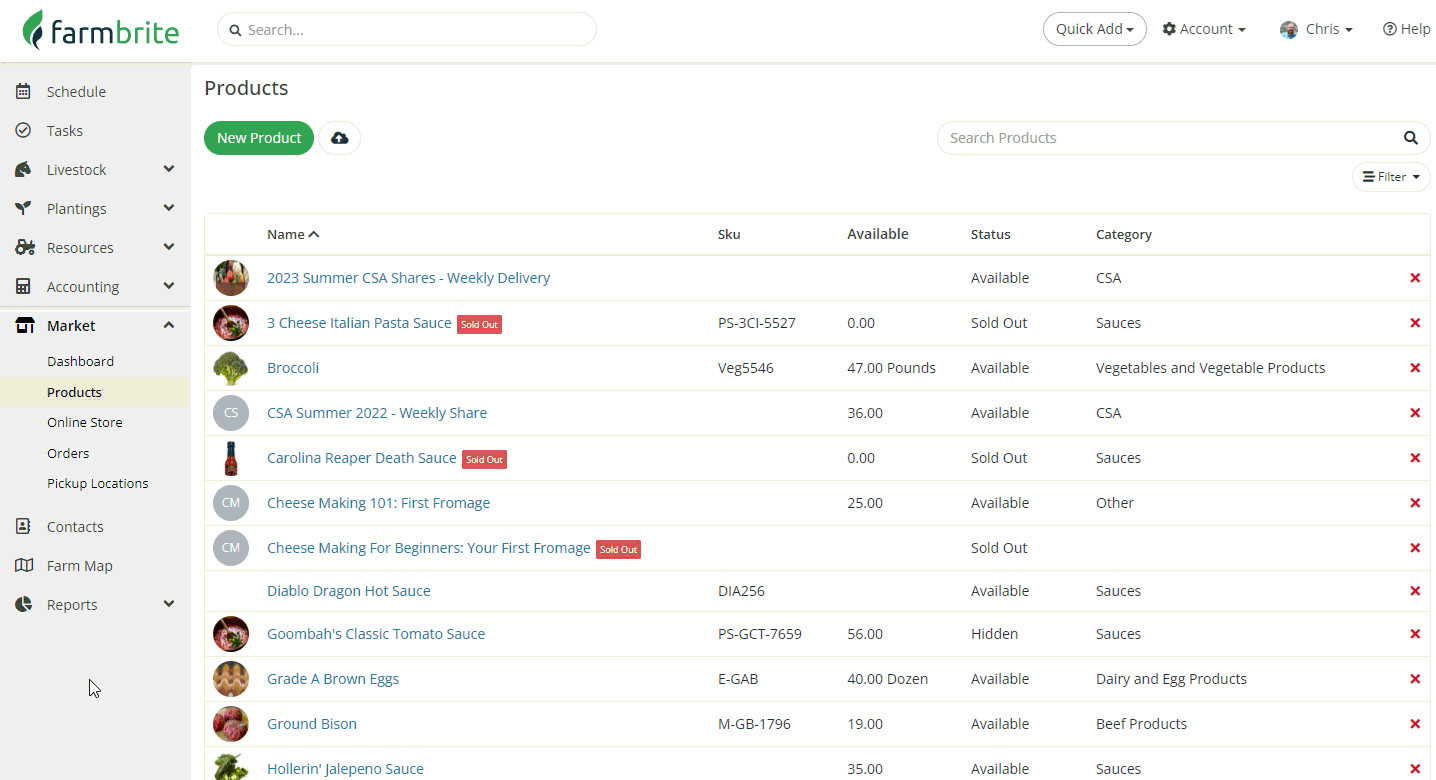
Now that you have a good understanding of the Product Homepage, continue to the other related articles below to learn more about working with your products - and be sure to contact us if you have any questions!