If you want to check on the tasks and events you have coming up, or spot check some past ones to be sure they were completed, you can easily see all your tasks and events on a few different reports. Also, if you're curious about which one of your team mates made changes to records in Farmbrite, you'll find that information here as well. If it has to do with tasks, events, or users, you're in the right spot!
Take a look at the User Activities section of Farmbrite's standard reports to check them out.
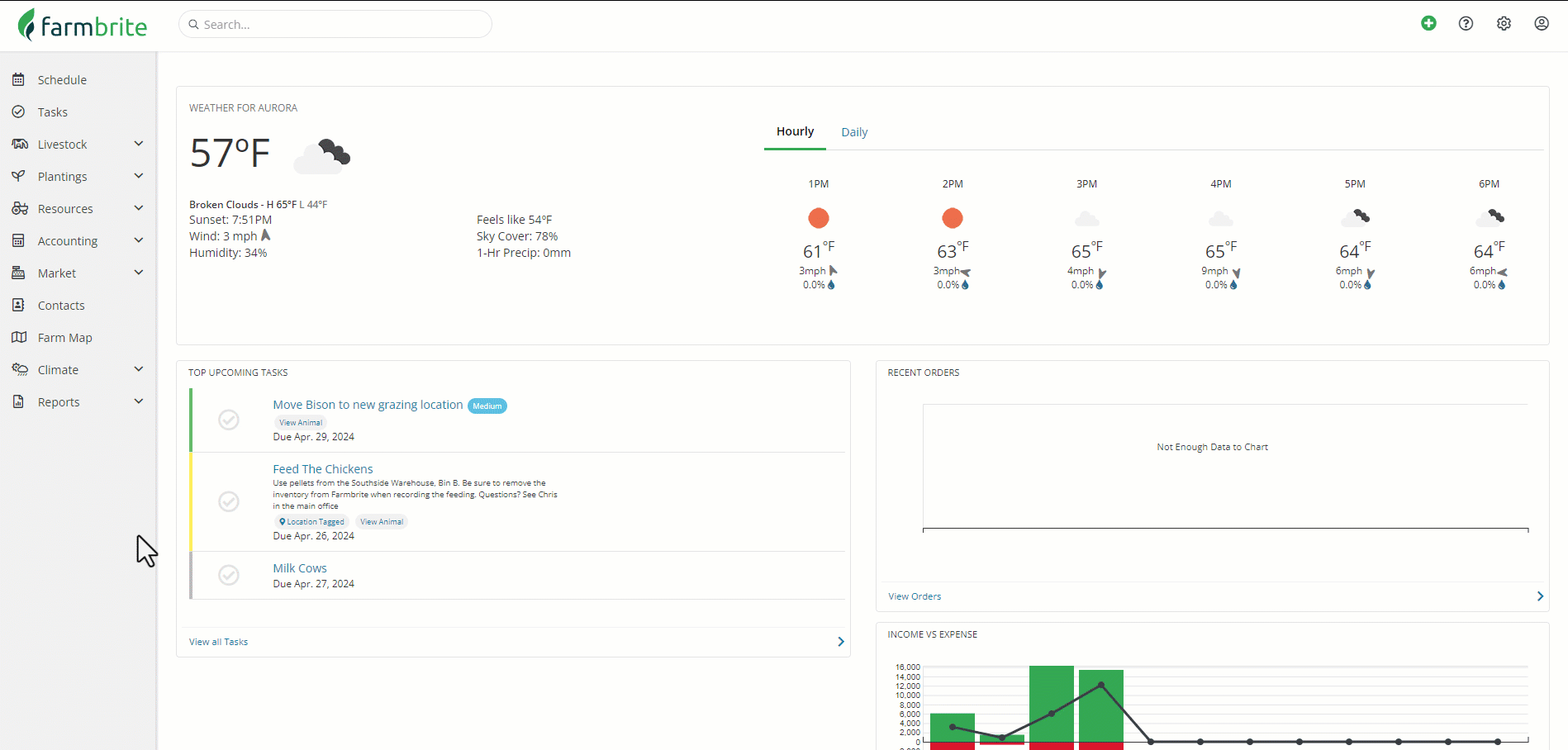
The following reports are available for you:
Tasks Completed - This report shows you any task that has been marked as complete. A great place to see what work was accomplished! This report also includes the "Hours Spent" column, so it could be a good way to see what your teammates have been up to during their shifts, and reference for future projects as well. Be aware that this includes skipped, missed, and incomplete tasks too, as those are "completed" in that they have been marked complete in the software even if they were not actually "completed" in real life on your farm.
Tasks Due - Somewhat the opposite of Tasks Completed, this shows you any task that is still due. Task in any status that are not marked as complete will show here. You'll see the current status, priority, and what record the task is associated with.
Schedule - What's coming up that you need to remember? Is the vet coming by? The farmers market this weekend? An employee scheduled a day off and no one is on the farm to feed the chickens? You can use the Schedule report to see any upcoming events.
Audit Logs - Have you ever looked at a record in Farmbrite and wondered who made the last changes to it? Perhaps you spotted a mistake, or maybe you saw an efficient improvement and want to know which one of your farmhands had such a great idea. You can access an audit log report in Farmbrite to see the changes made, who made them, and when. Note that this Audit Log Report is available to admin level users with a Farmbrite Premium subscription. Logs are kept for 90 days. If you upgrade to utilize this feature, your logs will start at the time you upgrade.