When you create livestock groups, you're associating your animals together to make it easier to work with them. Perhaps you would record a feeding for them all at once, or add a bulk medical procedure like a vaccination that all the animals in the herd received. You might need to jot down a quick note that applies the whole group from time to time as well, and you can easily accomplish that from your Livestock Group menu.
Navigate to Livestock on the left, and choose Live Stock Groups. You'll see a list of the different groups you've created; select the one that you want to write the note for. The process then varies slightly based on whether your group is a Basic/Smart Group or a Set group.
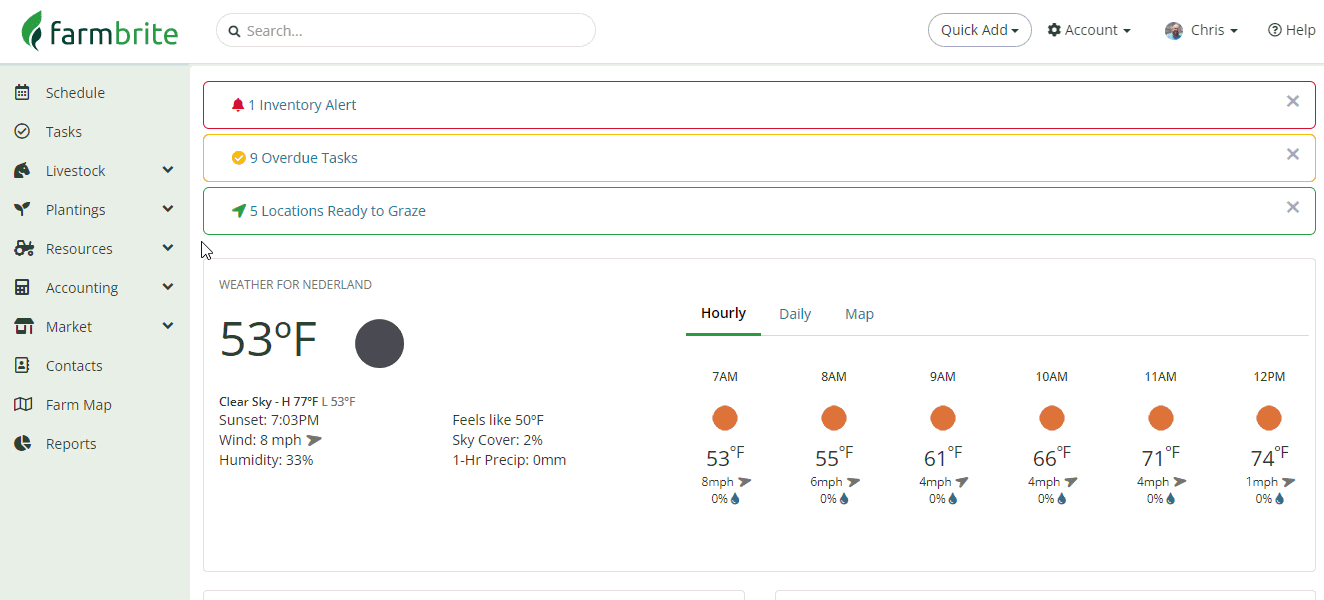
If you are using Set Groups like the Rhode Island Red Chicken Flock in our example above, you'll click the green Record Activity button and then chose Add note.
If you are using a Smart or Basic Group like the Bison Herd in the second part of our example image above, you'll click Update Animals and chose Add Note.
Either way, a new window will open and you'll be able to record notes that apply to all the animals in the group. You can choose a Note Category and add optional keywords for easier searching and reporting later. You could also turn this note into a task for someone; perhaps you're making a note that the herd needs something and want to assign the task to one of your farmhands to investigate and remedy. You can even add locations and images to the note too.
What are you making notes about? We love to hear how people use Farmbrite, so reach out if you have questions or would like to share!