Farmbrite comes preloaded with many reports to find all kinds of information about your crops and plantings. You'll see planning reports that help you prepare for the season, and history reports that gives you details about treatments, harvests, soil samples, and more. Many of these reports can be customized to include your own filters, fields, and charts if you'd like. Browse through what's available below, and let us know if you have any questions or new report requests.
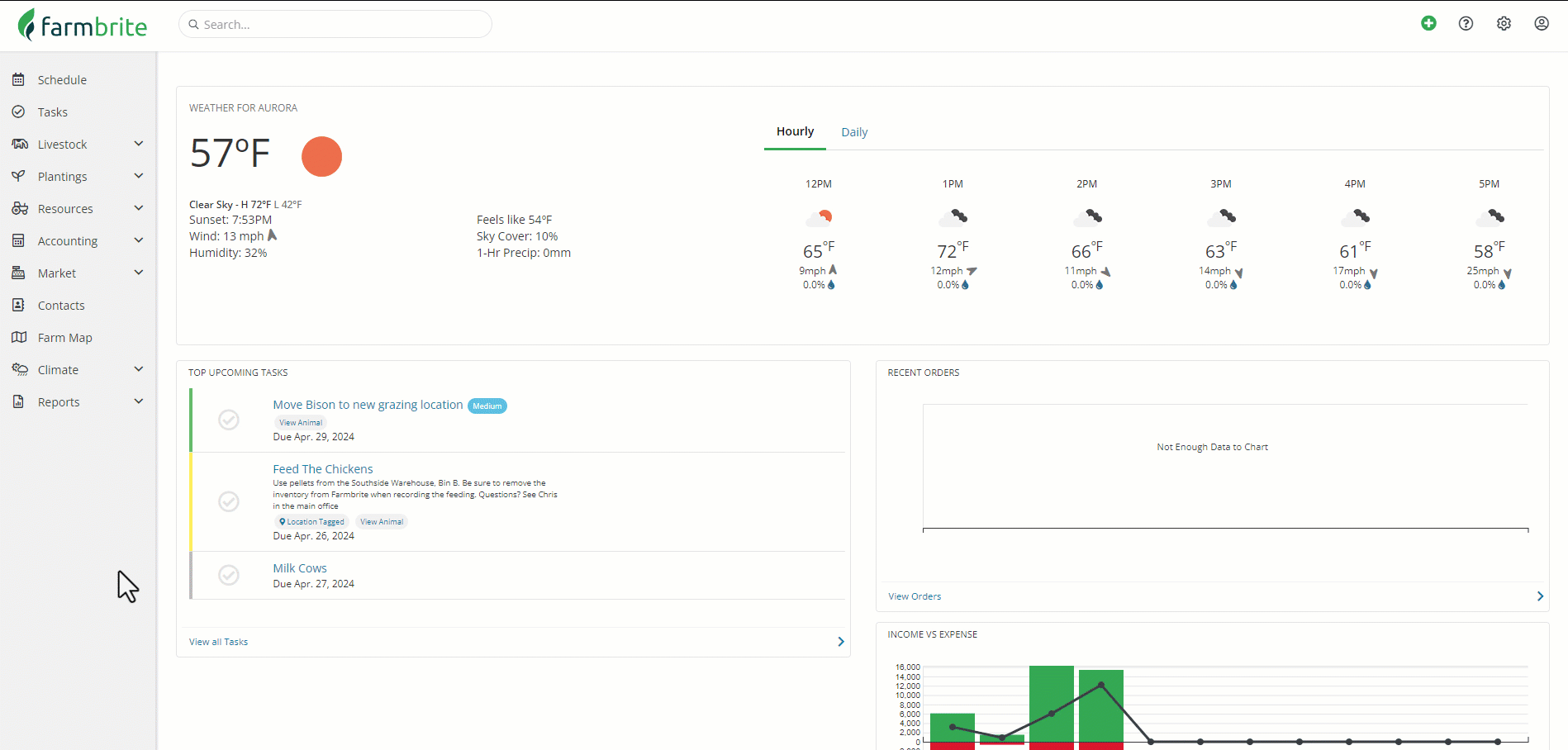
Planning Reports
Crop Planning Guide - A shortcut to the crop plan, this report displays all of your plantings with their location and dates. The dates are shown on a chart, giving you a color-coded visual representation of your seed start dates, planting dates, and expected harvests.
Estimate Seed Order - Based on the plantings you've entered, Farmbrite calculates how many seeds you'll need to order to fill your fields, beds, and rows. Rather than counting them up in every planting, just access this report to see the number of seeds needed for each planting, and in total for a given planting date range.
Expected Harvest Yields - This crop based reports shows you the total amount planted for each crop across all of your grow locations, with monthly harvest totals expected over the next 12 months. This can help you plan for CSA distributions or sales and promotions when you have extra of a specific crop expected to be harvested. You could also use this to plan for labor needs to harvest them as well. It also includes an expected revenue, so planning your financial budget just got easier too!
Production Reports
Accounting Transactions - This report shows you all expense or income transactions associated with any of your crop records. These are transactions where the "associated to" field is directly linked to a specific grow location or crop, and thus does not include transactions that were added to your accounting but not specific to a record. These records are a great place to start if you'd like to customize an accounting report for your crops with more columns or filters.
Crop Breakeven - Crop records have a concept of "breakeven", which is the amount you've spent on expenses for the plant, along with the income you've generated. This is similar to the profit and loss, but also takes into account the value of inventory items used in feedings, inputs, and treatments.
Grow Location History - This report is ordered and grouped by grow location, and shows all plantings, treatments, and tasks associated with them. You'll see the date or each one, giving you a chronicle of what's been planted there, and what's been done to the soil in the past.
Harvest History - A compilation of all of you past harvests by date. Beyond just the history, you'll see the expected harvest compared to the actual harvest, and the percentage that has been harvested so far. Grades, batch numbers, and losses are also shown.
Harvest Summary by Type - A monthly summary of all harvests for all crops over the past year. You'll find the total harvested, with any losses accounted for and then a net amount added to inventory. This also breaks down the cost of each harvest unit, and the expected revenue generated from it.
Notes - A full list of any notes you're written on crop records over the past 2 years.
Nutrients and Amendments - A summary of the nutrients added to your grow locations.The amount applied and method used is shown, and each indivdiual element/mineral is displayed with the amount added as well.
Planting Inventory - A comprehensive list of all details about your plantings. Where they are located, how many are in the ground, the stage they're currently in, all spacing/row and area information, and a lot more. You'll also see expected and actual harvest information, with the expected revenue too.
Soil and Nutrients Samples - A history of all the soil samples and tests recorded in each grow location. The NPK+ samples are all shown, with dates and crop types planted there too.
Treatment History - A full list of al treatments given to your crops in the past year. You can customize this to get a different range if you need. You'll see what was applied and when, where and how it was applied, and how much was added. A cost is displayed, which compiles the cost of the inventory used and any additional accounting expenses added to the treatment. Retreat and Withdrawal dates are also shown.
Upcoming Retreatments - A list of any crop treatments that have a retreat date supplied are shown here.
Upcoming Withdrawals - Similar to the upcoming treatments, this shows you any treatments that have been applied that are still within the withdrawal period for the application.
Upcoming Harvests - Shows you any upcoming harvests expected in the future. You'll see the amount planted and how long until the expected harvest date arrives. Helps you get prepared and be sure you can harvest and sell your crops during that time.
Yield Comparison - This report compares varieties of the same crop type to see which one is most productive during specific periods. you can run this for weeks, months, or yearly production. Perhaps one variety far outpaces production of others, and you may want to plant more of that next year.