It's an age old story for any business - you have more work to do than you have time for, and you have to prioritize and budget that time to make the most of it. We know you're using Farmbrite's Tasks and Schedule features to help with this - creating tasks, assigning them to your farm workers, and filling your schedule with important appointments and events. But did you know that you can record the hours and minutes spent on each task to help you better keep track of that time spent? You can also report on that task time, helping you budget your time better and find ways to more efficiently use it.
Every task has the ability to track the time spent. You'll likely update this after the task is complete, or maybe as your work progresses on a task with a checklist. To track the time spent, open your task to update it, and then find the field for Hours Spent. You can supply the number of hours here, including decimal points to track partial hours (2.5 hours, 1.25 hours, etc.)
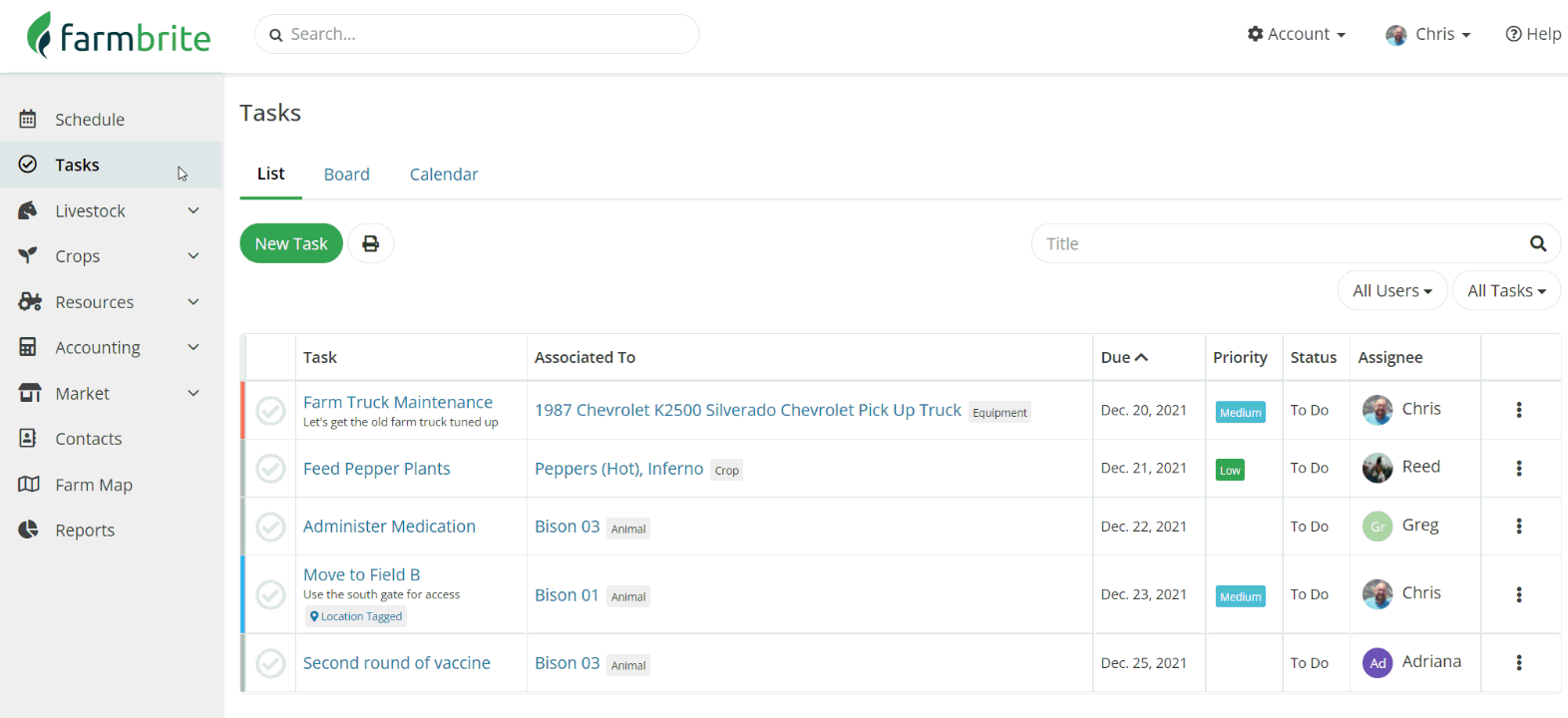
Once the hours spent have been recorded, you'll be able to report on them to get a better look at the time your different tasks take, and how your time is being used. You can run the Task Completed Report to get this information. You'll find that report by navigating to Reports in your left menu, and then looking under the Schedule and Tasks section on the right. The hours spent on each task are shown to the right of the report. Note that you can also add the Hours Spent to your custom reports as well.

Be aware that you change the date range at the top of the report to find tasks that were completed within a specific time period. Also, if you want to get even more detailed with this, know that you can export this report to a spreadsheet to sort it, run formulas, and really dig into your data.
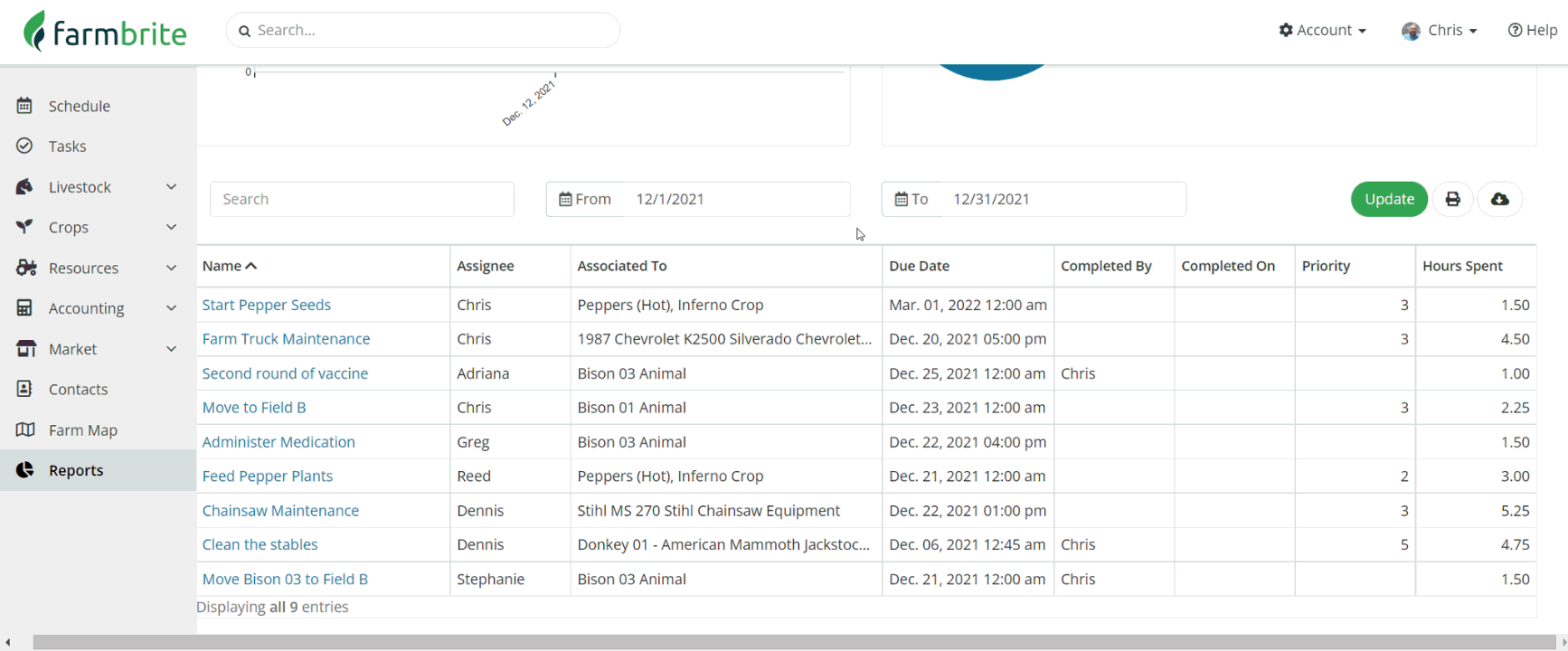
This might help you make comparisons for repeating tasks - maybe you find that a certain farm worker is particularly skilled at a task and completes it faster than others, and therefore should always be assigned that task. Looks like Chris' quick work around the horse stalls just earned him a stable job for life! Get it, a stable job? You get it.
Let us know if you have any questions about tracking your hours spent on tasks; we're glad to help you!